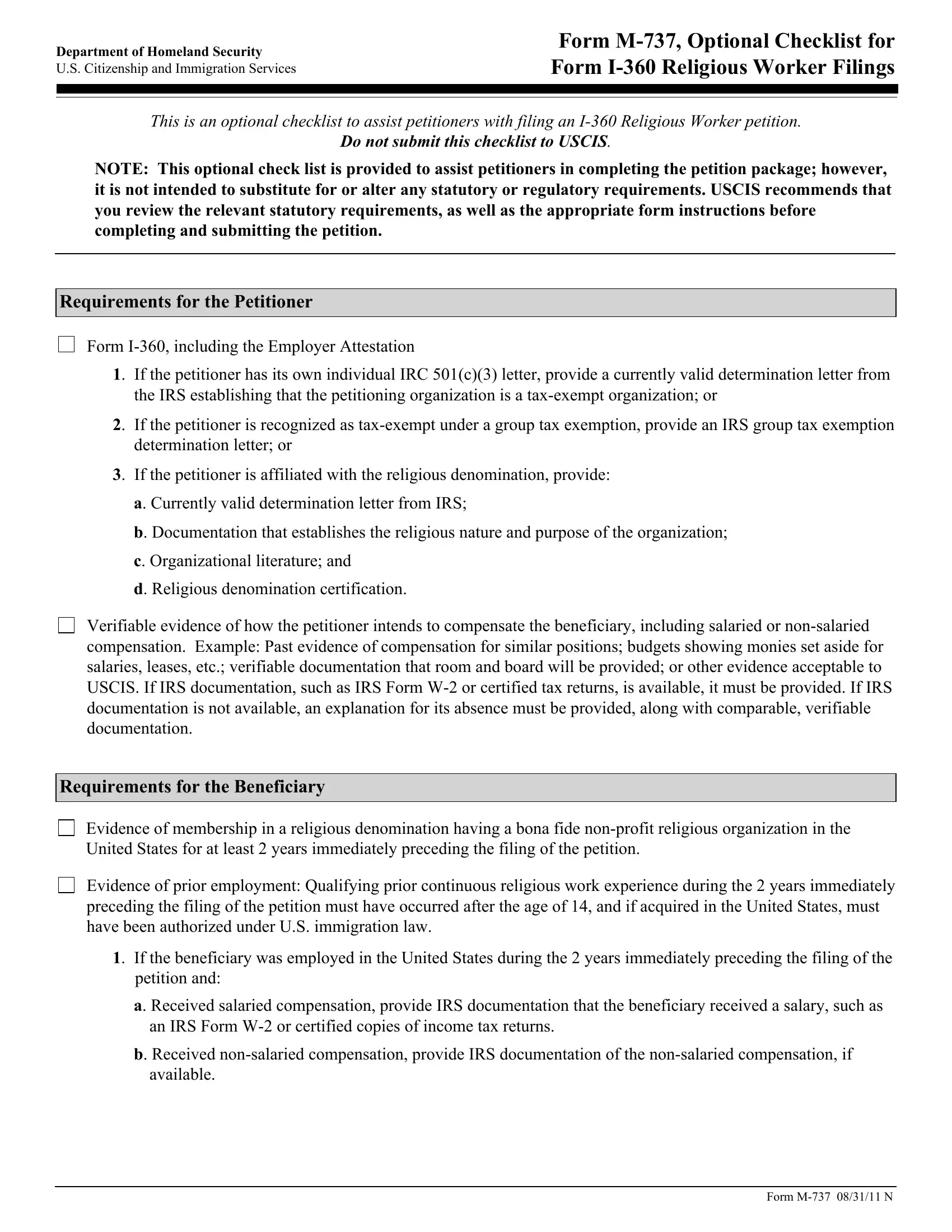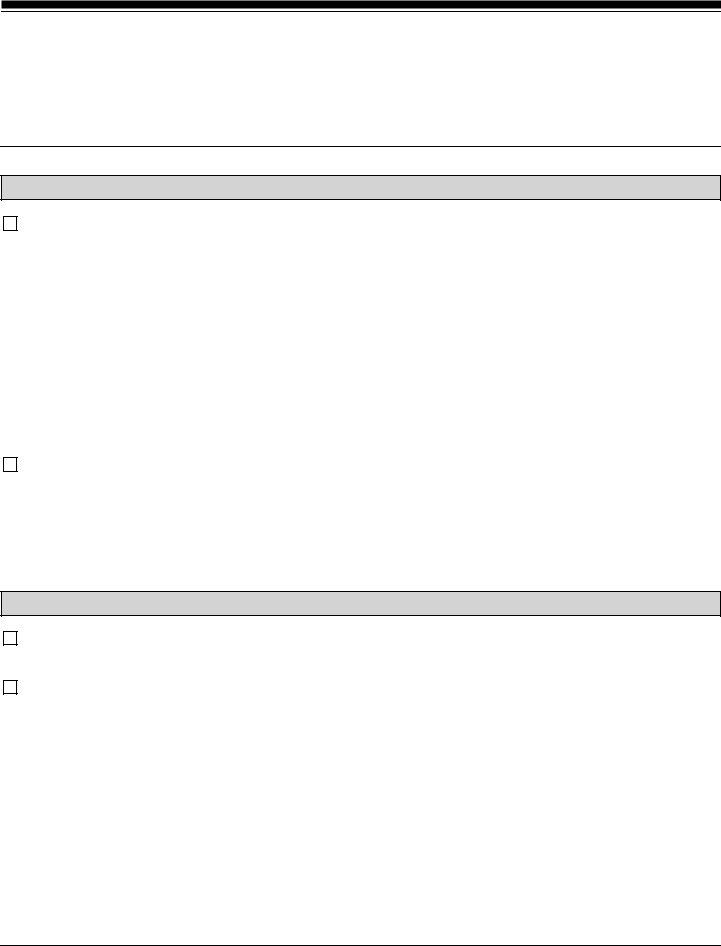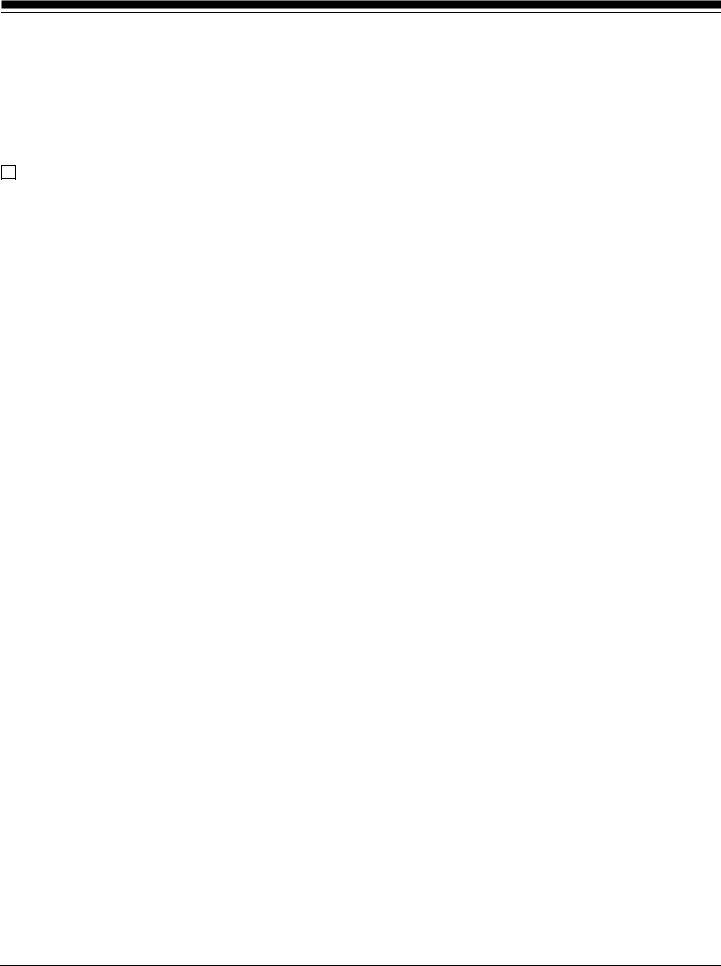Through the online tool for PDF editing by FormsPal, you're able to fill in or alter Form M 737 here and now. Our tool is continually developing to grant the very best user experience achievable, and that is due to our commitment to continual enhancement and listening closely to user opinions. It merely requires just a few basic steps:
Step 1: Open the PDF file inside our editor by hitting the "Get Form Button" in the top part of this page.
Step 2: With the help of this state-of-the-art PDF tool, you're able to do more than simply complete blanks. Try all the functions and make your docs seem great with customized text added in, or modify the original content to excellence - all that accompanied by the capability to add stunning graphics and sign the file off.
This PDF form will need specific details; to ensure correctness, remember to heed the subsequent suggestions:
1. To start off, once filling in the Form M 737, start out with the section with the following blanks:
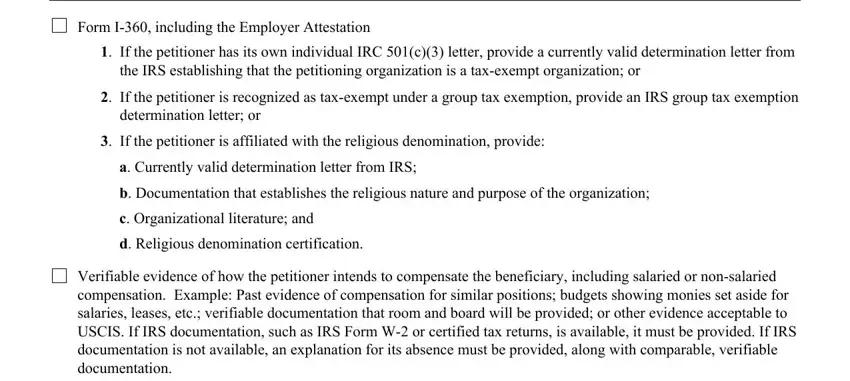
2. Once the first array of blank fields is filled out, go to type in the relevant details in all these - Evidence of membership in a, Evidence of prior employment, If the beneficiary was employed, petition and, a Received salaried compensation, an IRS Form W or certified copies, b Received nonsalaried, available, and Form M N.
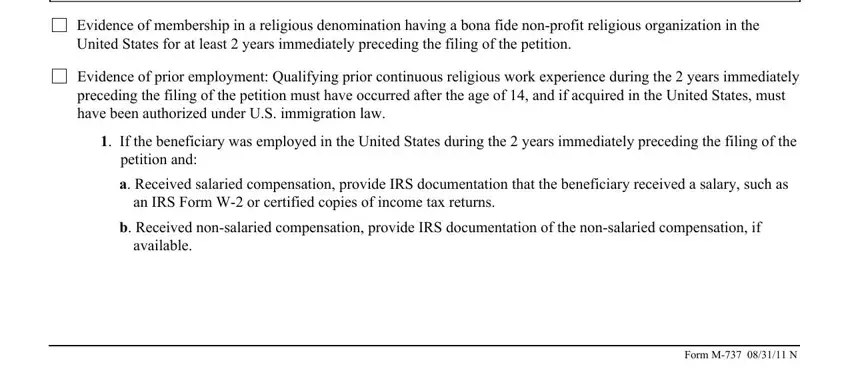
3. Through this part, have a look at If the beneficiary is a minister, A copy of the beneficiarys, Documents reflecting acceptance, as well as evidence that the, If the denominations do not, a Denominations requirements for, b Duties allowed to be performed, c Denominations levels of, and d Beneficiarys completion of the. All of these will need to be taken care of with greatest accuracy.
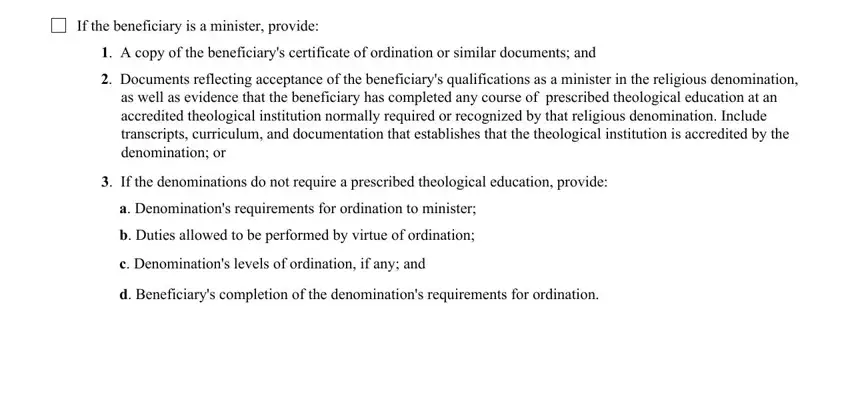
People who use this document frequently make some errors when filling in b Duties allowed to be performed in this part. Make sure you revise everything you type in right here.
Step 3: Right after taking another look at your fields and details, press "Done" and you are done and dusted! Sign up with FormsPal today and easily get Form M 737, all set for download. Every edit made is handily saved , so that you can edit the pdf at a later stage as required. FormsPal is committed to the confidentiality of all our users; we always make sure that all personal data processed by our system stays confidential.