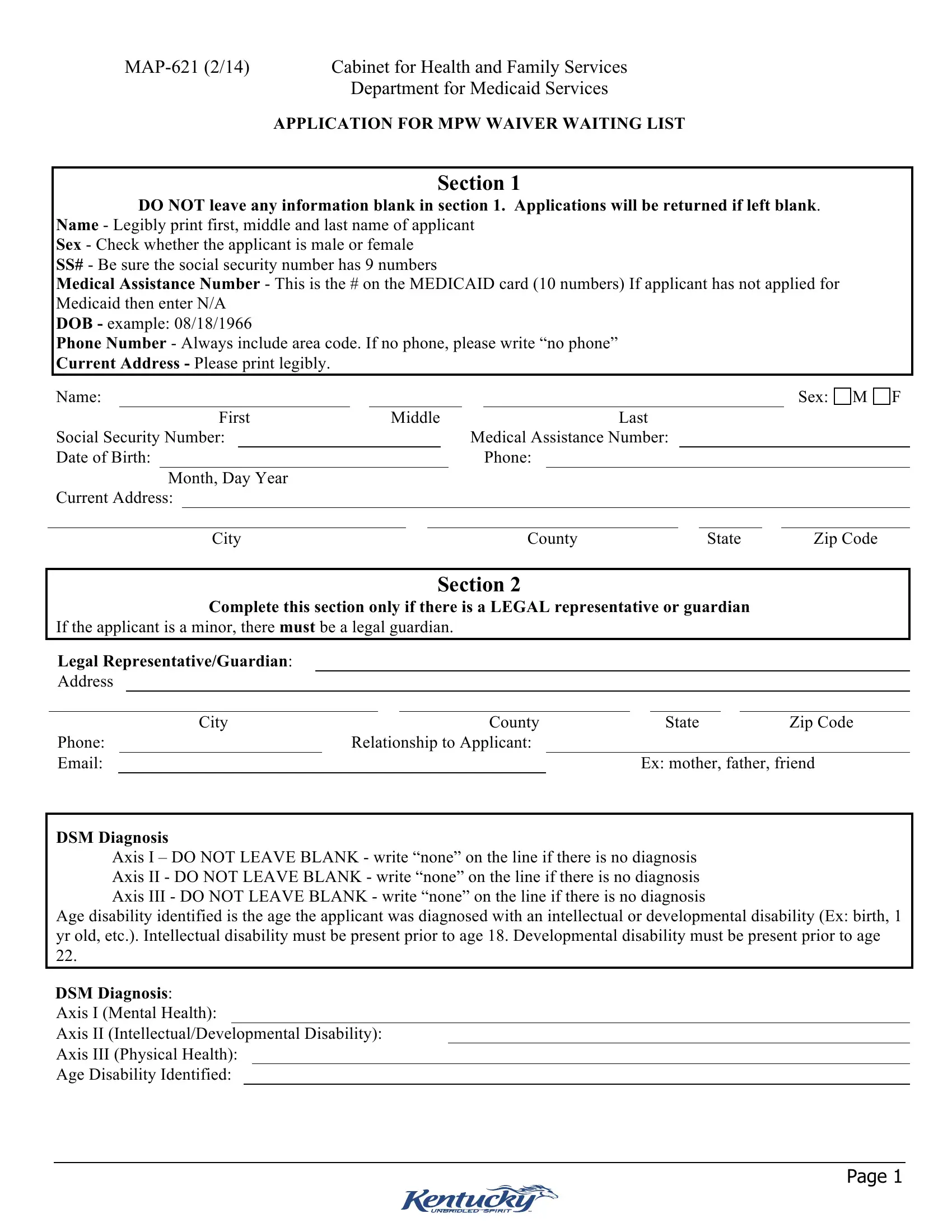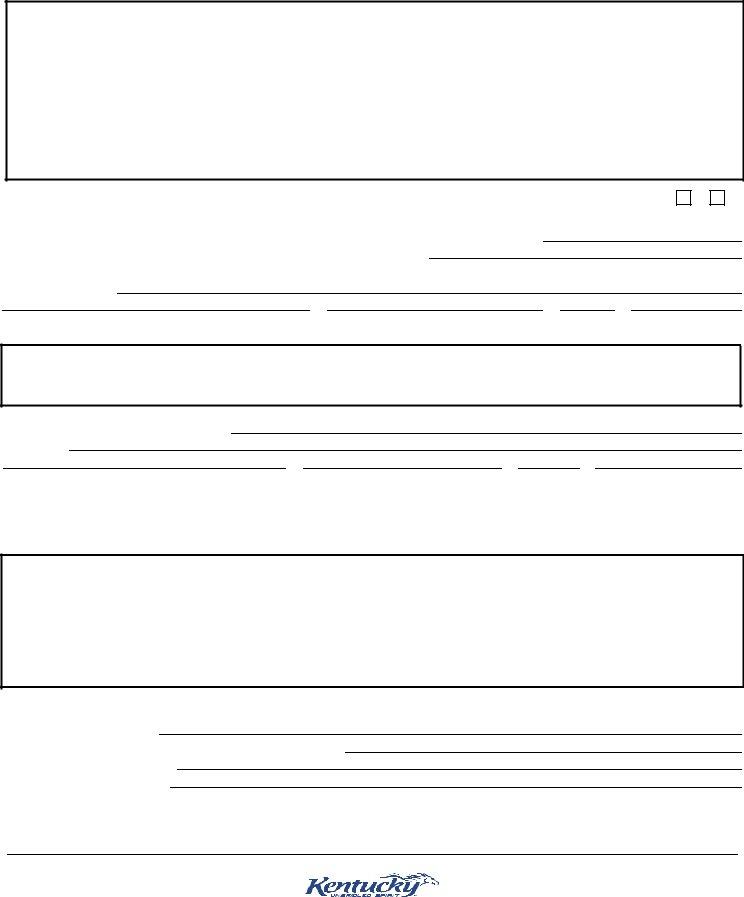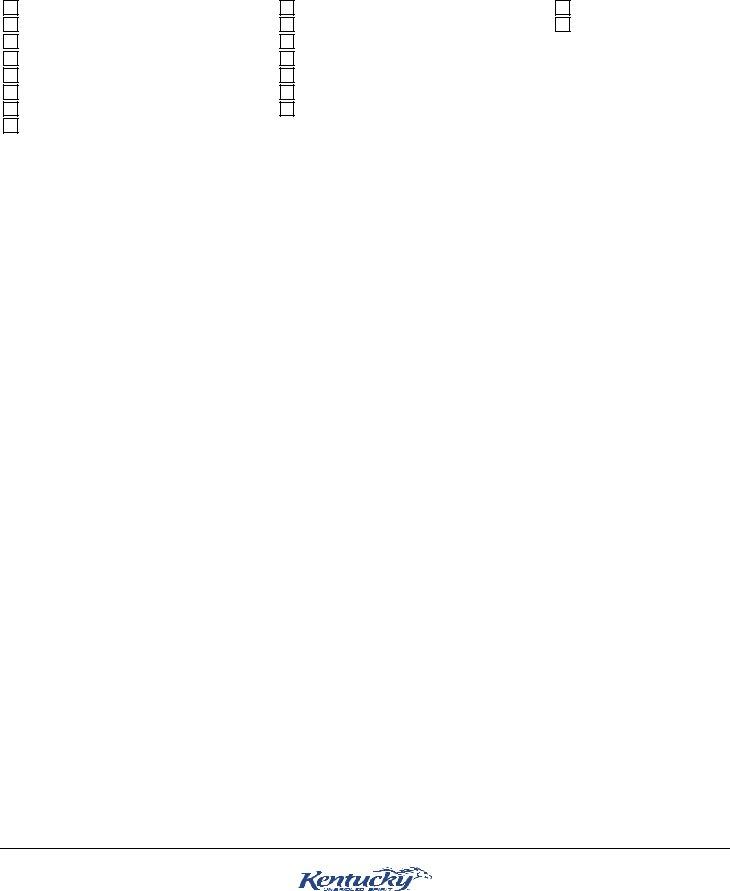You can fill in DSM without difficulty with the help of our PDF editor online. Our tool is constantly evolving to present the best user experience achievable, and that's due to our dedication to continuous enhancement and listening closely to feedback from customers. All it takes is just a few easy steps:
Step 1: Access the PDF doc in our tool by clicking on the "Get Form Button" above on this webpage.
Step 2: After you start the tool, you will see the form prepared to be filled in. Aside from filling in different blank fields, you could also perform various other actions with the form, that is adding custom text, changing the initial textual content, inserting graphics, signing the document, and much more.
To be able to finalize this PDF document, be sure to enter the right information in every single field:
1. To begin with, while completing the DSM, begin with the section that includes the following fields:
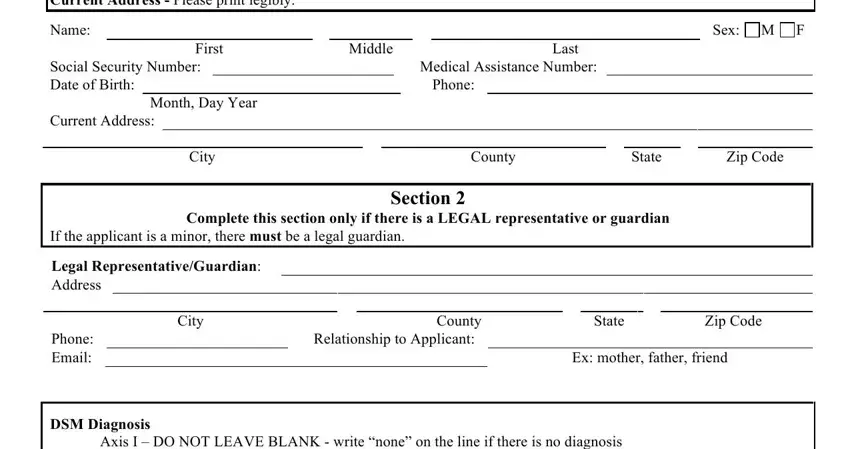
2. Now that the last section is completed, you need to insert the essential specifics in Age disability identified is the, and Page so you can progress further.
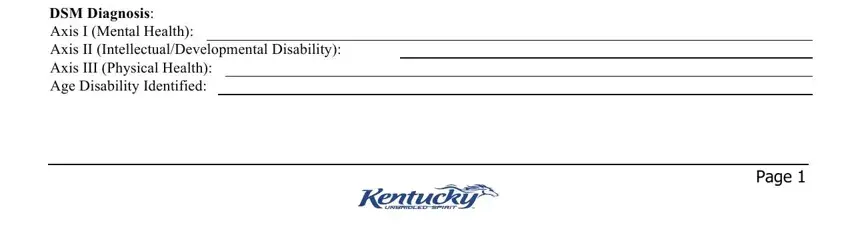
3. This next part will be focused on SERVICES THE INDIVIDUAL CURRENTLY, Home Health Mental Health, School Services Speech Therapy, Acquired Brain Injury Behavior, and Other Mail or Fax to Carewise - fill out every one of these blanks.
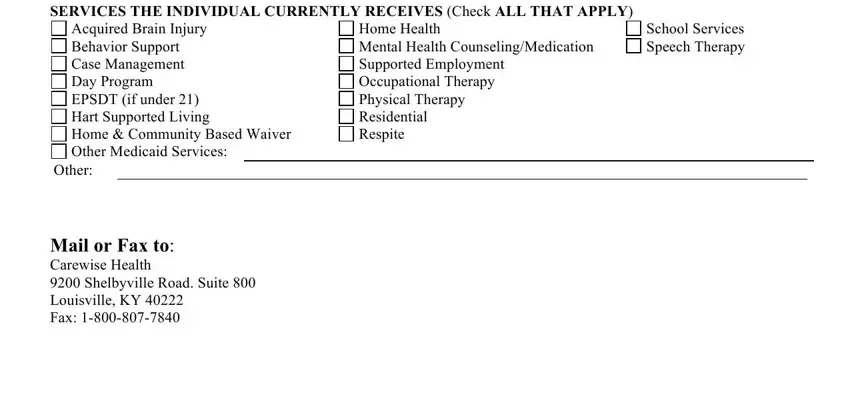
Regarding SERVICES THE INDIVIDUAL CURRENTLY and Other Mail or Fax to Carewise, be sure that you review things in this section. Those two could be the most important ones in this page.
Step 3: Soon after double-checking the filled in blanks, press "Done" and you're done and dusted! After registering a7-day free trial account with us, you'll be able to download DSM or email it directly. The PDF document will also be at your disposal through your personal account with your every modification. FormsPal ensures your information confidentiality by having a protected system that never records or distributes any type of private data involved. Be confident knowing your files are kept protected when you work with our tools!