It's quite simple to prepare the mc 416 form. Our PDF tool was meant to be easy-to-use and let you prepare any form promptly. These are the steps to take:
Step 1: Click the orange "Get Form Now" button on this webpage.
Step 2: Now you're on the file editing page. You may modify and add information to the form, highlight specified content, cross or check specific words, insert images, sign it, delete unneeded areas, or take them out altogether.
Complete the mc 416 form PDF and provide the content for each area:
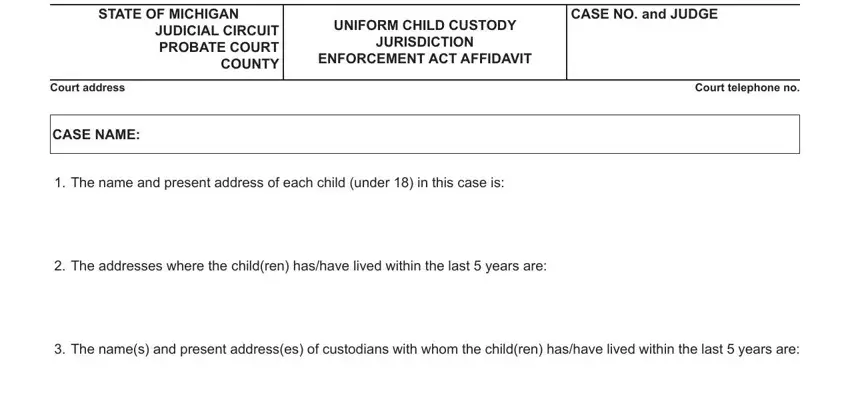
Complete the I do not know of and have not, custody determination if one, I do not know of any pending, That proceeding, is continuing, has been stayed by the court, Temporary action by this court is, to or threatened with mistreatment, I do not know of any person who, rights of legal or physical, The childrens home state is, See next page for definition of, Approved SCAO Form MC Rev MCL, and Distribute form to Court FOC if areas with any information which may be demanded by the platform.
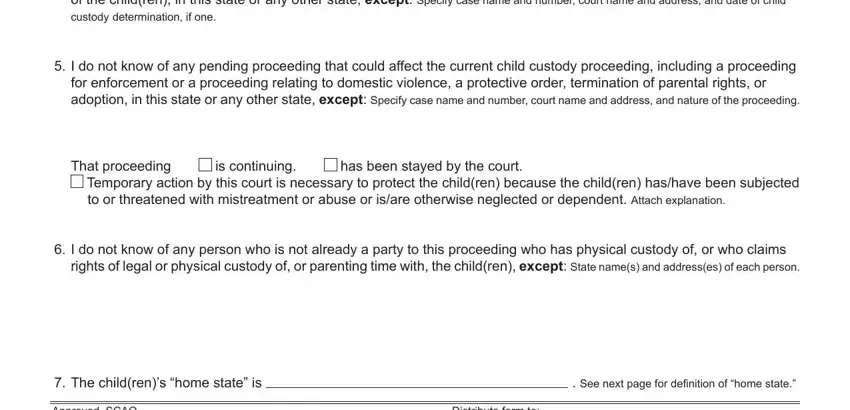
You will be asked for specific fundamental particulars so that you can fill in the Uniform Child Custody Jurisdiction, Case No, I state that a partys or childs, I have filled this form out, Signature of affiant, Name of affiant type or print, Address of affiant, Subscribed and sworn to before me, Date, My commission expires on, Deputy clerkNotary public signature, Name type or print, Notary public State of Michigan, Acting in the County of, and This notarial act was performed field.
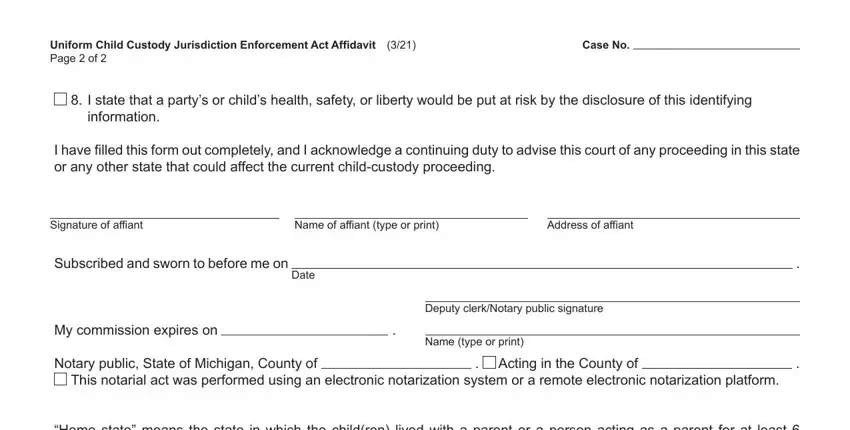
Step 3: Choose the "Done" button. Next, you can transfer the PDF document - upload it to your device or send it by means of email.
Step 4: Make sure to stay away from upcoming worries by making minimally a couple of copies of the document.
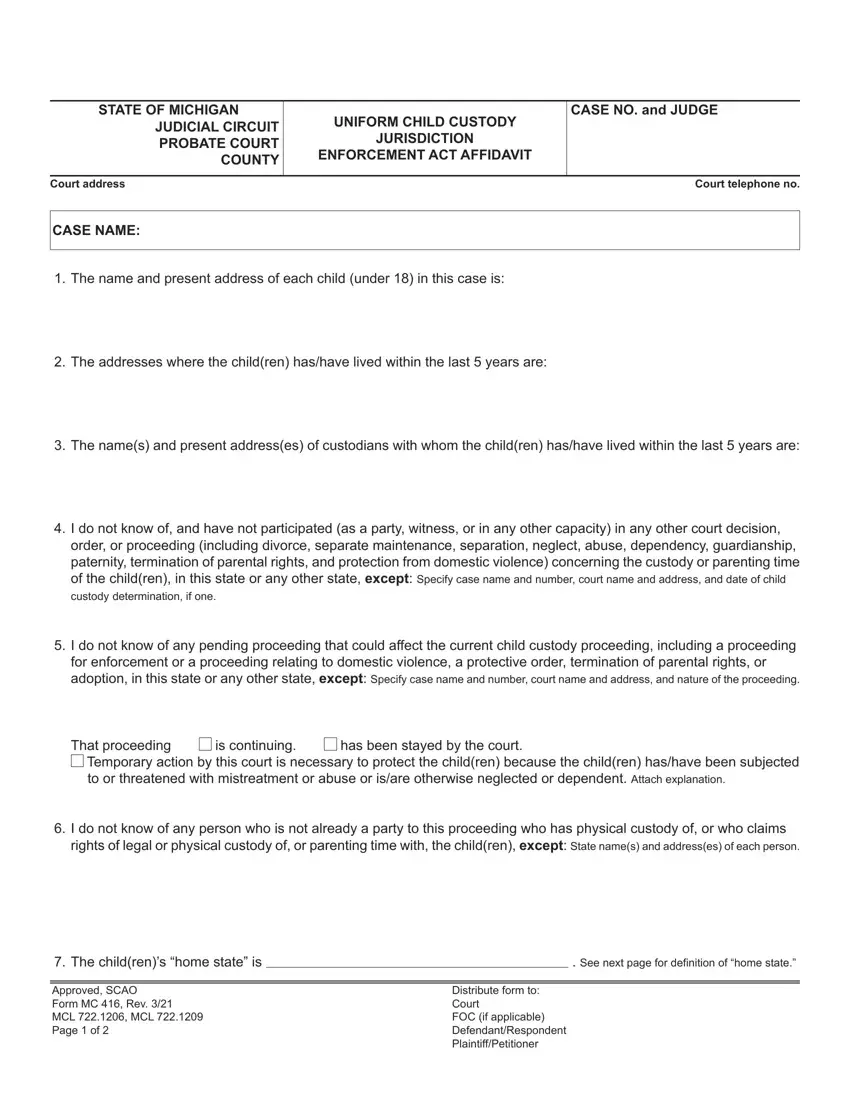

 is continuing.
is continuing.  has been stayed by the court.
has been stayed by the court. Temporary action by this court is necessary to protect the child(ren) because the child(ren) has/have been subjected to or threatened with mistreatment or abuse or is/are otherwise neglected or dependent.
Temporary action by this court is necessary to protect the child(ren) because the child(ren) has/have been subjected to or threatened with mistreatment or abuse or is/are otherwise neglected or dependent. 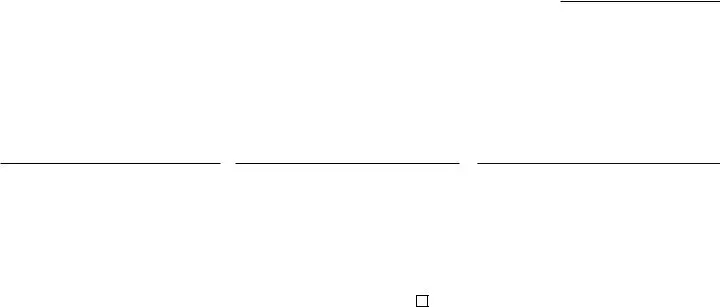

 8. I state that a party’s or child’s health, safety, or liberty would be put at risk by the disclosure of this identifying information.
8. I state that a party’s or child’s health, safety, or liberty would be put at risk by the disclosure of this identifying information.
 This notarial act was performed using an electronic notarization system or a remote electronic notarization platform.
This notarial act was performed using an electronic notarization system or a remote electronic notarization platform.