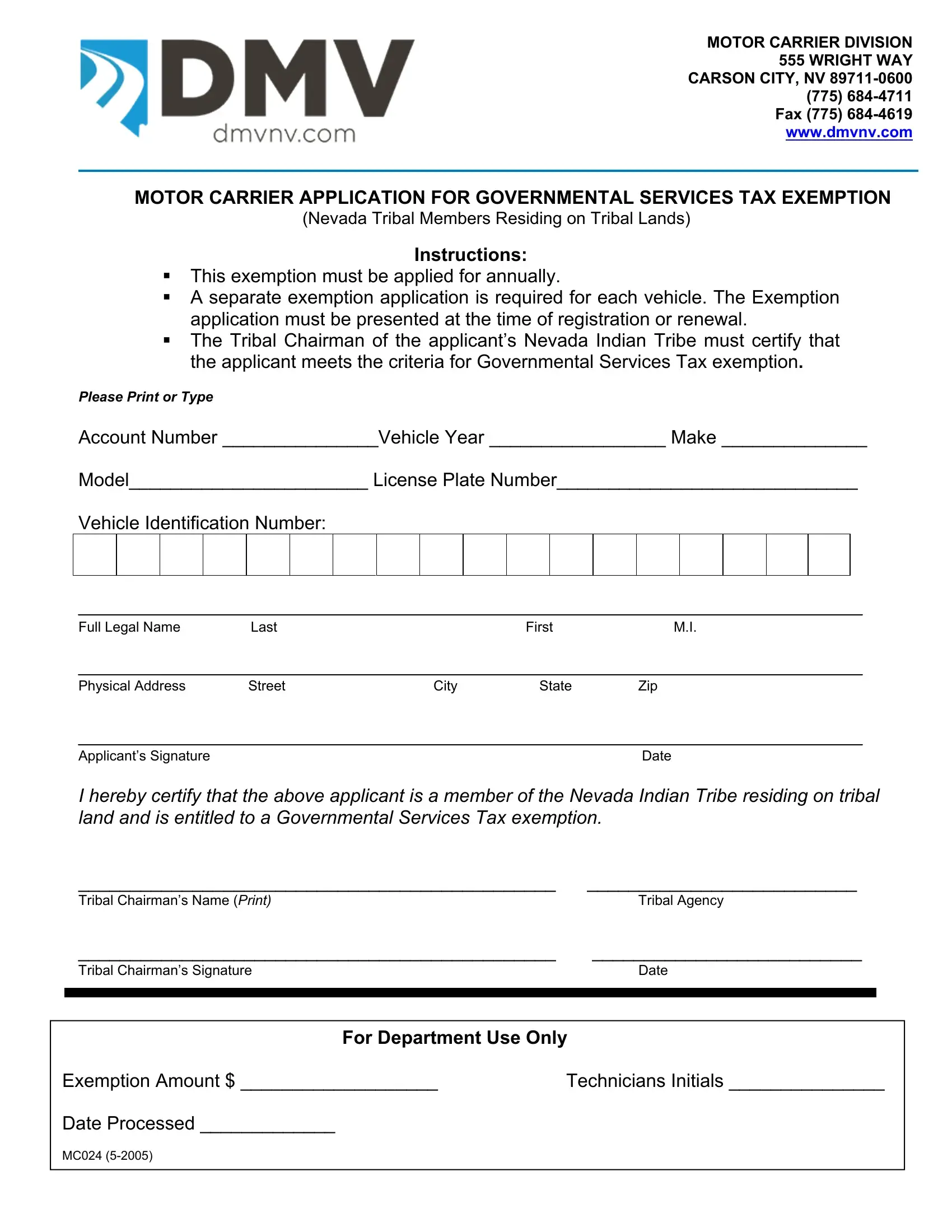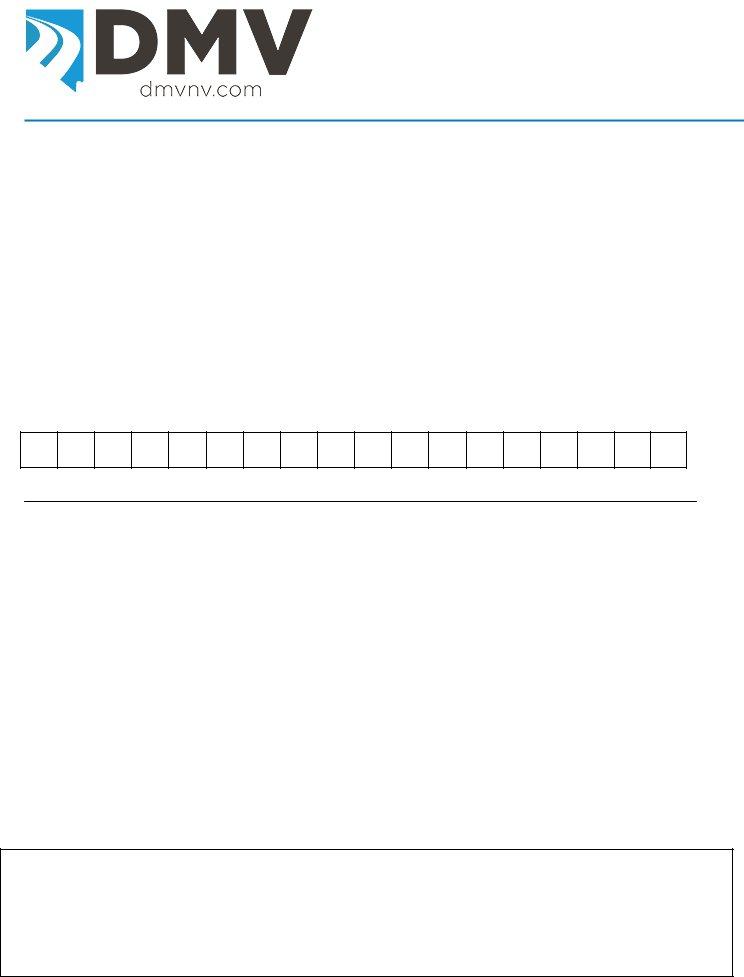You are able to fill out Form Mc024 instantly in our PDFinity® editor. The editor is constantly improved by our team, getting additional functions and growing to be much more convenient. To get the process started, take these easy steps:
Step 1: Click on the "Get Form" button above. It'll open our tool so you can begin filling in your form.
Step 2: This tool provides you with the opportunity to work with PDF forms in a variety of ways. Transform it by adding customized text, correct what is originally in the file, and put in a signature - all manageable in no time!
To be able to fill out this PDF form, make sure that you provide the necessary information in each and every blank:
1. First, when completing the Form Mc024, start with the area that includes the next blank fields:
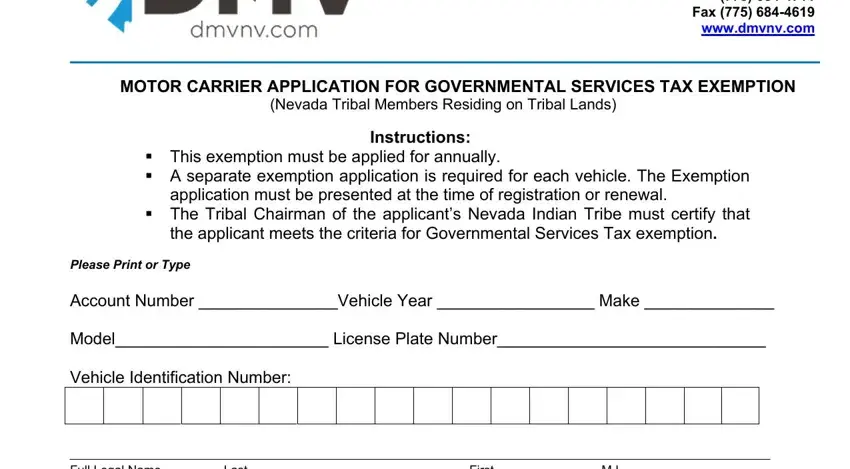
2. Your next part is to submit all of the following blank fields: Full Legal Name Last First MI, For Department Use Only, Date, Tribal Agency, Date, and Exemption Amount Date Processed.
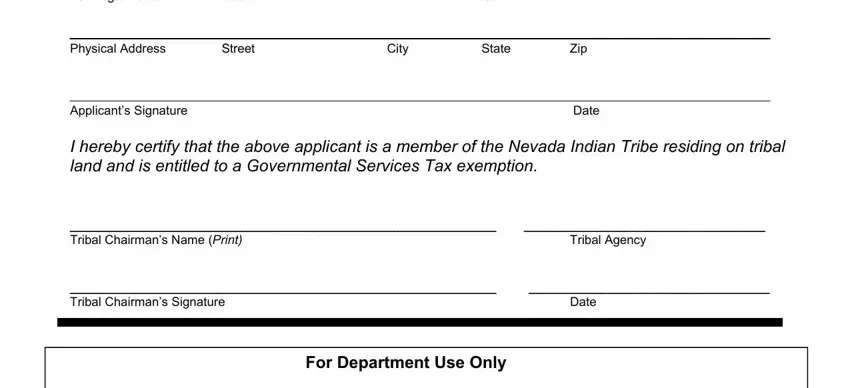
People who use this form generally get some points wrong while filling out Tribal Agency in this area. Be sure to revise everything you enter right here.
Step 3: As soon as you have looked over the details entered, press "Done" to finalize your form at FormsPal. Right after getting afree trial account with us, you will be able to download Form Mc024 or email it directly. The PDF will also be readily available through your personal account page with all of your edits. FormsPal offers safe form tools without data recording or distributing. Rest assured that your data is secure here!