It's easy to complete the megger test report file with this PDF editor. These actions may help you immediately prepare your document.
Step 1: Choose the button "Get Form Here".
Step 2: Now you are on the form editing page. You may edit, add information, highlight selected words or phrases, insert crosses or checks, and include images.
The next areas are contained in the PDF form you will be completing.
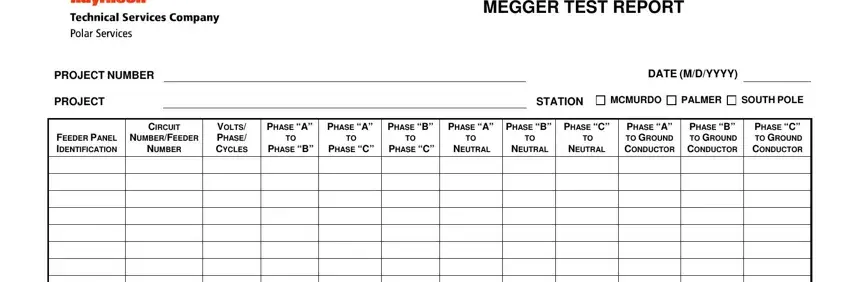
Include the requested data in the RPSC FIELD ENGINEER PROJECT, RPSC ELECTRICAL FOREMAN, NSF REPTITLE II INSPECTOR, DATE, DATE, DATE, ENMPSe, FEMC RPSC, Paget of, Revision, and Approved by Wayne L Cornell field.
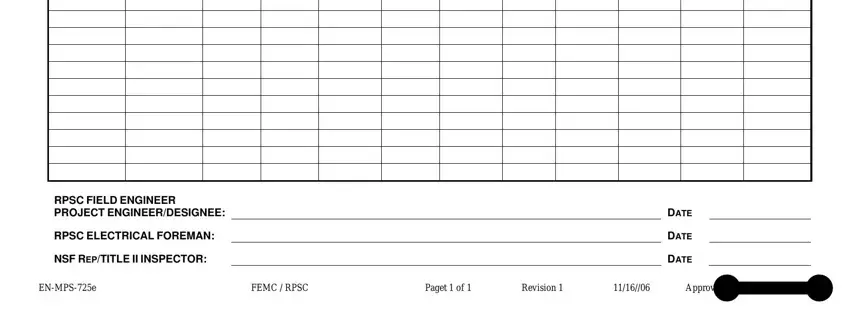
Step 3: If you are done, select the "Done" button to upload your PDF form.
Step 4: You can also make duplicates of the document torefrain from any type of potential difficulties. You should not worry, we don't display or watch your data.
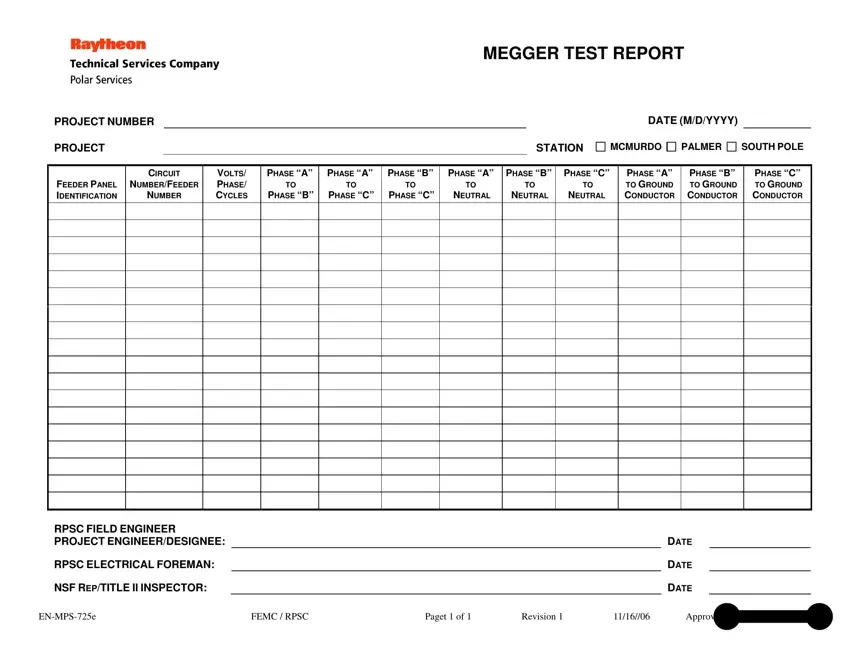
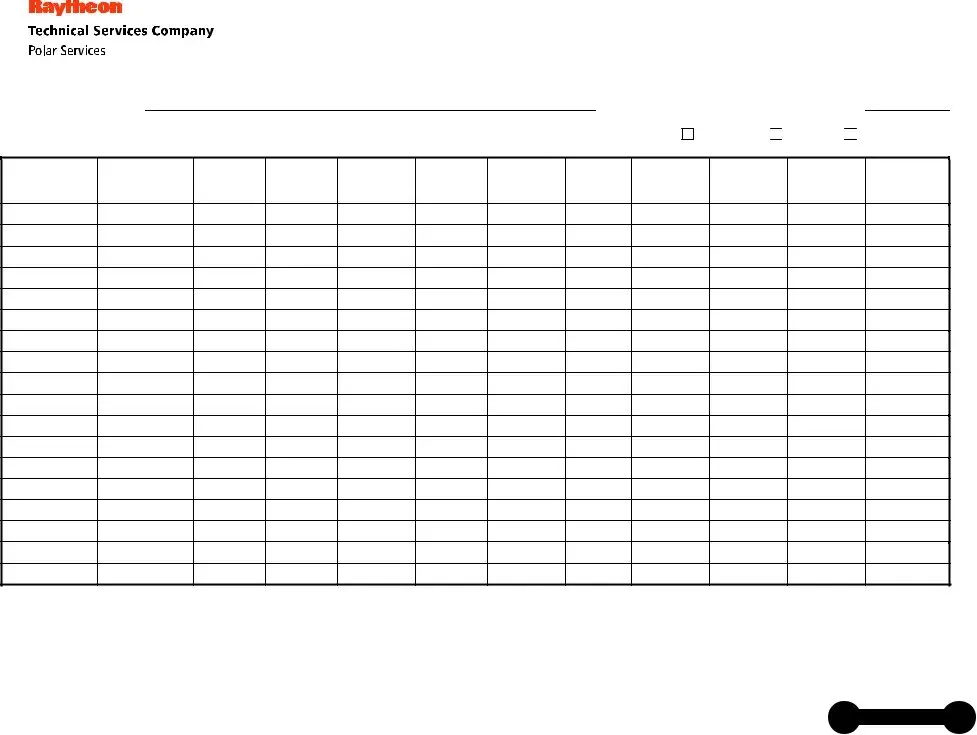

 PALMER
PALMER 
 SOUTH POLE
SOUTH POLE