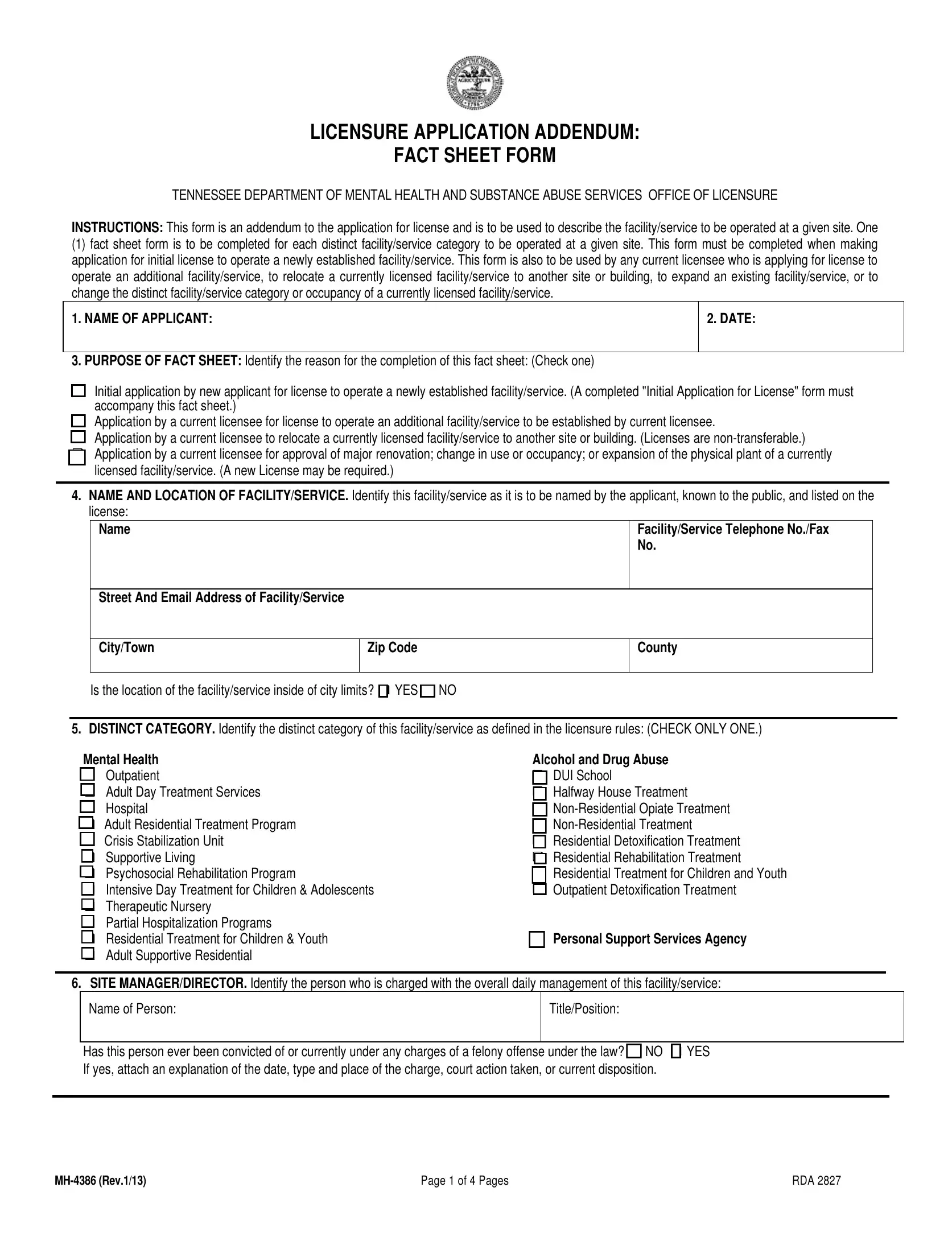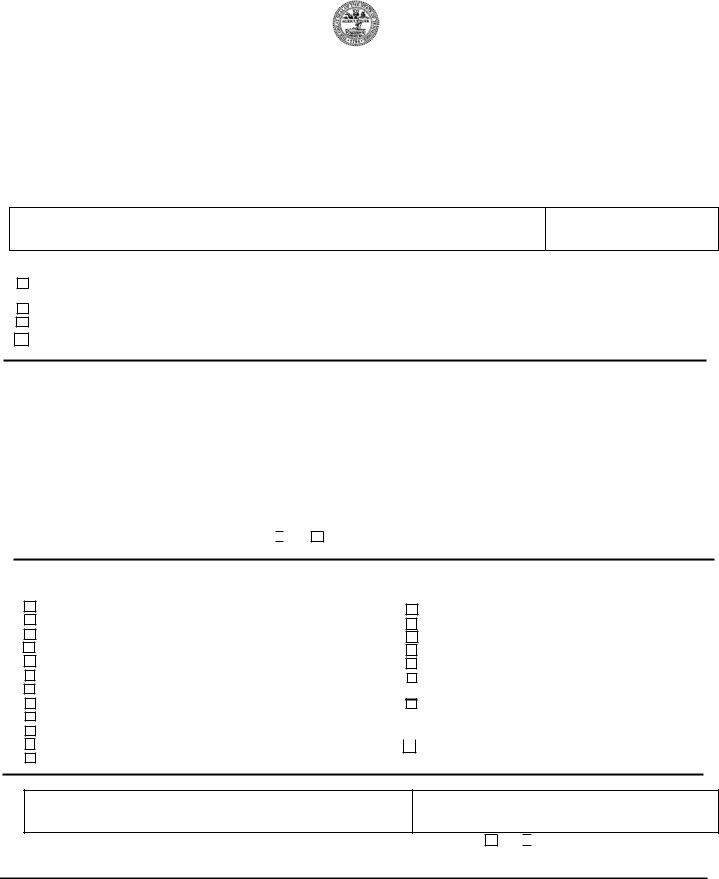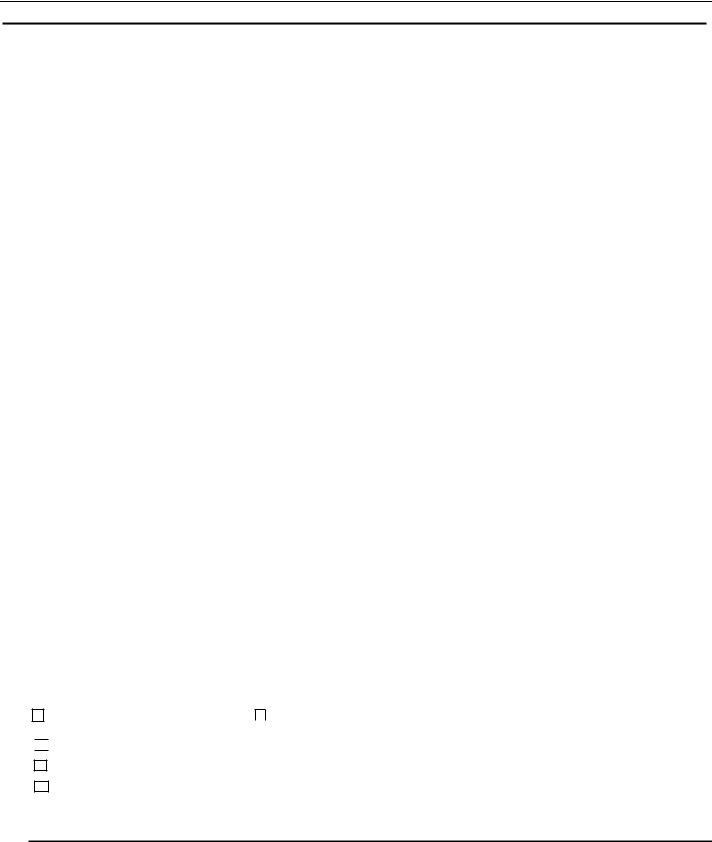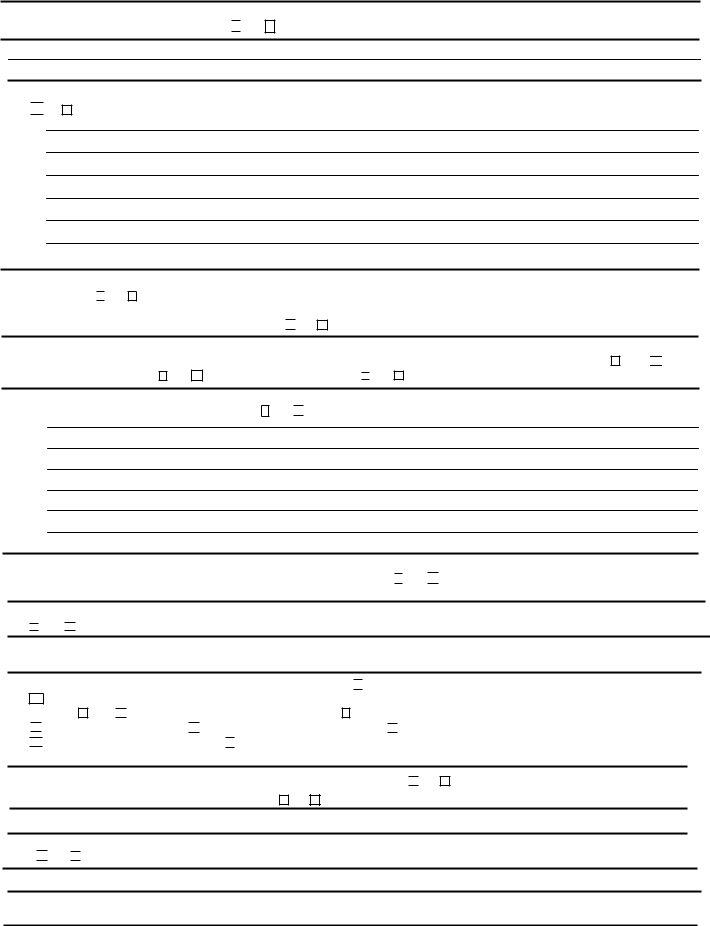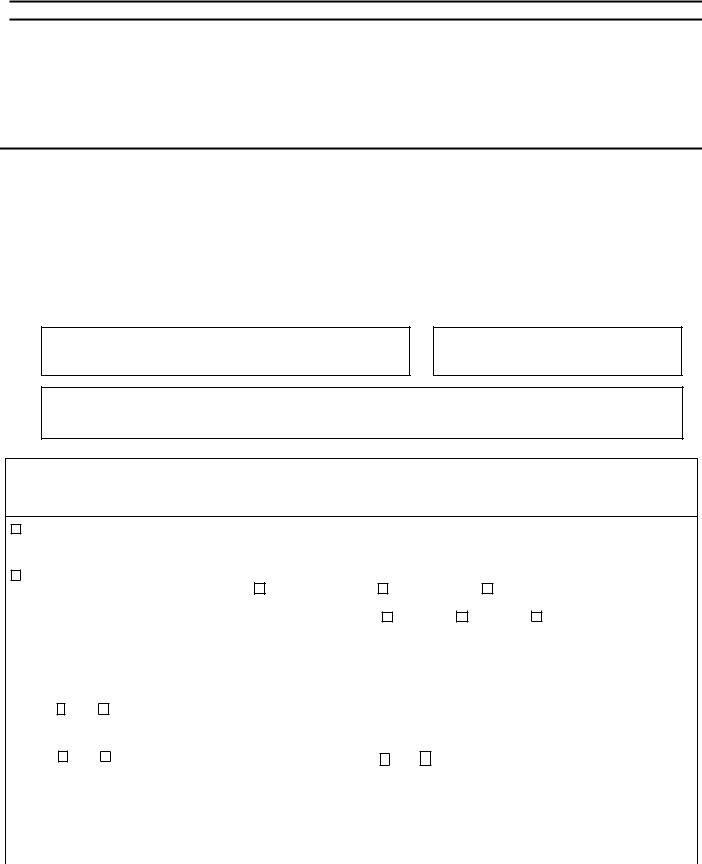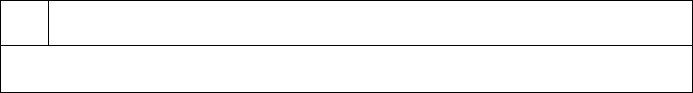pssa license tn can be completed easily. Just use FormsPal PDF editor to finish the job quickly. To have our editor on the leading edge of convenience, we aim to integrate user-oriented capabilities and enhancements on a regular basis. We are at all times looking for suggestions - join us in remolding how you work with PDF forms. Should you be seeking to begin, this is what it requires:
Step 1: Access the PDF inside our editor by pressing the "Get Form Button" at the top of this page.
Step 2: This tool offers the capability to change nearly all PDF documents in various ways. Improve it by writing your own text, correct what is originally in the file, and put in a signature - all close at hand!
This form will require specific details; to ensure accuracy, please be sure to take into account the guidelines hereunder:
1. Fill out your pssa license tn with a number of necessary blanks. Consider all of the important information and be sure absolutely nothing is left out!
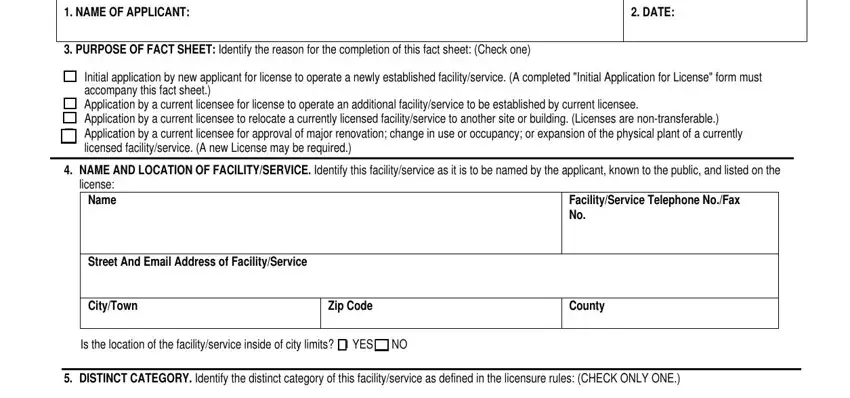
2. Your next stage would be to submit these particular fields: Mental Health Outpatient Adult, Alcohol and Drug Abuse, DUI School Halfway House, SITE MANAGERDIRECTOR Identify the, Name of Person, TitlePosition, Has this person ever been, MH Rev, Page of Pages, and RDA.
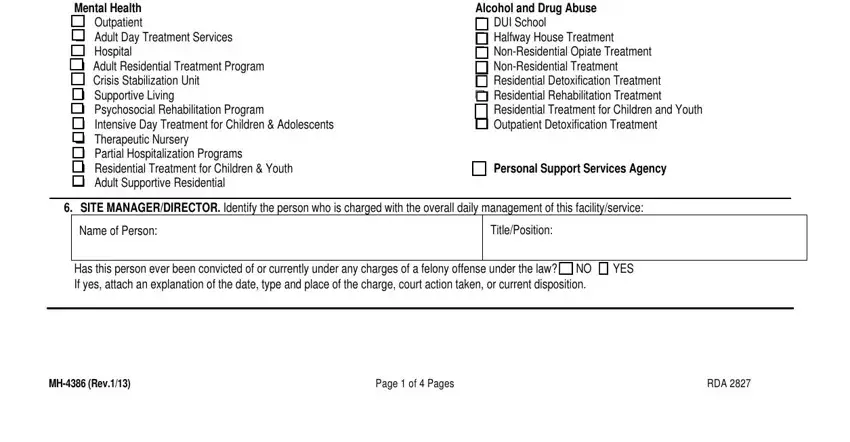
3. Throughout this part, review NOTE ITEMS NUMBERED THROUGH DO, NUMBER OF BUILDINGS Identify the, NameLocation of Building, Primary Use of Building, and No of Service Recipients. Each one of these should be filled in with utmost precision.
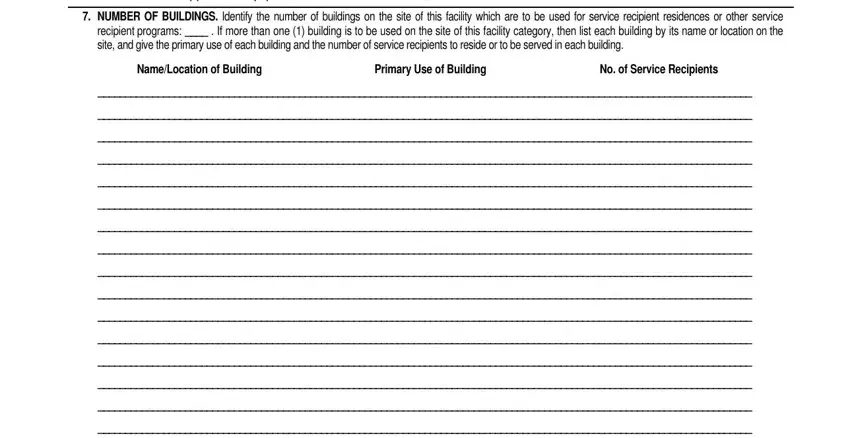
4. This next section requires some additional information. Ensure you complete all the necessary fields - If necessary attach a separate, OWNERSHIP OF PREMISES Identify, Owned by the applicant free of, Owned by the State of Tennessee, Mortgage Lender, Leased from, Donated by, Name, Address, and City State - to proceed further in your process!
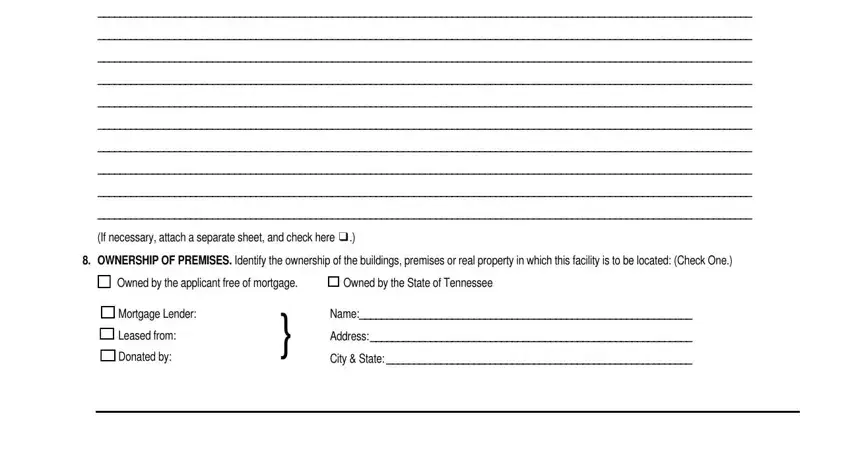
Concerning Address and OWNERSHIP OF PREMISES Identify, be certain you do everything properly here. These two could be the most significant fields in the file.
5. The pdf must be completed within this area. Here you will see a comprehensive list of fields that require appropriate information in order for your document usage to be accomplished: NUMBER OF SERVICE RECIPIENTS, service recipient six years of age, SQUARE FOOTAGE Total occupiable, HOURS OF OPERATION Indicate the, SHARED OCCUPANCY Are other, NO YES If yes describe, MOBILE NONAMBULATORY SERVICE, and in this facility NO YES If yes.
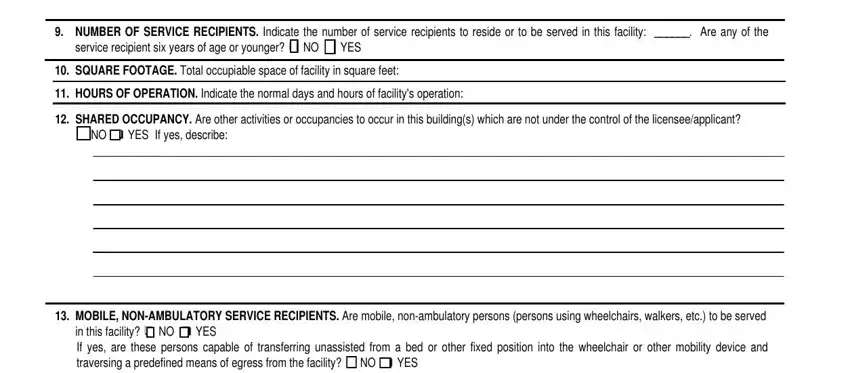
Step 3: Revise everything you have inserted in the blanks and then press the "Done" button. Join FormsPal today and immediately gain access to pssa license tn, available for downloading. Every single change you make is handily saved , which enables you to modify the form at a later point as required. FormsPal offers protected form editor with no personal data record-keeping or sharing. Be assured that your details are safe with us!