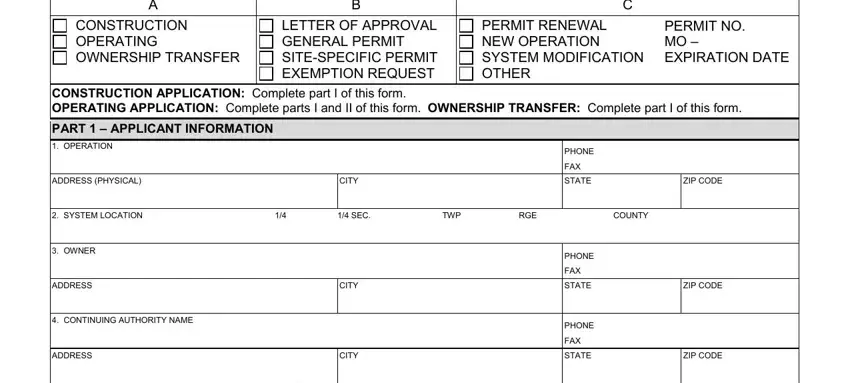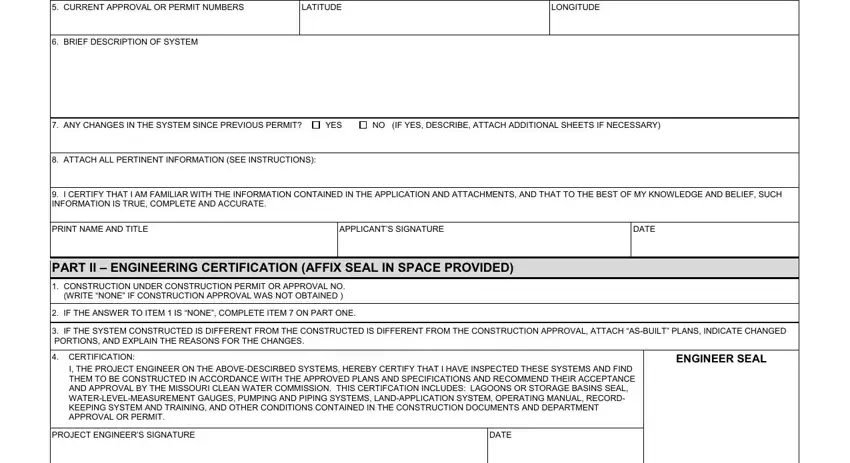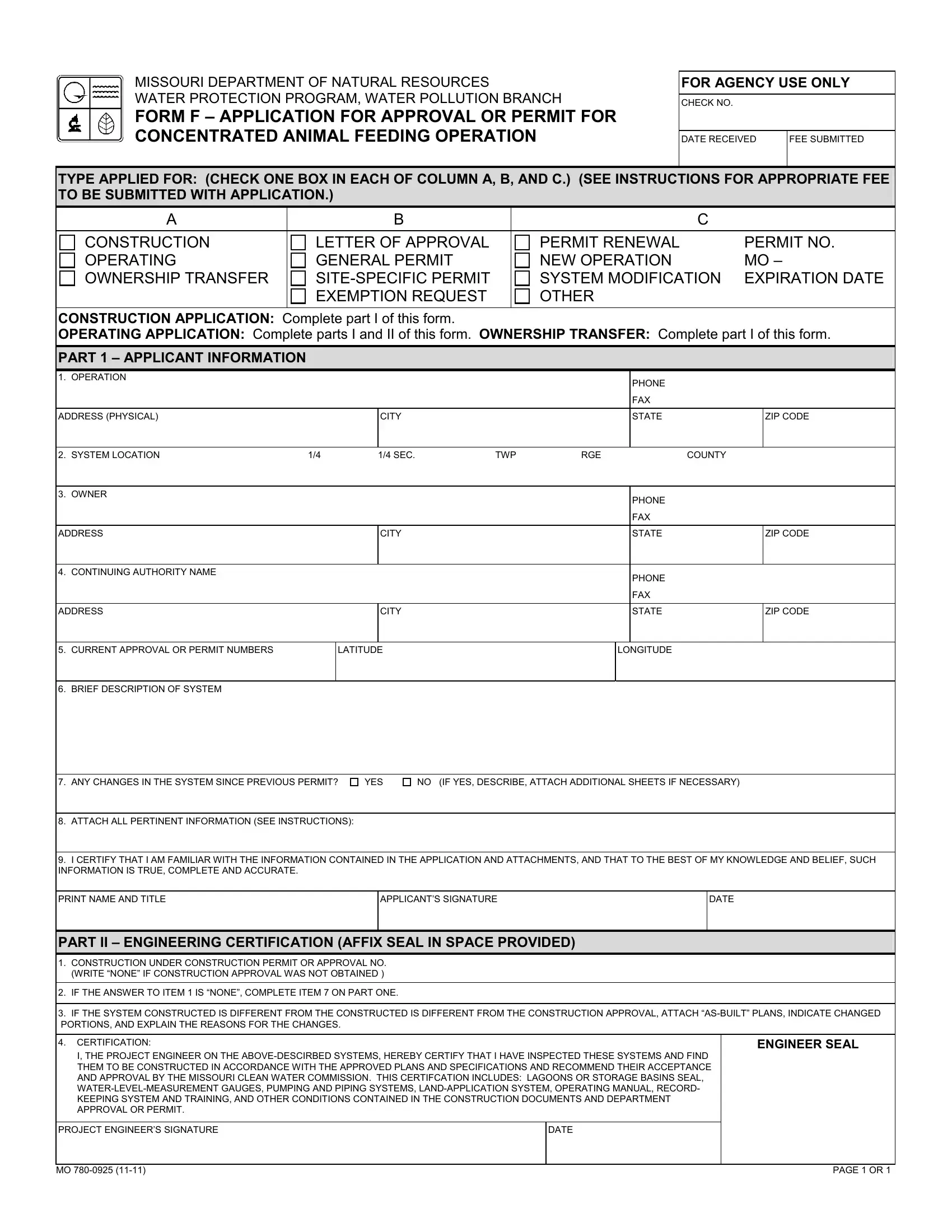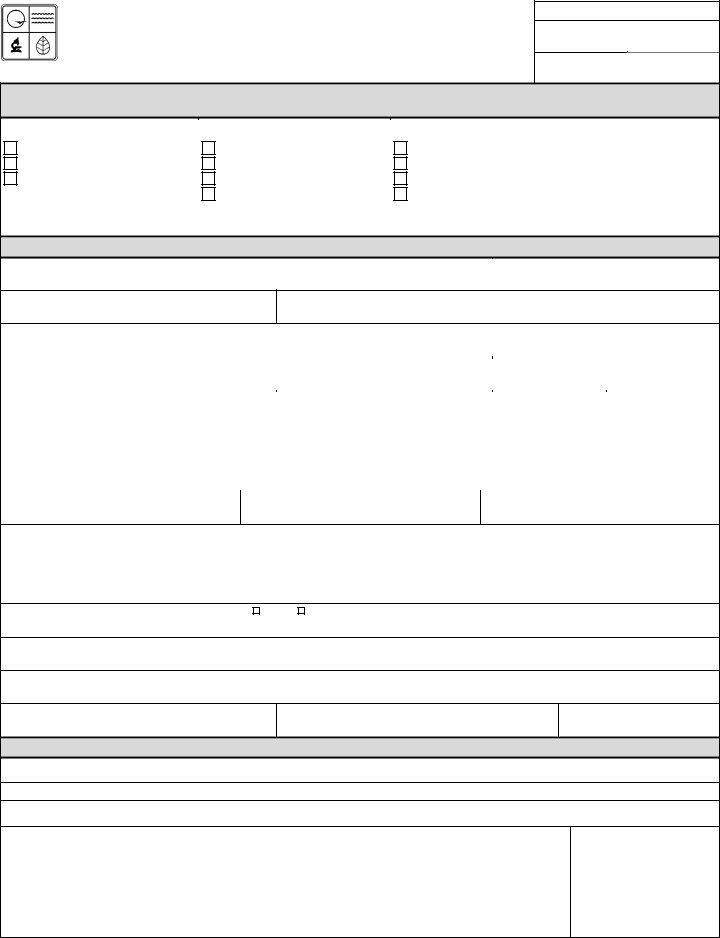INSTRUCTIONS FOR APPLICATION FROM F
FOR CONCENTRATED ANIMAL FEEDING OPERATION
Submit applications to the address shown on the application form to: Attention NPDES Permits and Engineering Section.
A.CONSTRUCTION PERMIT
Refer to 10 CSR 20-6.300, 10 CSR 20-8.020 and appropriate reference documents. Submit the following information:
1.Application Form F, Form I and/or Form R for site-specific permit.
2.Permit Fee: construction fee is $750. See below, C. Transfer of Ownership, for permit modification fees.
3.If Class I Facility and certain Class IB systems, submit application Form E and G for storm water land disturbance permit. Contact the department for additional information.
4.If applying for a site-specific operating permit, submit mailing list for all property owners for land application sites and all adjacent property owners.
5.Name and address of any local planning and zoning authority.
6.Narrative Summary of the Project Design.
7.Location Map: Topographic map showing building, lagoons, land application sites, property boundary and general features.
8.General layout drawings.
9.Operation and Maintenance Plan.
10.Geologic Report by the Geological Survey and Resource Assessment Division.
11.Soils Report.
12.Design Worksheets.
13.Construction Plan Drawings and specifications.
14.Nutrient Management Plan
15.Verification of compliance with Neighbor Notice.
16.Other relevant information, as needed.
B. OPERATING LETTER OF APPROVAL, GENERAL PERMIT OR SITE-SPECIFIC PERMIT
If you are applying to transfer from an operating Letter of Approval to a General Permit, complete items 1, 2 and 3. For other applications complete all applicable items, as follows:
1.Application Form F, Form I and/or Form R for site-specific permit.
2.Permit Fee: There is no fee for a letter of approval. General permit fee is $150.00 for life of the permit (up to 5 years). For a new (first time) site-specific permit, the permit fee ranges from $1,500 to $5,000, based on the number of animals; contact the department or refer to 10 CSR 20-6.011 for the appropriate permit fee. If you are applying for renewal of a site-specific permit, do not submit a permit fee; your permit fee will be billed to your on an annual basis. See below, C. Transfer of Ownership, for permit modification fees.
3.For new systems submit engineering certification for construction completed under a construction approval or construction permit. Submit as- built engineering plans, if construction approval/permit was not obtained.
4.Submit Items 6 through 15 listed under Section A of these instructions, if any of this information is NOT already on file with the construction application. This information must be updated as part of the permit renewal application.
5.If applying for a site-specific operating permit, submit a current mailing list for all property owners of land application sites and all adjacent property owners.
6.Name and address of any local planning and zoning authority.
7.Other relevant information, as needed.
C. TRANSFER OF OWNERSHIP
An operating letter of approval, construction permit or general operating permit may NOT be transferred. A site-specific operating permit may be transferred to a new owner if there have been no significant changes in the facility. To request a transfer, the new owner shall check the ownership transfer request block at the top of this application form and complete Part I. Signature of the transfer application will be the new owner’s certification that he has read and understands the operating requirements of the facility and that the wastewater loading and system operation is substantially unchanged. Permit modifications, including transfers, are subject to the following fees: 25% of annual fee. Business name and address changes where owner, operator and continuing authority remain and same are not considered transfers.
D.ENGINEERING CERTIFICATION
Part II, Item 4 of the application form contains a list of items that must be inspected and certified as completed in order to obtain a Letter of Approval for operation or an operating permit.
Exception: Partial certification or certification by subcontractors shall be attached to the application if consideration of these is requested due to special circumstances. Justification for exceptions must be provided and substantiated by as-built plans and operating manuals.