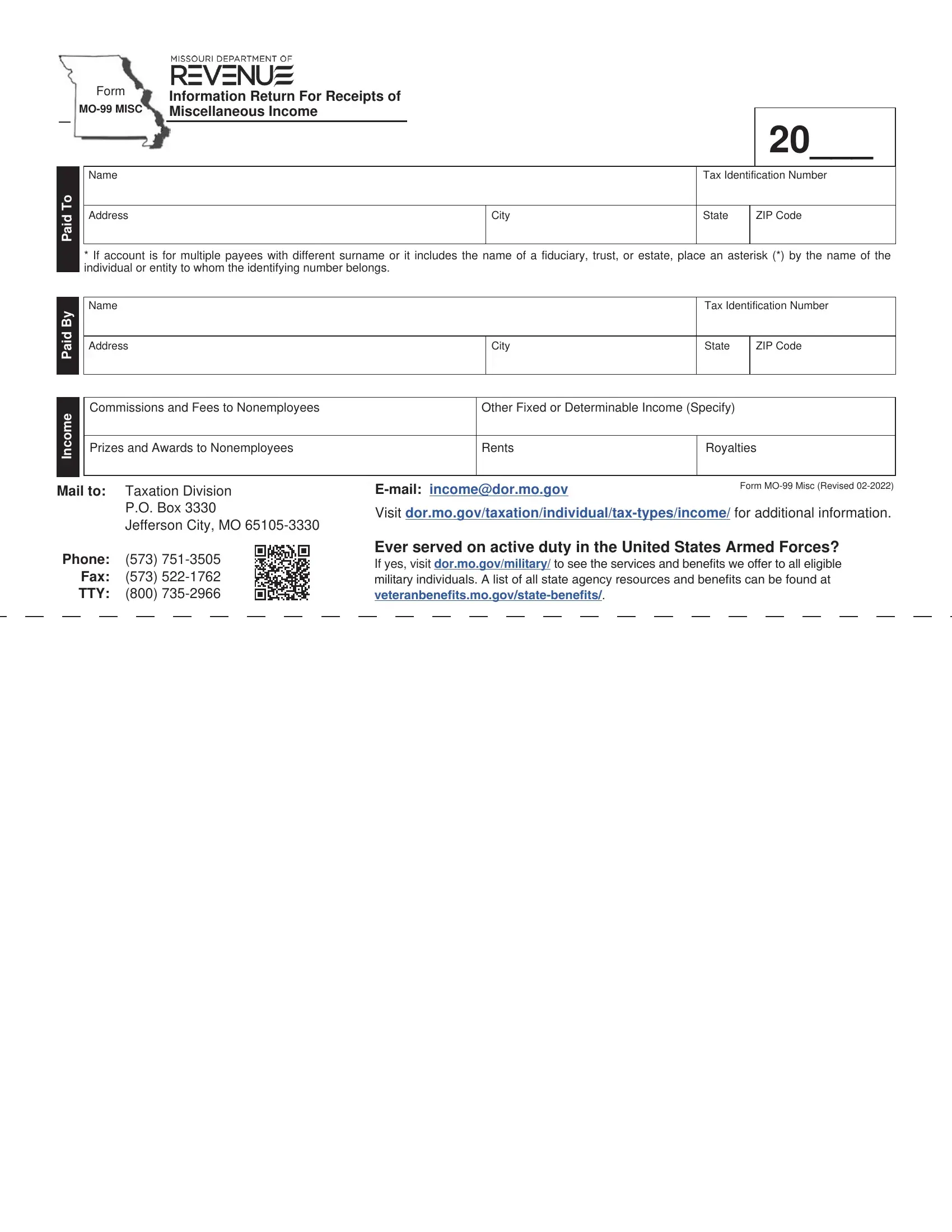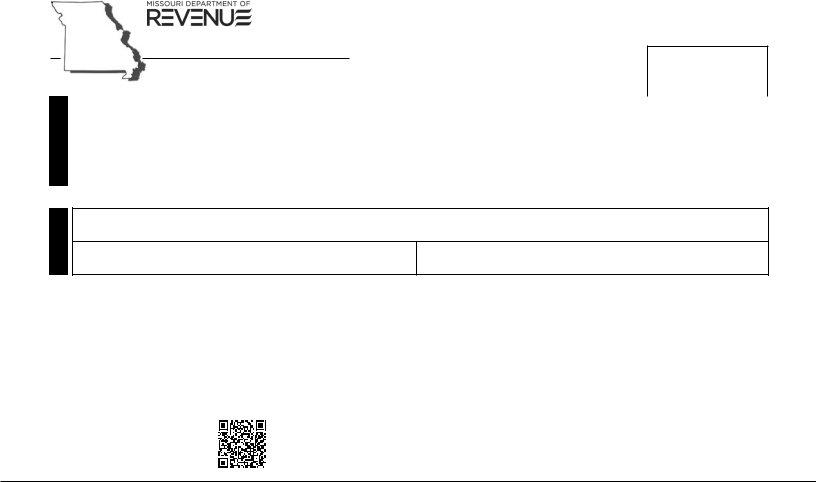Whenever you would like to fill out Form Mo 99 Misc, you won't have to download and install any sort of software - simply use our online tool. FormsPal development team is ceaselessly endeavoring to improve the tool and make it even faster for users with its extensive features. Bring your experience to the next level with constantly growing and exciting possibilities available today! To get the ball rolling, take these easy steps:
Step 1: Press the "Get Form" button above. It's going to open up our pdf editor so you can begin filling in your form.
Step 2: With this advanced PDF tool, it's possible to do more than just fill in blank fields. Try all the features and make your docs seem perfect with custom text put in, or adjust the file's original input to perfection - all comes with the capability to incorporate almost any graphics and sign the PDF off.
Pay attention while completing this pdf. Make sure each and every blank is filled out properly.
1. It is advisable to fill out the Form Mo 99 Misc properly, thus pay close attention while filling out the sections including all these blank fields:
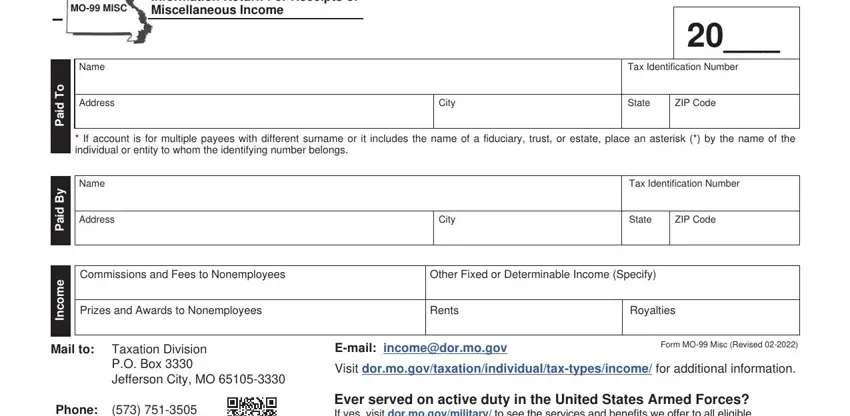
Step 3: Go through all the information you have inserted in the blanks and click on the "Done" button. Create a free trial account at FormsPal and obtain direct access to Form Mo 99 Misc - download, email, or change from your personal account. When using FormsPal, you'll be able to fill out forms without being concerned about database leaks or records getting distributed. Our secure software makes sure that your personal data is maintained safe.