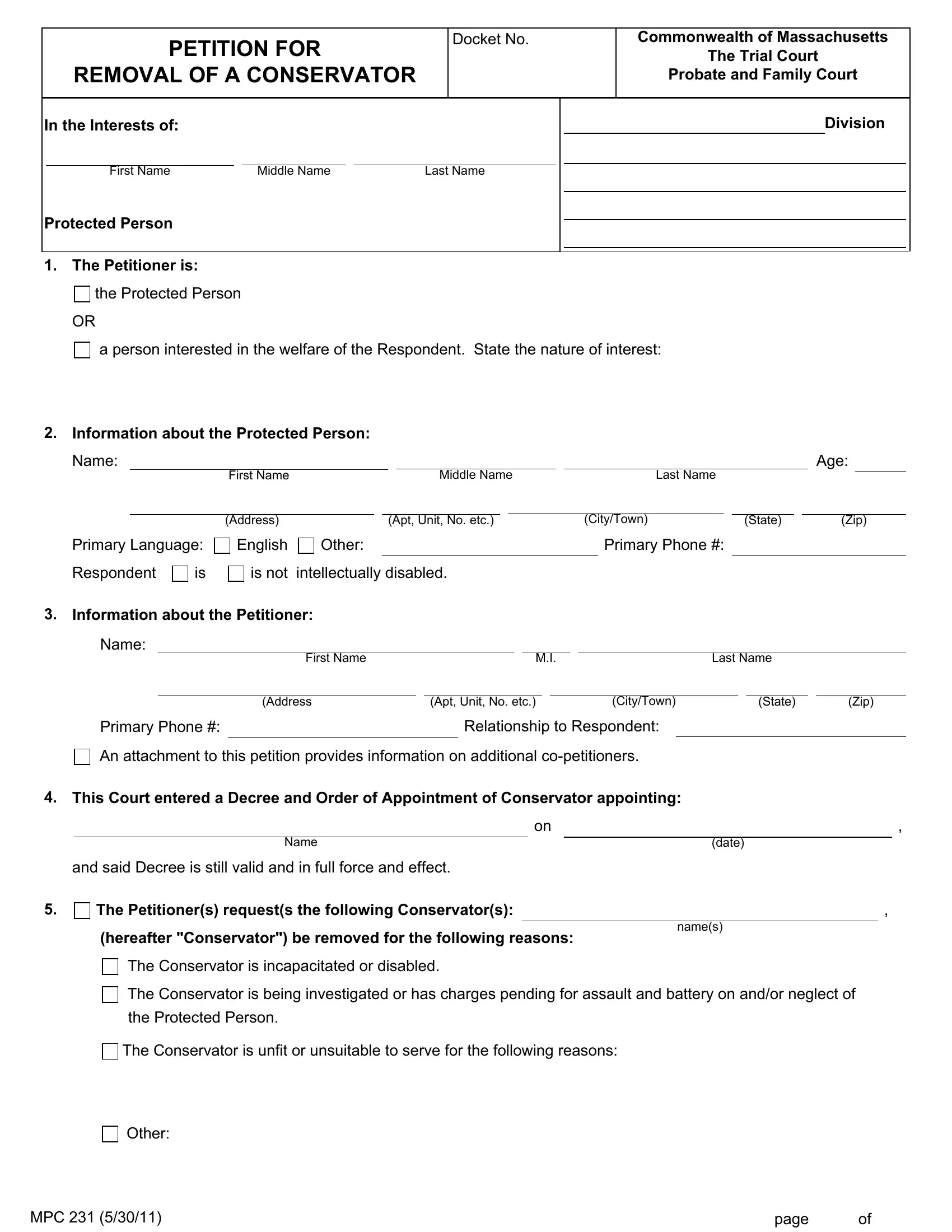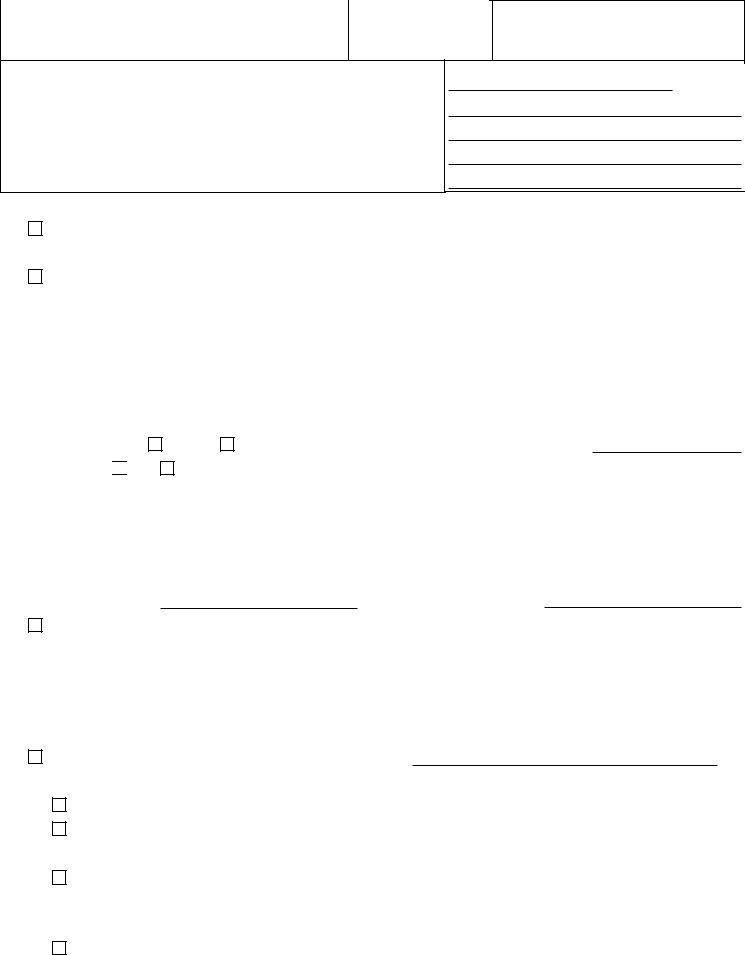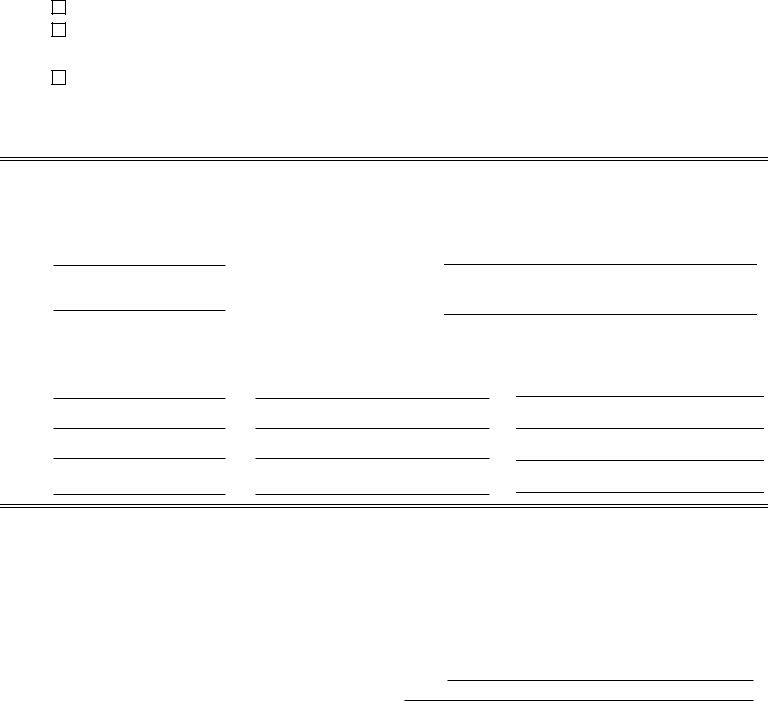Working with PDF documents online is actually a breeze using our PDF editor. Anyone can fill in applicable here painlessly. To have our editor on the cutting edge of practicality, we strive to put into operation user-oriented features and improvements regularly. We are routinely grateful for any suggestions - join us in reshaping how you work with PDF documents. If you're looking to begin, here's what it's going to take:
Step 1: Access the PDF file inside our tool by pressing the "Get Form Button" at the top of this page.
Step 2: The editor grants the capability to work with PDF files in a range of ways. Transform it with personalized text, adjust what is already in the file, and place in a signature - all possible in minutes!
This form will require specific details to be typed in, so be sure you take whatever time to enter precisely what is expected:
1. The applicable will require specific information to be inserted. Be sure that the following blank fields are filled out:
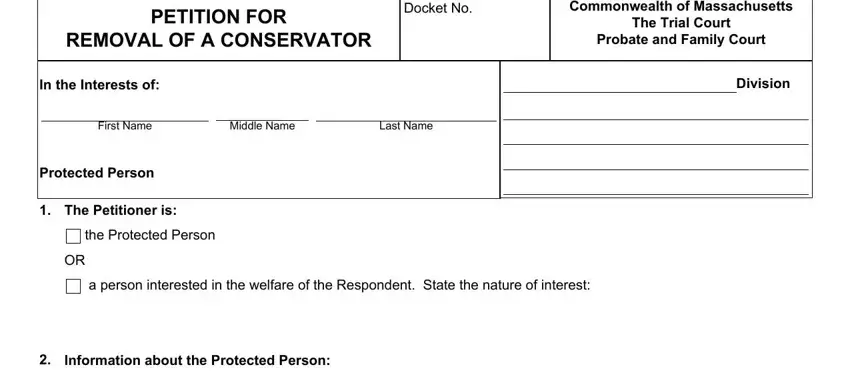
2. Once the previous segment is done, you have to put in the needed specifics in First Name, Middle Name, Last Name, Address, Apt Unit No etc, CityTown, State, Zip, Primary Language, English, Other, Primary Phone, Respondent, is not, and intellectually disabled so that you can go further.
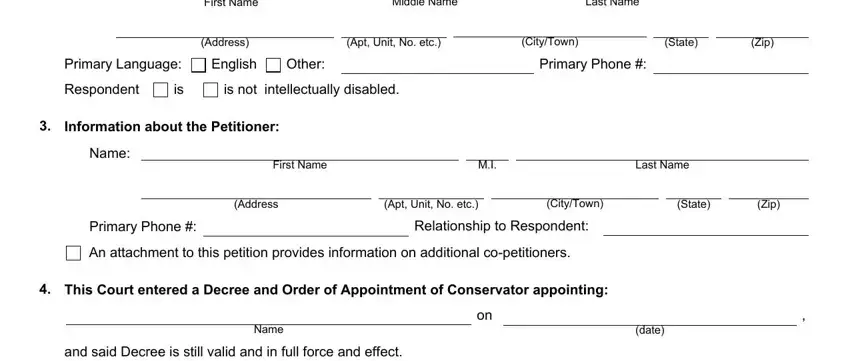
It's simple to make an error while completing your First Name, therefore ensure that you go through it again before you'll finalize the form.
3. Within this step, look at The Petitioners requests the, hereafter Conservator be removed, names, The Conservator is incapacitated, The Conservator is being, the Protected Person, The Conservator is unfit or, Other, MPC, and page. Each of these will have to be filled in with greatest accuracy.
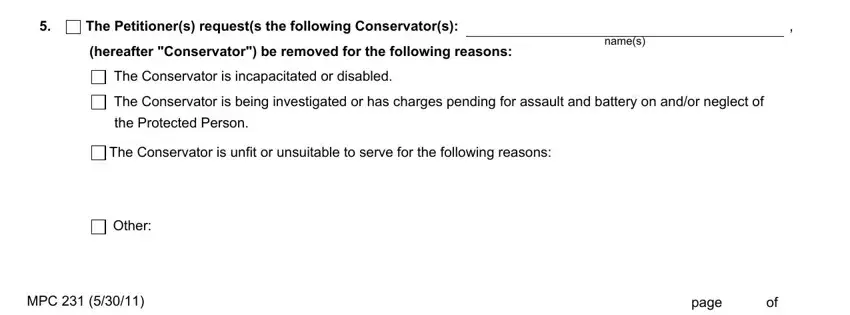
4. This particular subsection comes with all of the following form blanks to consider: Any coconservators remain in office, The appointment of a successor, Appointment of a Conservator for a, Other, SIGNED UNDER THE PENALTIES OF, I affirm or swear under oath that, Date, Date, Signature of Petitioner, Signature of CoPetitioner If, I assent to the foregoing Petition, Print Name, and Signature.
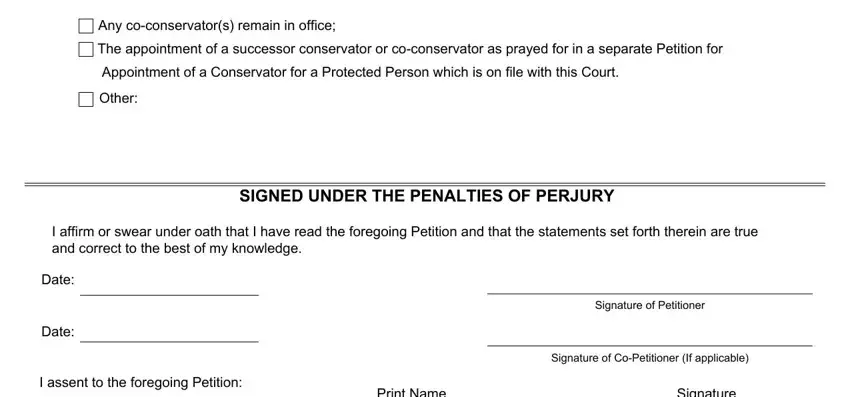
5. The pdf should be wrapped up by going through this area. Below you will notice an extensive list of blanks that require appropriate information in order for your document usage to be complete: Print Name, Signature, Date, Date, Date, Date, Attorney for Petitioner, Print name, Address, Apt Unit No etc, CityTown, State, Zip, Primary Phone, and BBO.
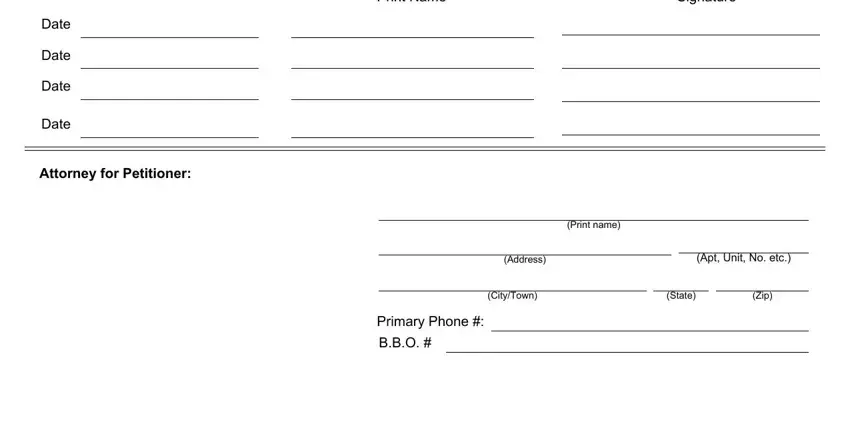
Step 3: Be certain that the information is correct and then click on "Done" to complete the task. Right after registering a7-day free trial account at FormsPal, it will be possible to download applicable or email it at once. The PDF will also be available in your personal cabinet with your modifications. FormsPal ensures your data privacy via a secure system that never records or shares any sort of personal data typed in. Feel safe knowing your documents are kept safe every time you work with our services!