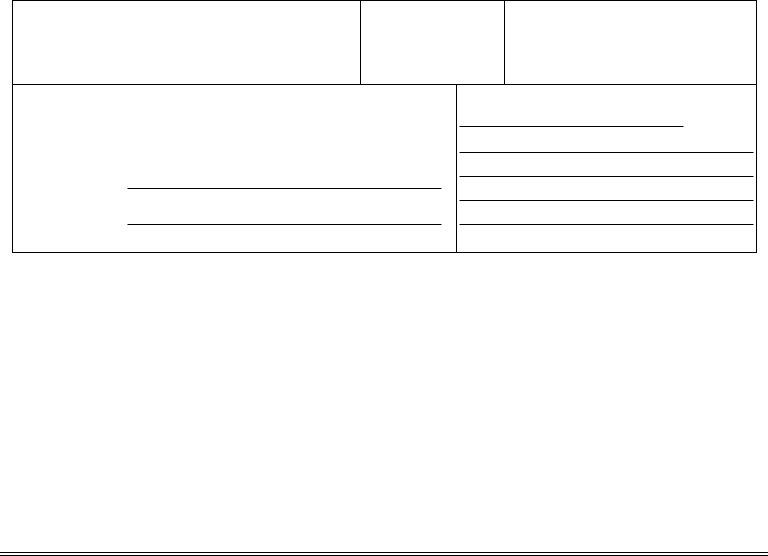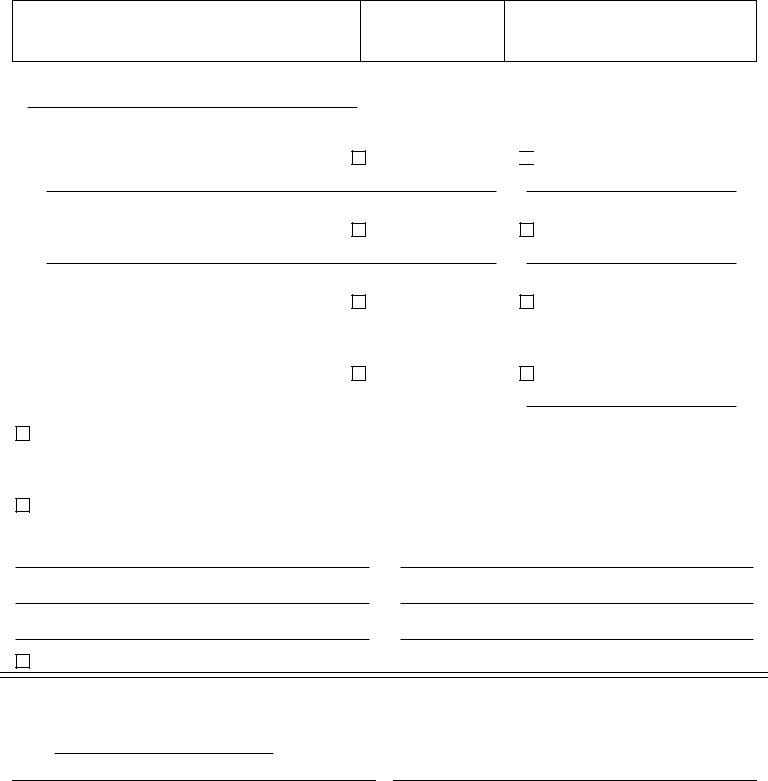Using PDF documents online can be super easy with this PDF editor. You can fill in waivers here and use various other options we provide. FormsPal team is focused on providing you with the ideal experience with our editor by constantly adding new functions and upgrades. With all of these updates, working with our tool gets easier than ever before! With just several simple steps, you can start your PDF editing:
Step 1: Access the PDF doc inside our tool by clicking the "Get Form Button" at the top of this webpage.
Step 2: Using this advanced PDF file editor, you can actually accomplish more than just fill out blank form fields. Express yourself and make your docs seem faultless with custom text added, or adjust the file's original content to excellence - all that comes along with the capability to insert your personal graphics and sign the document off.
When it comes to fields of this specific PDF, here is what you need to know:
1. It is very important fill out the waivers correctly, therefore be attentive while filling out the areas that contain all these fields:
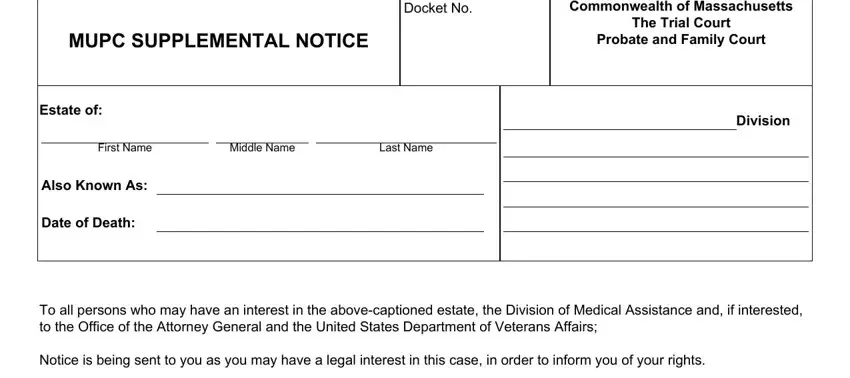
2. Once the first section is completed, go on to enter the relevant details in these: MPC, and page.
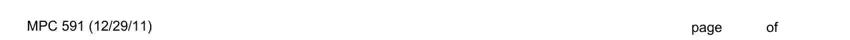
People who work with this document often make mistakes when filling out page in this section. Ensure that you double-check everything you enter here.
3. This third step is rather uncomplicated, MUPC SUPPLEMENTAL NOTICE, Docket No, Commonwealth of Massachusetts, The Trial Court, Probate and Family Court, specified below, name, RETURN OF SERVICE, hereby certify that notice was, address, address, address, certifiedregistered mail, hand delivery, and date - all of these fields will have to be completed here.
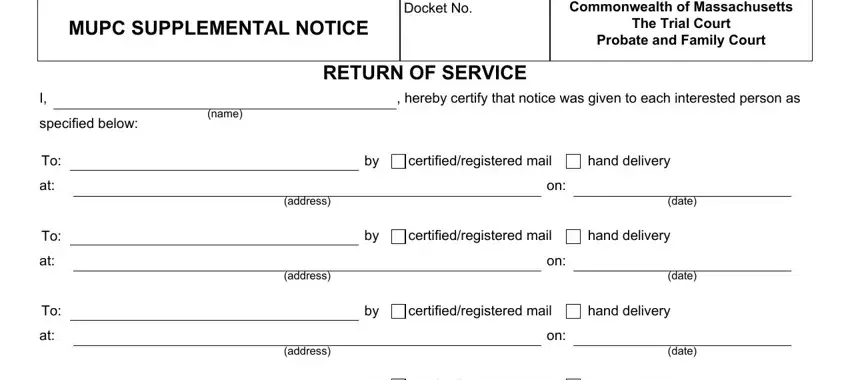
4. The following part needs your information in the subsequent places: address, By publishing once in, which was at least seven days, name of newspaper, certifiedregistered mail, hand delivery, date, date, The following interested persons, possession of the Court, Service was not made, I certify under the penalties of, SIGNED UNDER THE PENALTIES OF, and Date. Make certain you type in all of the required information to go forward.
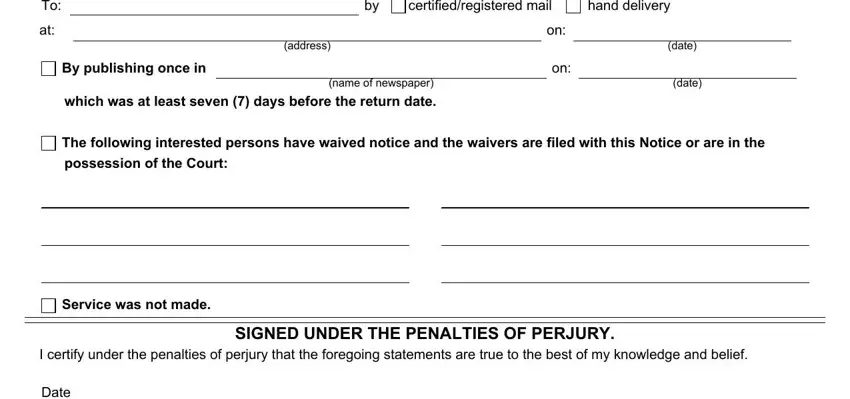
5. As a final point, this last section is precisely what you'll want to finish prior to using the PDF. The fields at issue are the following: Signature of Attorney for the, Signature of Attorney for the, Address, Apt Unit No etc, Address, Apt Unit No etc, CityTown, State, Zip, CityTown, State, Zip, Primary Phone, BBO, and Primary Phone.
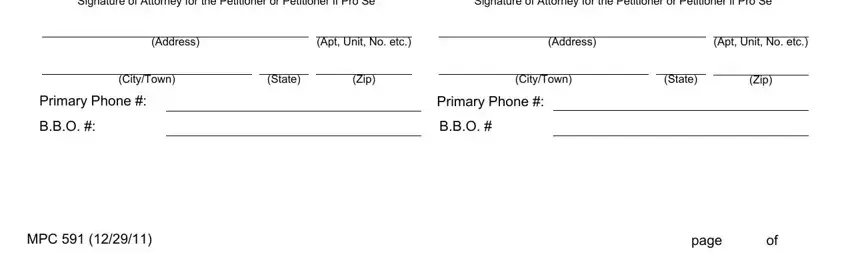
Step 3: When you have glanced through the details in the file's blank fields, simply click "Done" to conclude your form. Create a 7-day free trial plan with us and acquire instant access to waivers - downloadable, emailable, and editable inside your FormsPal account. At FormsPal.com, we do everything we can to be certain that all your details are maintained secure.