Using PDF documents online is definitely quite easy with our PDF editor. You can fill out Form Mv 603 here and try out several other options we offer. To keep our editor on the cutting edge of convenience, we aim to integrate user-oriented features and improvements regularly. We're routinely looking for feedback - join us in revolutionizing PDF editing. All it takes is a couple of simple steps:
Step 1: Simply hit the "Get Form Button" above on this site to open our pdf editor. There you will find all that is necessary to fill out your file.
Step 2: Using this online PDF editing tool, you'll be able to do more than merely fill out blanks. Try each of the features and make your forms appear high-quality with custom textual content added, or optimize the original input to excellence - all supported by an ability to add your personal photos and sign the PDF off.
It's simple to fill out the document with our detailed guide! Here is what you have to do:
1. Start filling out your Form Mv 603 with a group of essential fields. Consider all the important information and make sure there's nothing neglected!
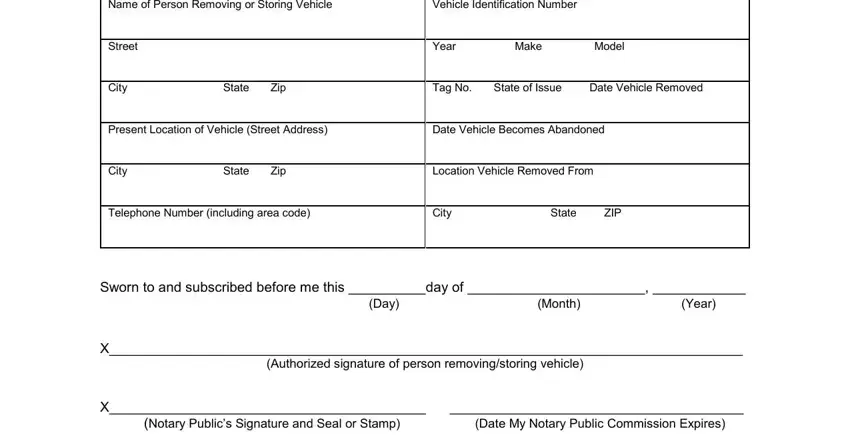
2. After performing this step, head on to the subsequent stage and fill in the essential details in all these blanks - Notary Publics Georgia Drivers, Mail the Notice and Request for, ATTN ResearchAbandoned Vehicles, Except for signatures this form, ORIGINAL FORM MUST BE SUBMITTED, and ANY ALTERATION OR CORRECTION VOIDS.
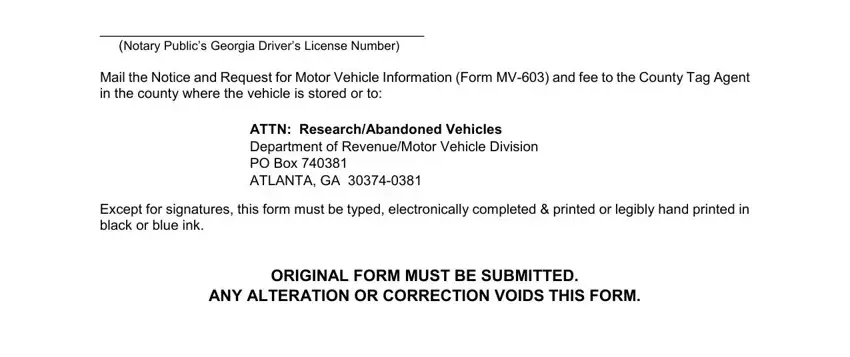
Regarding Notary Publics Georgia Drivers and Mail the Notice and Request for, make sure that you take another look here. Those two are considered the most important fields in the page.
Step 3: Revise what you've entered into the form fields and click the "Done" button. Make a free trial account with us and acquire instant access to Form Mv 603 - download or edit in your FormsPal account. FormsPal ensures your data privacy by using a secure system that in no way records or distributes any sort of private information involved. Be confident knowing your files are kept safe whenever you work with our services!


