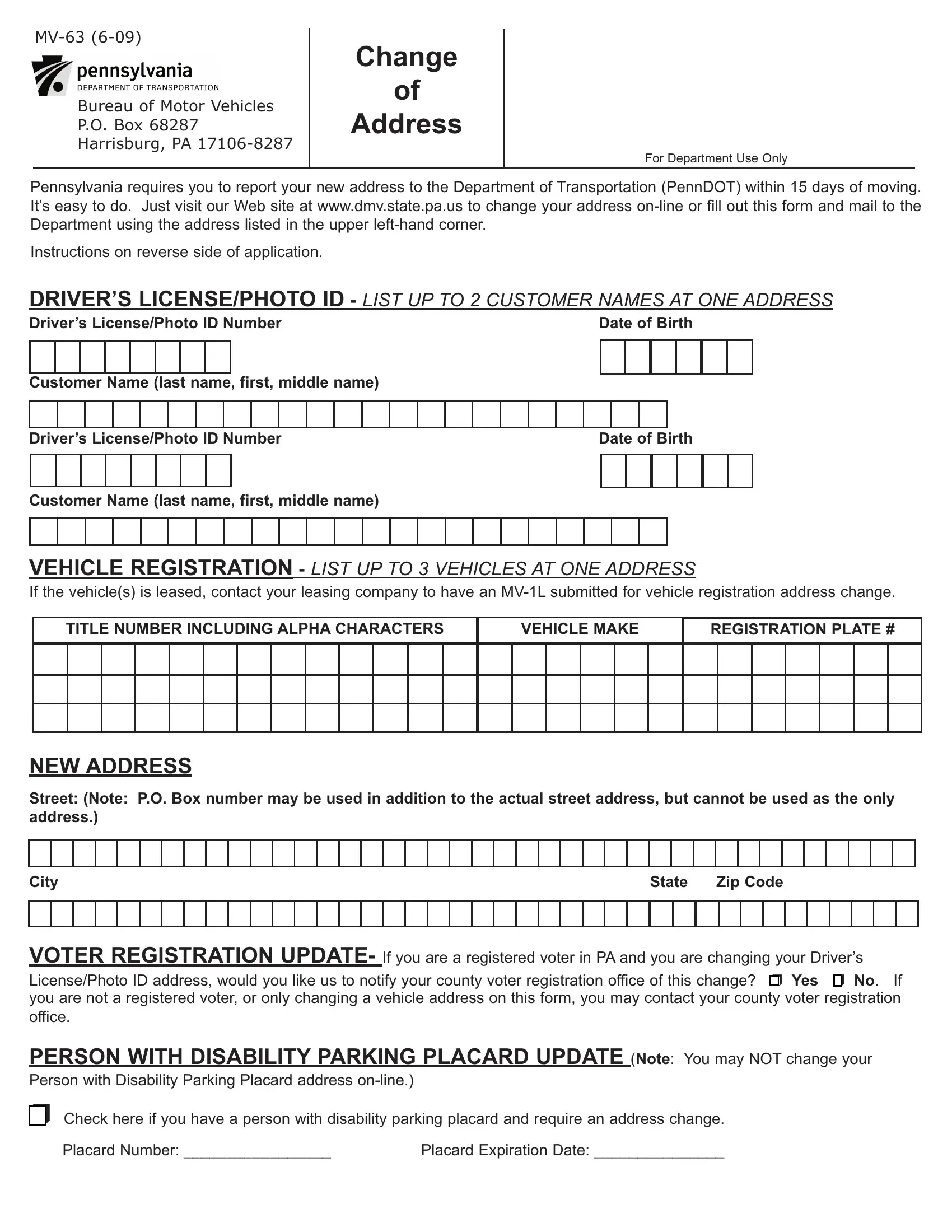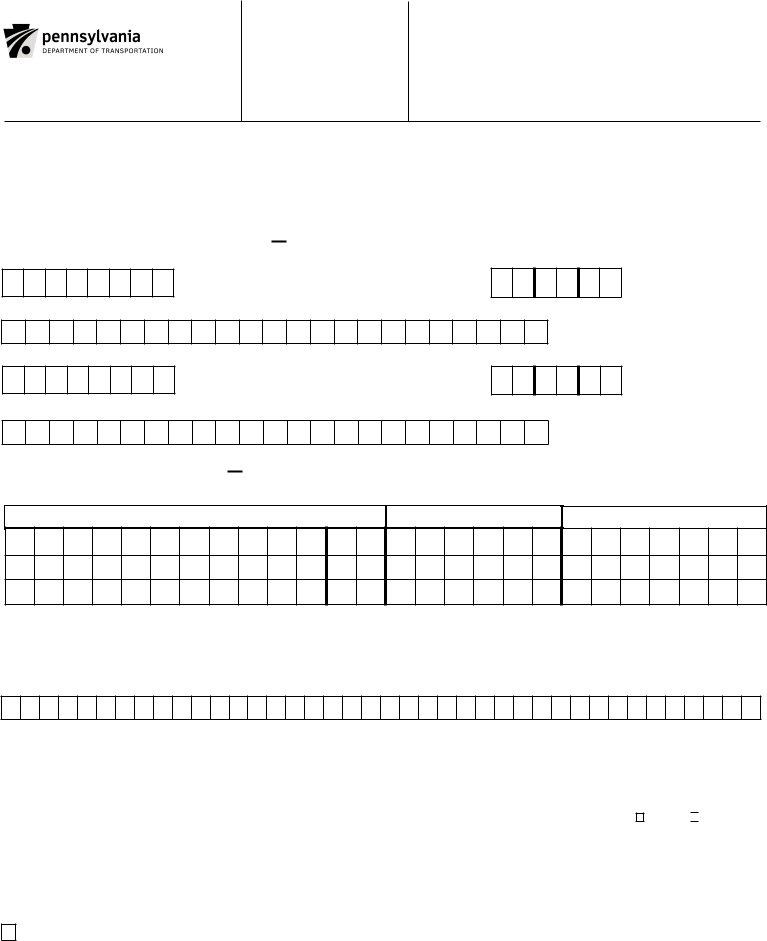MV-8 can be completed online very easily. Just try FormsPal PDF tool to get it done quickly. Our editor is continually developing to grant the very best user experience attainable, and that is because of our commitment to continuous improvement and listening closely to customer feedback. All it requires is several simple steps:
Step 1: Press the "Get Form" button above. It will open our pdf tool so that you could start filling out your form.
Step 2: The tool grants the ability to change PDF files in a range of ways. Change it by including any text, adjust what is originally in the PDF, and put in a signature - all within the reach of a couple of mouse clicks!
This PDF doc will need some specific information; to ensure consistency, you need to bear in mind the recommendations listed below:
1. Begin completing the MV-8 with a group of essential fields. Collect all of the information you need and be sure nothing is missed!
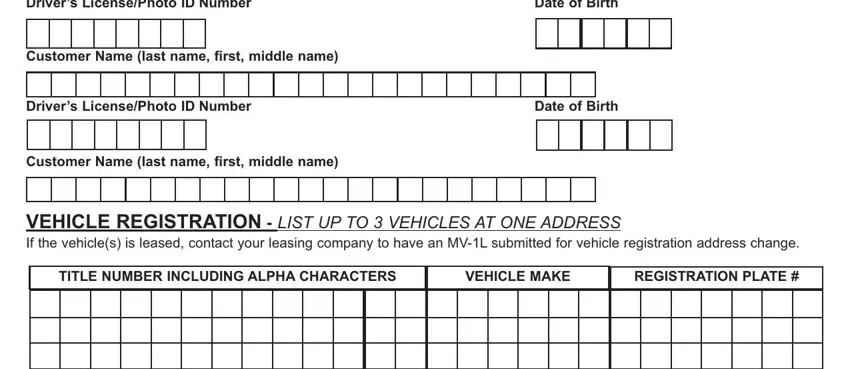
2. Once this section is done, go to enter the suitable details in these - Street Note PO Box number may be, City, State, Zip Code, VOTER REGISTRATION UPDATE If you, PERSON WITH DISABILITY PARKING, Check here if you have a person, Placard Number, and Placard Expiration Date.
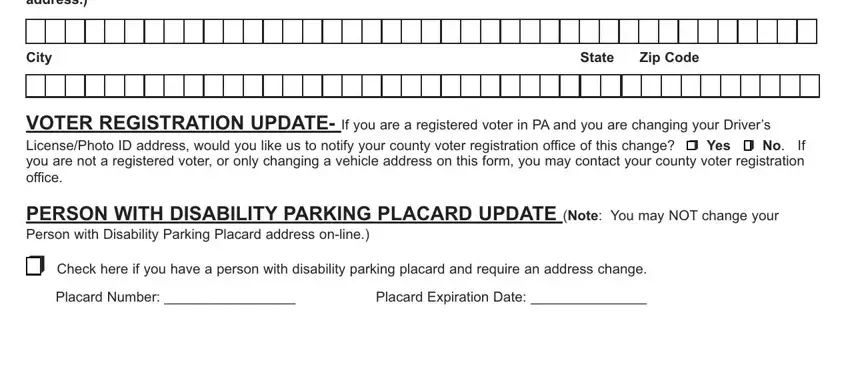
Lots of people frequently make errors while completing Check here if you have a person in this area. Be certain to re-examine everything you type in here.
Step 3: Before getting to the next step, make certain that all blanks were filled in as intended. When you believe it is all good, press “Done." Right after getting a7-day free trial account at FormsPal, it will be possible to download MV-8 or send it through email without delay. The PDF form will also be accessible from your personal account menu with all your edits. At FormsPal.com, we endeavor to guarantee that all your details are stored secure.