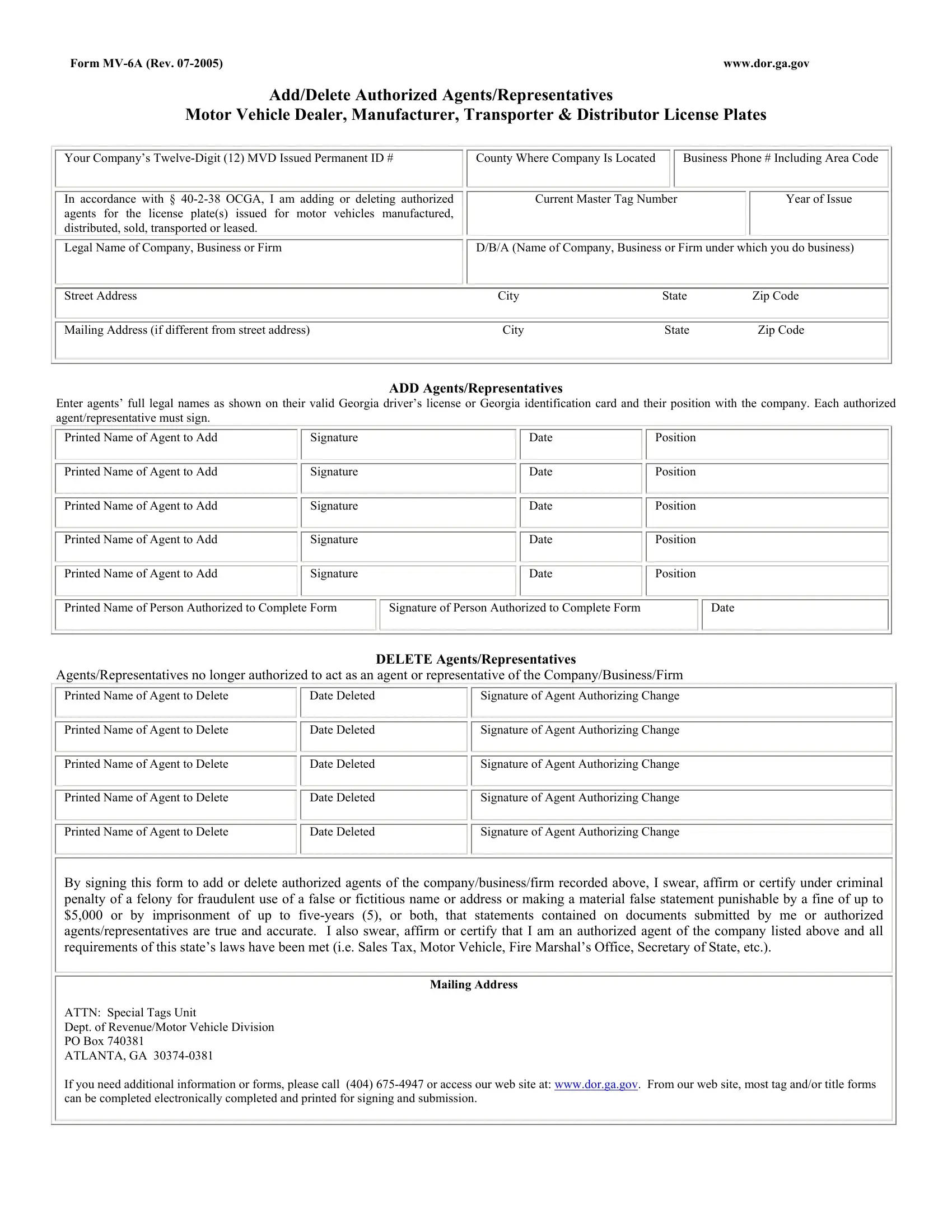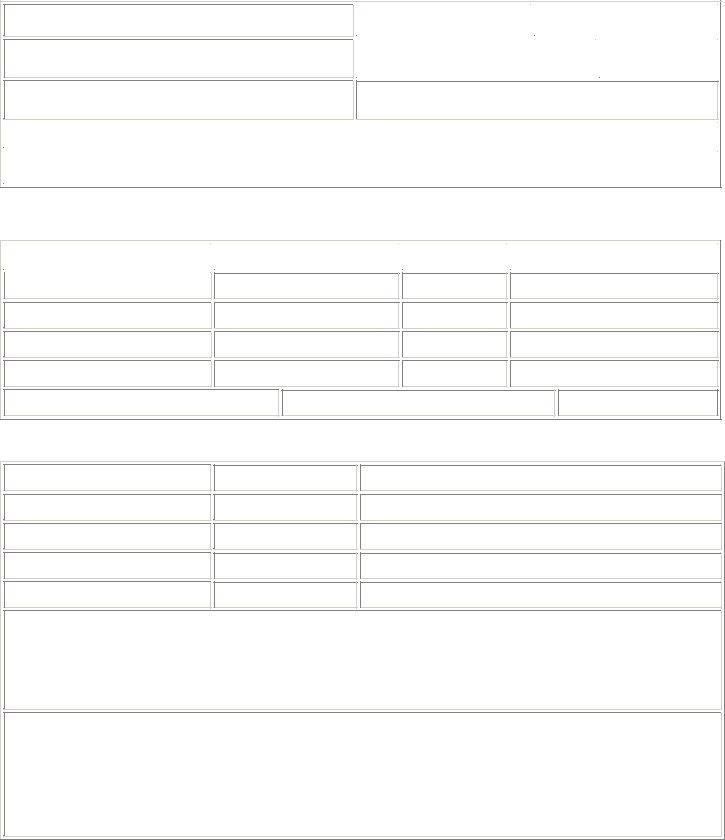You can work with print form mv6a effectively by using our PDF editor online. The tool is consistently maintained by our staff, receiving new awesome functions and turning out to be greater. Starting is effortless! All you have to do is take these basic steps below:
Step 1: Access the PDF file in our tool by clicking the "Get Form Button" in the top area of this webpage.
Step 2: The editor grants the capability to change PDF forms in a range of ways. Improve it by adding customized text, adjust existing content, and place in a signature - all within several clicks!
This PDF form requires particular info to be typed in, so you must take the time to provide what is requested:
1. Before anything else, when completing the print form mv6a, begin with the form section that contains the next fields:
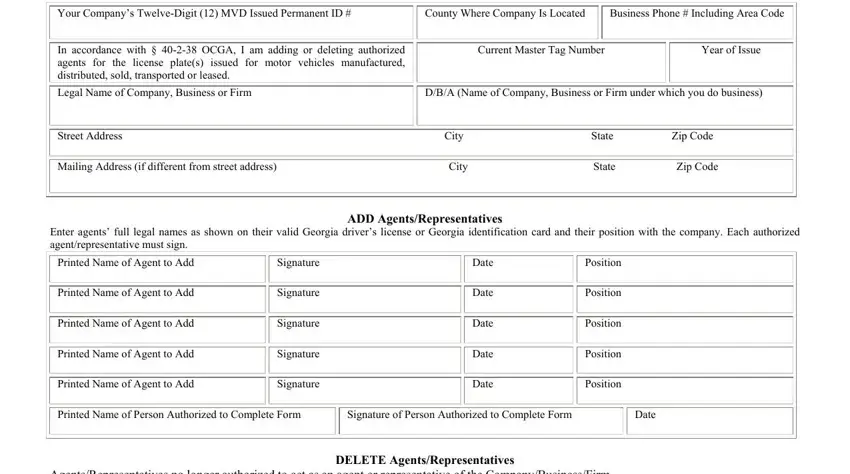
2. Once your current task is complete, take the next step – fill out all of these fields - AgentsRepresentatives no longer, Printed Name of Agent to Delete, Printed Name of Agent to Delete, Printed Name of Agent to Delete, Printed Name of Agent to Delete, Printed Name of Agent to Delete, Date Deleted, Signature of Agent Authorizing, Date Deleted, Signature of Agent Authorizing, Date Deleted, Signature of Agent Authorizing, Date Deleted, Signature of Agent Authorizing, and Date Deleted with their corresponding information. Make sure to double check that everything has been entered correctly before continuing!
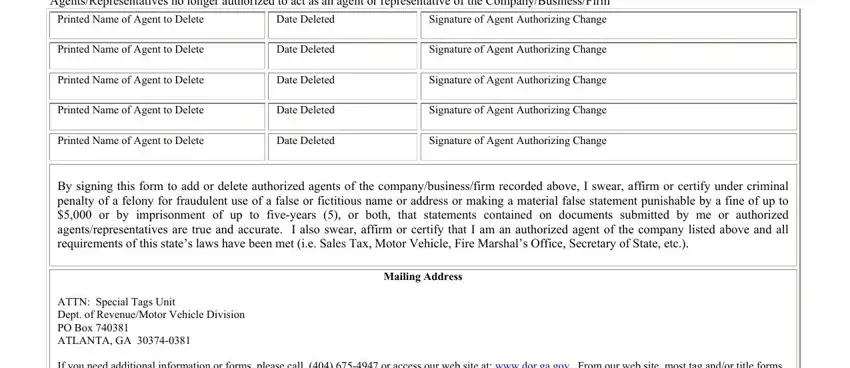
People who work with this PDF often make errors while filling out Signature of Agent Authorizing in this area. Make sure you revise what you type in right here.
Step 3: Prior to finishing the document, double-check that all blank fields are filled in the right way. When you are satisfied with it, click on “Done." Find your print form mv6a as soon as you join for a 7-day free trial. Instantly access the pdf form inside your personal cabinet, along with any edits and adjustments being automatically preserved! FormsPal is invested in the personal privacy of our users; we make sure all personal data coming through our tool continues to be protected.