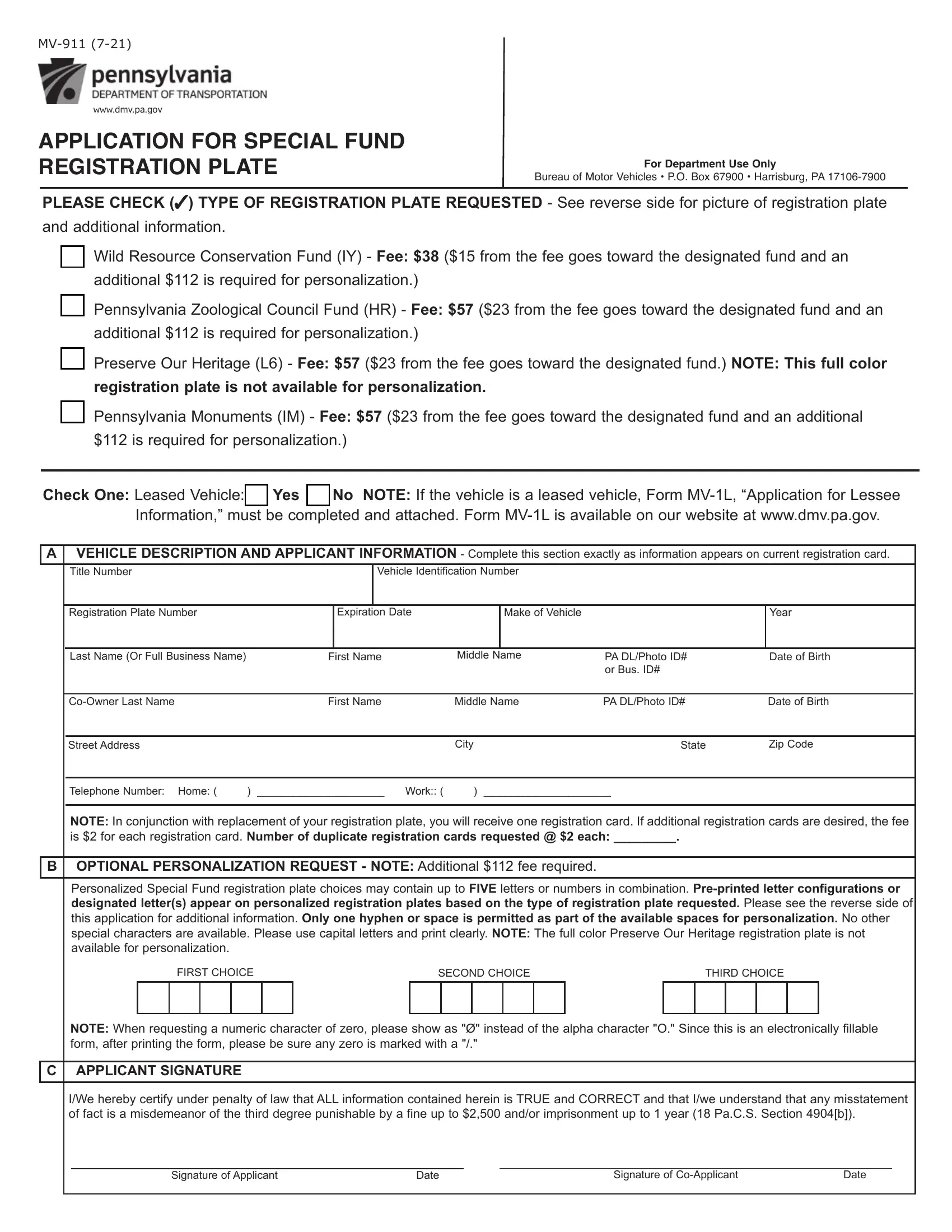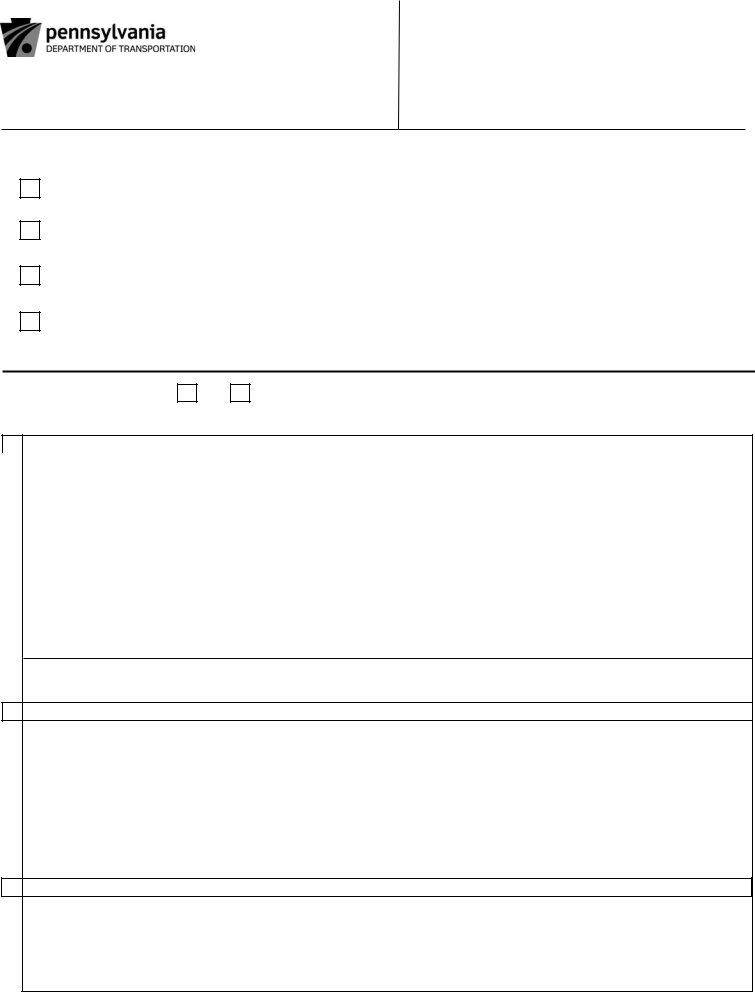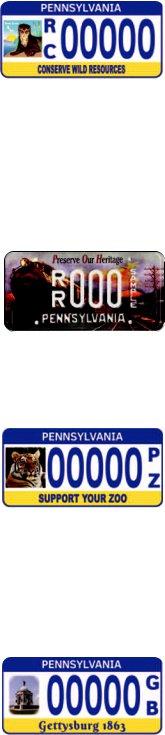With the online PDF editor by FormsPal, you can easily fill in or edit fund pa plates right here. Our team is continuously working to expand the editor and make it much faster for users with its cutting-edge functions. Enjoy an ever-evolving experience today! Getting underway is simple! What you need to do is follow the following easy steps directly below:
Step 1: Firstly, open the pdf tool by pressing the "Get Form Button" at the top of this page.
Step 2: The tool helps you modify nearly all PDF files in many different ways. Improve it by adding any text, correct original content, and include a signature - all doable within minutes!
For you to fill out this PDF form, make certain you type in the necessary information in each blank:
1. Before anything else, once filling in the fund pa plates, start in the form section that features the subsequent blank fields:
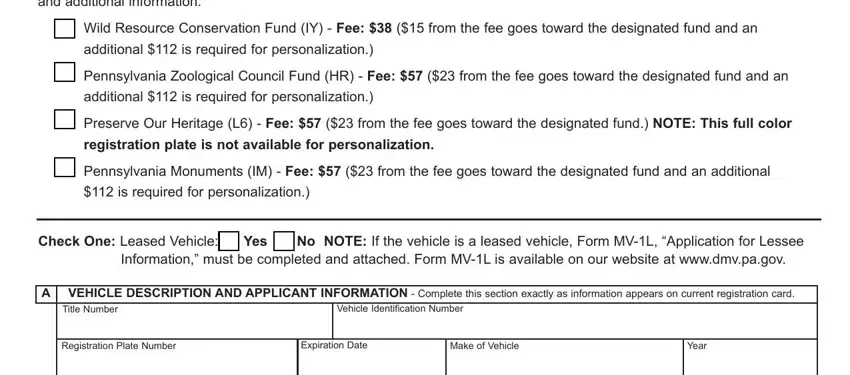
2. Right after completing the previous step, head on to the next part and fill out the necessary details in these blanks - Last Name Or Full Business Name, First Name, Middle Name, PA DLPhoto ID or Bus ID, Date of Birth, CoOwner Last Name, First Name, Middle Name, PA DLPhoto ID, Date of Birth, Street Address, City, State, Zip Code, and Telephone Number Home Work.
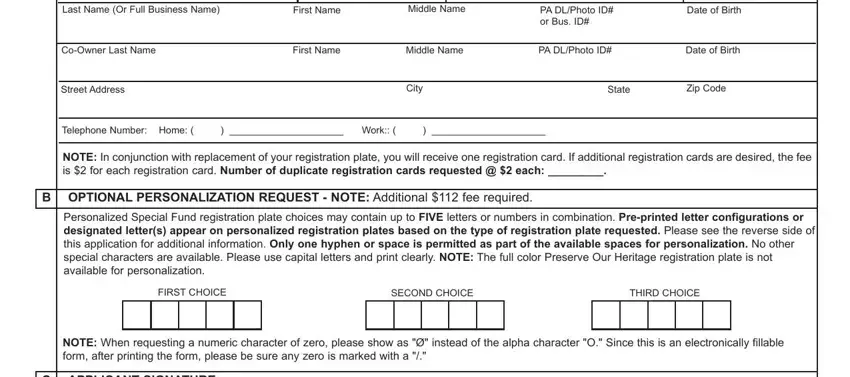
You can potentially make a mistake while filling out your Date of Birth, for that reason make sure you go through it again prior to when you finalize the form.
3. This step is hassle-free - complete all of the empty fields in Signature of Applicant, Date, Signature of CoApplicant, and Date to complete this part.
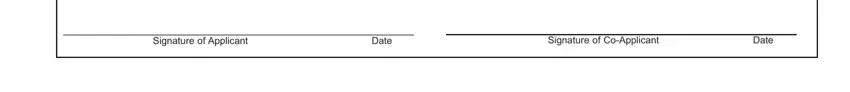
Step 3: After you've looked over the information in the fields, click on "Done" to complete your FormsPal process. After getting a7-day free trial account with us, you'll be able to download fund pa plates or email it right away. The PDF form will also be readily accessible through your personal account menu with all of your edits. At FormsPal.com, we do our utmost to be certain that your information is stored protected.