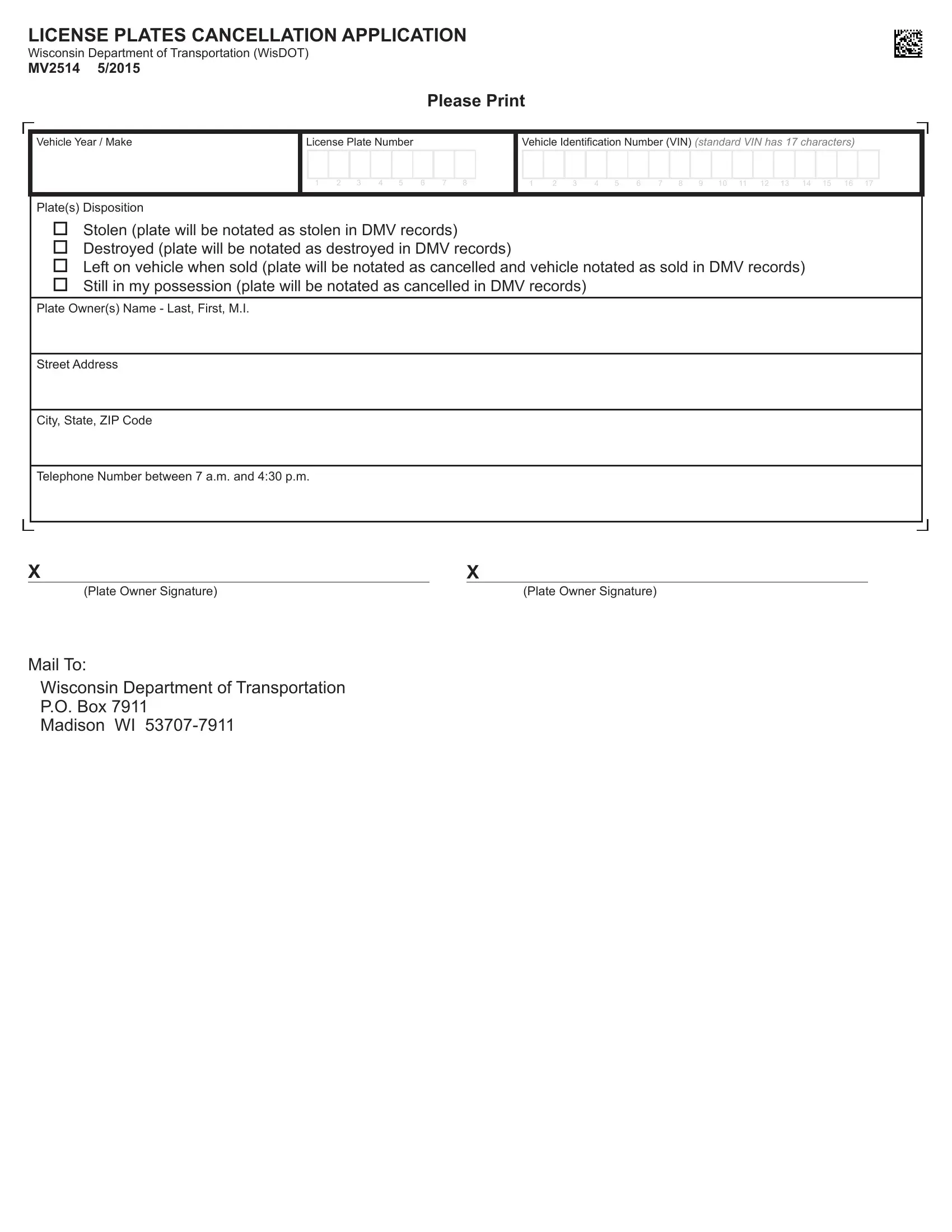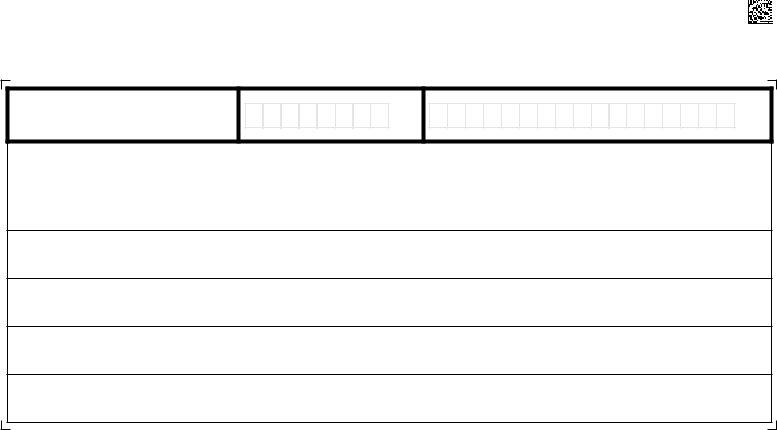Should you wish to fill out cancel license plates wisconsin, you don't have to download any sort of software - simply try using our online PDF editor. FormsPal professional team is continuously working to develop the editor and enable it to be much faster for people with its extensive functions. Capitalize on the current modern possibilities, and discover a heap of new experiences! For anyone who is seeking to get started, here's what it will require:
Step 1: Click the "Get Form" button above. It'll open up our tool so you can start filling out your form.
Step 2: As soon as you start the online editor, you will find the document prepared to be completed. Apart from filling out different fields, you may also perform other sorts of things with the Document, particularly adding custom words, modifying the initial textual content, adding illustrations or photos, placing your signature to the document, and much more.
Filling out this PDF demands attentiveness. Ensure that every field is filled out correctly.
1. You will want to complete the cancel license plates wisconsin correctly, hence pay close attention when filling out the sections containing these fields:
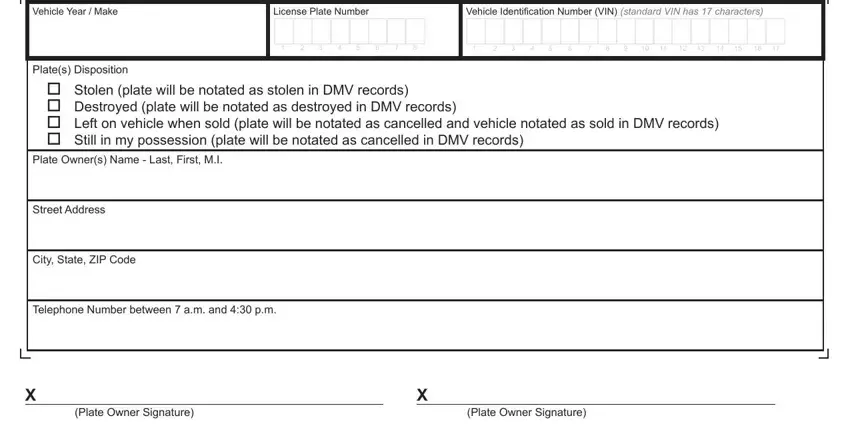
Step 3: Proofread everything you have inserted in the blanks and then hit the "Done" button. Right after getting a7-day free trial account at FormsPal, you'll be able to download cancel license plates wisconsin or email it at once. The document will also be readily accessible via your personal account with your every modification. At FormsPal, we aim to make certain that all of your information is maintained secure.