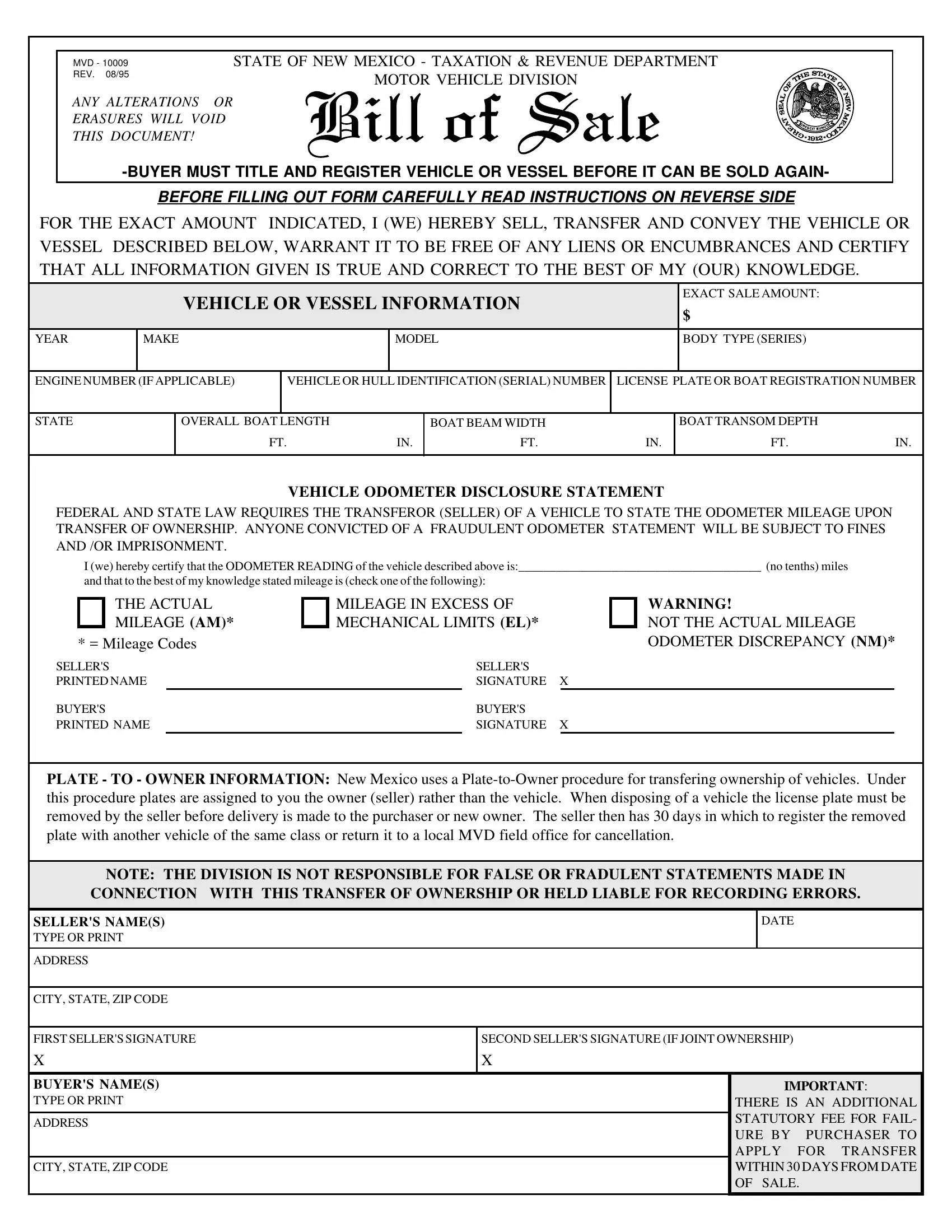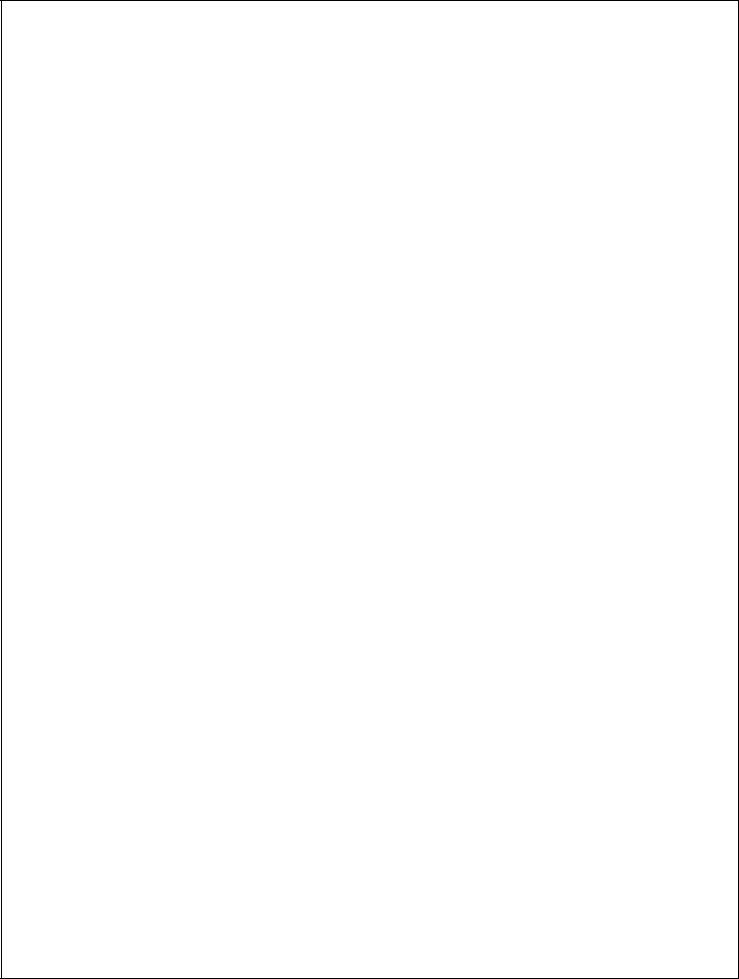You can fill in mvd 10009 without difficulty with the help of our online PDF tool. Our tool is consistently developing to present the very best user experience possible, and that's thanks to our commitment to continual enhancement and listening closely to comments from customers. Starting is effortless! All you need to do is stick to these easy steps below:
Step 1: Access the PDF in our tool by pressing the "Get Form Button" at the top of this webpage.
Step 2: As soon as you start the tool, you'll see the document all set to be filled in. Aside from filling in different blanks, you could also do various other things with the Document, specifically adding custom textual content, changing the original textual content, inserting illustrations or photos, signing the PDF, and much more.
It's easy to fill out the form with this practical tutorial! Here is what you need to do:
1. To get started, when completing the mvd 10009, begin with the form section that contains the next blanks:
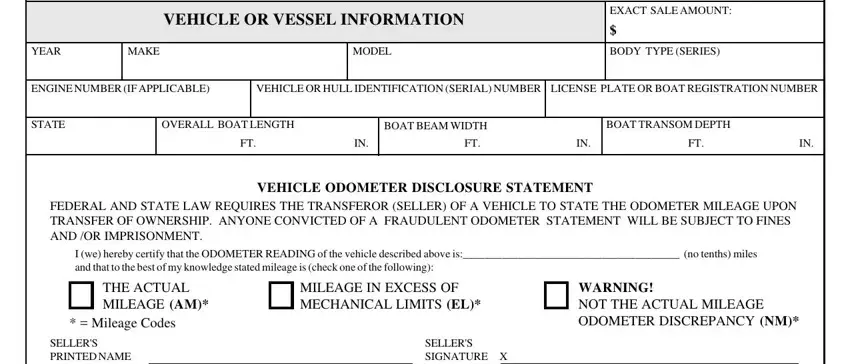
2. After finishing the last part, go on to the next part and complete the necessary particulars in all these fields - BUYERS PRINTED NAME, BUYERS SIGNATURE X, PLATE TO OWNER INFORMATION New, NOTE THE DIVISION IS NOT, CONNECTION WITH THIS TRANSFER OF, SELLERS NAMES TYPE OR PRINT, ADDRESS, CITY STATE ZIP CODE, DATE, FIRST SELLERS SIGNATURE, SECOND SELLERS SIGNATURE IF JOINT, BUYERS NAMES TYPE OR PRINT, ADDRESS, CITY STATE ZIP CODE, and IMPORTANT.
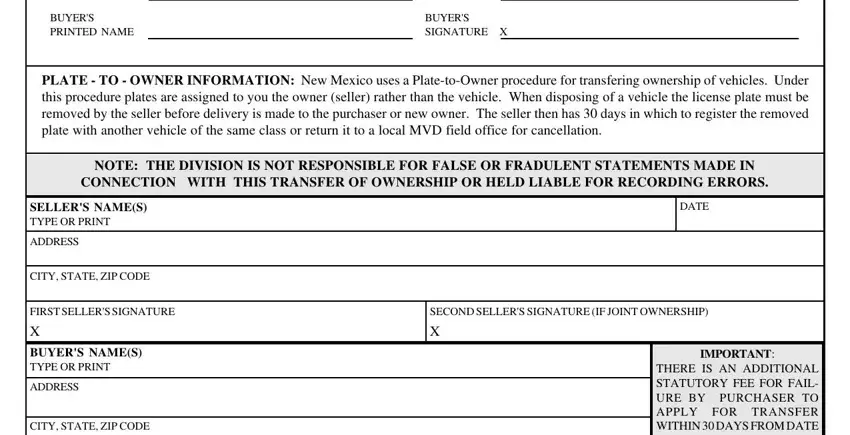
People who use this PDF often make mistakes while completing CITY STATE ZIP CODE in this area. You should definitely review what you enter here.
Step 3: Prior to addressing the next step, you should make sure that blanks have been filled out the right way. Once you think it's all fine, press “Done." Join FormsPal now and instantly access mvd 10009, all set for download. Each edit made is handily saved , making it possible to change the file at a later point as needed. Here at FormsPal.com, we strive to make certain that all of your details are maintained secure.