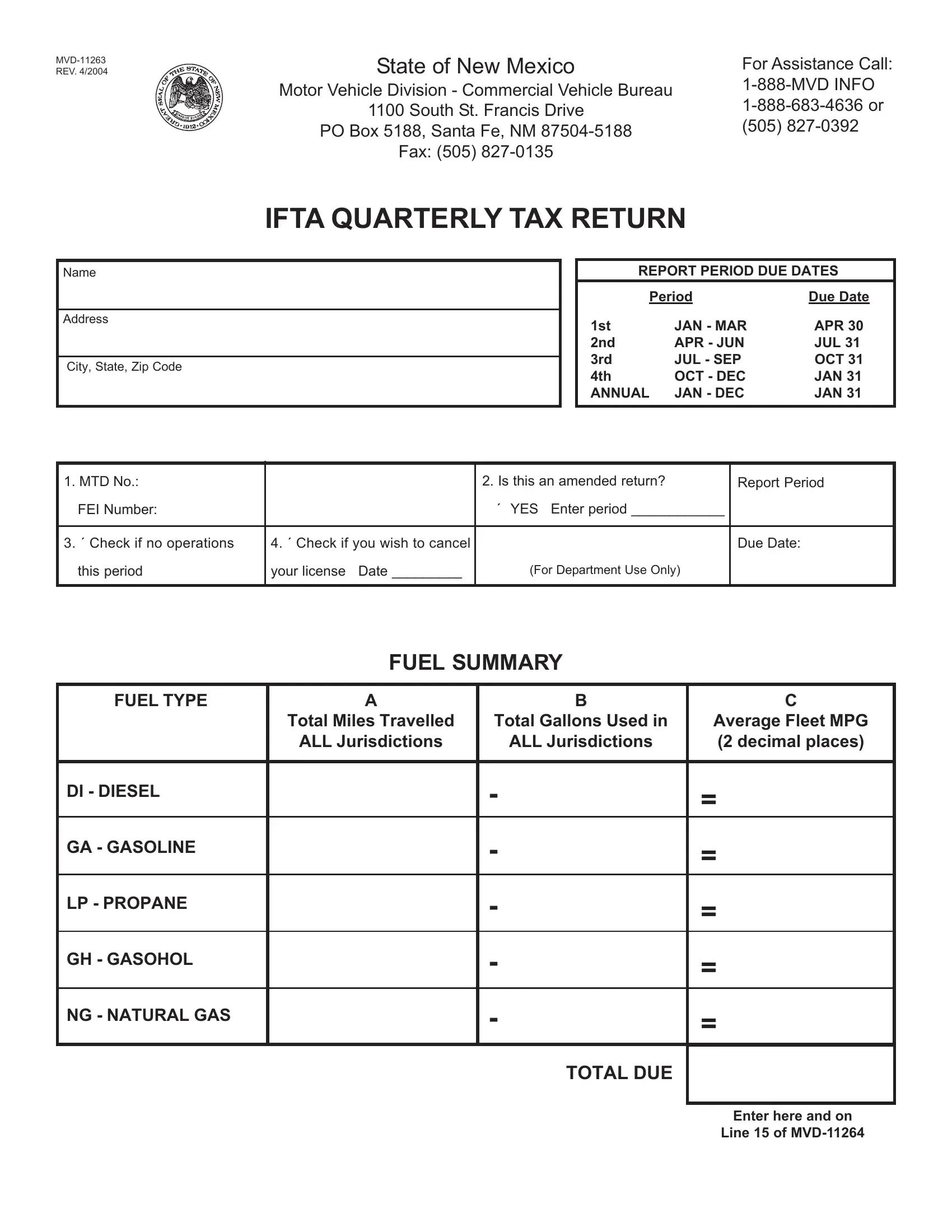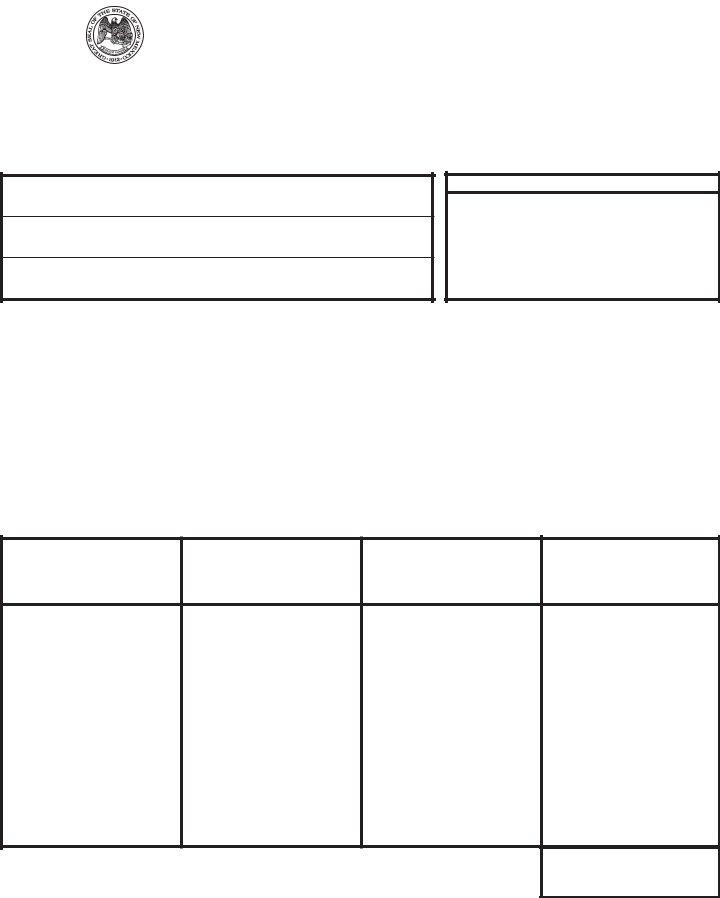Handling PDF documents online is definitely a piece of cake with our PDF editor. You can fill out new mexico ifta here painlessly. FormsPal development team is ceaselessly endeavoring to improve the editor and ensure it is even better for clients with its handy functions. Unlock an endlessly progressive experience today - explore and find new possibilities as you go! With just a few basic steps, you may start your PDF journey:
Step 1: Simply click on the "Get Form Button" in the top section of this page to access our form editor. Here you will find everything that is required to fill out your file.
Step 2: As soon as you launch the online editor, you will get the form all set to be filled in. Apart from filling out various blanks, you can also do some other actions with the PDF, particularly putting on your own textual content, editing the original textual content, inserting graphics, signing the form, and more.
It is simple to complete the pdf using out practical guide! This is what you need to do:
1. To start off, once completing the new mexico ifta, beging with the section containing following blanks:
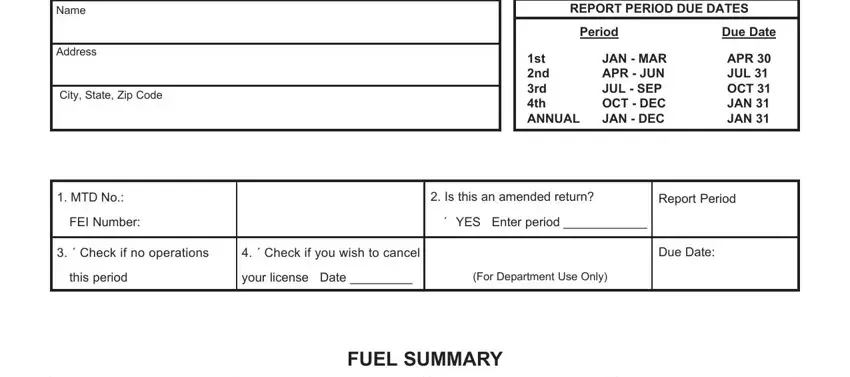
2. Immediately after the previous selection of fields is completed, go to enter the relevant information in all these - DI DIESEL, GA GASOLINE, LP PROPANE, GH GASOHOL, NG NATURAL GAS, TOTAL DUE, Enter here and on, and Line of MVD.
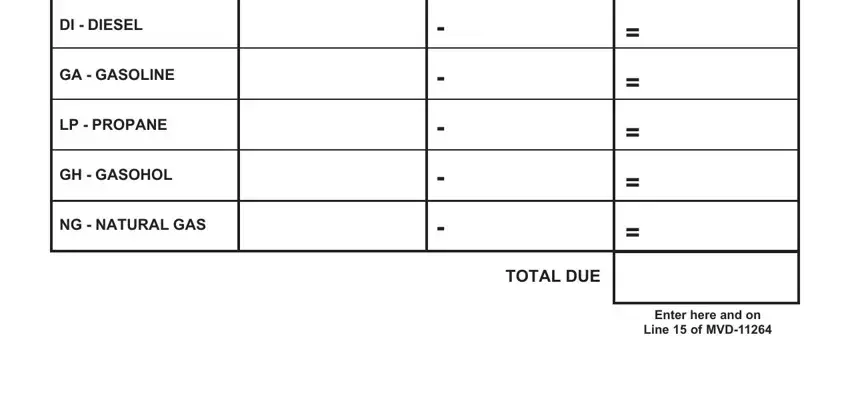
People generally make some errors when filling in DI DIESEL in this section. You need to read again what you enter here.
Step 3: As soon as you've looked once again at the information in the file's blank fields, just click "Done" to finalize your form. Sign up with FormsPal now and easily gain access to new mexico ifta, set for downloading. Each edit you make is conveniently preserved , enabling you to customize the pdf at a later time anytime. We do not sell or share the information you provide while filling out forms at FormsPal.