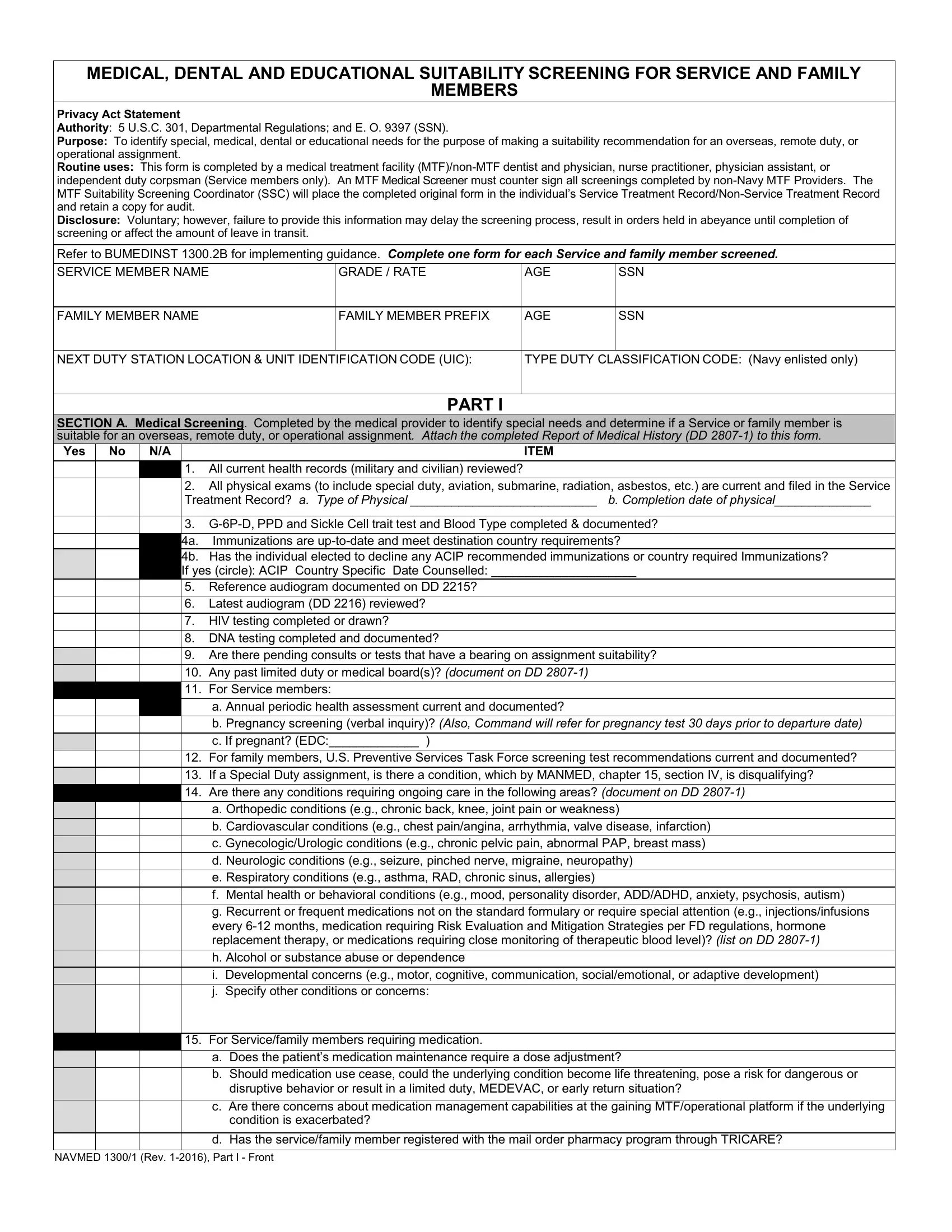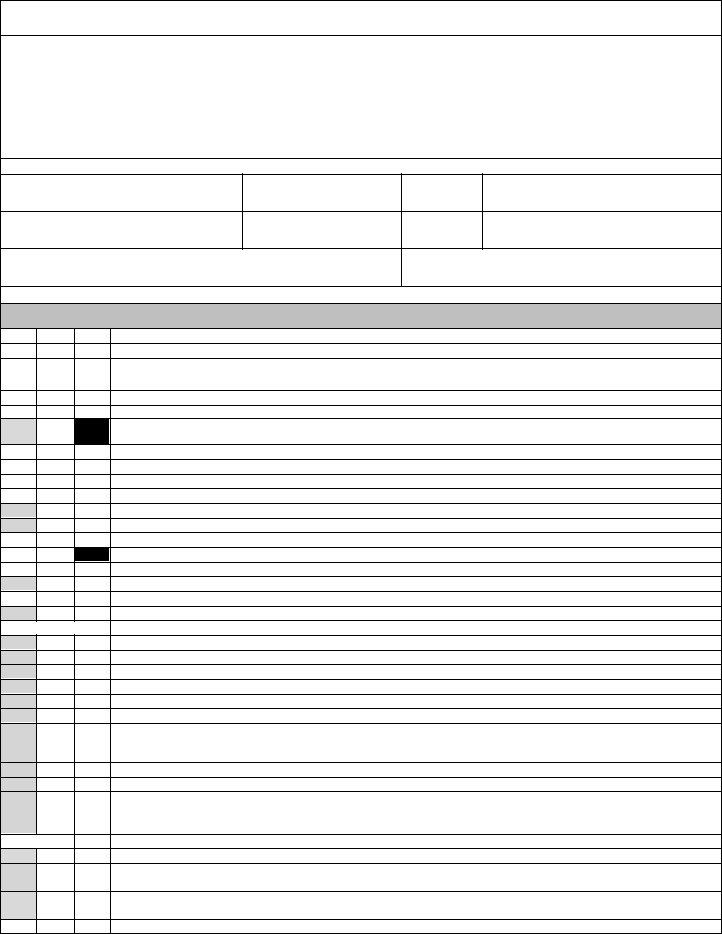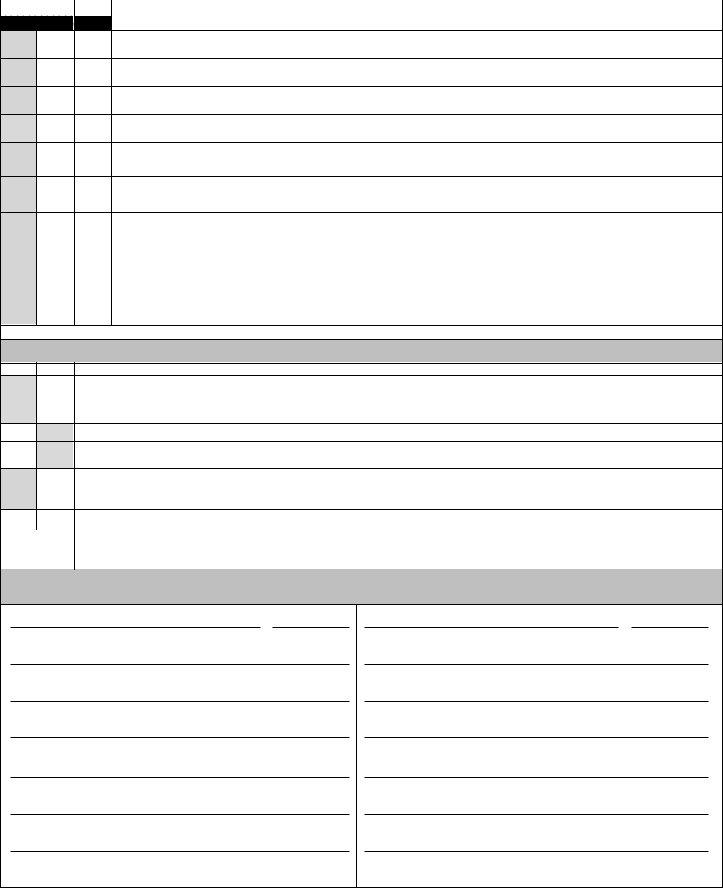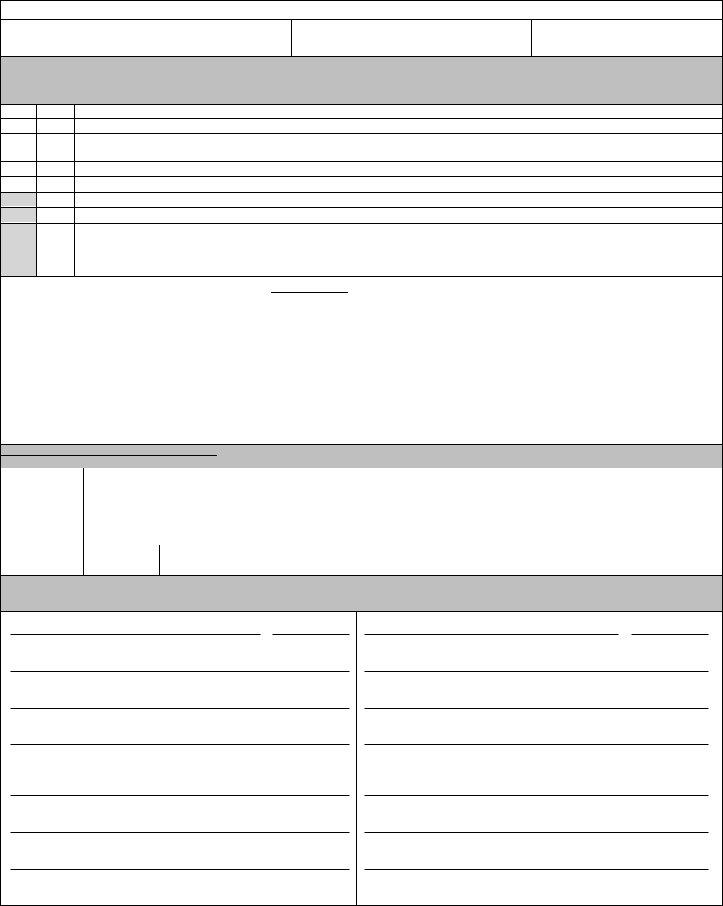Dealing with PDF files online is actually a piece of cake using our PDF editor. You can fill out navmed 1300 1 form here with no trouble. We are committed to providing you the absolute best experience with our tool by continuously introducing new functions and improvements. Our tool has become much more useful as the result of the most recent updates! At this point, editing PDF forms is easier and faster than ever before. It just takes a few simple steps:
Step 1: Access the form in our editor by hitting the "Get Form Button" above on this webpage.
Step 2: Once you access the file editor, you'll see the form prepared to be filled in. Apart from filling in different fields, you can also perform other sorts of things with the form, specifically putting on custom text, changing the initial text, adding graphics, putting your signature on the form, and much more.
This document will need specific information to be typed in, hence be sure you take some time to enter exactly what is required:
1. The navmed 1300 1 form needs specific information to be entered. Be sure the next fields are finalized:
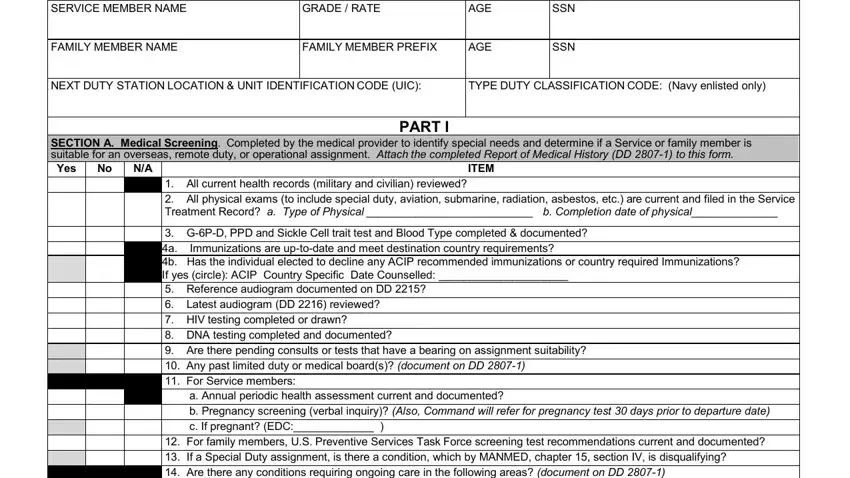
2. Soon after filling out the last part, go on to the next step and enter the essential details in all these blanks - For family members US Preventive, a Orthopedic conditions eg chronic, For Servicefamily members, a Does the patients medication, disruptive behavior or result in a, c Are there concerns about, d Has the servicefamily member, and NAVMED Rev Part I Front.
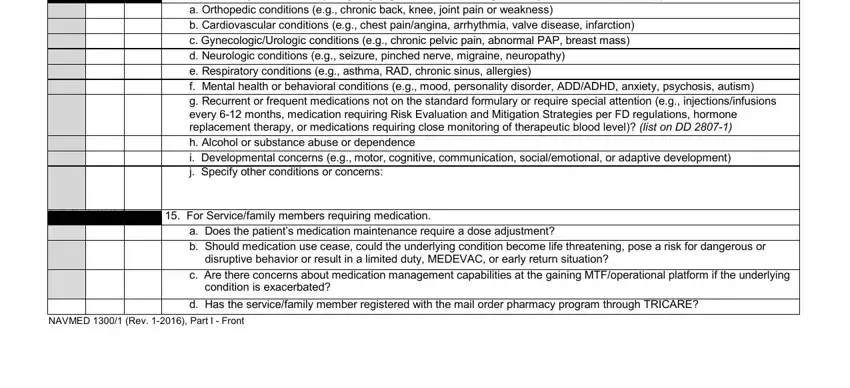
3. Completing ITEM For servicefamily members, a Is there a requirement for, accommodations etc, b If exposed to a physically or, threatening pose a risk for, c Are there any chronic medical or, specialized medical care document, d Are there any potential, For infants and toddlers birth to, For preschool and school age, Explanation of yes responses in, Navy MTF SSC Name Signature Stamp, NonNavy Medical Providers STOP and, Yes, and ITEM is essential for the next step, make sure to fill them out in their entirety. Don't miss any details!
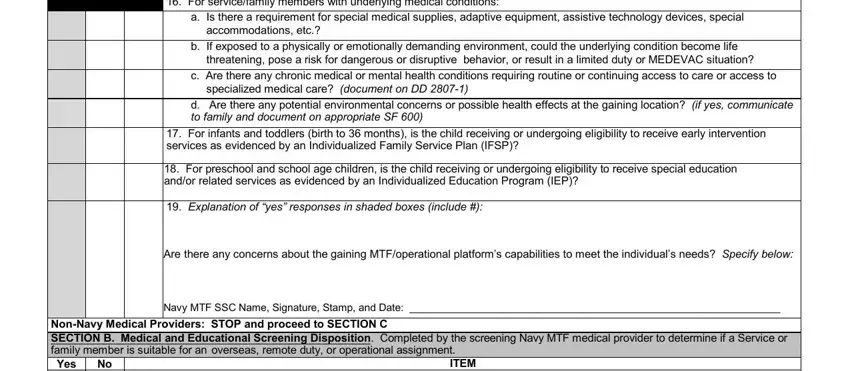
People generally get some things incorrect while filling in d Are there any potential in this section. Remember to read again whatever you enter right here.
4. To go ahead, this next step will require completing a few blank fields. Examples include Yes, Are any of the above shaded, b Does the gaining location have, IS THE SERVICEFAMILY MEMBER, SECTION C Contact Information, NonNavy MTFCivilian Medical, and Navy MTF Medical Screener, which are vital to going forward with this particular form.
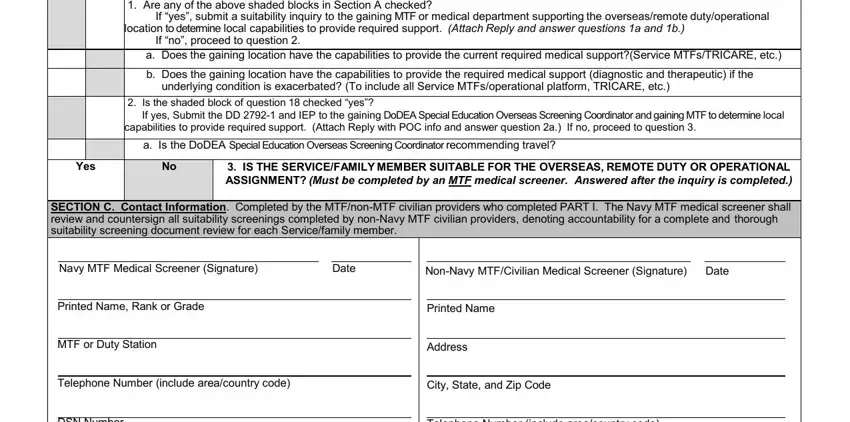
5. Because you come near to the end of your document, there are actually a couple extra requirements that have to be fulfilled. Specifically, Navy MTF Medical Screener, and NAVMED Rev Part I Back must all be filled out.
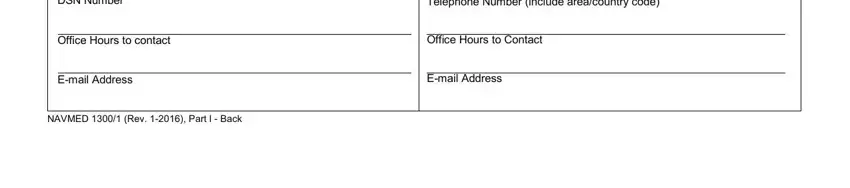
Step 3: Right after double-checking the form fields, press "Done" and you are done and dusted! Try a 7-day free trial account at FormsPal and acquire instant access to navmed 1300 1 form - download, email, or edit inside your personal cabinet. With FormsPal, you can easily complete forms without stressing about database breaches or entries getting shared. Our protected platform helps to ensure that your private information is stored safely.