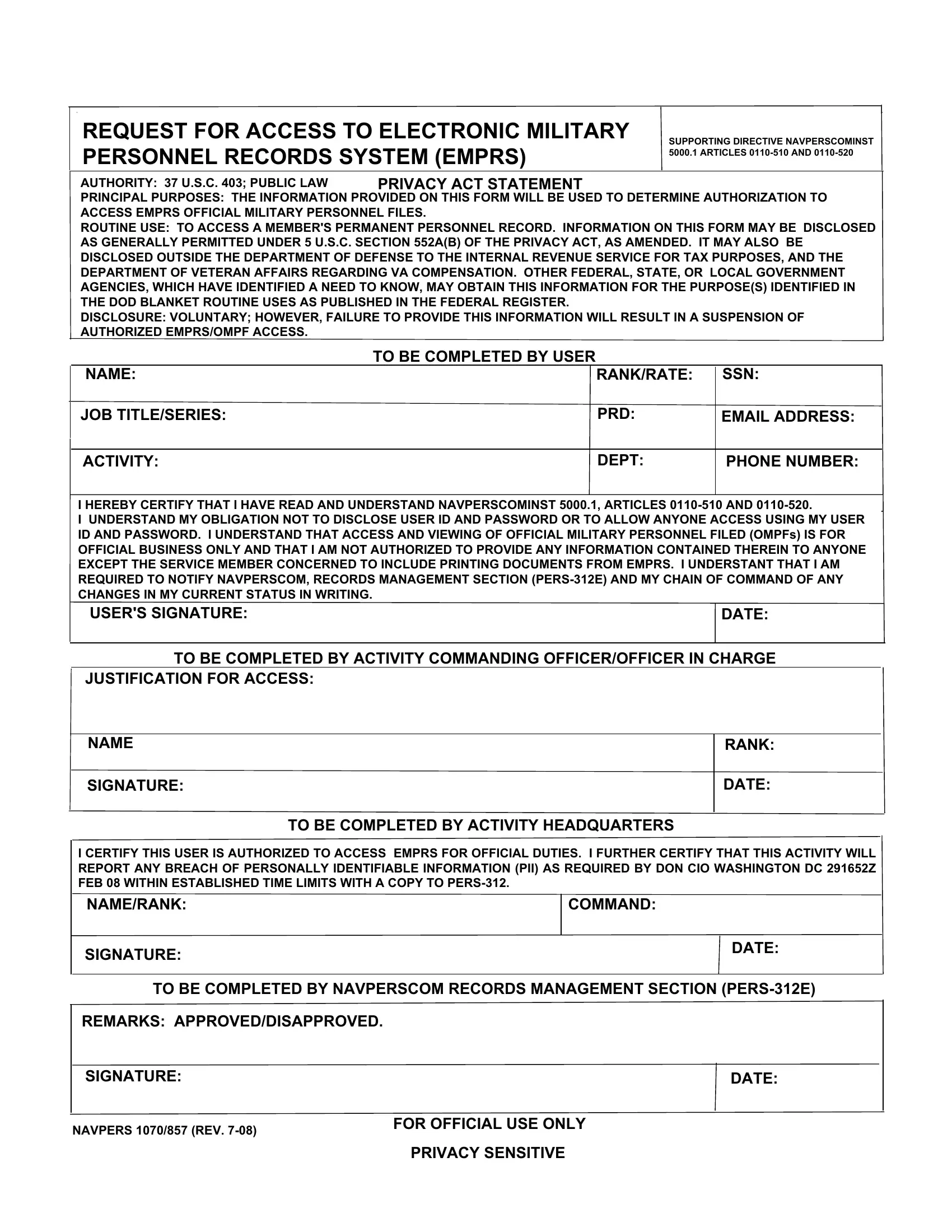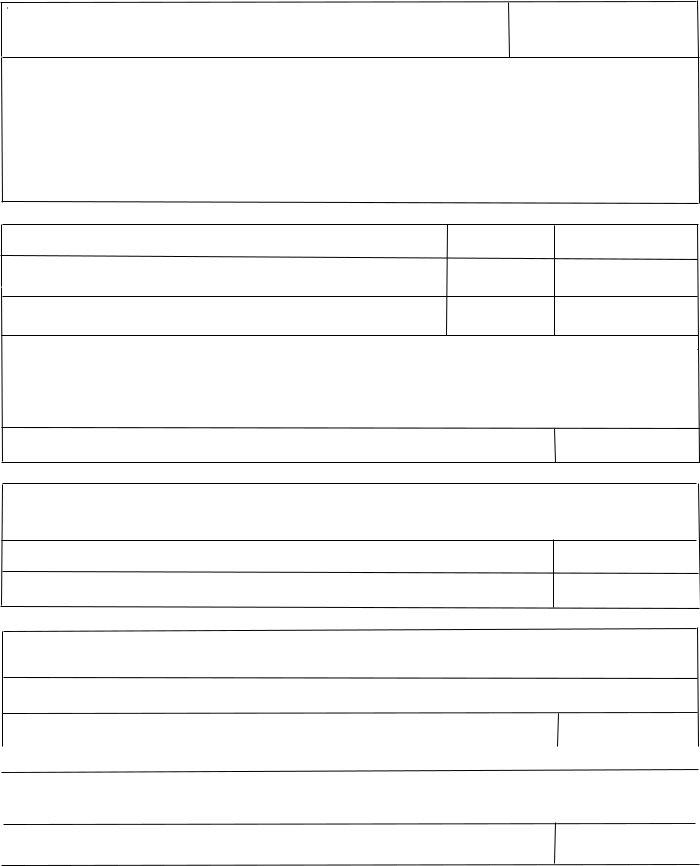With the help of the online PDF editor by FormsPal, you'll be able to fill in or alter how to fill out a 1610 here and now. FormsPal team is aimed at providing you with the absolute best experience with our editor by constantly adding new capabilities and improvements. With these updates, using our editor gets better than ever before! It just takes several simple steps:
Step 1: Simply hit the "Get Form Button" at the top of this page to see our pdf editor. Here you will find all that is necessary to work with your document.
Step 2: With this state-of-the-art PDF file editor, it is easy to accomplish more than simply fill out blanks. Try all the functions and make your documents appear great with customized textual content added in, or optimize the original content to perfection - all supported by the capability to incorporate your personal graphics and sign the PDF off.
Be mindful while filling in this form. Make certain every single blank field is filled in accurately.
1. It is very important complete the how to fill out a 1610 accurately, hence be careful while filling in the segments comprising these blanks:
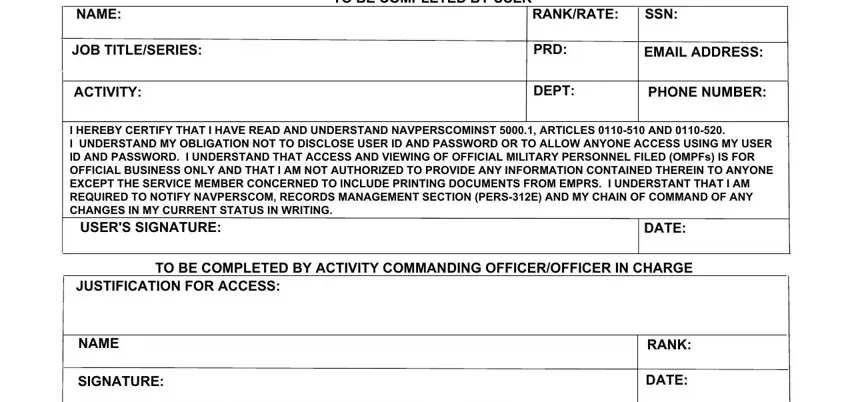
2. Right after this section is completed, proceed to type in the relevant information in all these: I CERTIFY THIS USER IS AUTHORIZED, NAMERANK, SIGNATURE, COMMAND, DATE, TO BE COMPLETED BY NAVPERSCOM, REMARKS APPROVEDDISAPPROVED, SIGNATURE, NAVPERS REV, DATE, FOR OFFICIAL USE ONLY, and PRIVACY SENSITIVE.
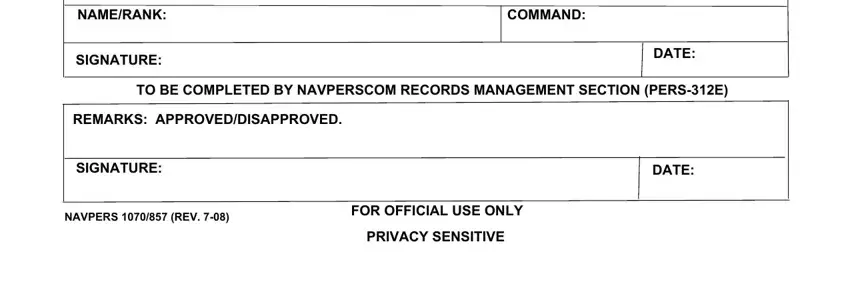
It's very easy to make errors when filling out the SIGNATURE, therefore be sure you take a second look before you decide to finalize the form.
Step 3: After rereading your completed blanks, hit "Done" and you are good to go! After setting up a7-day free trial account here, you will be able to download how to fill out a 1610 or email it at once. The PDF form will also be readily accessible through your personal account with your each modification. FormsPal is committed to the privacy of all our users; we make certain that all personal information put into our tool is confidential.