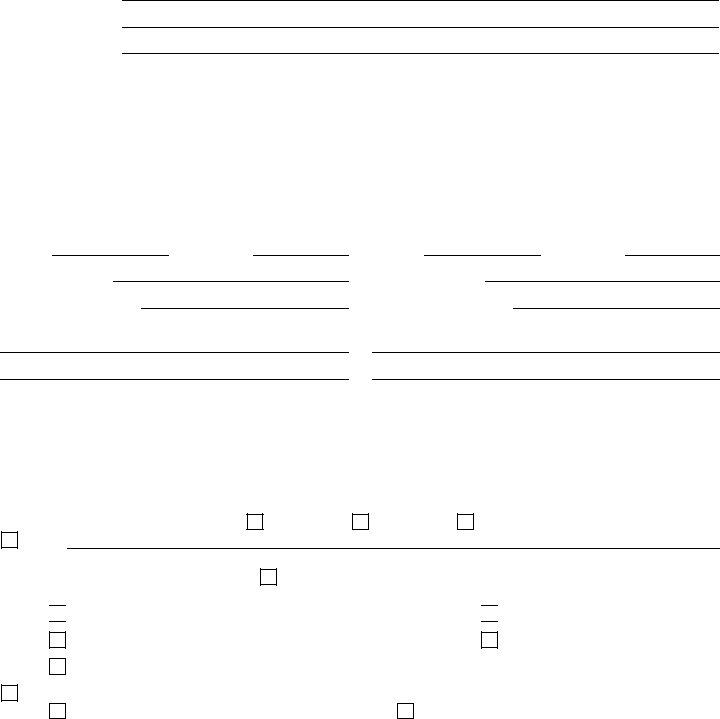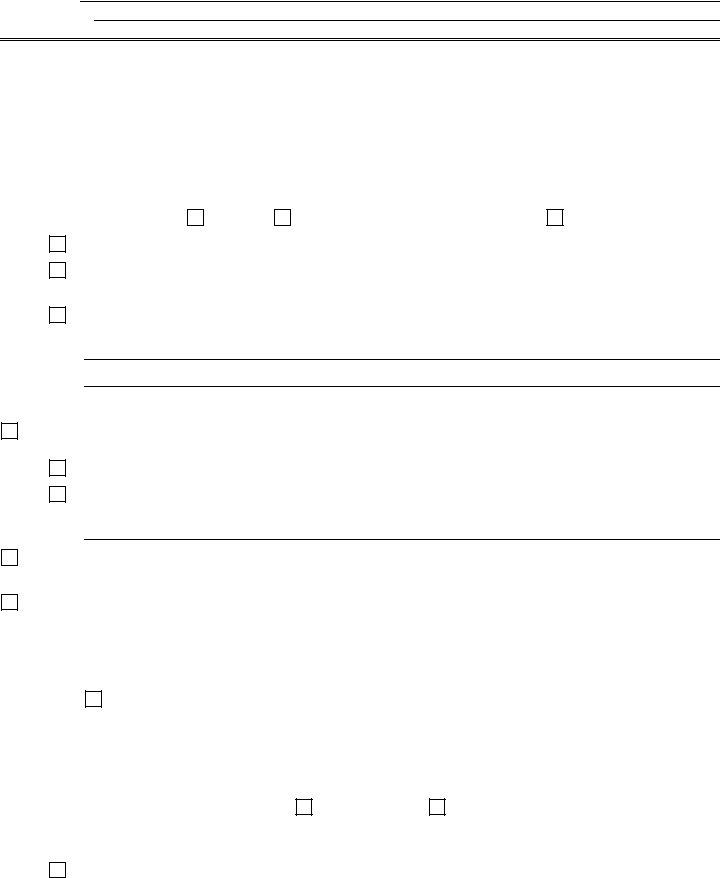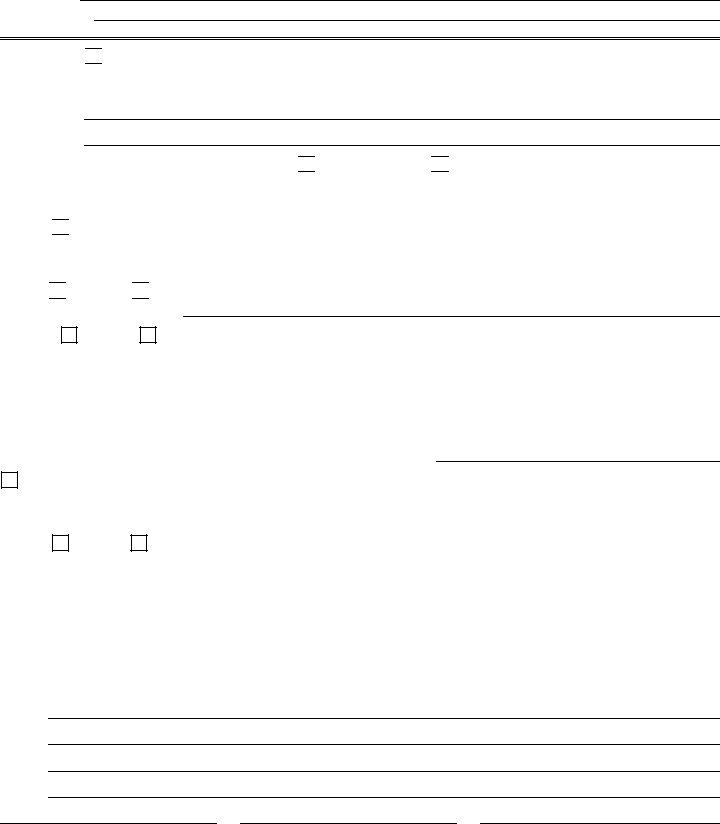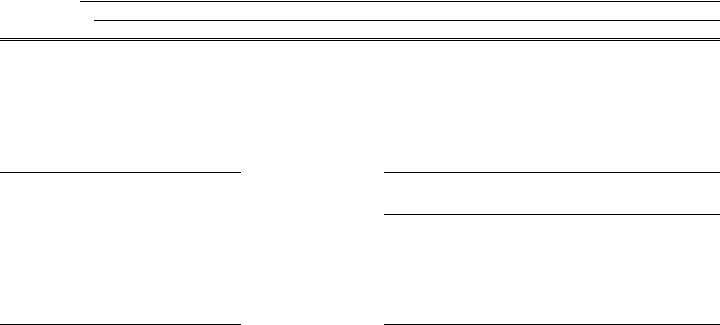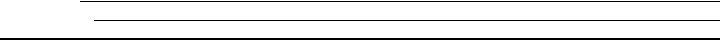You can work with nh uniform support effectively in our online editor for PDFs. FormsPal team is devoted to making sure you have the best possible experience with our tool by regularly adding new capabilities and upgrades. Our editor has become a lot more user-friendly with the newest updates! So now, working with PDF forms is a lot easier and faster than ever before. It just takes a few easy steps:
Step 1: Open the PDF file inside our editor by clicking on the "Get Form Button" above on this webpage.
Step 2: As you launch the file editor, you will see the form ready to be filled out. Besides filling out various fields, you might also do some other actions with the file, namely adding any textual content, changing the initial text, adding illustrations or photos, putting your signature on the document, and much more.
This form will require particular information to be entered, hence ensure that you take whatever time to enter precisely what is asked:
1. While filling out the nh uniform support, make certain to include all important blanks in its relevant part. It will help expedite the work, allowing for your information to be handled fast and accurately.
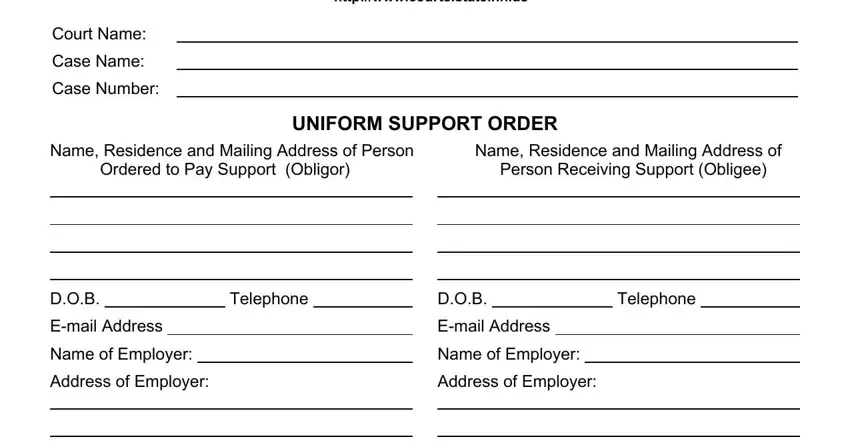
2. After finishing the previous section, go to the next stage and complete all required details in all these blanks - Children to whom this order, Date of Birth, Full Name, The following parties appeared, Obligor, Obligee, Other, Date of Birth, Division of Child Support Services, NOTE SECTIONS PRECEDED BY, This order is entered, ARE ONLY PART OF THIS ORDER IF, This order is a, after hearing, and upon approval of agreement.
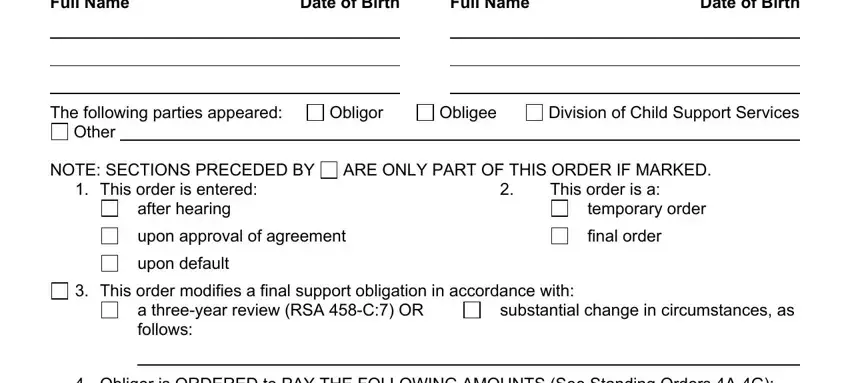
3. The third step is easy - fill in all the empty fields in Obligor is ORDERED to PAY THE, CHILD SUPPORT, per, week month etc, Arrearage of, payable, as of per, week month etc, NHJBFS, and Page of in order to complete this process.
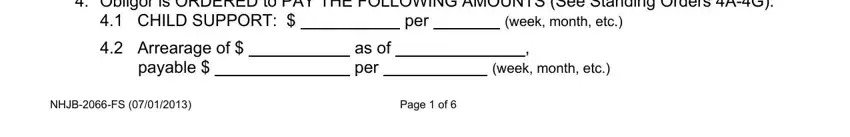
4. To move forward, this fourth form section involves filling out several empty form fields. These include UNIFORM SUPPORT ORDER, Medical arrearage of, as of, payable, per, week month etc, SPOUSAL SUPPORT ALIMONY, Arrearage of, payable, as of per, per, week month etc, Alimony shall terminate, week month etc, and Payments on all ordered amounts, which you'll find key to going forward with this particular document.
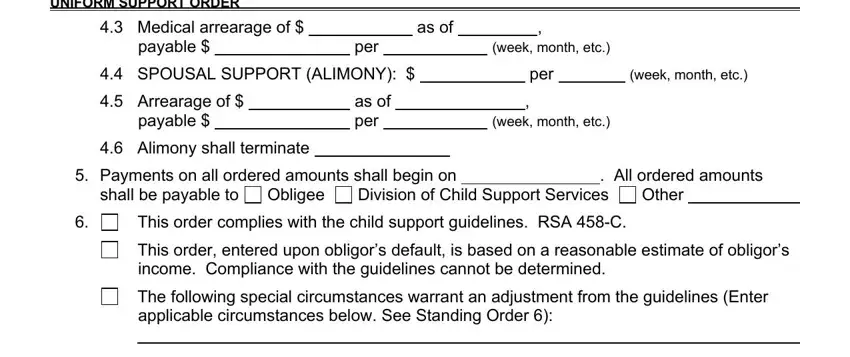
It is possible to get it wrong while filling in your week month etc, consequently ensure that you look again before you send it in.
5. The very last stage to submit this PDF form is critical. Make certain to fill in the displayed form fields, such as Support ordered is payable by, The Court finds that there is, because, Obligor and obligee have agreed in, Payments have been timely and it, because, A Obligor is unemployed and MUST, See Standing Order A, B Upon employment the Obligor, Failure to do so may result in a, MEDICAL SUPPORT FINDINGS, per, week, month etc A, and The medical support reasonable, prior to finalizing. Failing to accomplish that can lead to an unfinished and probably invalid paper!
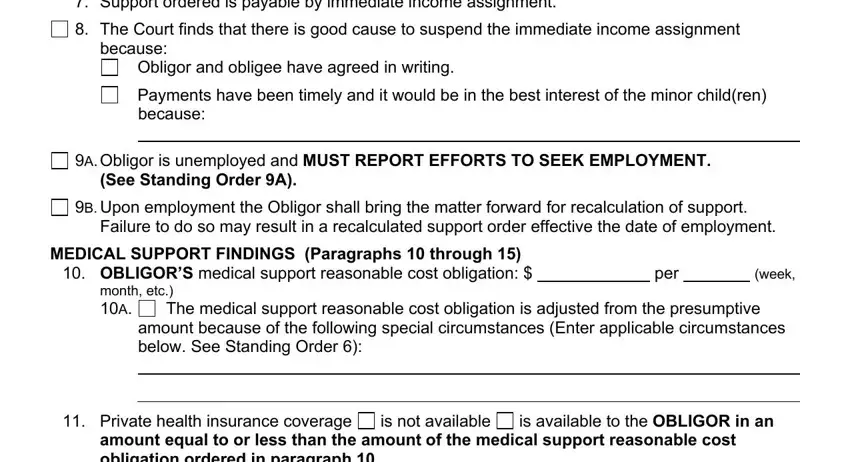
Step 3: Prior to moving on, it's a good idea to ensure that form fields have been filled in the correct way. As soon as you’re satisfied with it, press “Done." Join us now and easily get access to nh uniform support, all set for download. Every single change made is conveniently preserved , helping you to change the file at a later time when required. FormsPal ensures your data confidentiality via a protected system that in no way saves or shares any personal information used in the file. Rest assured knowing your documents are kept confidential every time you use our tools!