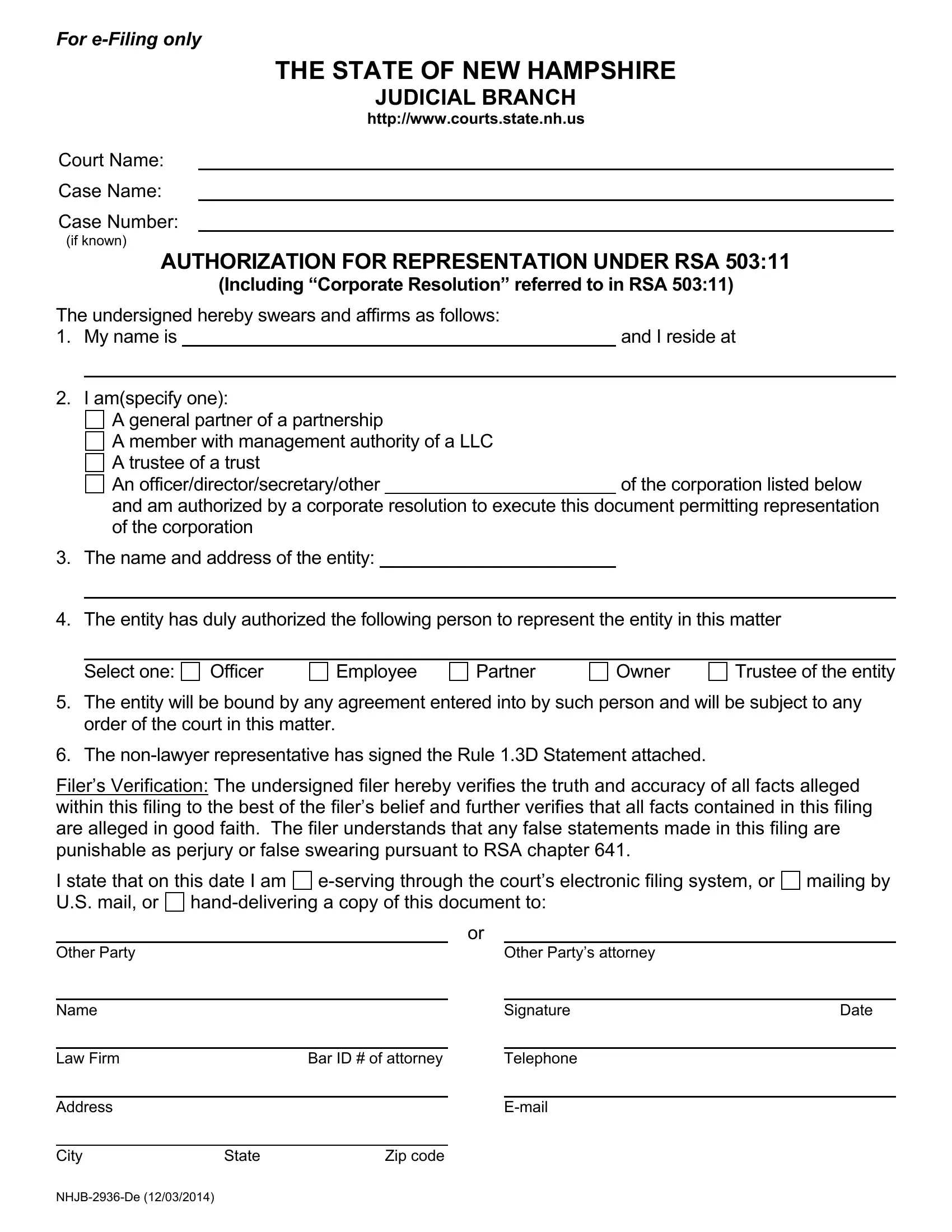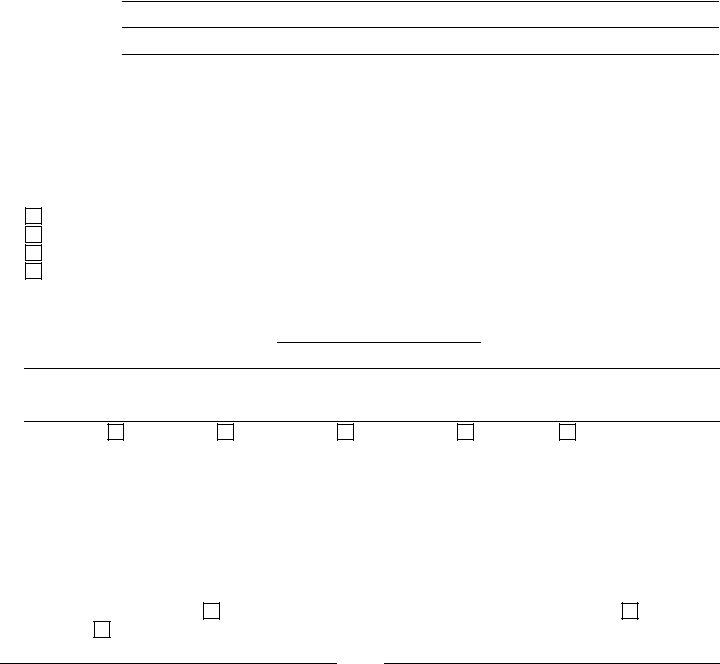With the online PDF editor by FormsPal, you are able to fill out or change Form Nhjb 2936 De right here and now. The tool is consistently improved by our team, acquiring useful functions and growing to be better. If you are looking to get going, here is what you will need to do:
Step 1: Click on the "Get Form" button above. It will open our pdf tool so you can start completing your form.
Step 2: With our online PDF file editor, it is easy to accomplish more than just fill in blank fields. Express yourself and make your documents look high-quality with customized text incorporated, or adjust the file's original content to excellence - all accompanied by the capability to incorporate just about any images and sign the PDF off.
As for the blanks of this precise PDF, this is what you should do:
1. The Form Nhjb 2936 De necessitates certain details to be entered. Ensure that the subsequent blanks are filled out:
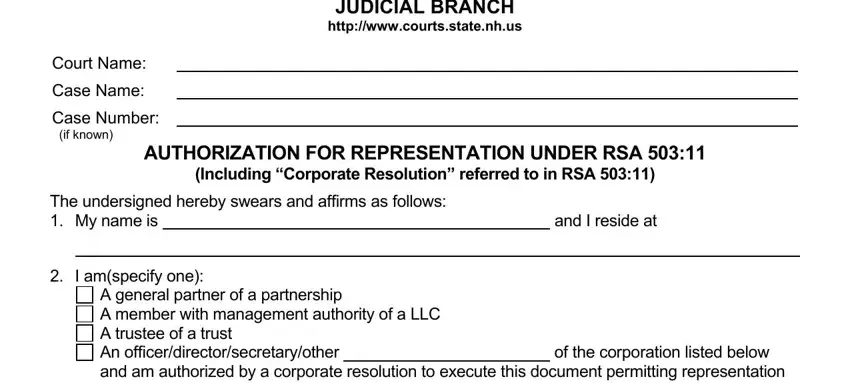
2. After filling out this section, go to the next step and fill in all required details in all these blank fields - A general partner of a partnership, The name and address of the entity, The entity has duly authorized, Select one, Officer, Employee, Partner, Owner, Trustee of the entity, The entity will be bound by any, order of the court in this matter, The nonlawyer representative has, Filers Verification The, I state that on this date I am US, and handdelivering a copy of this.
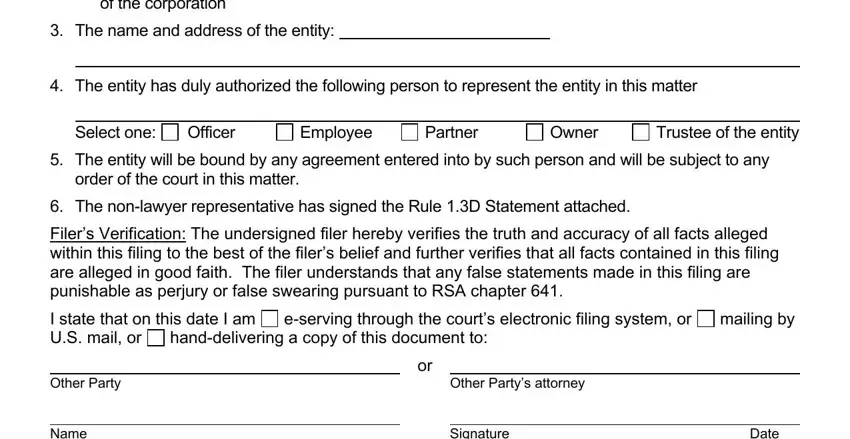
As for Partner and The name and address of the entity, be sure that you do everything correctly in this current part. The two of these are the key fields in this file.
3. This subsequent segment should be quite easy, Other Party Name, Law Firm, Address, City, NHJBDe, Bar ID of attorney, Signature, Telephone, Email, State, Zip code, and Date - every one of these empty fields has to be filled out here.
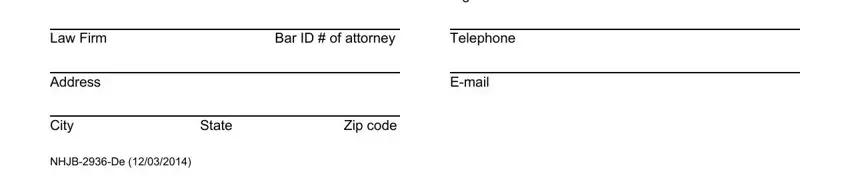
Step 3: Right after double-checking the fields and details, hit "Done" and you're good to go! Download your Form Nhjb 2936 De after you sign up for a free trial. Readily use the pdf document in your personal account, together with any modifications and adjustments being conveniently saved! FormsPal is devoted to the confidentiality of all our users; we make certain that all personal information handled by our tool remains secure.