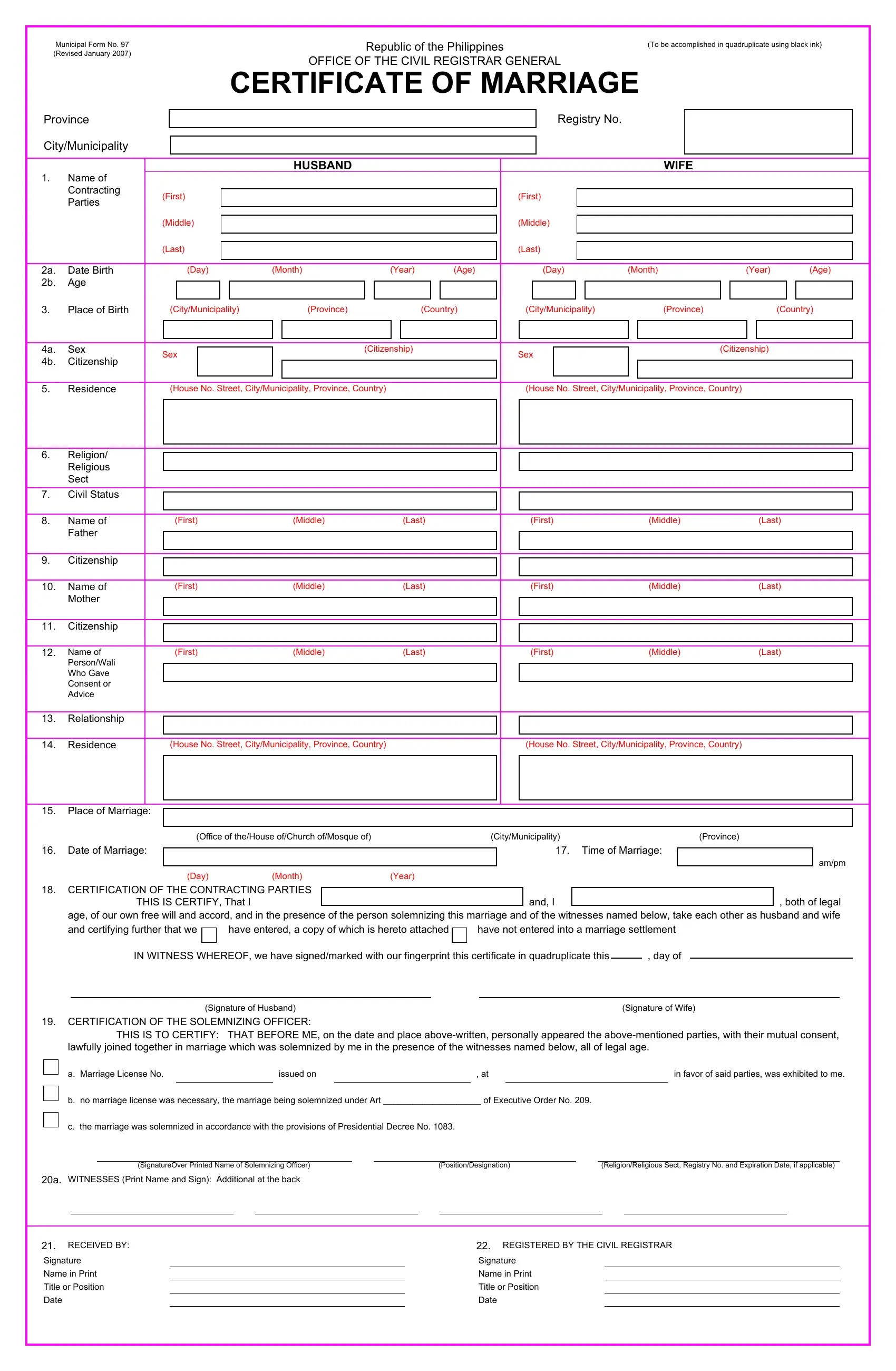With the help of the online PDF tool by FormsPal, you'll be able to fill in or edit marriage contract philippines pdf right here. In order to make our tool better and more convenient to work with, we continuously implement new features, taking into consideration feedback coming from our users. If you're seeking to start, here's what it requires:
Step 1: Hit the "Get Form" button above on this page to get into our editor.
Step 2: The editor provides the opportunity to work with your PDF form in a range of ways. Modify it by including customized text, correct what is already in the document, and add a signature - all within a few mouse clicks!
This document will need particular information to be typed in, hence be sure to take some time to type in what's asked:
1. Begin completing the marriage contract philippines pdf with a selection of essential blanks. Get all the important information and ensure nothing is missed!
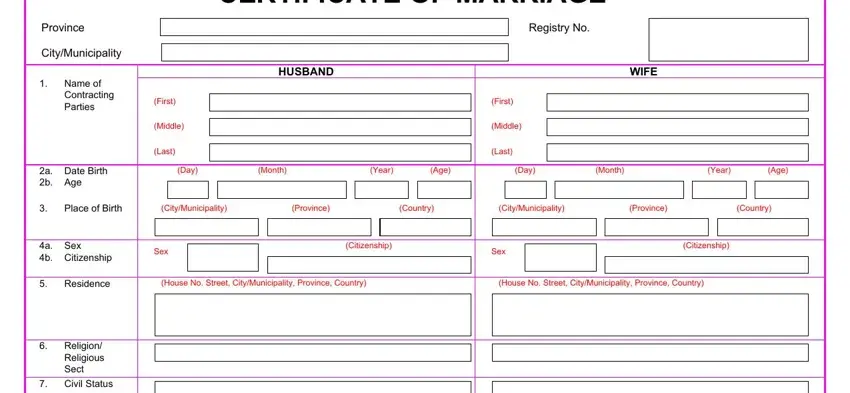
2. Right after filling in the last step, go on to the next part and fill out the essential details in all these blank fields - Name of Father, Citizenship, Name of Mother, Citizenship, Name of PersonWali Who Gave, Relationship, First Middle Last, First Middle Last, First Middle Last, First Middle Last, First Middle Last, First Middle Last, Residence, House No Street CityMunicipality, and House No Street CityMunicipality.
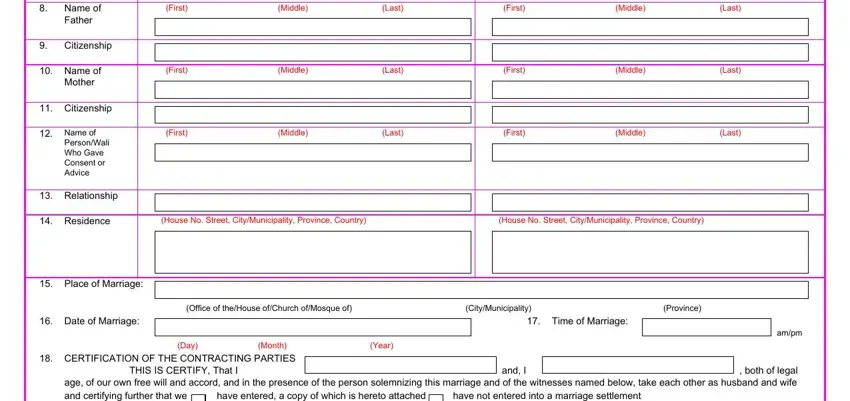
3. Throughout this part, check out CERTIFICATION OF THE CONTRACTING, IN WITNESS WHEREOF we have, day of, CERTIFICATION OF THE SOLEMNIZING, Signature of Husband, Signature of Wife, a Marriage License No, issued on, in favor of said parties was, b no marriage license was, c the marriage was solemnized in, a WITNESSES Print Name and Sign, SignatureOver Printed Name of, PositionDesignation, and ReligionReligious Sect Registry No. These are required to be taken care of with utmost attention to detail.
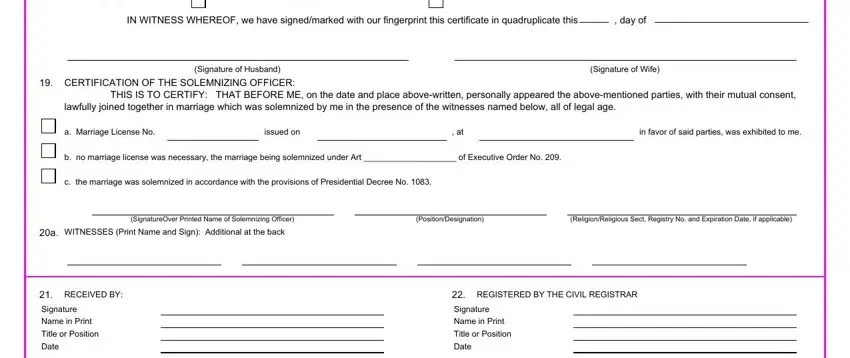
4. It is time to proceed to the next form section! Here you'll have all of these WITNESSES Print Name and Sign, AFFIDAVIT OF SOLEMNIZING OFFICER, of legal age Solemnizing Officer, after having sworn to in, with address at, That I have solemnized the, and, a That I have ascertained the, b That this marriage was performed, c That the contracting partyies, and, being at the point of death, and physically unable to sign the, d That the residence of either, and e That the marriage was among empty form fields to fill out.
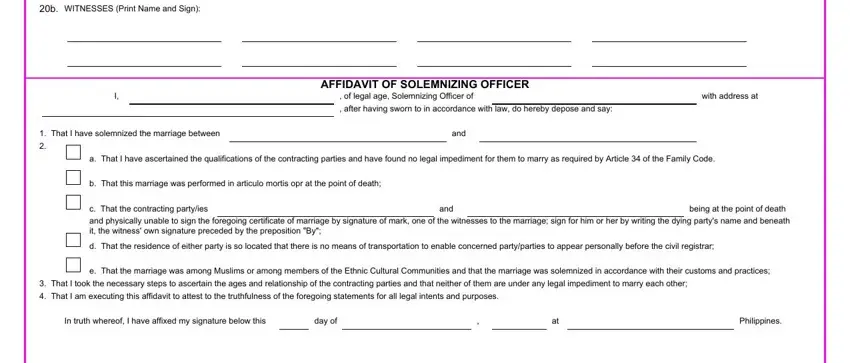
Always be extremely careful when completing e That the marriage was among and after having sworn to in, because this is the part in which many people make some mistakes.
5. The very last step to submit this PDF form is critical. You need to fill in the mandatory blank fields, including SUBSCRIBED AND SWORN to before me, day of, exhibited to me his Community Tax, issued on, Philippines affiant who, Signature Over Printed Name of the, Signature of the Administering, PositionTitleDesignation, Name in Print, Address, AFFIDAVIT FOR DELAYED REGISTRATION, of legal age, after having duly sworn in, That I am the applicant for the, and my marriage with, before submitting. Failing to accomplish that could give you an unfinished and possibly invalid paper!
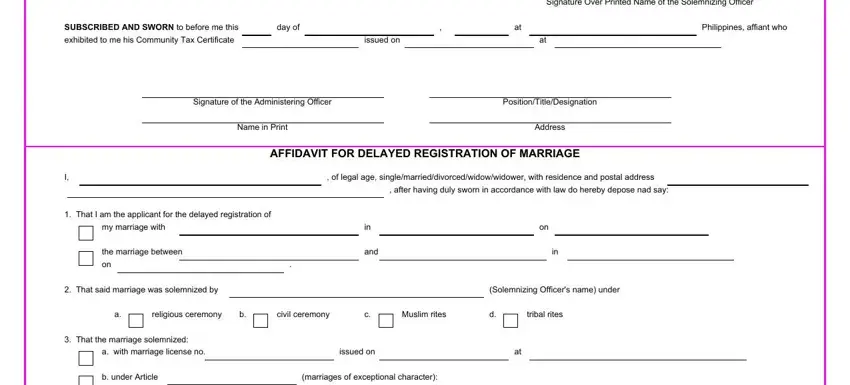
Step 3: Glance through everything you have entered into the form fields and click the "Done" button. Get your marriage contract philippines pdf after you sign up for a 7-day free trial. Easily use the pdf document from your personal account page, with any modifications and adjustments being conveniently kept! FormsPal provides safe document editing devoid of personal data recording or any kind of sharing. Rest assured that your details are safe here!