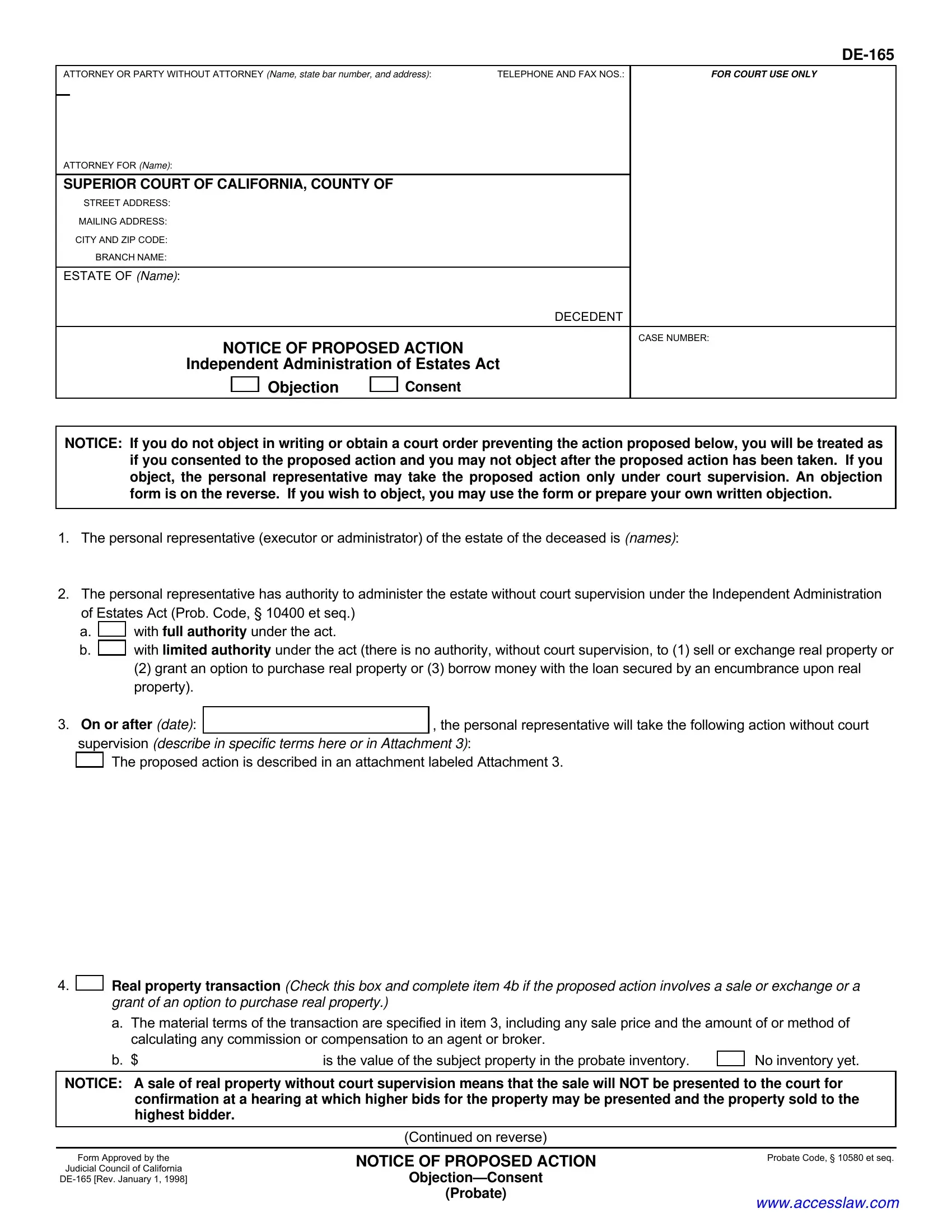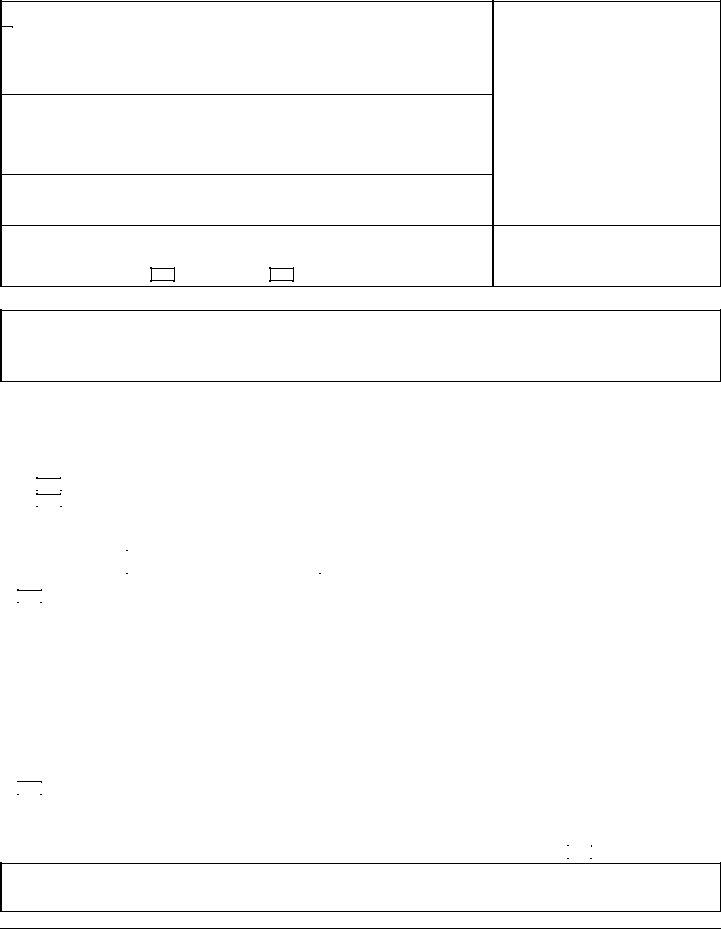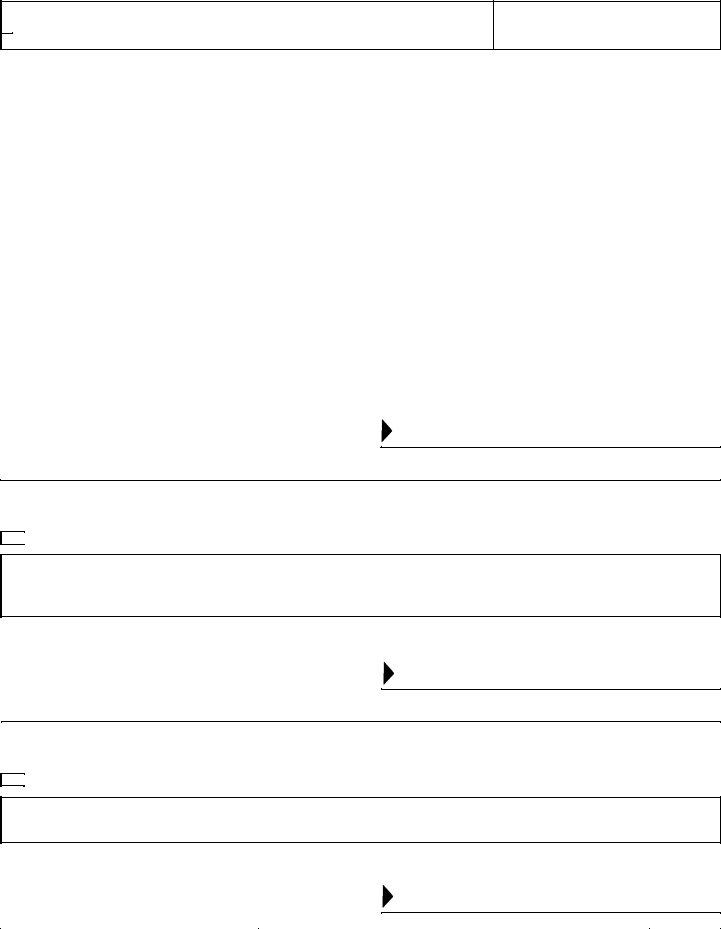When you desire to fill out de 165, you don't need to install any sort of software - just make use of our PDF editor. In order to make our tool better and simpler to use, we constantly design new features, taking into consideration suggestions from our users. To get started on your journey, take these simple steps:
Step 1: Firstly, open the pdf editor by clicking the "Get Form Button" in the top section of this page.
Step 2: After you access the PDF editor, you'll see the document all set to be filled in. In addition to filling in different blank fields, you could also perform some other actions with the form, particularly writing custom textual content, editing the initial textual content, inserting illustrations or photos, affixing your signature to the form, and much more.
When it comes to blanks of this particular form, here is what you should do:
1. When completing the de 165, make certain to incorporate all of the necessary blanks in the relevant form section. It will help to hasten the work, making it possible for your information to be handled without delay and properly.
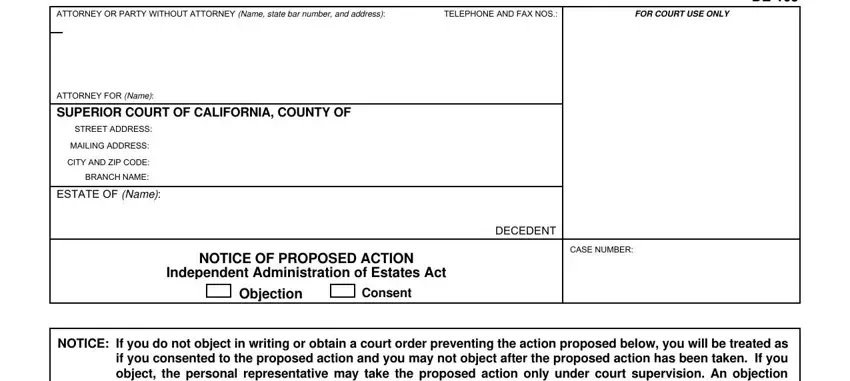
2. Once your current task is complete, take the next step – fill out all of these fields - The personal representative, The personal representative has, a b, with full authority under the act, On or after date, the personal representative will, supervision describe in specific, and The proposed action is described with their corresponding information. Make sure to double check that everything has been entered correctly before continuing!
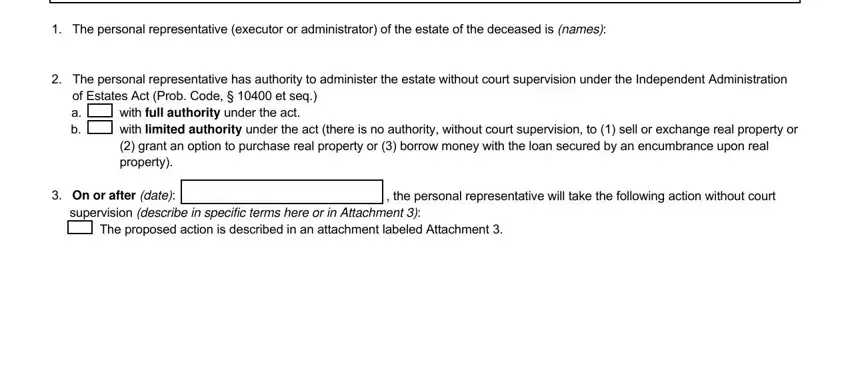
3. This third stage will be simple - fill out all the blanks in Real property transaction Check, is the value of the subject, No inventory yet, NOTICE A sale of real property, Form Approved by the, Judicial Council of California, DE Rev January, Continued on reverse, NOTICE OF PROPOSED ACTION, ObjectionConsent, Probate, Probate Code et seq, and wwwaccesslawcom to conclude this process.
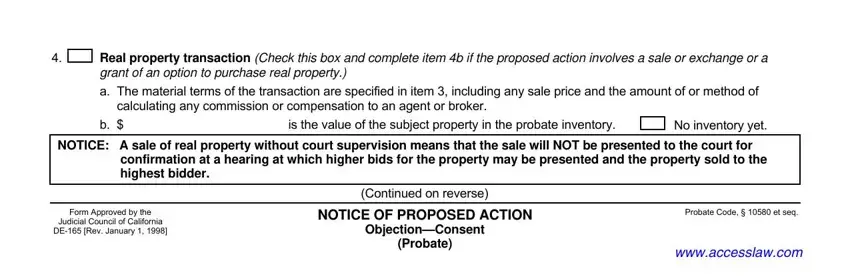
4. This particular section comes with the next few empty form fields to consider: ESTATE OF Name, CASE NUMBER, DECEDENT, If you OBJECT to the proposed, a Sign the objection form below, address, b Send your own written objection, c Apply to the court for an order, d NOTE Your written objection or, item or before the proposed, If you APPROVE the proposed, If you need more INFORMATION call, and Date.
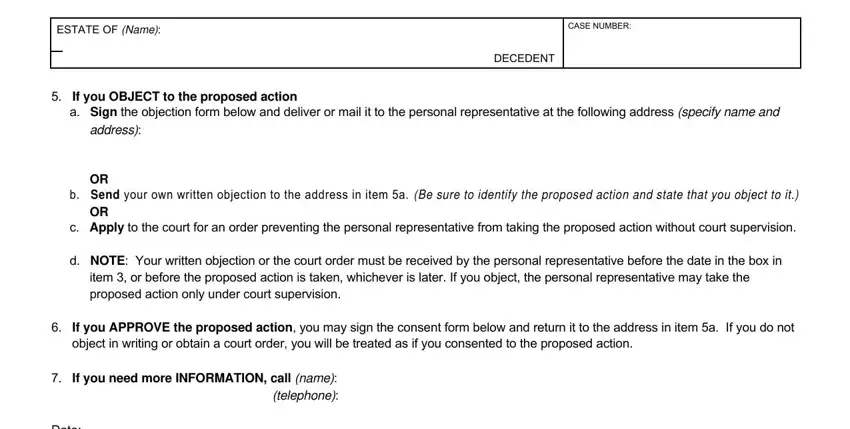
5. As a final point, the following last part is precisely what you should finish before finalizing the document. The fields at issue are the following: TYPE OR PRINT NAME, SIGNATURE OF PERSONAL, I OBJECT to the action proposed in, OBJECTION TO PROPOSED ACTION, NOTICE Sign and return this form, box in item or before the, Date, TYPE OR PRINT NAME, SIGNATURE OF OBJECTOR, I CONSENT to the action proposed, CONSENT TO PROPOSED ACTION, NOTICE You may indicate your, and Date.
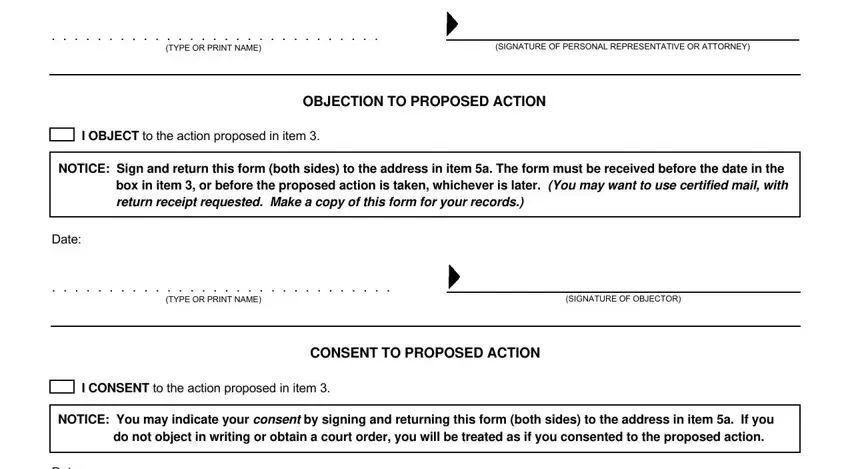
A lot of people frequently make errors while completing OBJECTION TO PROPOSED ACTION in this part. Make sure you reread everything you enter here.
Step 3: Right after you have reread the details entered, click "Done" to conclude your form. Sign up with us right now and instantly obtain de 165, ready for download. Every change you make is handily saved , which enables you to change the form at a later time as needed. FormsPal provides safe document editor with no personal data recording or distributing. Feel safe knowing that your details are safe with us!