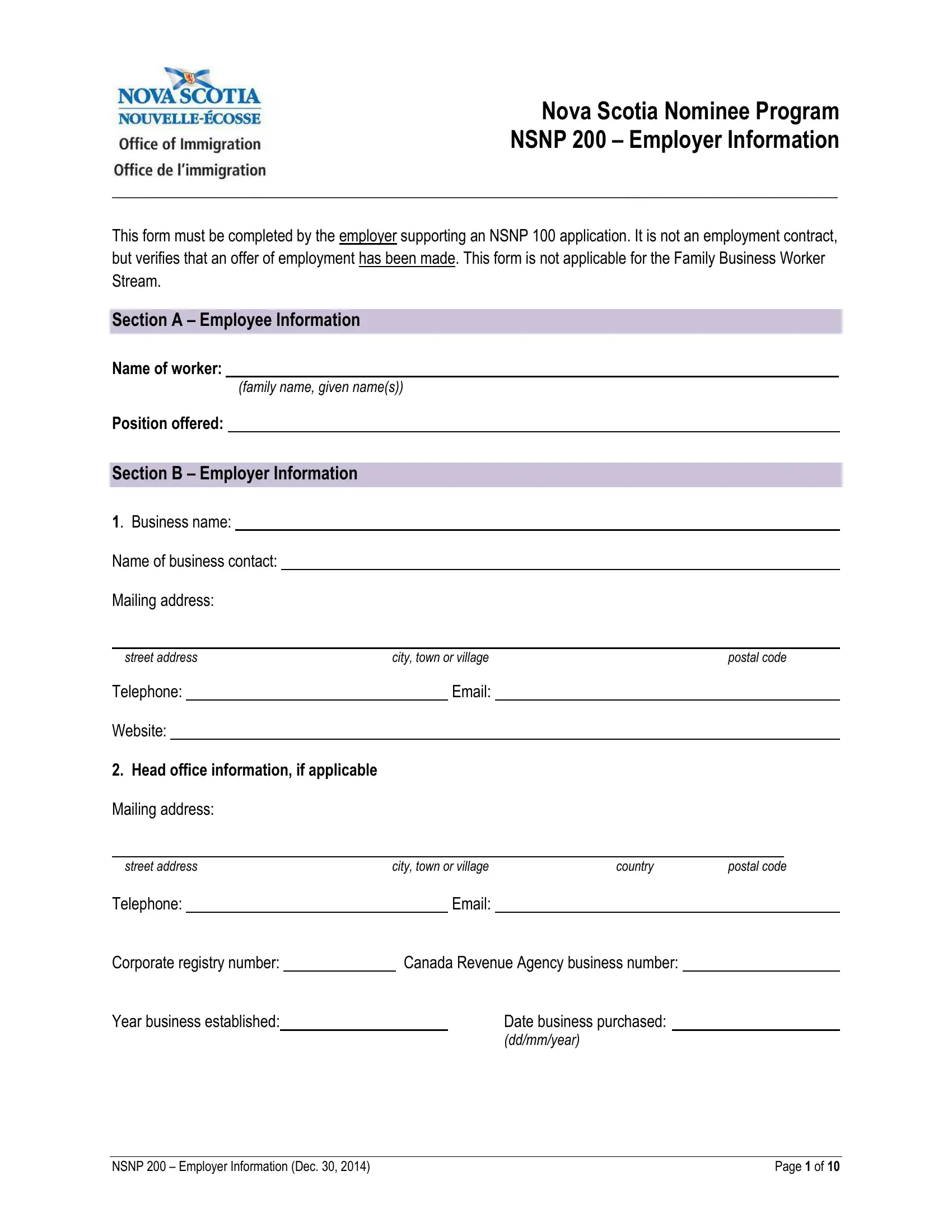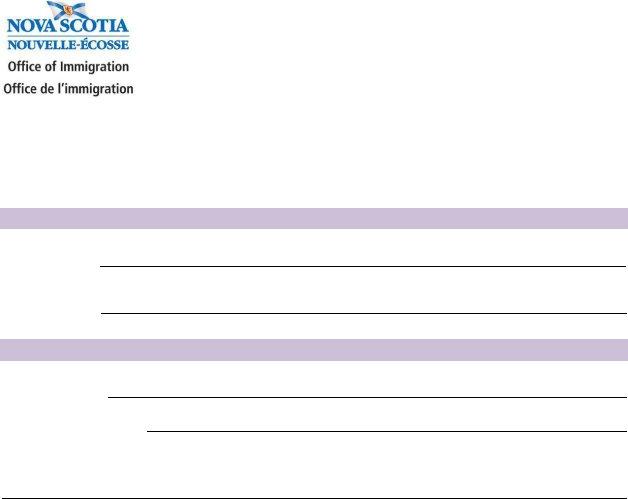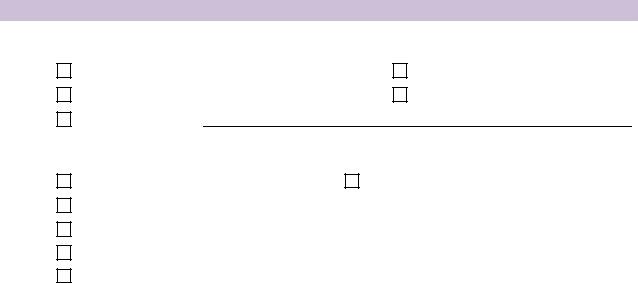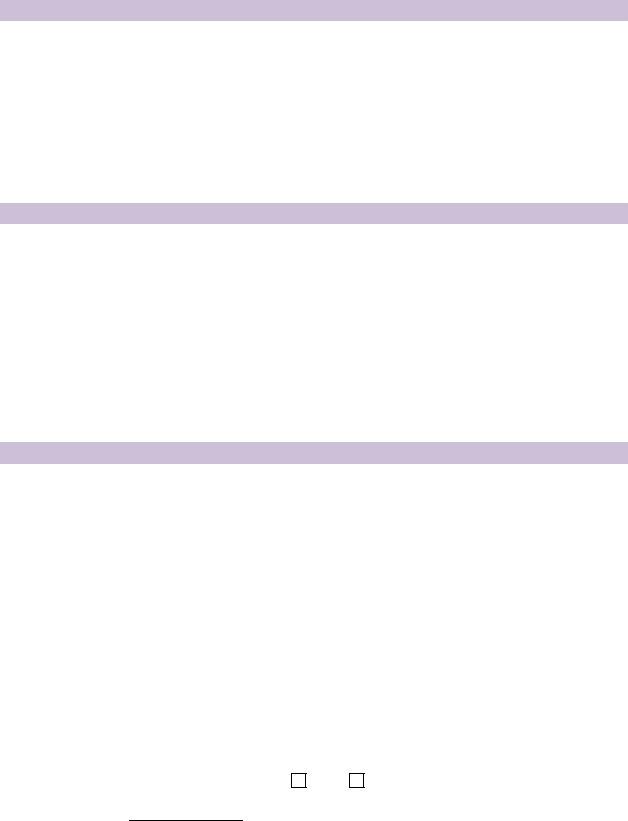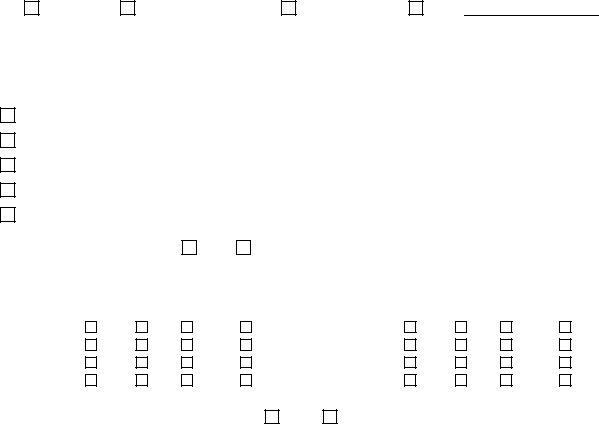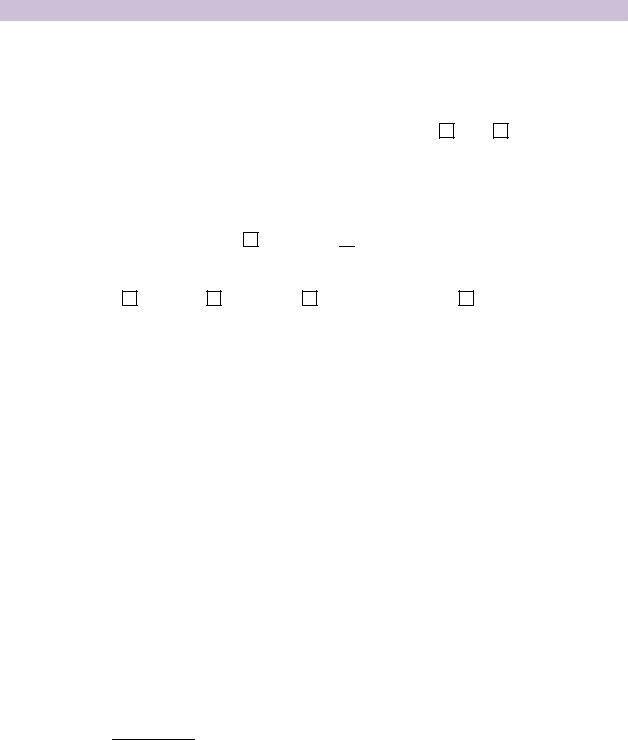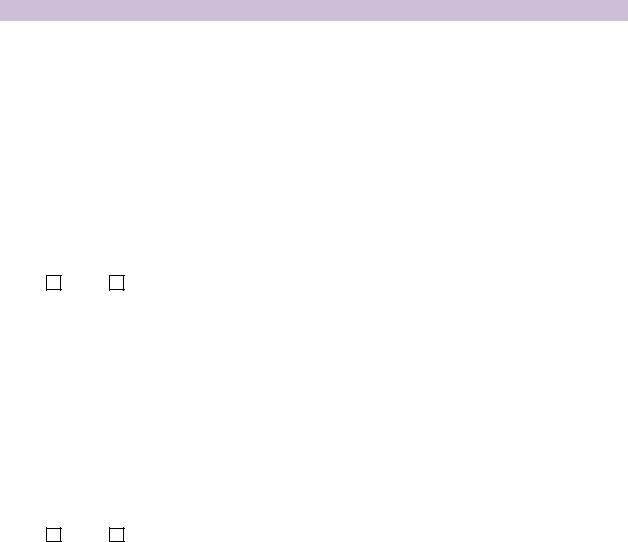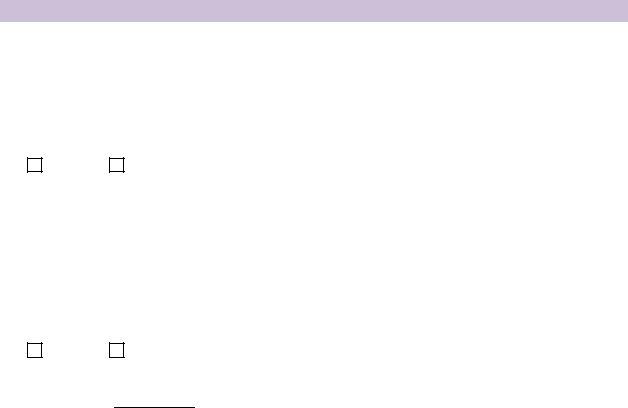Any time you would like to fill out NOC, you won't need to download any kind of software - just try our online PDF editor. To have our tool on the cutting edge of efficiency, we aim to put into operation user-driven capabilities and enhancements regularly. We are at all times happy to get suggestions - join us in revampimg PDF editing. To get the process started, take these easy steps:
Step 1: Click on the orange "Get Form" button above. It's going to open up our editor so that you could begin filling in your form.
Step 2: With the help of our state-of-the-art PDF editor, it is easy to do more than simply fill out blank fields. Edit away and make your docs look perfect with custom text added in, or modify the original content to excellence - all accompanied by an ability to incorporate any type of graphics and sign the file off.
Pay attention while filling out this pdf. Make certain every field is done accurately.
1. Complete the NOC with a selection of major blanks. Gather all the required information and ensure nothing is missed!
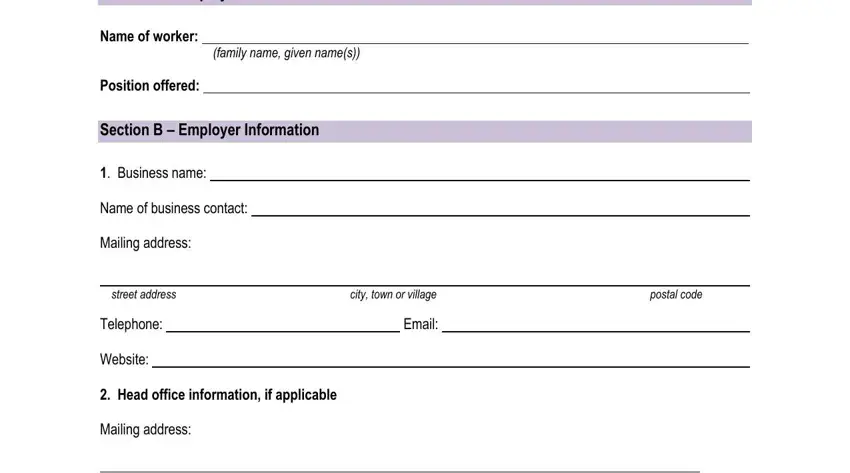
2. After this section is completed, you should put in the necessary details in city town or village, Email, Business name Name of business, country, postal code, Canada Revenue Agency business, Date business purchased ddmmyear, NSNP Employer Information Dec, and Page of so you can go further.
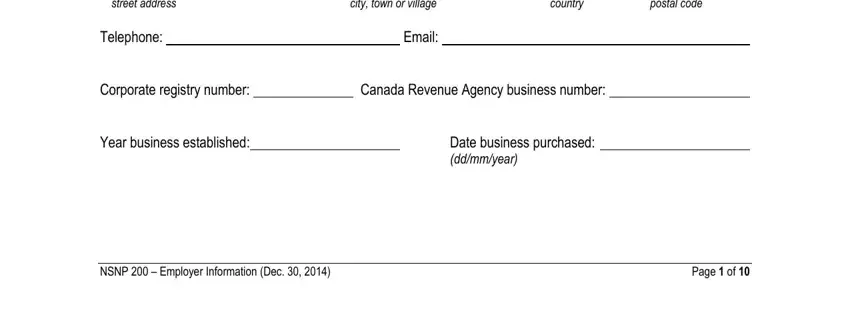
3. In this specific stage, take a look at Description of the company Please, Number of employees in Nova Scotia, Section C General Information, How did you learn about the Nova, Nova Scotia Office of Immigration, How did you learn about this, Employer recruiting activities, Nova Scotia promotional material, and Employee initiated contact with. These will have to be filled in with greatest accuracy.
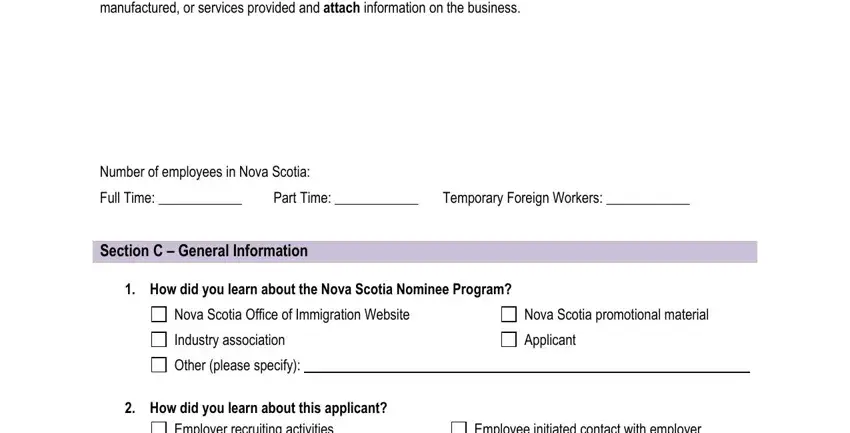
When it comes to Employee initiated contact with and How did you learn about the Nova, be certain you take a second look here. Both of these are surely the most significant fields in this file.
4. It is time to complete the next portion! Here you'll get all these Employer recruiting activities, Employee initiated contact with, and Note An authorized paid form blanks to do.
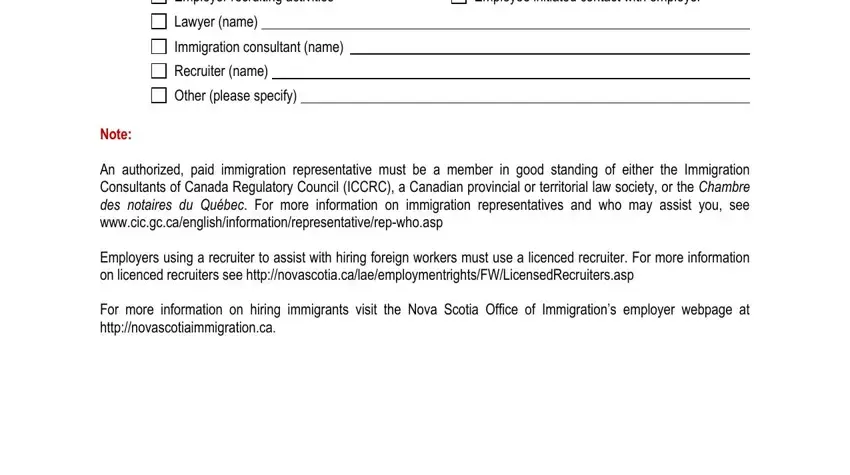
5. This document should be concluded by going through this section. Here you can find a full list of fields that need specific information to allow your form submission to be complete: Is this a permanent fulltime, Yes, Annual salary, NSNP Employer Information Dec, and Page of.
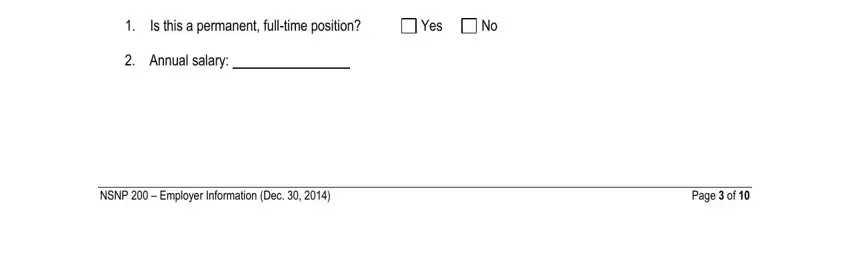
Step 3: As soon as you have reviewed the information in the fields, press "Done" to complete your form. Join us right now and easily access NOC, ready for downloading. All changes you make are saved , letting you customize the file at a later point as needed. Whenever you work with FormsPal, you can easily complete documents without the need to get worried about database breaches or entries getting shared. Our protected platform helps to ensure that your private details are stored safely.