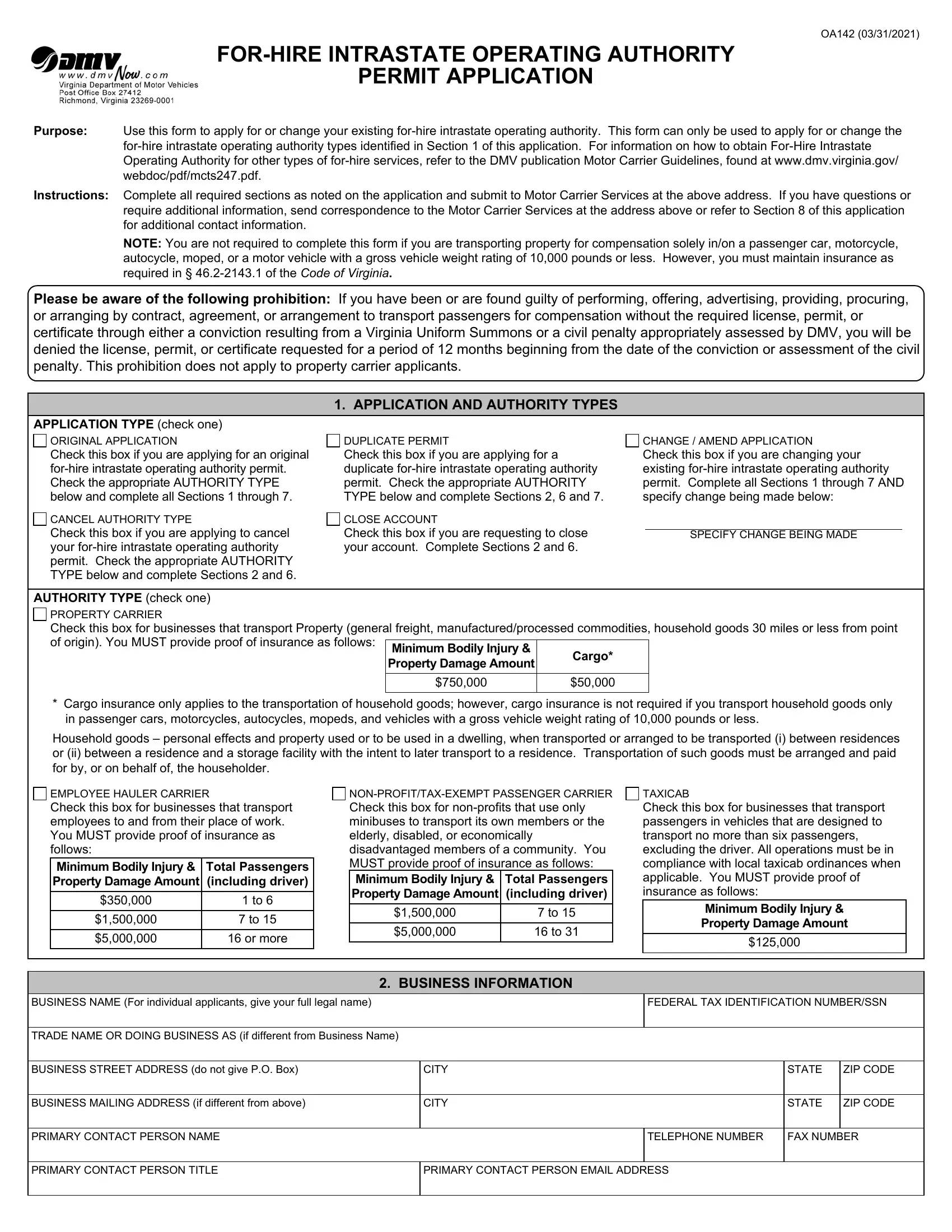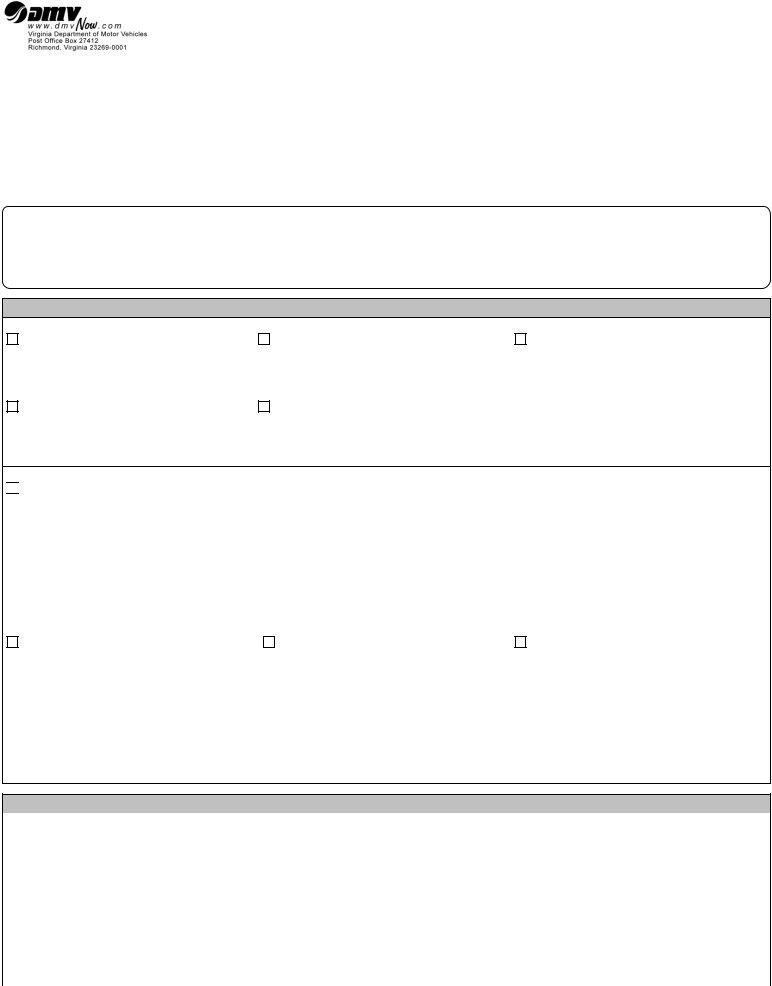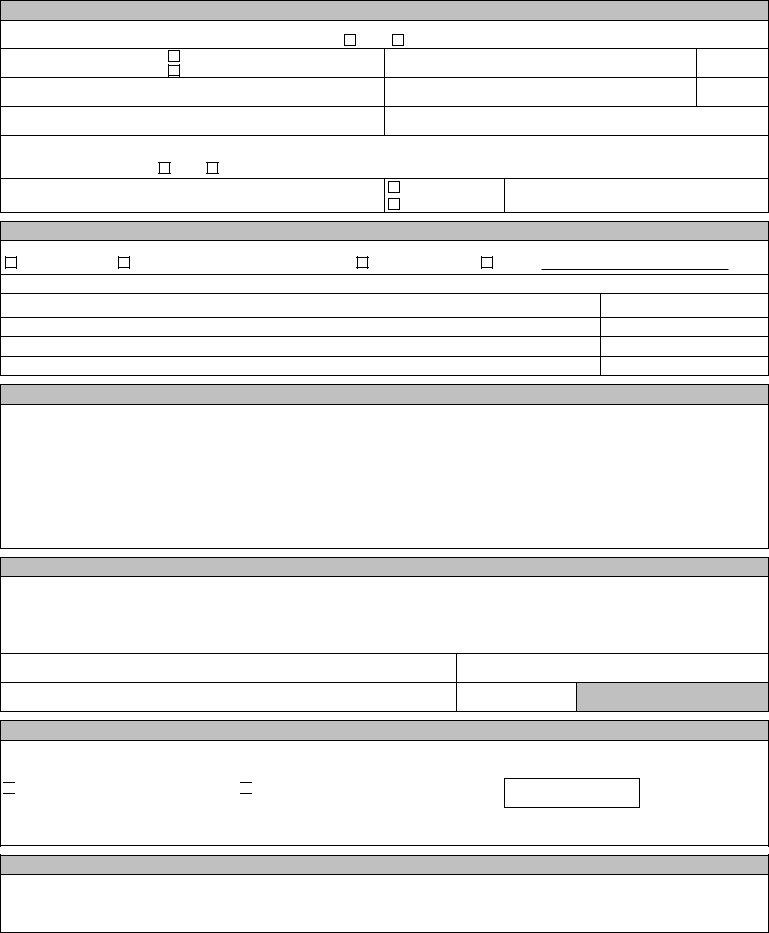how to form authority can be completed without any problem. Simply try FormsPal PDF editor to do the job quickly. We are dedicated to making sure you have the perfect experience with our editor by constantly adding new features and improvements. Our tool has become even more useful with the most recent updates! So now, working with documents is easier and faster than ever before. Here is what you will want to do to get going:
Step 1: Hit the "Get Form" button above on this webpage to get into our editor.
Step 2: With this handy PDF tool, you'll be able to do more than merely fill out blanks. Express yourself and make your documents appear great with custom text put in, or tweak the file's original input to perfection - all that comes along with the capability to insert your personal graphics and sign the file off.
With regards to the blanks of this particular form, this is what you need to know:
1. While submitting the how to form authority, ensure to complete all needed fields in their associated section. This will help to facilitate the work, allowing for your details to be handled fast and accurately.
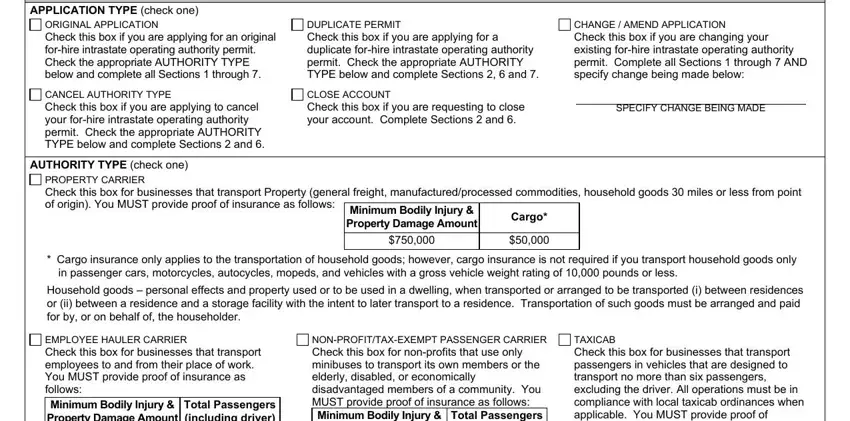
2. Now that the previous part is done, it is time to include the necessary specifics in BUSINESS NAME For individual, FEDERAL TAX IDENTIFICATION, BUSINESS INFORMATION, TRADE NAME OR DOING BUSINESS AS if, BUSINESS STREET ADDRESS do not, BUSINESS MAILING ADDRESS if, CITY, CITY, STATE, ZIP CODE, STATE, ZIP CODE, PRIMARY CONTACT PERSON NAME, TELEPHONE NUMBER, and FAX NUMBER allowing you to go to the next step.
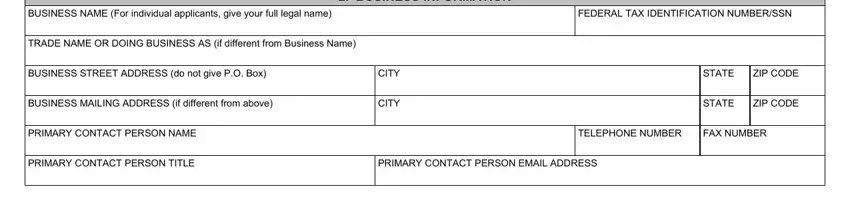
3. Within this step, look at OTHER CARRIER INFORMATION, Have you as an individual or the, YES, Does your business have an IFTA or, IRP ACCOUNT NUMBER, NO Skip to the next section, IFTA LICENSE NUMBER, YES enter applicable information, BASE STATE, IRP ACCOUNT NUMBER, BASE STATE, BASE STATE, MC NUMBER if applicable, DOT NUMBER if applicable, and Have you as a sole proprietor or. These need to be filled out with highest focus on detail.
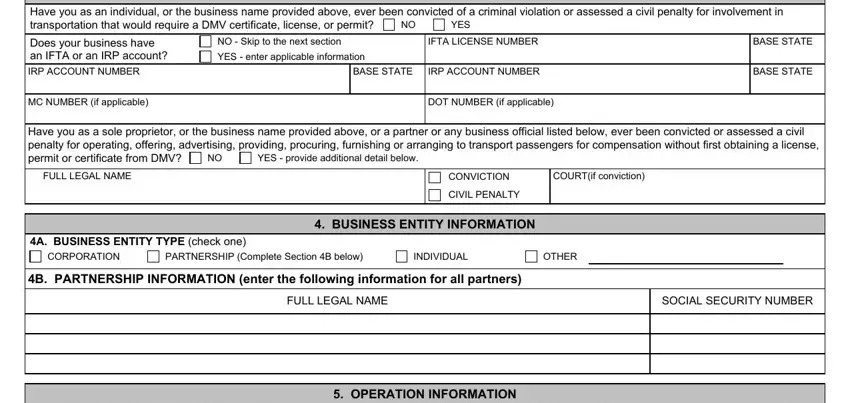
4. The following subsection needs your attention in the subsequent places: GIVE A BRIEF DESCRIPTION OF YOUR, LOCATIONS Example A E Jones, I affirm that all taxes fees, APPLICANT OR AUTHORIZED, APPLICANT OR AUTHORIZED, CERTIFICATION, APPLICANT OR AUTHORIZED, DATE mmddyyyy, Applicants that have APPLICATION, CHECK MONEY ORDER Made payable, CREDIT CARD ECheck provide, TELEPHONE NUMBER, PAYMENT METHODS, NOTE, and In our continuing effort to. Make sure you give all of the required details to go further.
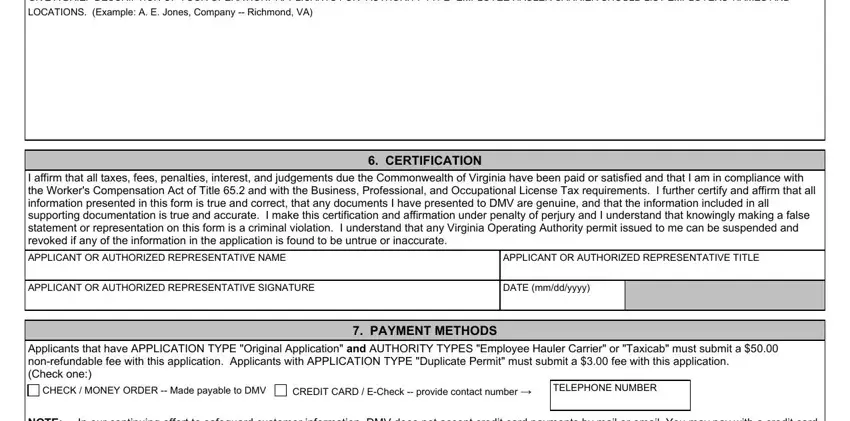
As to GIVE A BRIEF DESCRIPTION OF YOUR and APPLICANT OR AUTHORIZED, ensure that you get them right here. Both of these are the key ones in this PDF.
Step 3: After double-checking your completed blanks, click "Done" and you're done and dusted! Make a free trial plan with us and get immediate access to how to form authority - which you may then use as you would like from your FormsPal account page. FormsPal provides safe form tools with no personal data record-keeping or distributing. Be assured that your data is secure here!