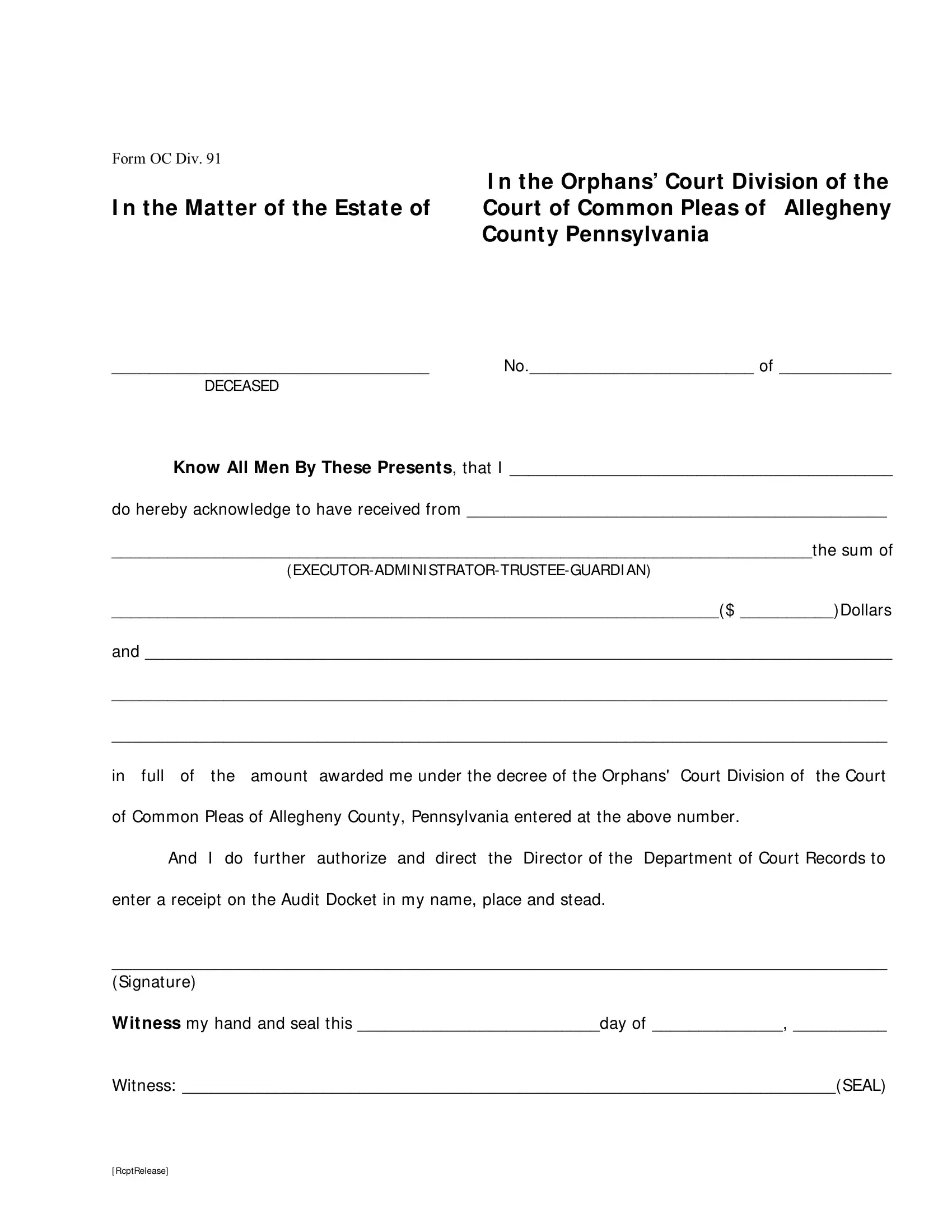receipt and release agreement can be filled in in no time. Simply use FormsPal PDF editing tool to finish the job fast. Our editor is continually developing to grant the best user experience achievable, and that's because of our dedication to constant improvement and listening closely to testimonials. All it takes is several basic steps:
Step 1: First of all, open the tool by pressing the "Get Form Button" above on this webpage.
Step 2: With this state-of-the-art PDF editing tool, you're able to do more than merely fill in blanks. Try all of the features and make your docs look high-quality with customized text added in, or tweak the file's original content to perfection - all that comes along with an ability to add your personal pictures and sign the document off.
This document will need specific information to be typed in, hence you must take your time to type in what is asked:
1. To begin with, once filling out the receipt and release agreement, start in the part that has the next blanks:
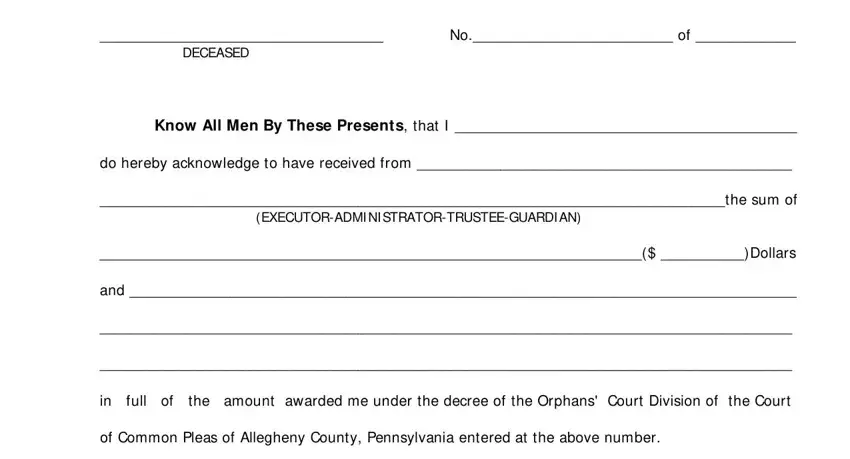
2. The third stage would be to fill out the following fields: Signature, Witness my hand and seal this day, Witness SEAL, and RcptRelease.
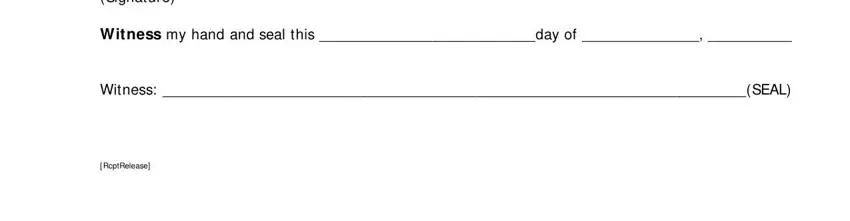
You can certainly make a mistake when filling in your RcptRelease, therefore make sure you take another look prior to deciding to submit it.
Step 3: Before moving on, check that all blanks were filled in properly. The moment you establish that it's fine, click on “Done." Sign up with us right now and instantly gain access to receipt and release agreement, ready for download. Each and every edit made is conveniently preserved , helping you to edit the document further if required. When you use FormsPal, it is simple to fill out forms without worrying about information breaches or entries getting distributed. Our protected platform makes sure that your private information is stored safe.