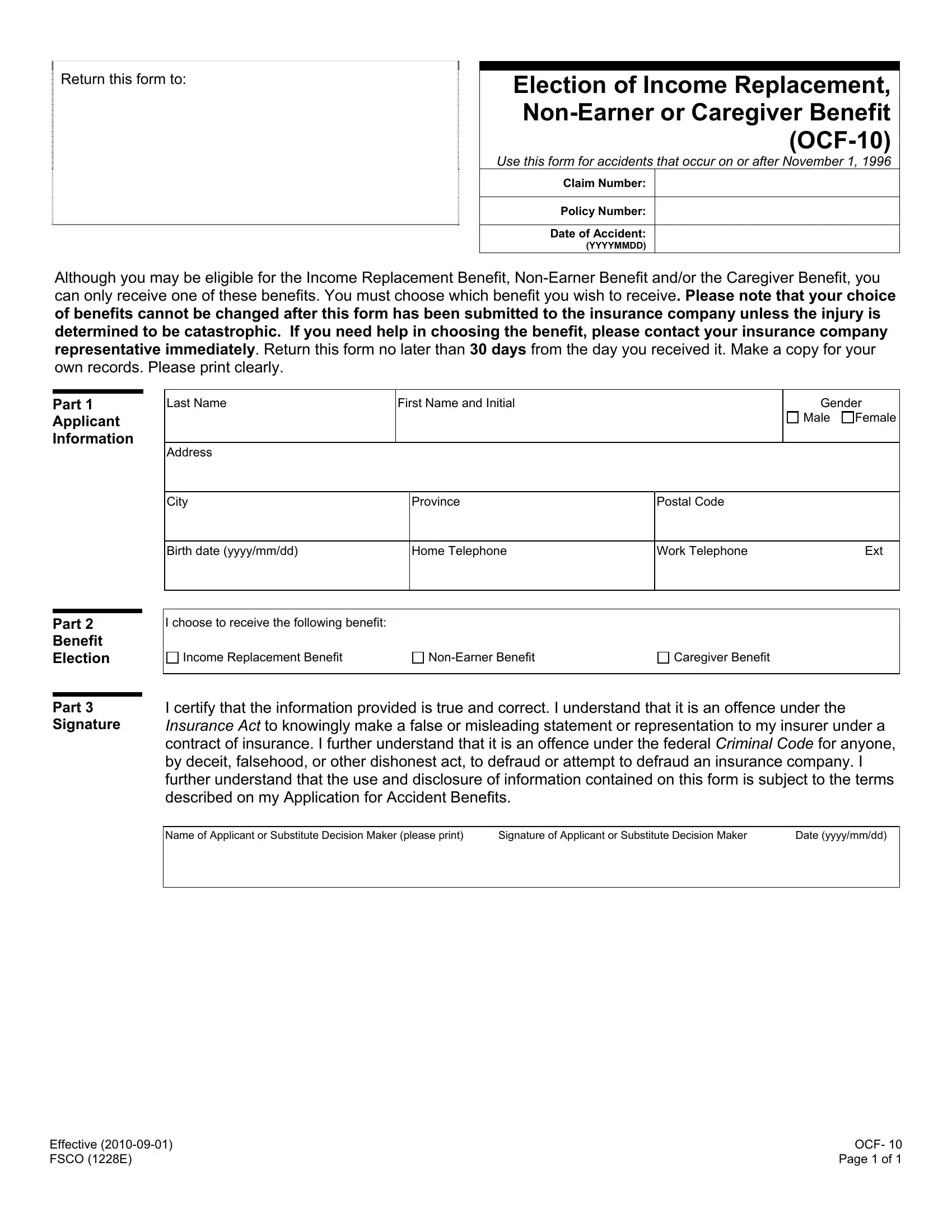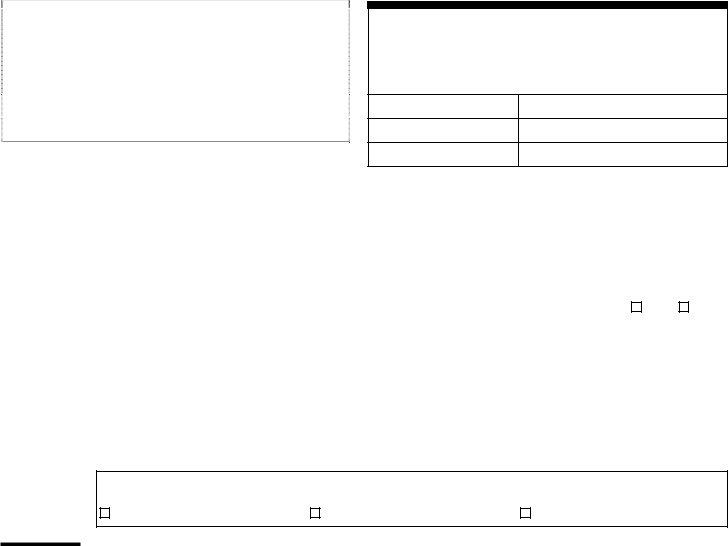You may prepare insurer effectively with the help of our PDF editor online. To maintain our tool on the leading edge of convenience, we work to implement user-oriented features and improvements regularly. We are always pleased to get feedback - join us in reshaping PDF editing. If you are seeking to start, here's what it will require:
Step 1: First of all, open the tool by pressing the "Get Form Button" at the top of this page.
Step 2: Once you access the online editor, you will get the document made ready to be filled out. Other than filling out different fields, you may as well do some other actions with the Document, namely adding your own text, changing the initial textual content, inserting images, putting your signature on the PDF, and much more.
Pay attention when filling out this form. Ensure each blank field is completed properly.
1. It is advisable to fill out the insurer accurately, thus pay close attention when filling out the areas containing all of these blanks:
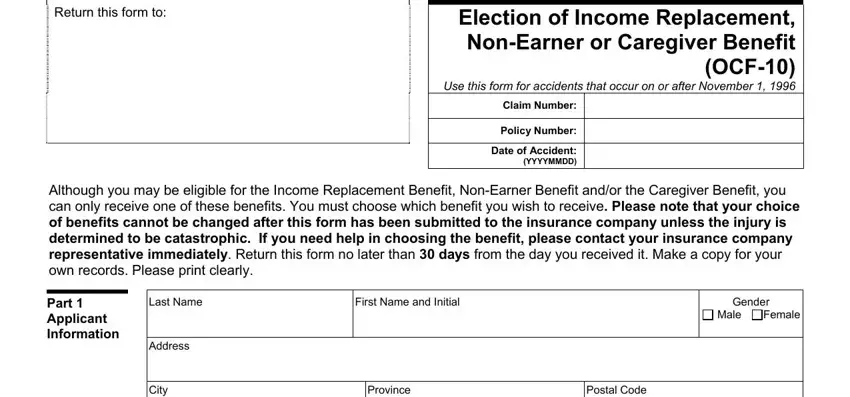
2. Once the last part is completed, proceed to enter the suitable details in all these: Part Benefit Election, Part Signature, Birth date yyyymmdd, Home Telephone, Work Telephone, Ext, I choose to receive the following, Income Replacement Benefit, NonEarner Benefit, Caregiver Benefit, I certify that the information, Name of Applicant or Substitute, Signature of Applicant or, and Date yyyymmdd.
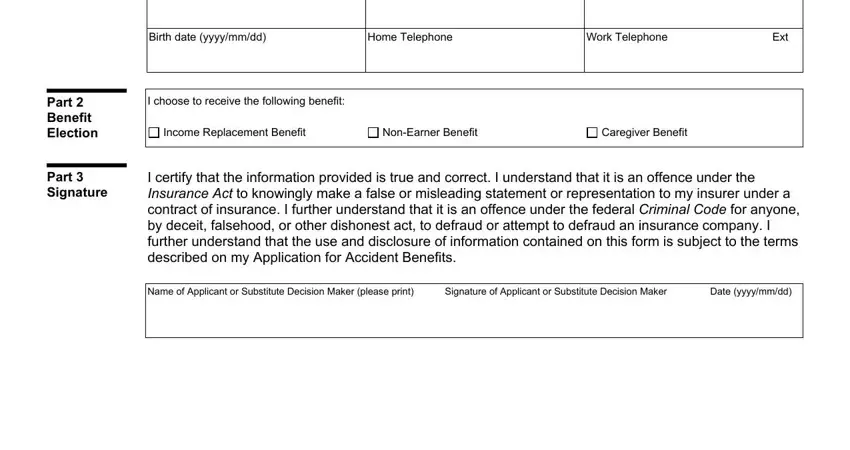
Be extremely mindful when filling in NonEarner Benefit and Birth date yyyymmdd, as this is where most users make mistakes.
Step 3: Check that your details are accurate and then just click "Done" to progress further. Acquire your insurer when you sign up for a free trial. Immediately access the pdf form in your FormsPal account, with any edits and adjustments conveniently kept! FormsPal offers protected form editor without personal information record-keeping or any sort of sharing. Rest assured that your data is secure with us!