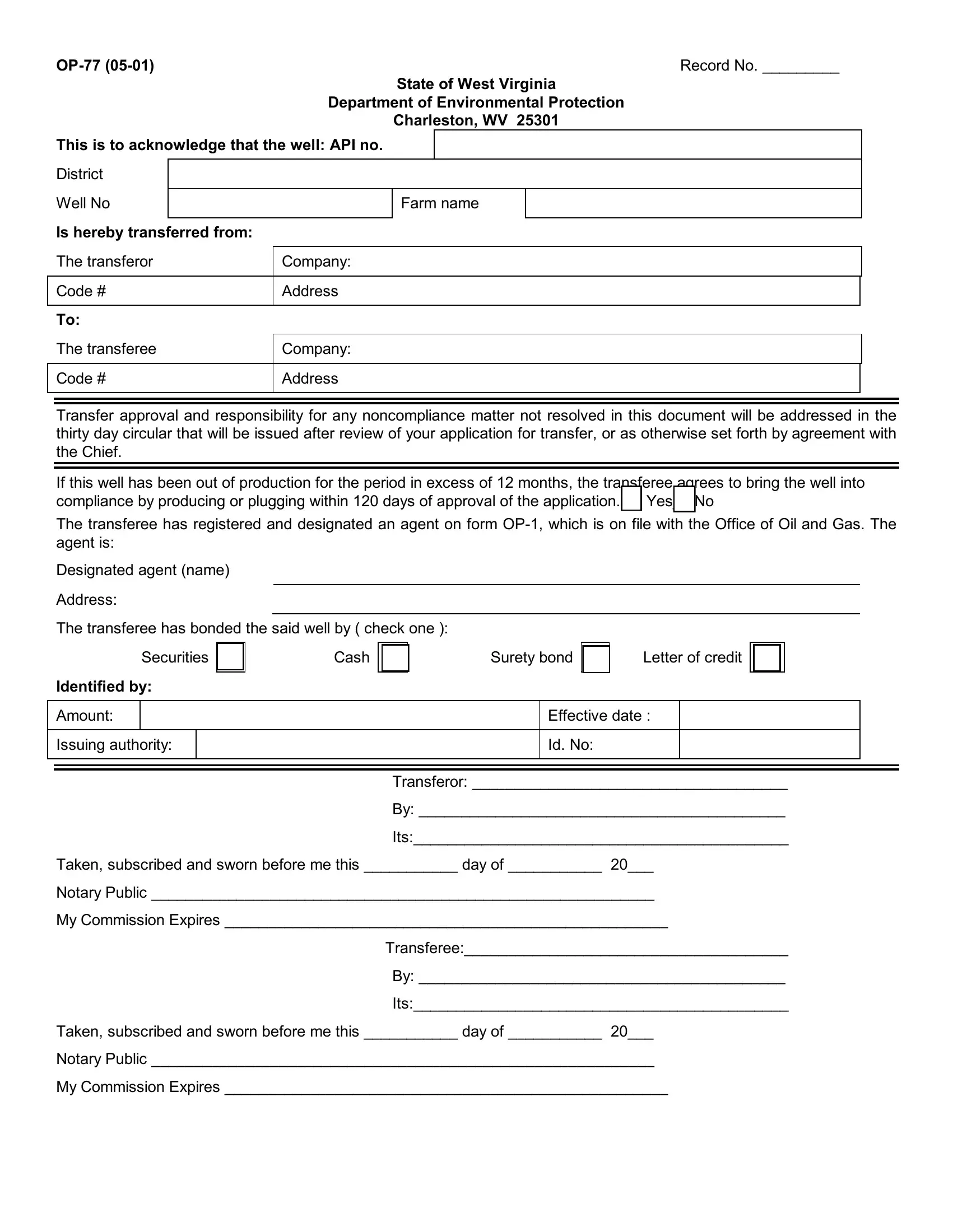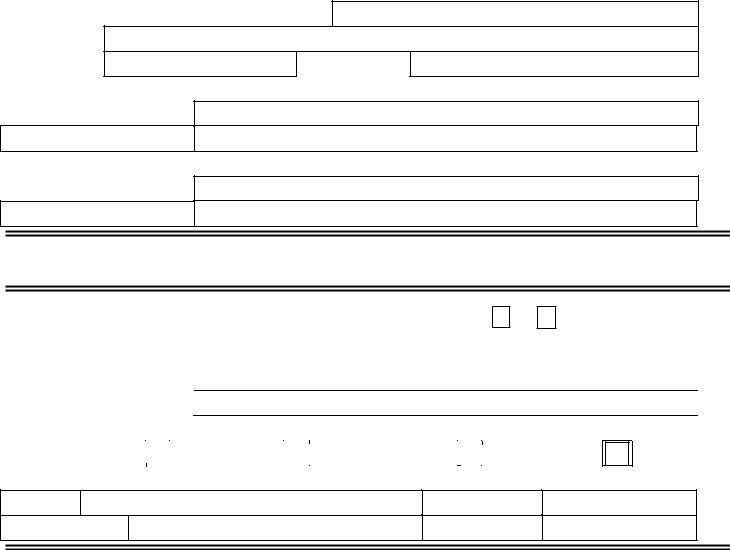It is possible to complete plugging effortlessly in our online PDF editor. FormsPal professional team is constantly endeavoring to expand the editor and ensure it is much easier for clients with its multiple functions. Enjoy an ever-improving experience now! By taking some basic steps, you can start your PDF journey:
Step 1: Click the "Get Form" button above. It's going to open up our pdf editor so you could start completing your form.
Step 2: With the help of our state-of-the-art PDF tool, you can do more than just fill in blank form fields. Express yourself and make your documents look sublime with customized textual content incorporated, or optimize the file's original content to perfection - all that comes with an ability to incorporate any type of graphics and sign the file off.
When it comes to blank fields of this precise form, this is what you should do:
1. Whenever filling in the plugging, make sure to include all needed fields in the relevant section. It will help to hasten the work, enabling your details to be handled fast and appropriately.
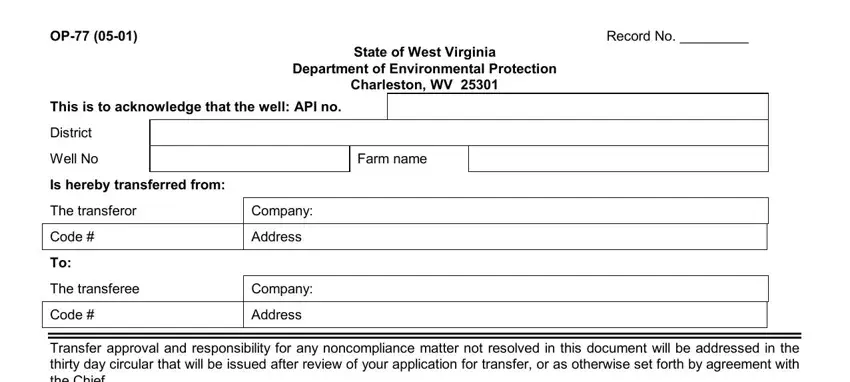
2. Once this array of fields is completed, you have to include the required particulars in If this well has been out of, The transferee has registered and, Designated agent name, Address, The transferee has bonded the said, Securities, Cash, Surety bond, Letter of credit, Identified by, Amount, Issuing authority, Effective date, Id No, and Transferor so that you can move forward to the third stage.
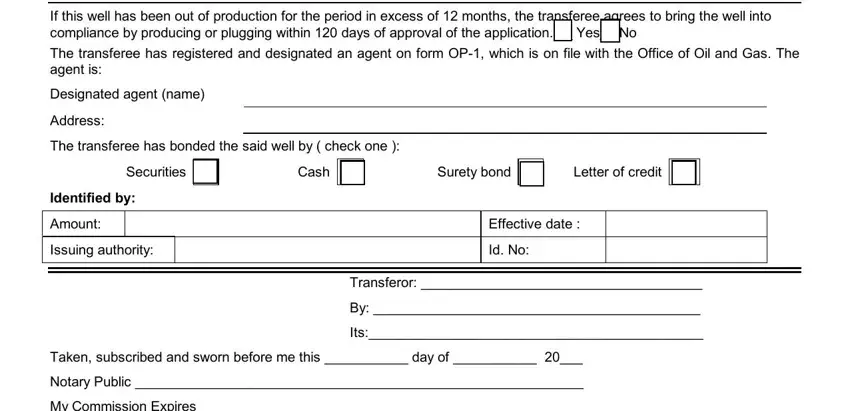
3. This next part is normally straightforward - fill in all the fields in My Commission Expires, Transferee, Its, Taken subscribed and sworn before, Notary Public, and My Commission Expires to complete this process.
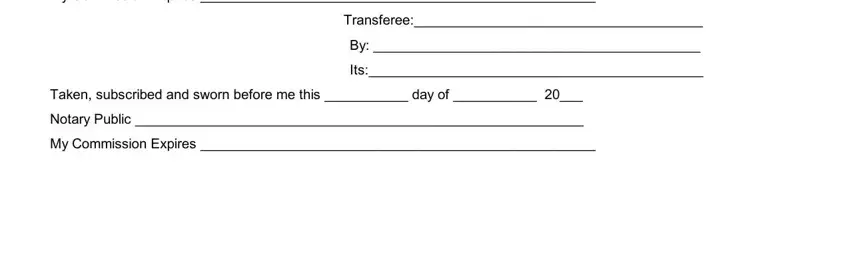
It is easy to get it wrong while completing your Its, therefore make sure that you go through it again before you decide to finalize the form.
Step 3: Proofread all the details you've entered into the form fields and then hit the "Done" button. Obtain your plugging as soon as you register here for a free trial. Quickly access the pdf document from your personal account, along with any edits and changes being automatically saved! We don't share the information that you provide while completing documents at our site.