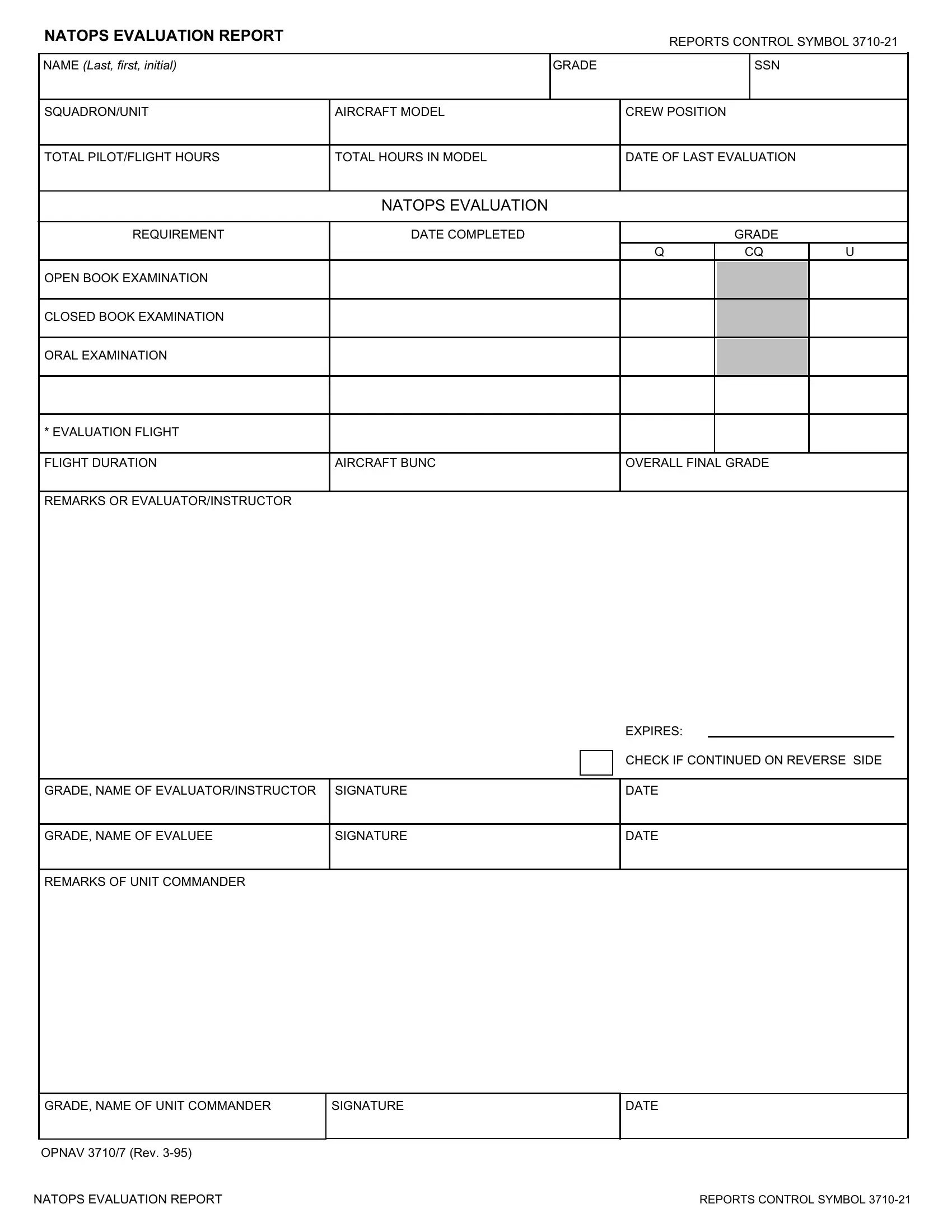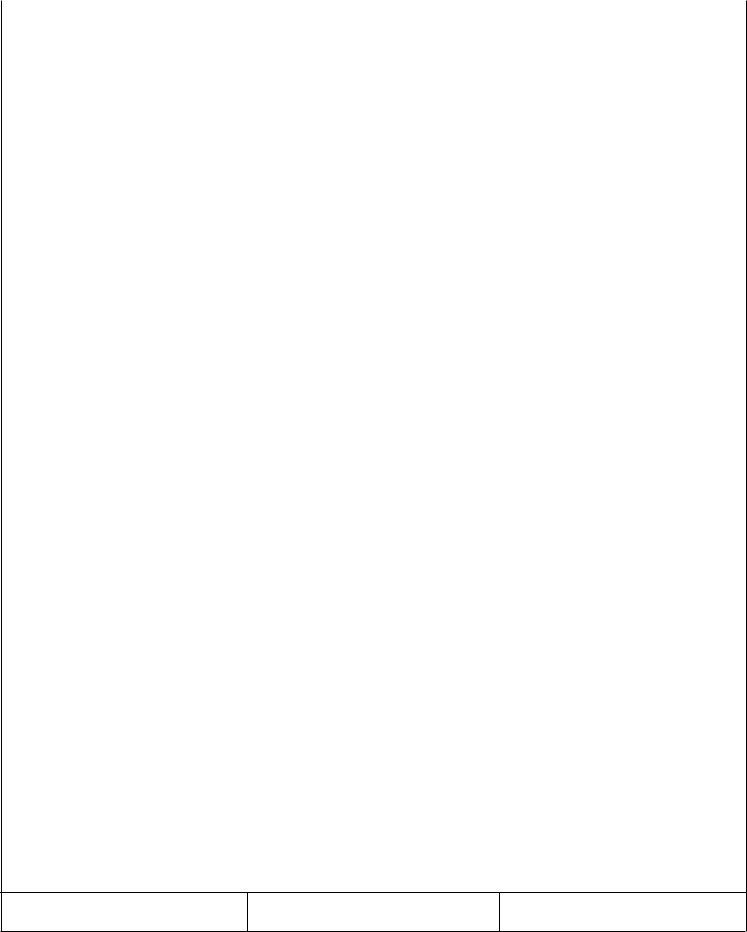With the help of the online editor for PDFs by FormsPal, it is easy to fill out or edit EVALUATOR right here and now. The editor is continually upgraded by us, getting powerful functions and growing to be a lot more versatile. Starting is easy! All that you should do is take these easy steps directly below:
Step 1: First of all, open the editor by clicking the "Get Form Button" at the top of this page.
Step 2: The editor enables you to work with PDF forms in a range of ways. Transform it by writing customized text, adjust what is originally in the file, and put in a signature - all at your convenience!
In order to finalize this document, ensure that you enter the information you need in each and every field:
1. To start with, when filling in the EVALUATOR, begin with the page that includes the following blanks:
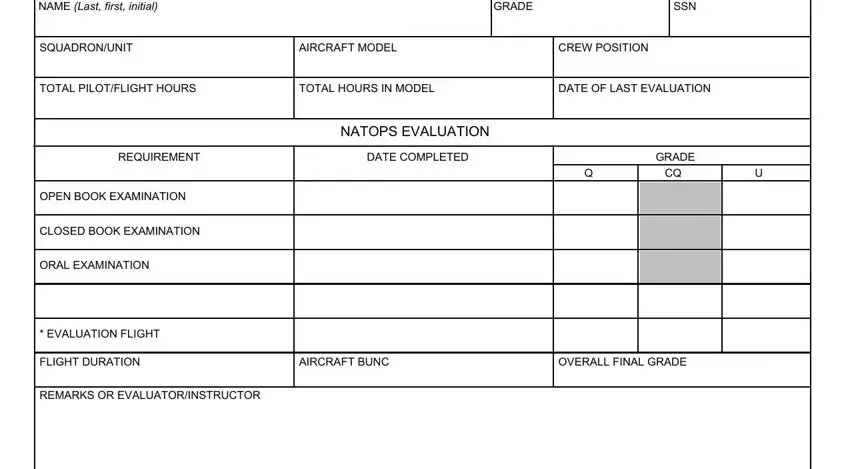
2. Once your current task is complete, take the next step – fill out all of these fields - GRADE NAME OF EVALUATORINSTRUCTOR, SIGNATURE, GRADE NAME OF EVALUEE, SIGNATURE, DATE, DATE, REMARKS OF UNIT COMMANDER, EXPIRES, CHECK IF CONTINUED ON REVERSE SIDE, GRADE NAME OF UNIT COMMANDER, SIGNATURE, DATE, and OPNAV Rev with their corresponding information. Make sure to double check that everything has been entered correctly before continuing!
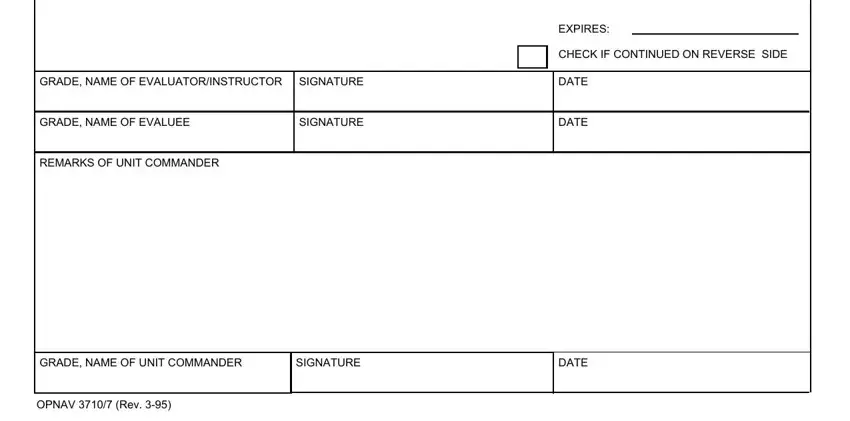
As to GRADE NAME OF UNIT COMMANDER and SIGNATURE, be sure you take a second look in this section. The two of these could be the most important fields in the PDF.
Step 3: After you have looked over the information you filled in, click on "Done" to complete your document creation. Try a free trial account at FormsPal and acquire immediate access to EVALUATOR - download or edit inside your FormsPal account. FormsPal ensures your data confidentiality by using a protected method that never records or distributes any kind of sensitive information used in the file. Be assured knowing your files are kept confidential whenever you use our services!