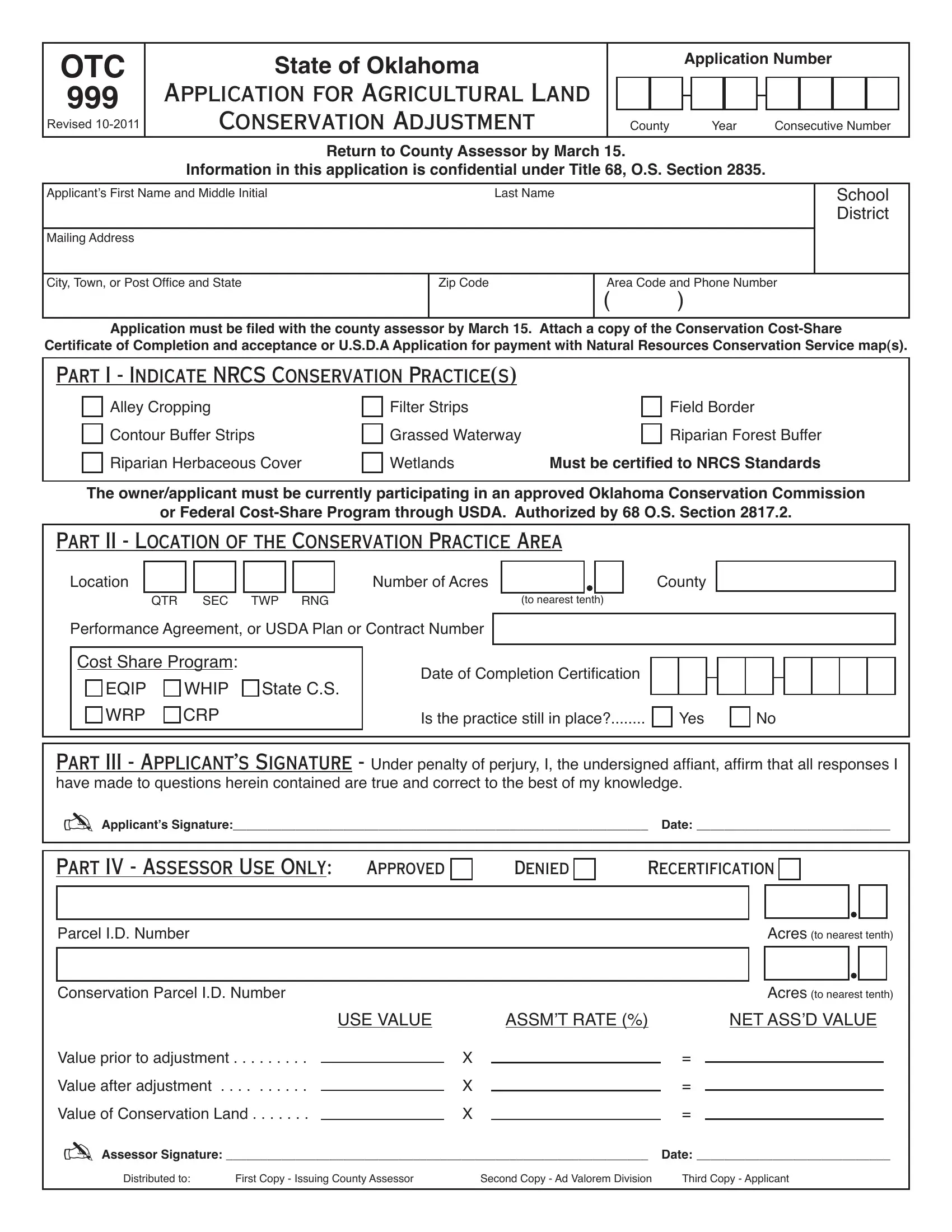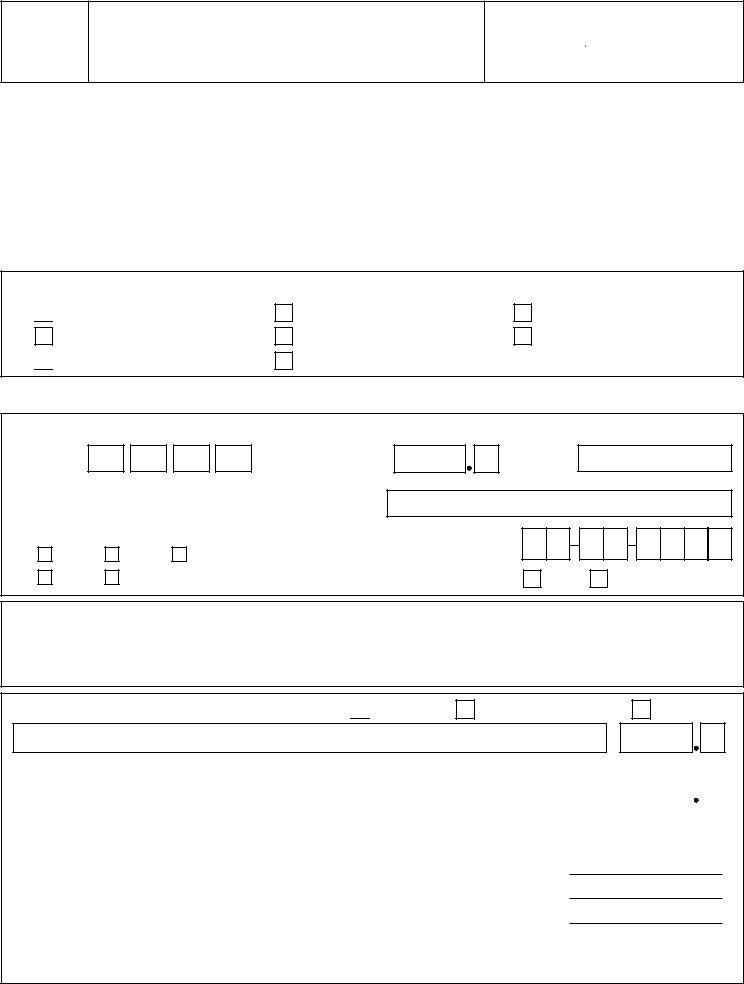It is possible to prepare Form Otc 999 instantly by using our PDFinity® online PDF tool. FormsPal is devoted to giving you the absolute best experience with our tool by consistently introducing new functions and upgrades. Our editor has become much more helpful with the newest updates! So now, working with documents is a lot easier and faster than ever. Getting underway is simple! All you should do is follow the next easy steps down below:
Step 1: Press the orange "Get Form" button above. It will open our pdf tool so that you can start completing your form.
Step 2: The tool enables you to work with PDF files in various ways. Change it with your own text, adjust what is already in the PDF, and put in a signature - all at your disposal!
This document will require particular information to be typed in, thus ensure you take whatever time to enter precisely what is required:
1. Start filling out the Form Otc 999 with a group of major blanks. Gather all of the required information and make certain not a single thing left out!
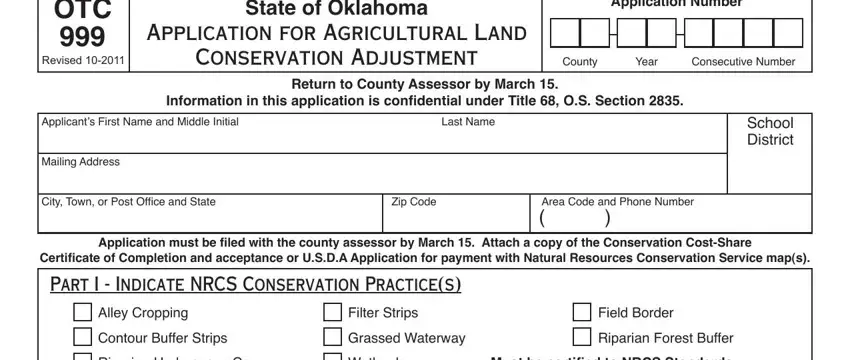
2. After this segment is done, you need to put in the necessary particulars in Part II Location of the, SEC, QTR, RNG, TWP, Number of Acres, Location Performance Agreement or, Date of Completion Certiication, County, to nearest tenth, Is the practice still in place, Yes No, Part III Applicants Signature, Part IV Assessor Use Only, and Approved allowing you to move forward to the 3rd stage.
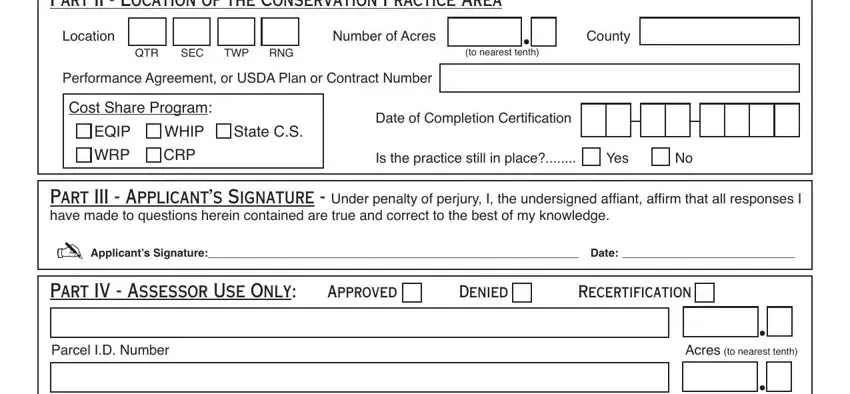
Be very mindful while filling in Part II Location of the and Number of Acres, since this is the section where most people make mistakes.
Step 3: Glance through the details you have typed into the blanks and then click on the "Done" button. Get hold of your Form Otc 999 as soon as you sign up for a free trial. Easily access the pdf document in your personal account page, along with any edits and adjustments being automatically saved! FormsPal ensures your data privacy by using a secure method that in no way saves or shares any sort of private data used. Feel safe knowing your paperwork are kept protected each time you use our tools!