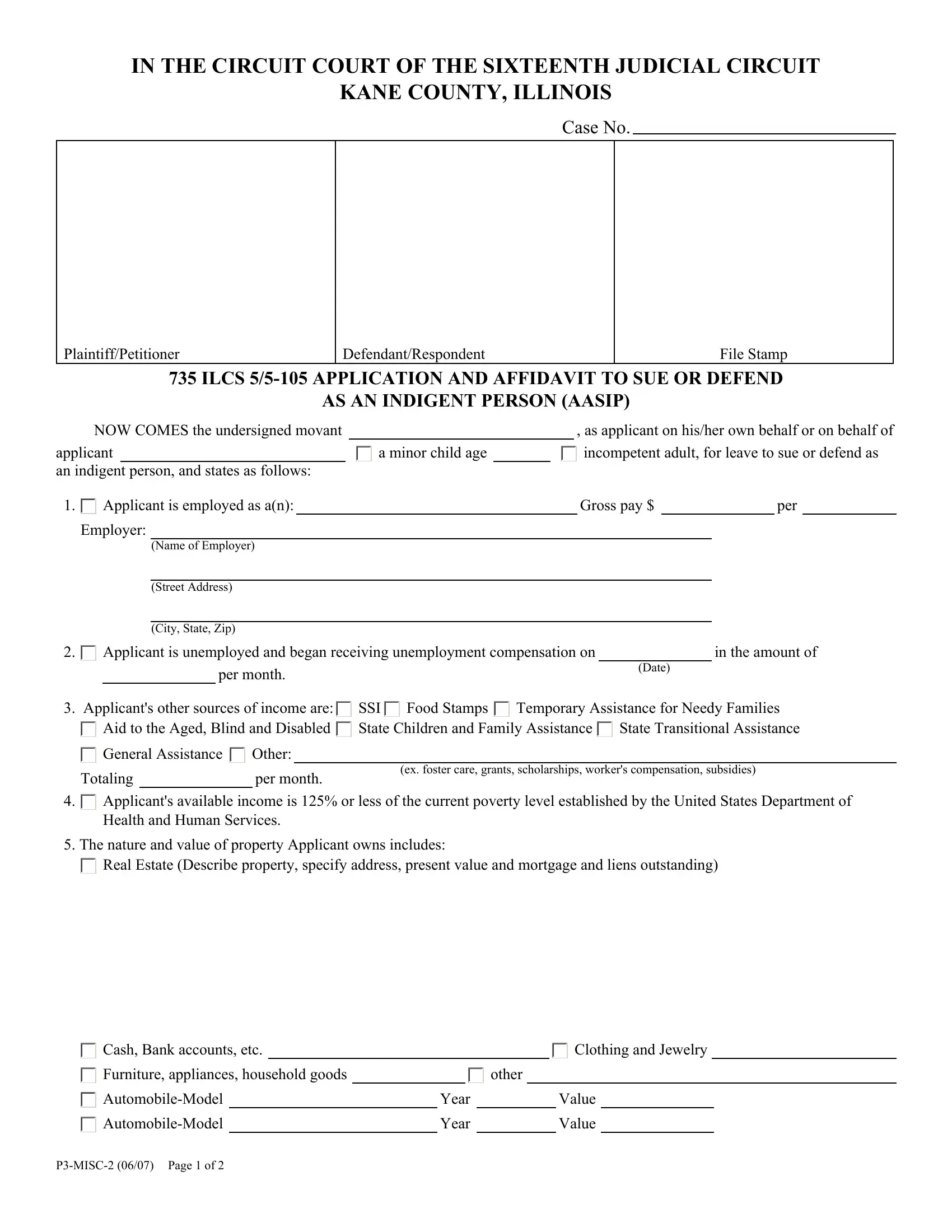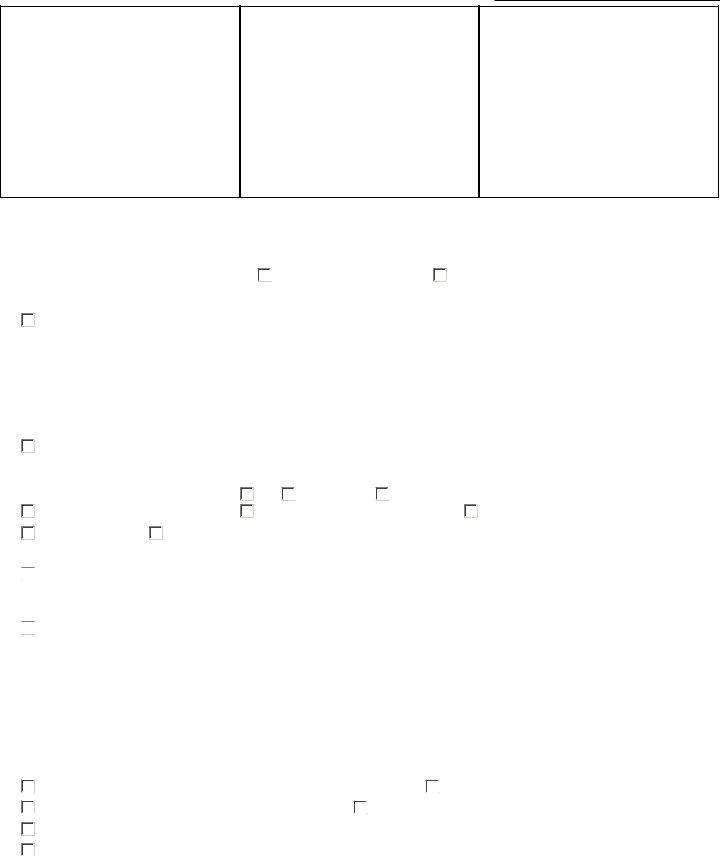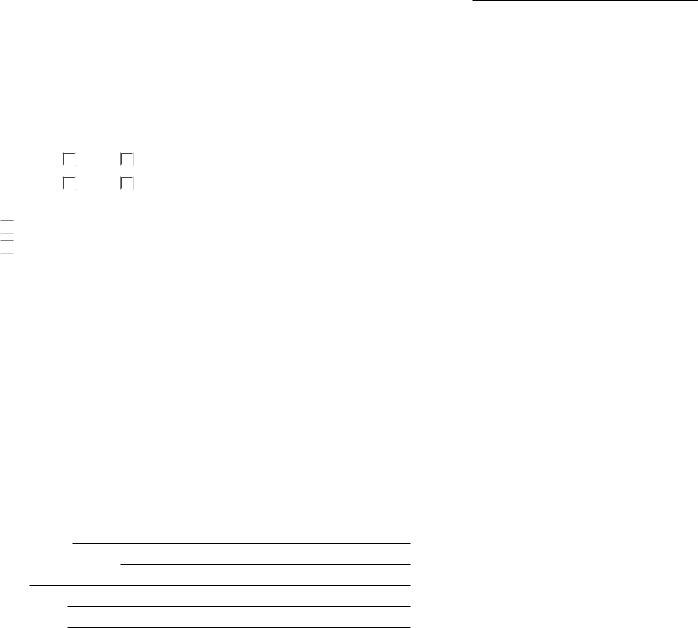Form P3 Misc 2 can be completed online effortlessly. Simply open FormsPal PDF editor to do the job quickly. Our editor is consistently evolving to deliver the best user experience attainable, and that is thanks to our dedication to continual enhancement and listening closely to customer feedback. If you're seeking to start, here's what it's going to take:
Step 1: Access the PDF inside our editor by hitting the "Get Form Button" at the top of this webpage.
Step 2: This tool offers you the capability to work with your PDF file in many different ways. Transform it with any text, adjust existing content, and include a signature - all within several clicks!
It is straightforward to finish the pdf using out practical tutorial! This is what you must do:
1. The Form P3 Misc 2 needs specific details to be entered. Be sure that the following blank fields are finalized:
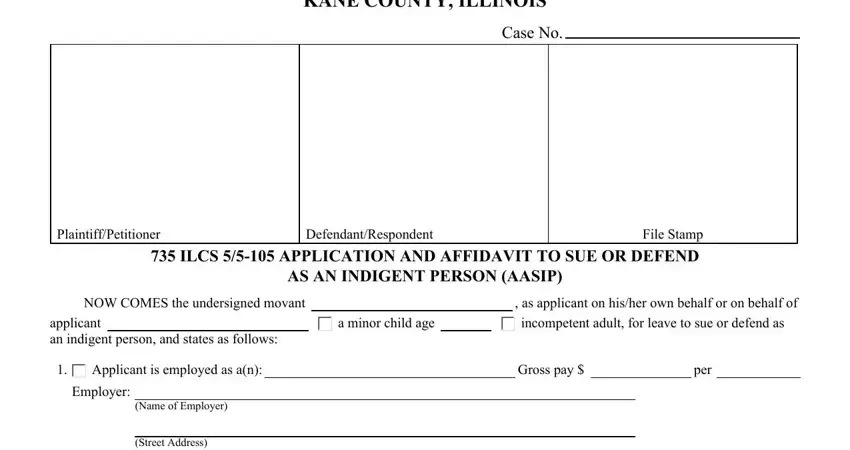
2. After the previous part is finished, it's time to include the needed particulars in City State Zip, Applicant is unemployed and began, in the amount of, per month, Date, Applicants other sources of, General Assistance, Other, Totaling, per month, Food Stamps, SSI State Children and Family, Temporary Assistance for Needy, State Transitional Assistance, and ex foster care grants scholarships allowing you to progress to the third step.
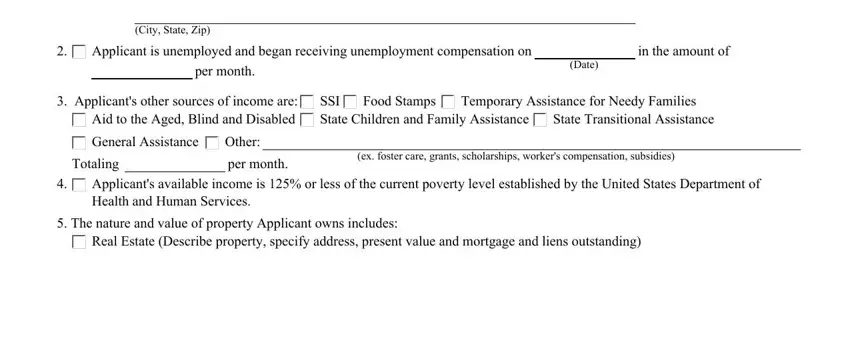
It is easy to make an error when filling in your City State Zip, for that reason you'll want to look again before you decide to submit it.
3. This next step will be hassle-free - fill in all the form fields in Cash Bank accounts etc, Clothing and Jewelry, Furniture appliances household, other, AutomobileModel, AutomobileModel, PMISC, Page of, Year, Year, Value, and Value to finish this part.
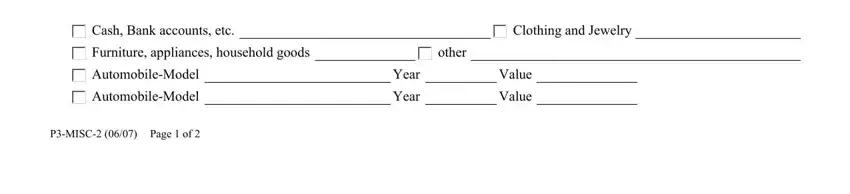
4. The next paragraph will require your attention in the following areas: The names and ages of persons, Name, Name, Name, Age, Age, Age, Name, Name, Name, Applicant, Applicant, pays, pays, and receives. Ensure that you give all requested details to go forward.
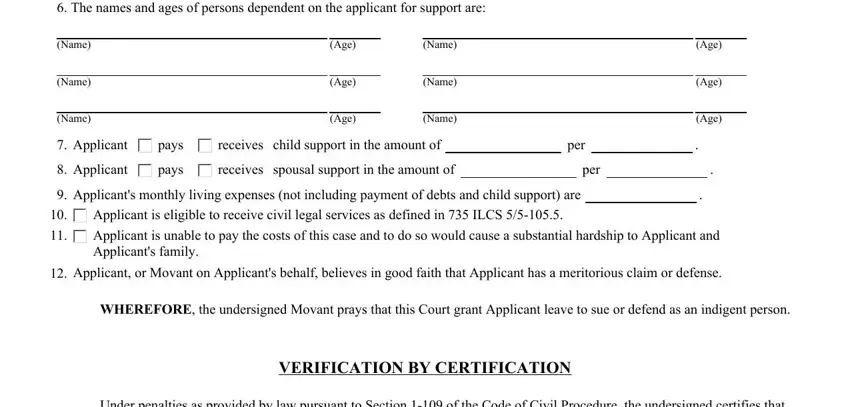
5. When you draw near to the end of the file, there are a couple extra points to complete. Notably, the statements set forth in this, Date, Movant, AttorneyPro Se, Attorney Registration No, Address, City State Zip, and Telephone No should be filled out.
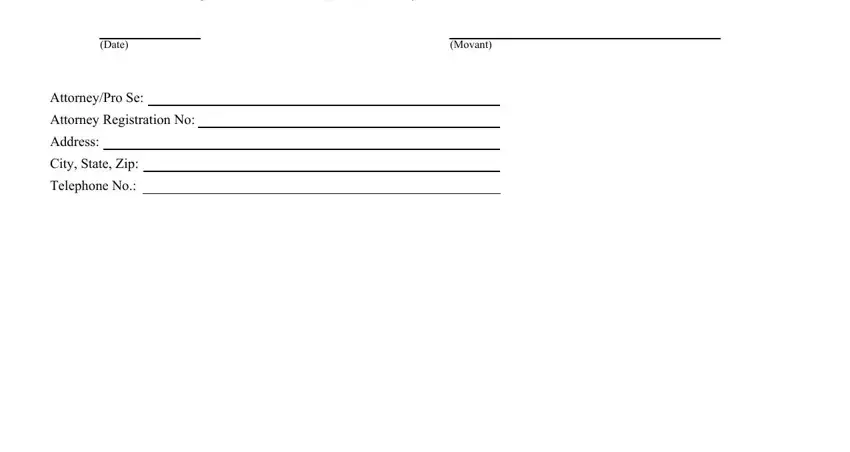
Step 3: After you've looked over the information entered, just click "Done" to finalize your document creation. Join us today and easily access Form P3 Misc 2, available for downloading. All modifications you make are preserved , meaning you can customize the file at a later point as required. We don't share or sell the information that you enter when working with forms at our site.