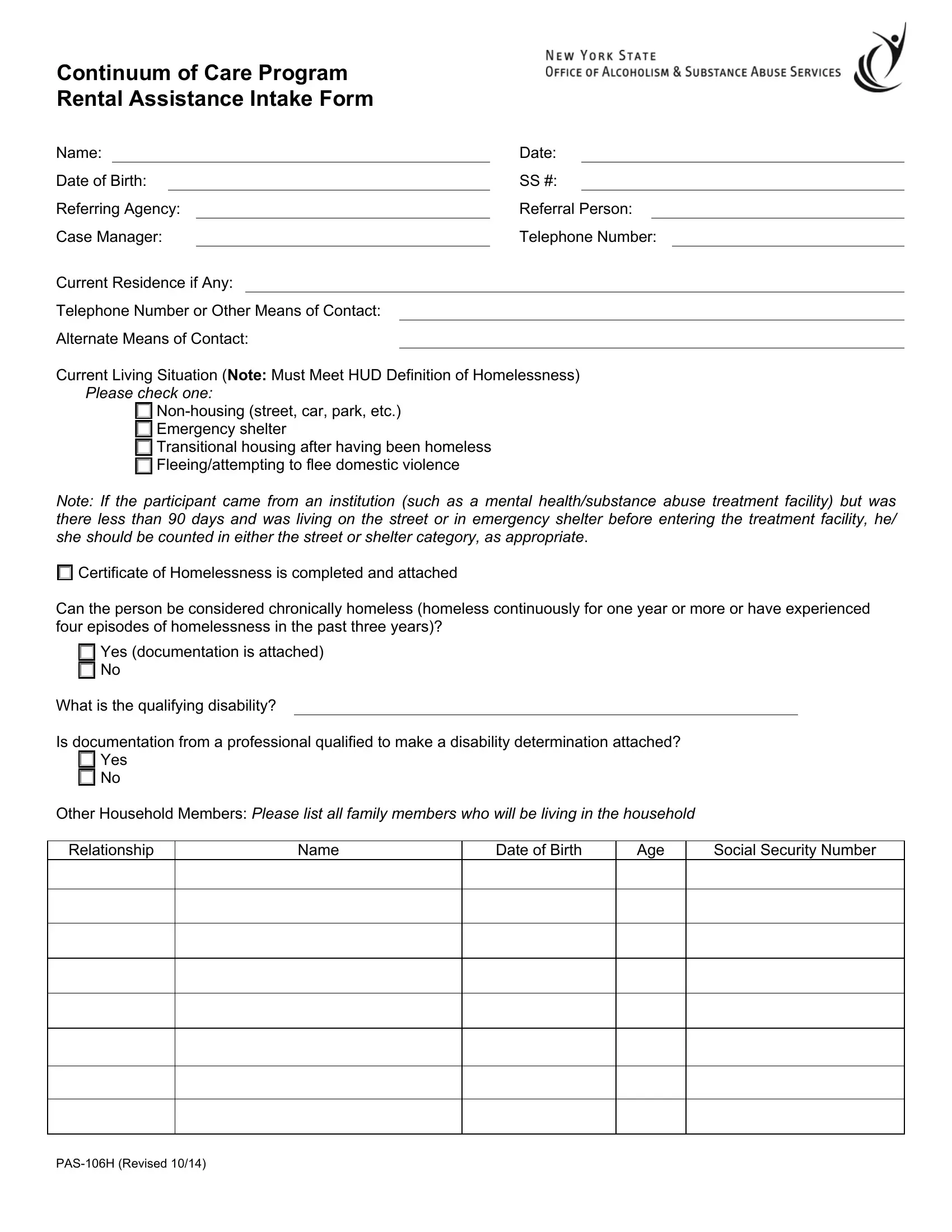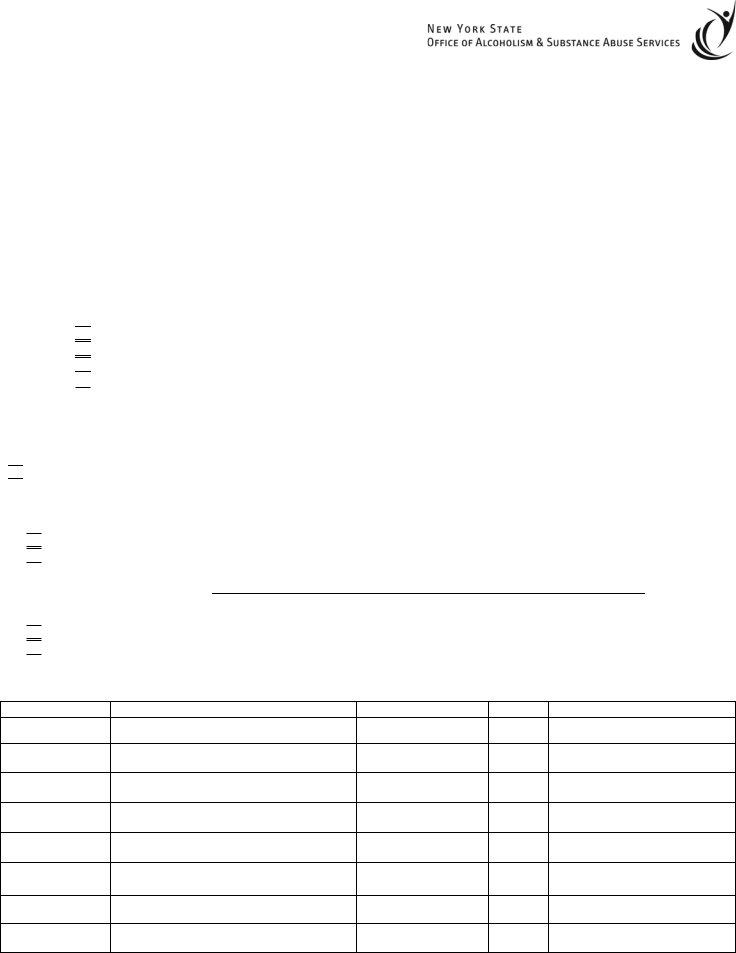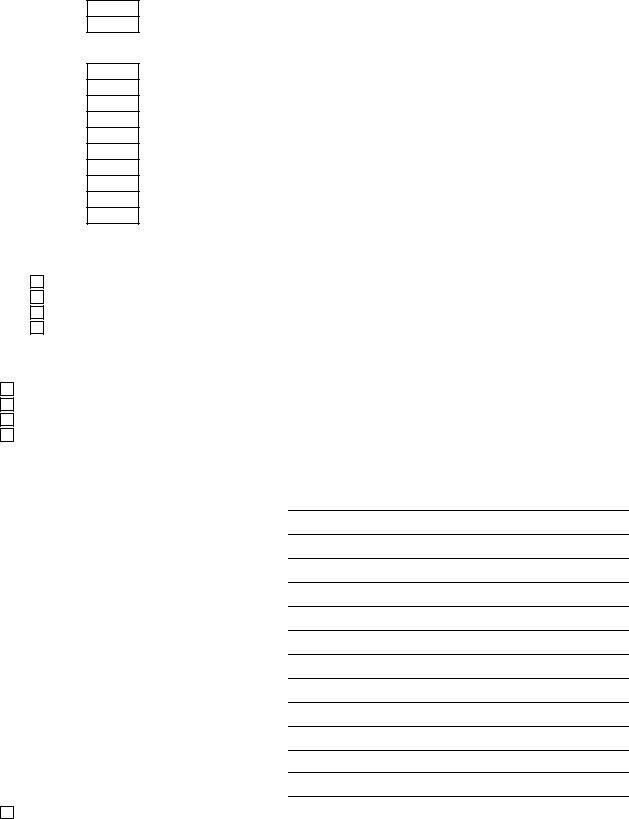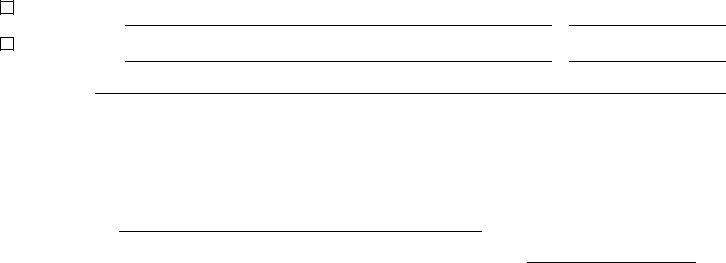With the help of the online tool for PDF editing by FormsPal, you may fill in or edit shelter intake form here and now. To maintain our editor on the leading edge of efficiency, we aim to implement user-oriented capabilities and enhancements on a regular basis. We are at all times pleased to get suggestions - join us in revampimg how we work with PDF docs. Getting underway is effortless! Everything you need to do is adhere to the next easy steps below:
Step 1: Click on the "Get Form" button at the top of this webpage to get into our editor.
Step 2: With our state-of-the-art PDF editing tool, it is possible to accomplish more than simply complete forms. Edit away and make your documents look sublime with custom text added in, or modify the file's original input to excellence - all comes with the capability to incorporate just about any pictures and sign the PDF off.
Concentrate when filling out this form. Ensure every single blank is filled out properly.
1. Fill out your shelter intake form with a group of major blanks. Consider all of the required information and make certain absolutely nothing is omitted!
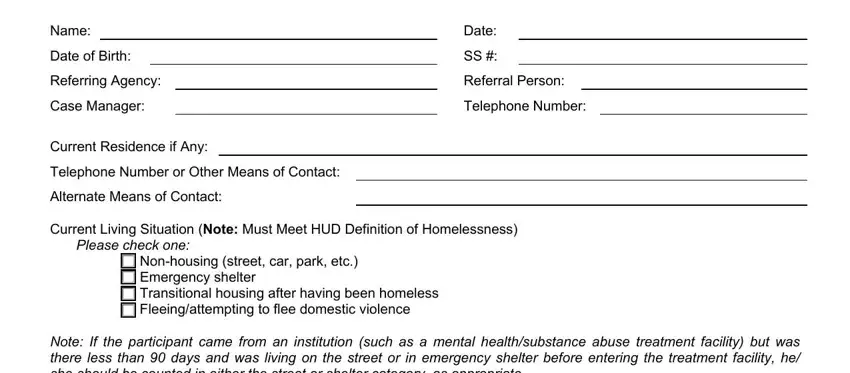
2. Once the last section is completed, you're ready to add the necessary particulars in Note If the participant came from, Certificate of Homelessness is, Can the person be considered, Yes documentation is attached No, What is the qualifying disability, Is documentation from a, Yes No, Other Household Members Please, Relationship, Name, Date of Birth, Age, and Social Security Number so that you can progress to the third stage.
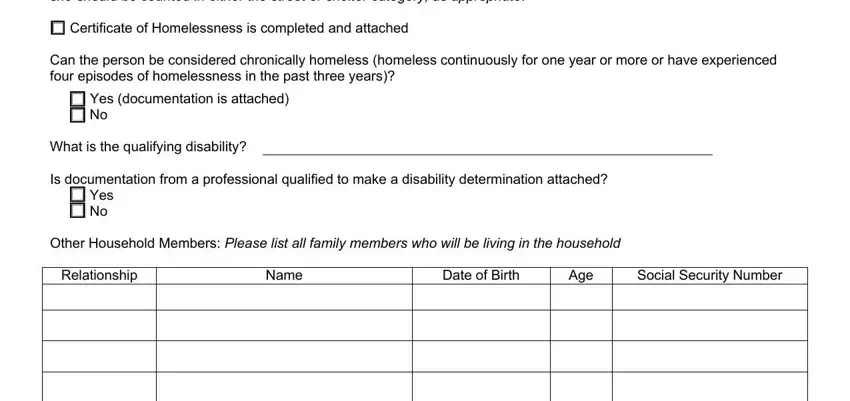
As to Yes No and Certificate of Homelessness is, make certain you don't make any errors in this current part. Both of these are the most significant fields in the file.
3. This 3rd step is usually rather simple, PASH Revised - each one of these blanks will need to be filled out here.
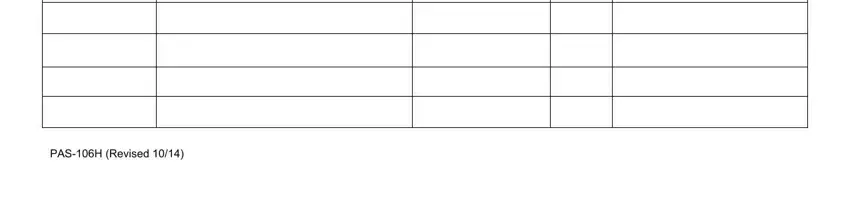
4. All set to start working on the next portion! Here you've got all of these Please place the total number of, Hispanic or Latino NonHispanic or, Demographics Ethnicity Race, Mental Illness Alcohol Abuse Drug, and Developmental Disability Physical blanks to complete.
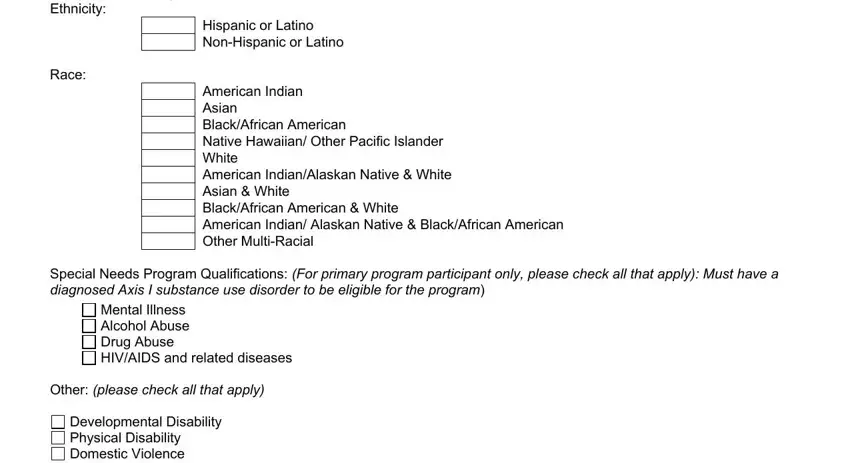
5. As a final point, the following final part is precisely what you should wrap up prior to using the form. The blanks in this instance are the following: Total Household Monthly Income, Supplemental Security Income SSI, Social Security Disability Income, Temporary Aid to Needy Families, Child Support, Veterans Benefits, Employment Income, Unemployment Income, Medicare, Medicaid Food Stamps, Other please specify, and No Financial Resources.
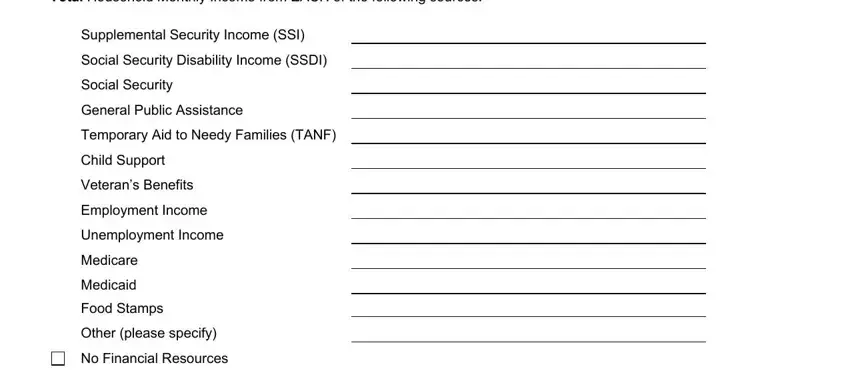
Step 3: Check all the information you've inserted in the blank fields and click the "Done" button. Create a free trial subscription with us and get immediate access to shelter intake form - downloadable, emailable, and editable inside your personal account page. FormsPal guarantees protected document editing without data recording or sharing. Feel comfortable knowing that your details are secure with us!