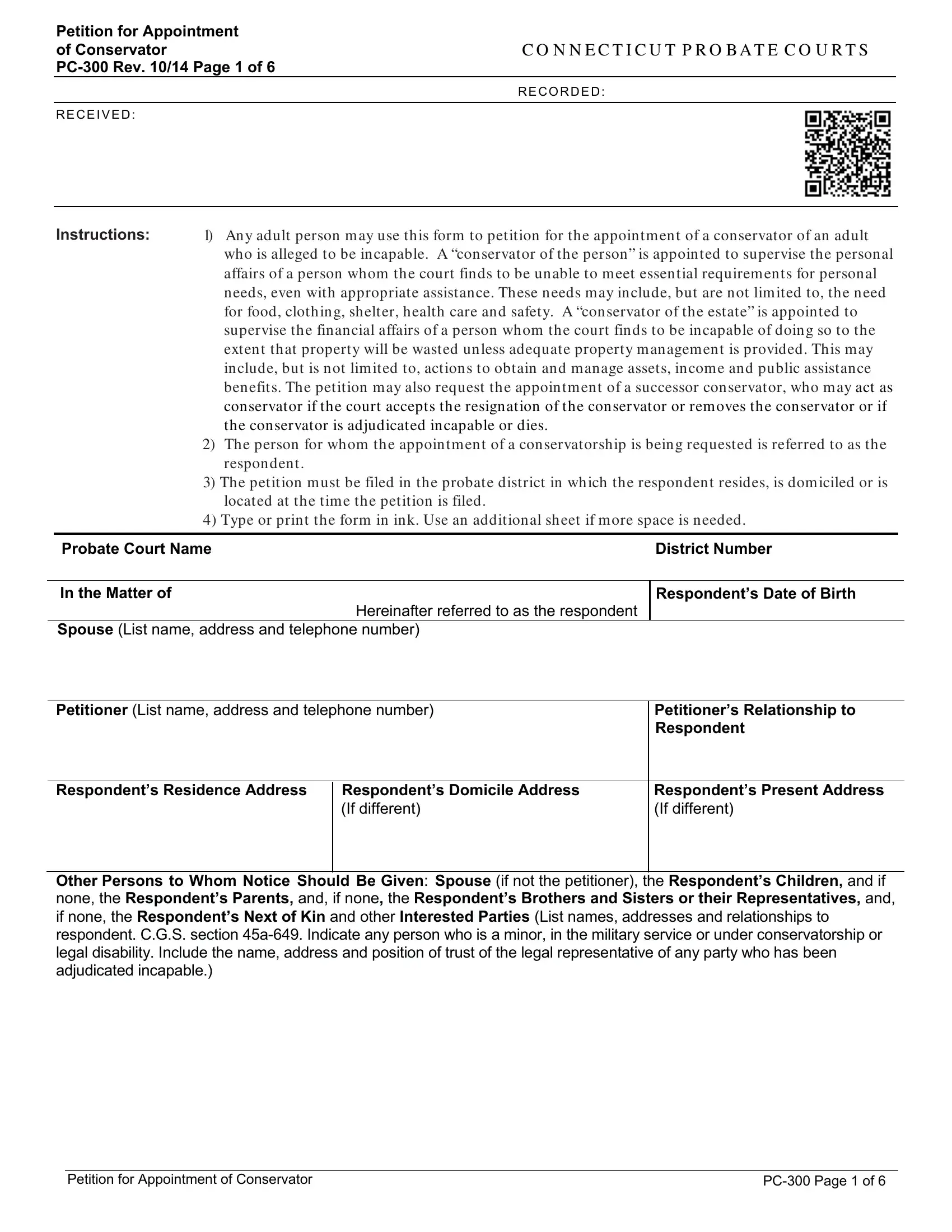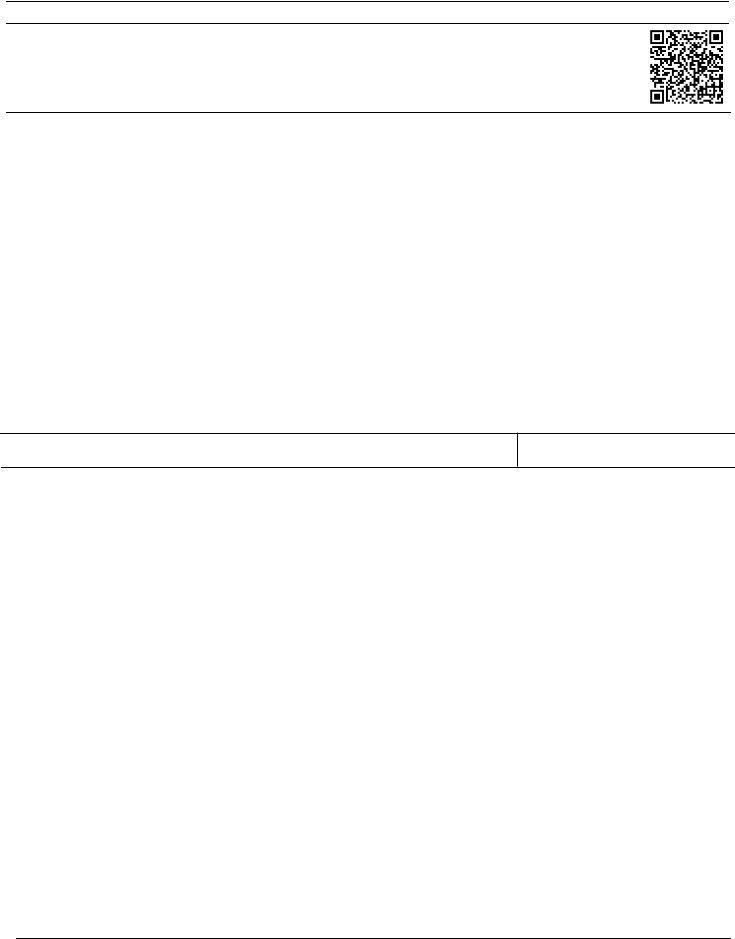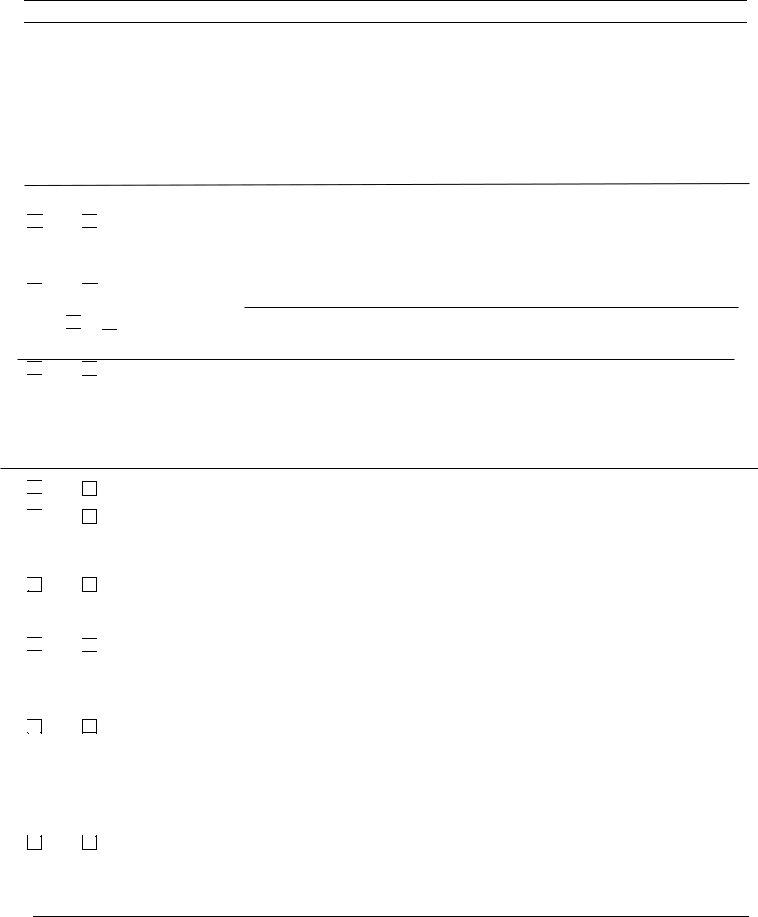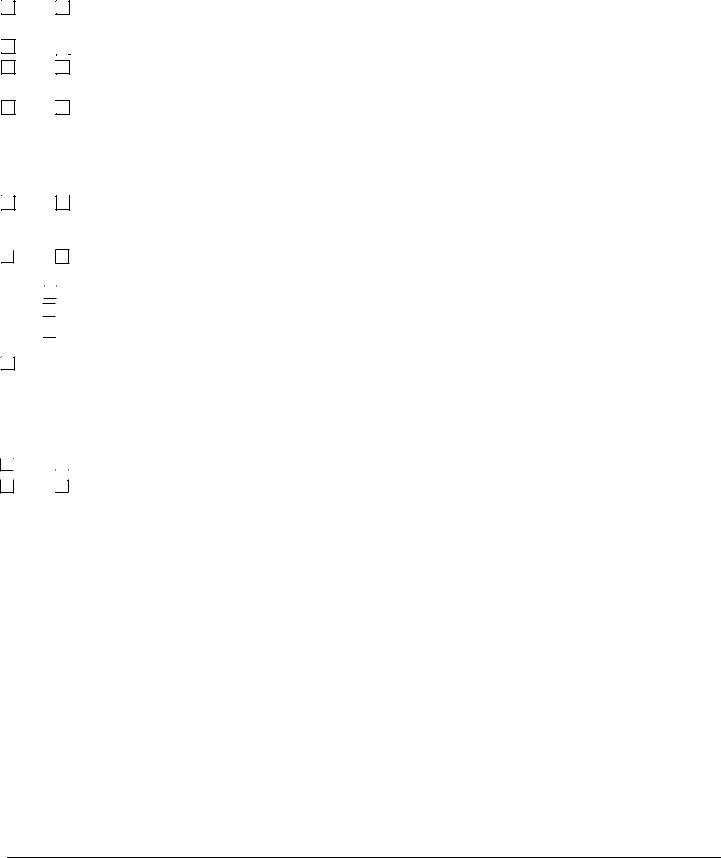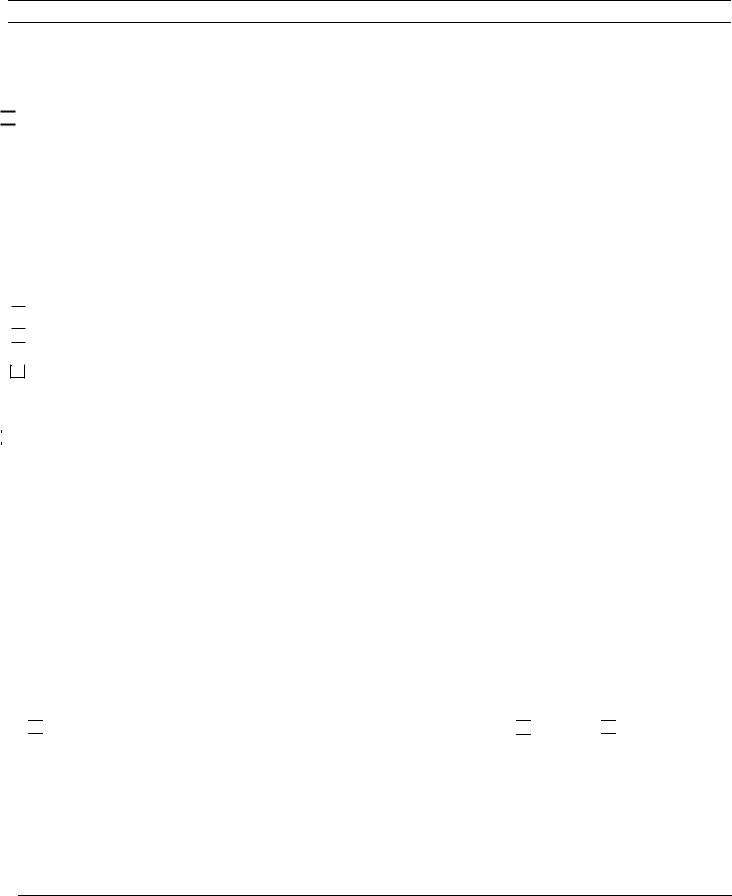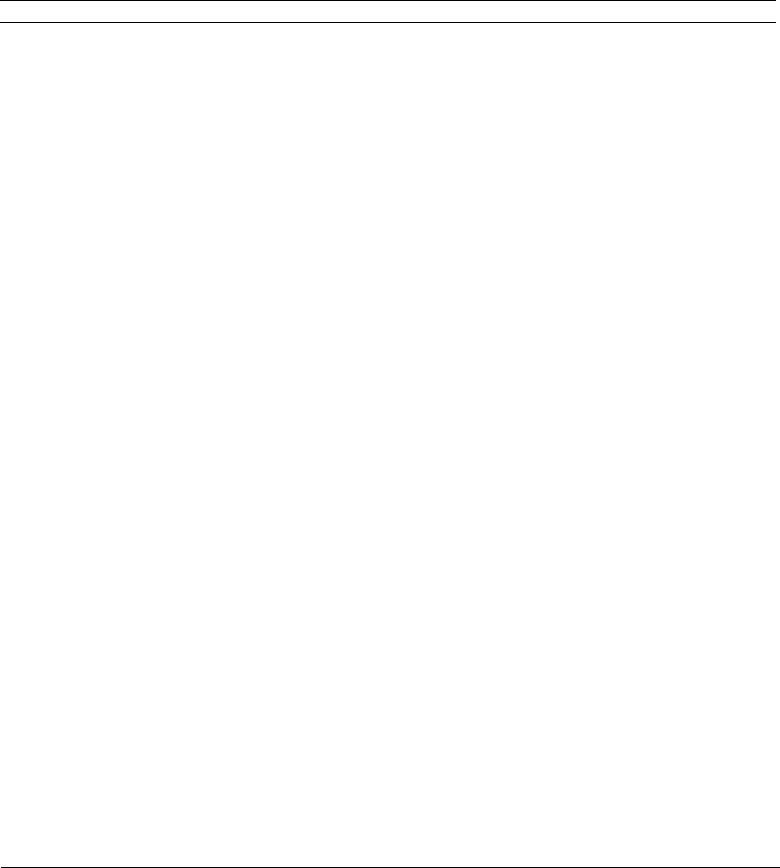connecticut pc 300 can be filled in online very easily. Just try FormsPal PDF tool to complete the job promptly. Our development team is continuously endeavoring to enhance the editor and insure that it is even easier for users with its multiple functions. Make use of the current revolutionary possibilities, and discover a myriad of unique experiences! To get started on your journey, go through these basic steps:
Step 1: Press the "Get Form" button above. It will open our pdf tool so that you can start completing your form.
Step 2: With the help of this online PDF editor, it's possible to accomplish more than merely fill out forms. Express yourself and make your documents look high-quality with custom textual content added in, or optimize the file's original content to excellence - all comes with an ability to add your personal images and sign the document off.
Completing this form calls for care for details. Make sure that all mandatory fields are done properly.
1. When filling out the connecticut pc 300, be certain to include all of the important blank fields within the corresponding form section. It will help to hasten the process, allowing for your information to be handled promptly and appropriately.
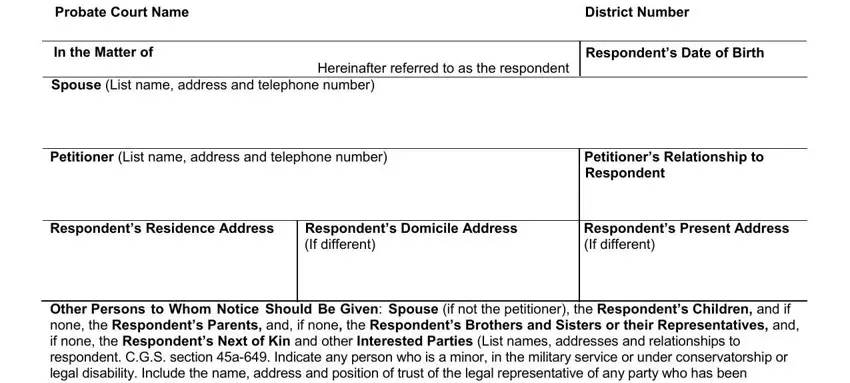
2. Once the previous part is finished, it is time to include the needed details in Other Persons to Whom Notice, Petition for Appointment of, and PC Page of so you're able to proceed to the third stage.
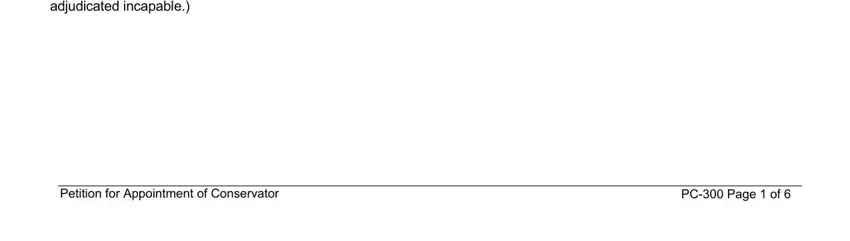
3. Through this stage, have a look at The petitioner states that the, THE PETITIONER FURTHER REPRESENTS, Has Has not been physically, of the petition including any, Does Does not have a conservator, Yes indicate the appointing court, There probate district If Yes, is not a proceeding pending for, Has, Has not designated a conservator, unknown so state, If the respondent has designated a, and Has Has not executed a living will. These will have to be completed with utmost precision.
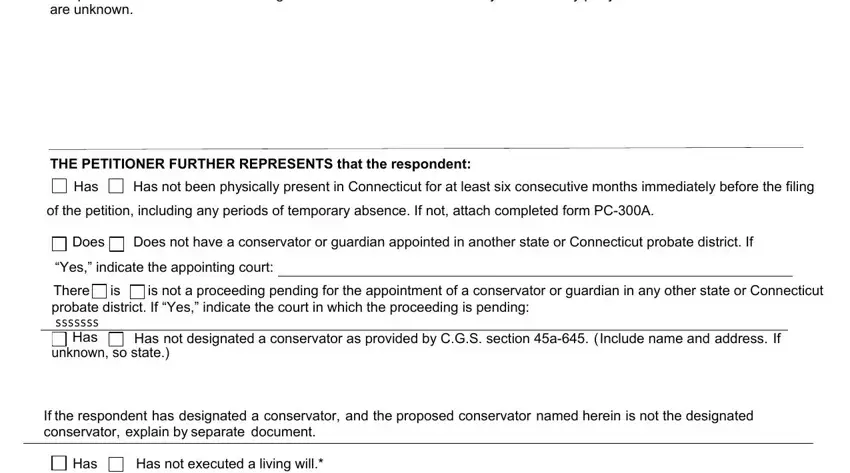
People frequently get some things incorrect while filling in Has not designated a conservator in this part. Ensure that you read twice what you type in right here.
4. This next section requires some additional information. Ensure you complete all the necessary fields - Has Has not appointed a health, Has Has not appointed a health, Has, Has not executed a power of, appointed to act If unknown so, Has, Has not executed a durable power, unknown so state, Please provide copies of these, and Does Does not own real property - to proceed further in your process!
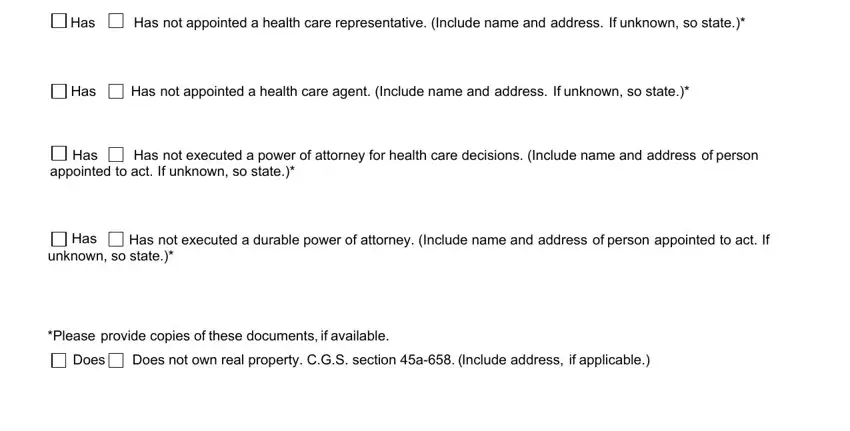
5. Finally, the following final segment is precisely what you should finish before using the PDF. The blanks you're looking at are the next: Has, Has not received public assistance, Chapter, Is not receiving aid or care from, Is not a veteran or beneficiary, CGS a, Does Does not have a federal, appointed to act If unknown so, Is not a patient in a hospital or, THE PETITIONER FURTHER REPRESENTS, Is not in an institution for, respondent is in such institution, Confined by order of a court CGS, Voluntary admission CG S section a, and Is or is expected to become an.
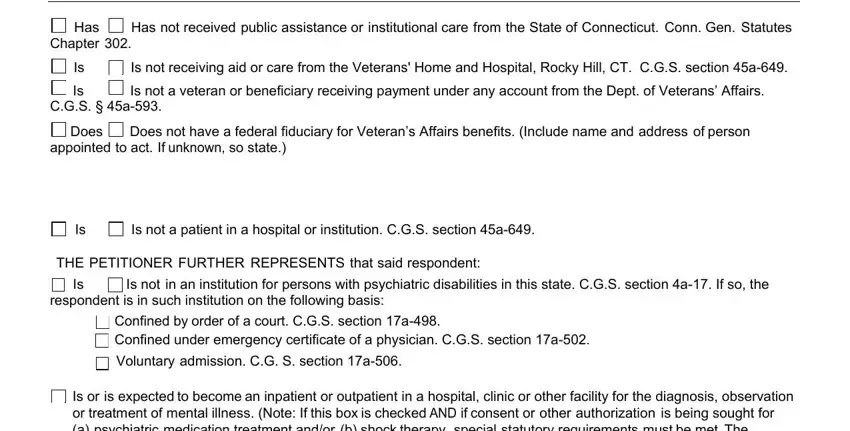
Step 3: Before moving forward, double-check that form fields have been filled out right. As soon as you establish that it's good, press “Done." After getting a7-day free trial account here, you will be able to download connecticut pc 300 or email it right away. The file will also be readily accessible through your personal cabinet with your every modification. FormsPal offers risk-free form editor without data recording or sharing. Feel at ease knowing that your data is secure with us!