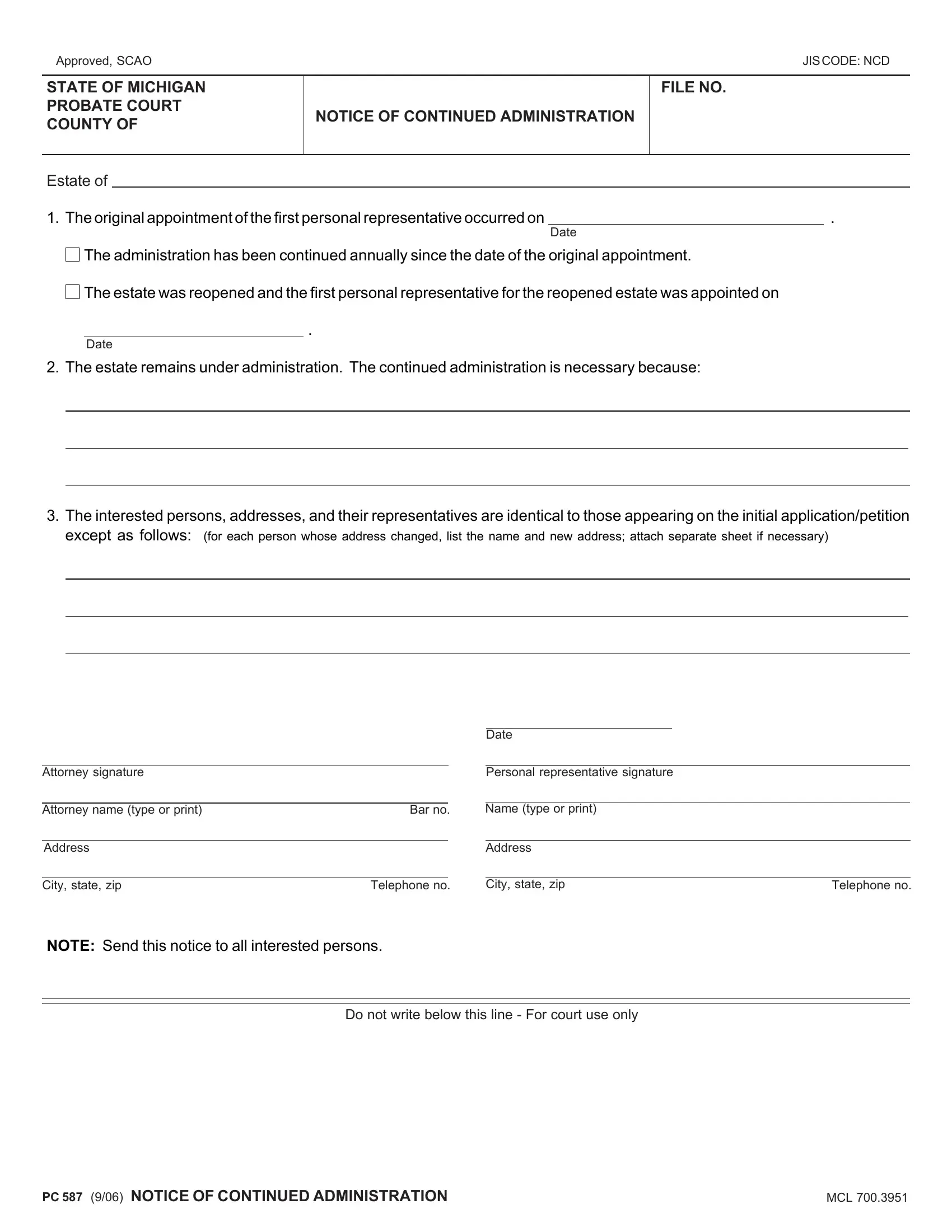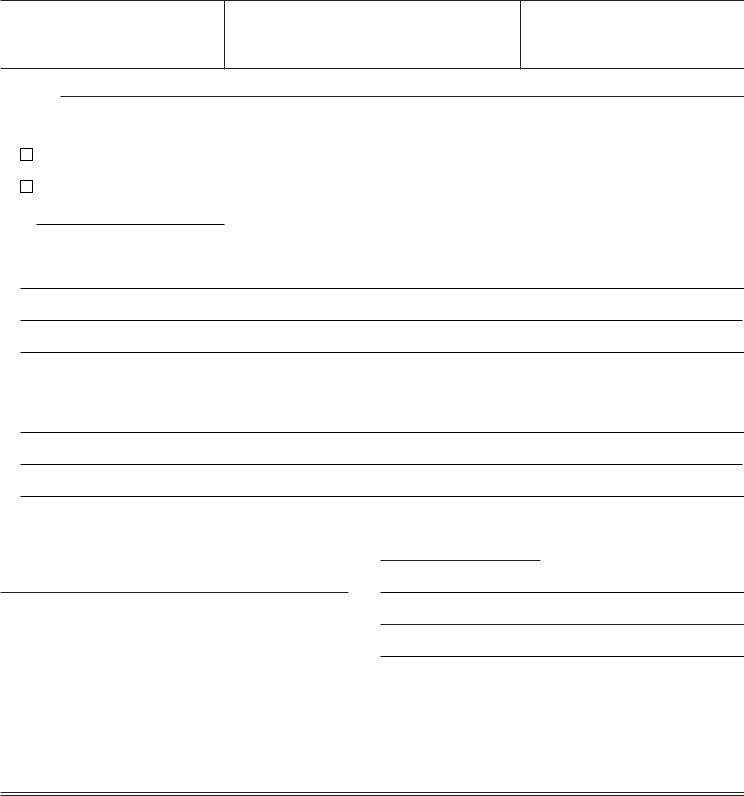MICHIGAN can be completed online effortlessly. Just try FormsPal PDF editing tool to get the job done fast. Our editor is continually developing to give the very best user experience achievable, and that is due to our dedication to continual development and listening closely to customer comments. To get the process started, go through these easy steps:
Step 1: First, access the pdf tool by clicking the "Get Form Button" in the top section of this site.
Step 2: Once you open the online editor, you'll see the form ready to be filled out. Besides filling out various blanks, you might also do various other things with the Document, such as putting on your own words, editing the original textual content, inserting illustrations or photos, placing your signature to the form, and much more.
It is an easy task to fill out the pdf with our practical tutorial! Here is what you need to do:
1. It is crucial to fill out the MICHIGAN accurately, therefore take care when working with the areas comprising all of these fields:
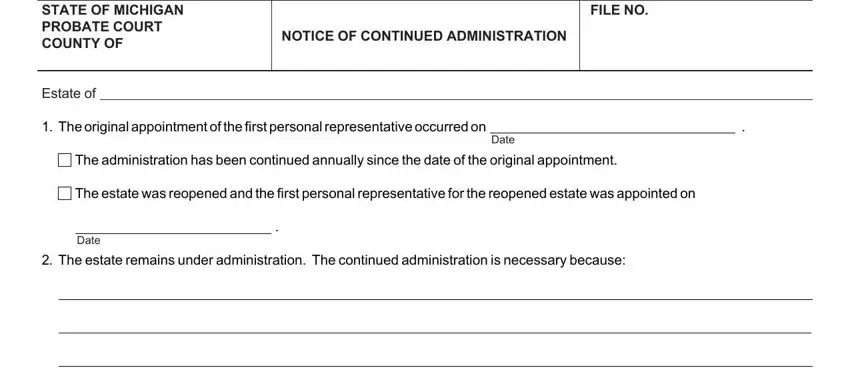
2. Right after finishing the last section, go to the subsequent step and complete all required details in all these blanks - The interested persons addresses, except as follows for each person, Attorney signature, Personal representative signature, Attorney name type or print, Bar no, Name type or print, Date, Address, City state zip, Address, Telephone no, City state zip, Telephone no, and NOTE Send this notice to all.
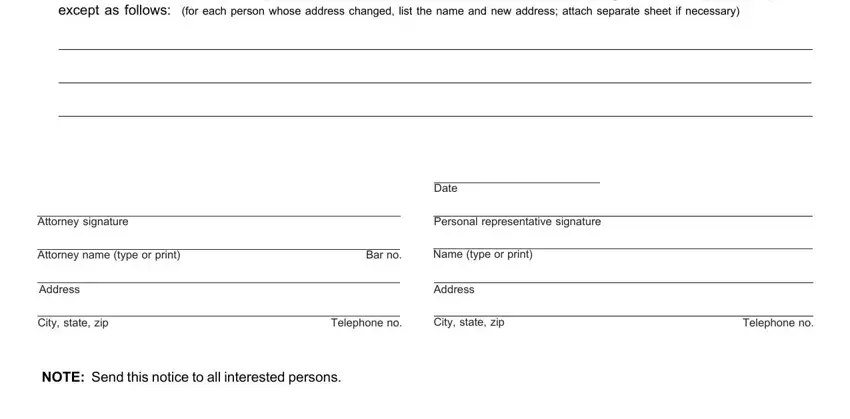
As to The interested persons addresses and Attorney signature, be sure you double-check them in this section. Both of these are the key ones in the form.
Step 3: When you've reread the information entered, press "Done" to conclude your FormsPal process. Make a 7-day free trial subscription with us and obtain direct access to MICHIGAN - which you can then use as you want from your FormsPal account. Here at FormsPal.com, we do everything we can to ensure that your details are stored protected.