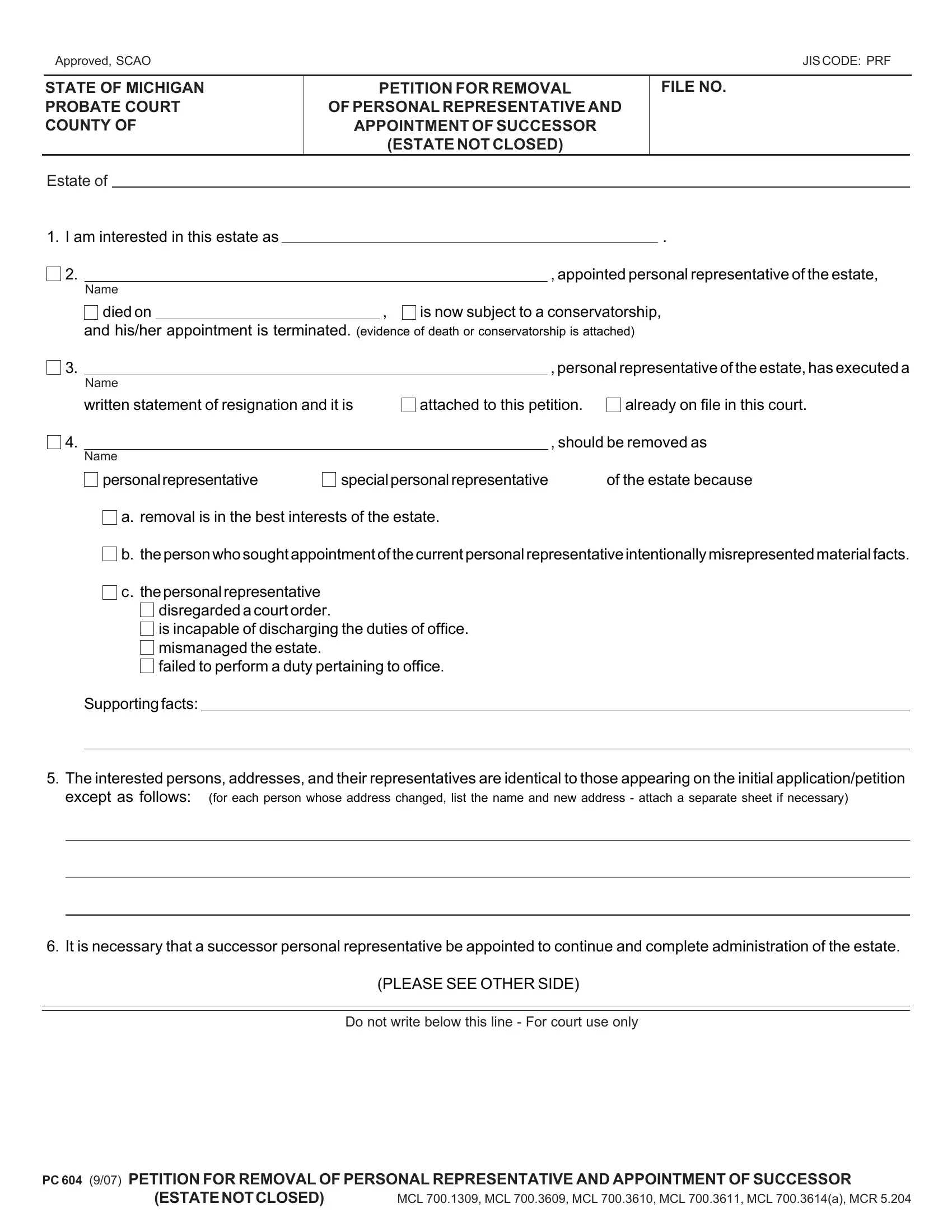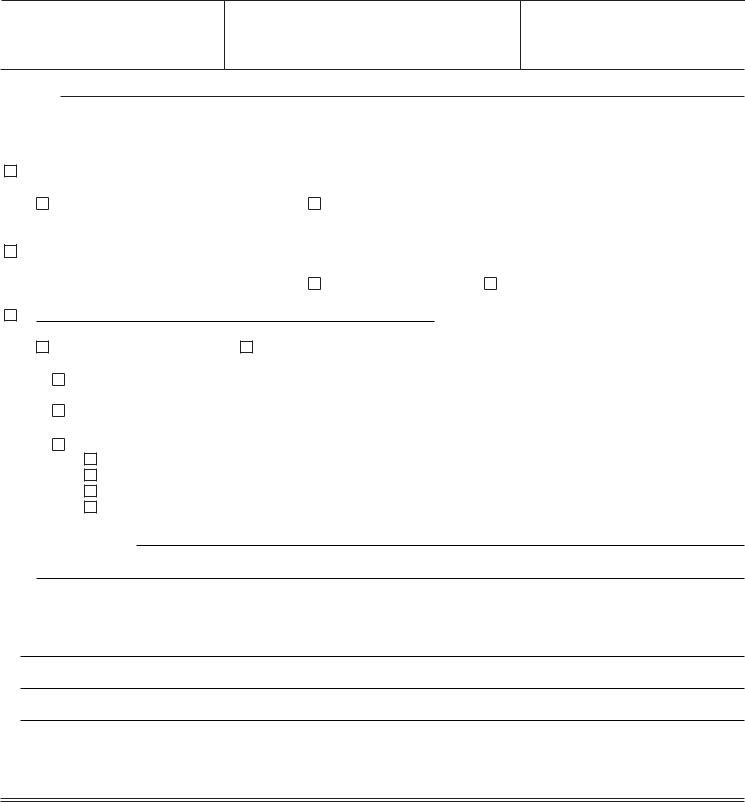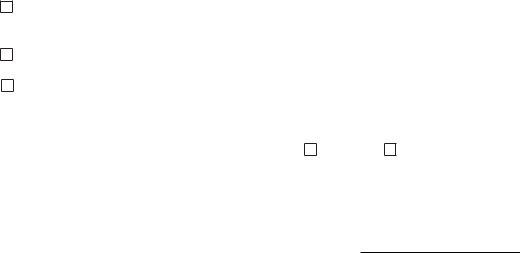Whenever you want to fill out mi removal representative, you won't have to download and install any kind of programs - just try using our online tool. FormsPal team is relentlessly working to expand the editor and ensure it is much better for users with its many functions. Unlock an constantly innovative experience today - check out and find new opportunities along the way! With some easy steps, it is possible to start your PDF journey:
Step 1: First, open the tool by clicking the "Get Form Button" above on this site.
Step 2: With this handy PDF editing tool, it is possible to accomplish more than merely complete blank fields. Try all the features and make your docs appear high-quality with custom textual content added, or optimize the original content to perfection - all accompanied by the capability to insert any kind of images and sign the file off.
As for the fields of this specific PDF, here is what you should know:
1. It's very important to complete the mi removal representative correctly, hence be careful when filling in the sections comprising all these blank fields:
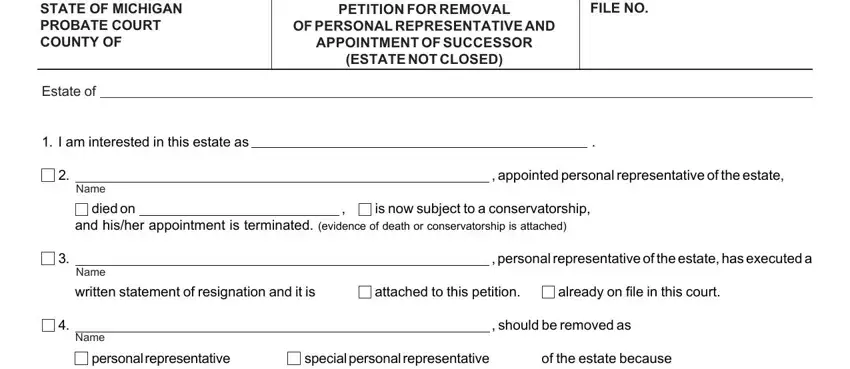
2. Immediately after this part is filled out, go to enter the applicable details in all these: a removal is in the best interests, b the person who sought, c the personal representative, disregarded a court order is, Supporting facts, The interested persons addresses, except as follows for each person, It is necessary that a successor, PLEASE SEE OTHER SIDE, and Do not write below this line For.
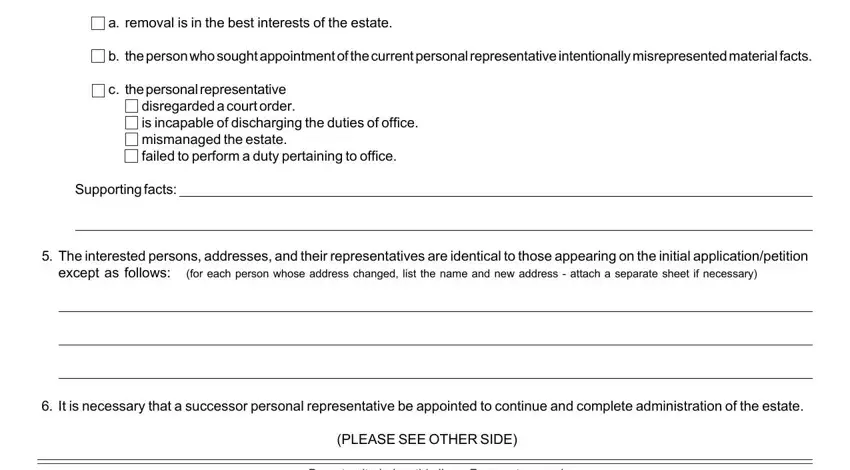
3. This third section is considered pretty uncomplicated, I REQUEST, and all property of the estate be, be removed as personal, be directed to file a final, residing at, Address, City, State, Zip, or some other suitable person be, special, successor, personal representative in place, I declare under the penalties of, and Attorney signature - these form fields is required to be filled out here.
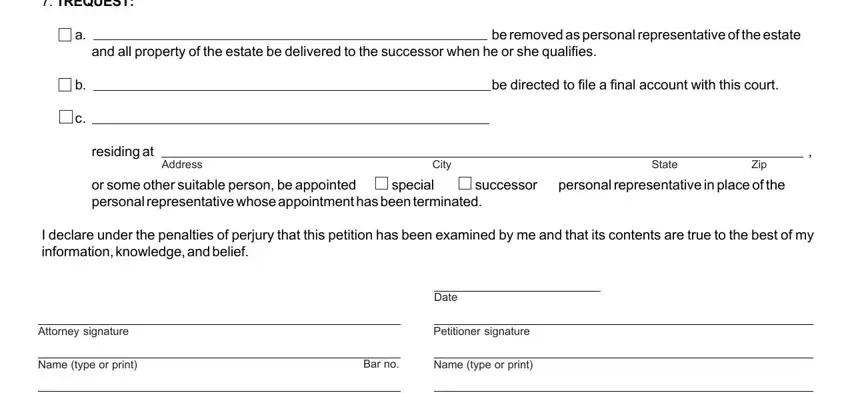
A lot of people often get some points wrong while completing successor in this part. You need to read twice everything you type in here.
4. This next section requires some additional information. Ensure you complete all the necessary fields - Address, City state zip, Address, Telephone no, City state zip, and Telephone no - to proceed further in your process!
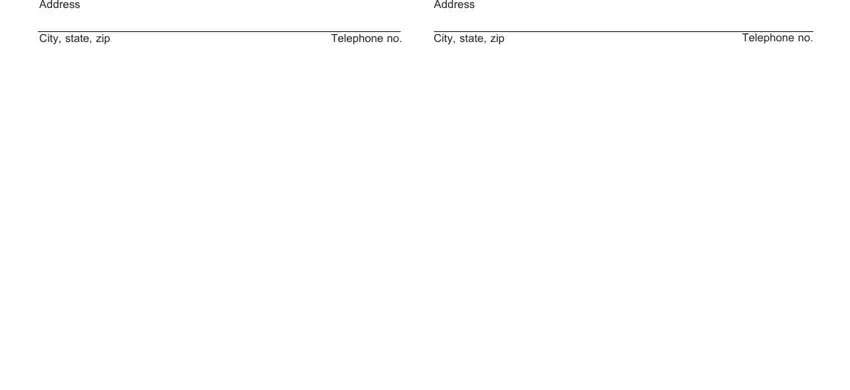
Step 3: Just after taking one more look at the filled out blanks, press "Done" and you're all set! Sign up with FormsPal now and easily gain access to mi removal representative, available for download. All adjustments made by you are kept , which means you can modify the pdf at a later point as needed. We don't share the details you enter whenever dealing with documents at FormsPal.