Using PDF documents online is super easy with this PDF editor. You can fill out penalties here painlessly. Our team is committed to providing you the best possible experience with our tool by consistently introducing new features and enhancements. Our editor is now even more useful thanks to the newest updates! So now, editing documents is simpler and faster than ever before. It just takes several basic steps:
Step 1: Hit the orange "Get Form" button above. It is going to open up our pdf tool so you could start completing your form.
Step 2: Once you access the online editor, you'll see the form made ready to be filled in. Apart from filling in various blanks, you may also do various other things with the PDF, specifically adding any textual content, editing the original text, inserting images, putting your signature on the document, and more.
If you want to complete this PDF form, make sure you provide the right details in each field:
1. It is critical to fill out the penalties properly, therefore be careful while filling out the sections including these blanks:
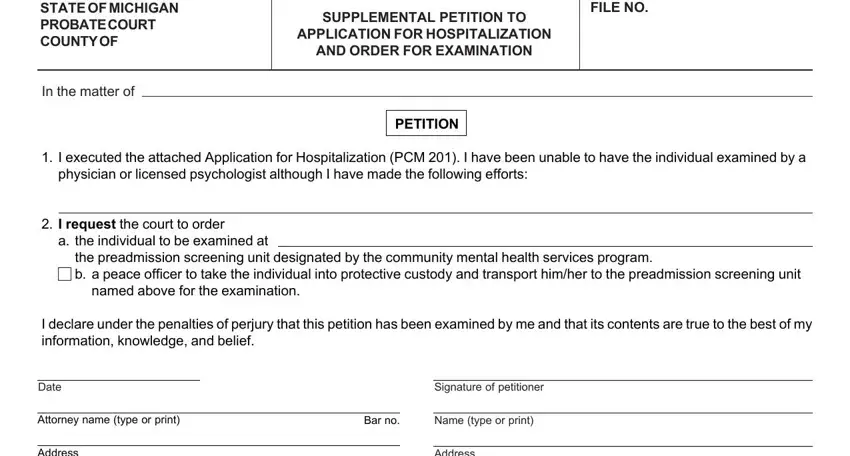
2. Your next stage is usually to fill out these blanks: Address, City state zip, THE COURT FINDS The application, Address, Telephone no, City state zip, ORDER, is was, is not was not, reasonable and in full compliance, It is necessary that a peace, designated preadmission screening, There does not appear to be, IT IS ORDERED, and The individual be examined at the.
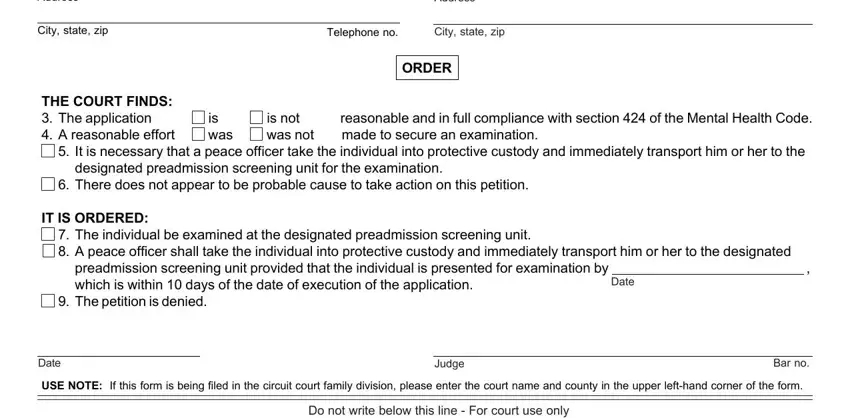
Concerning City state zip and It is necessary that a peace, be sure that you take another look here. The two of these are surely the key ones in the document.
Step 3: Revise everything you have typed into the form fields and then click the "Done" button. Join FormsPal now and immediately access penalties, available for downloading. Every single change you make is handily kept , letting you change the document later as needed. Here at FormsPal.com, we do our utmost to ensure that your information is maintained protected.


