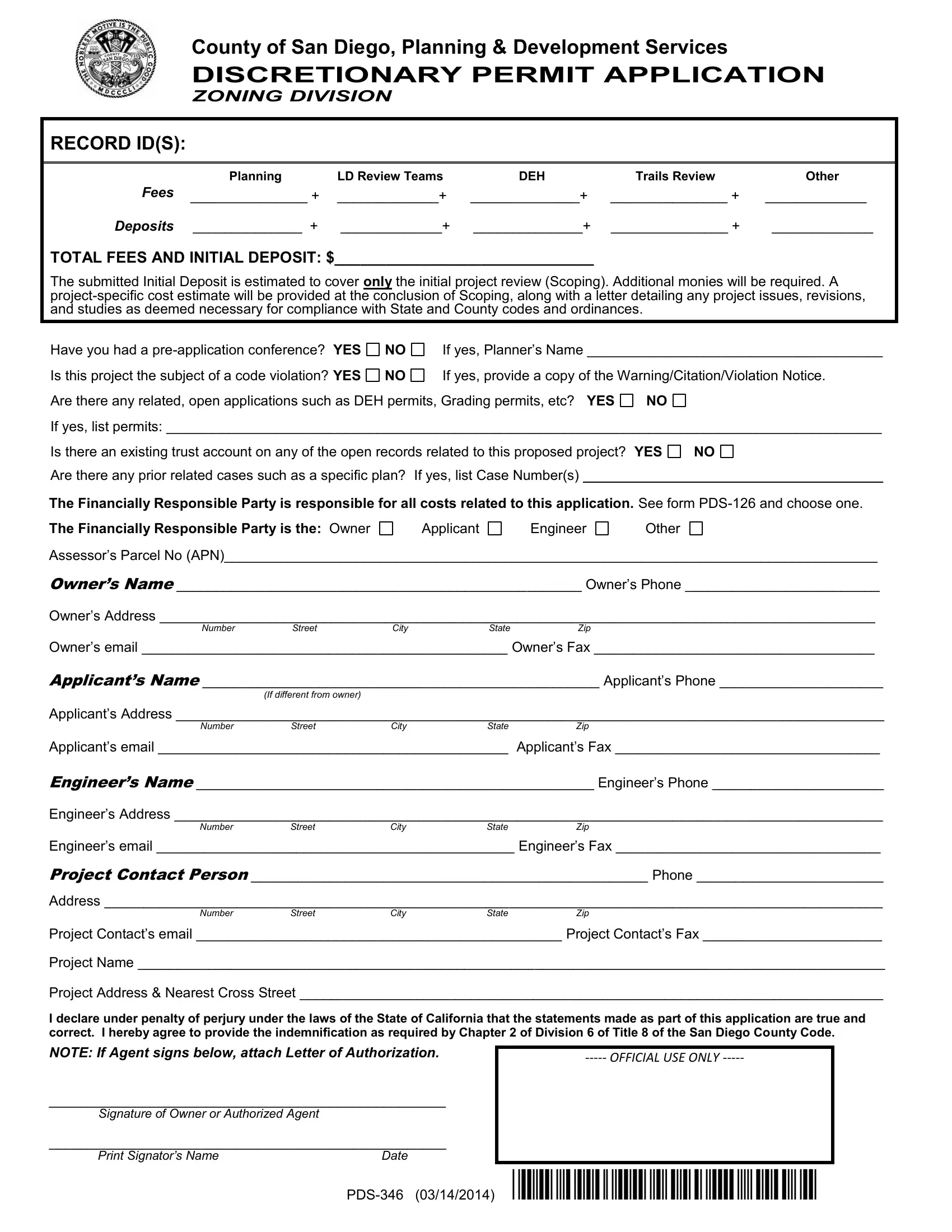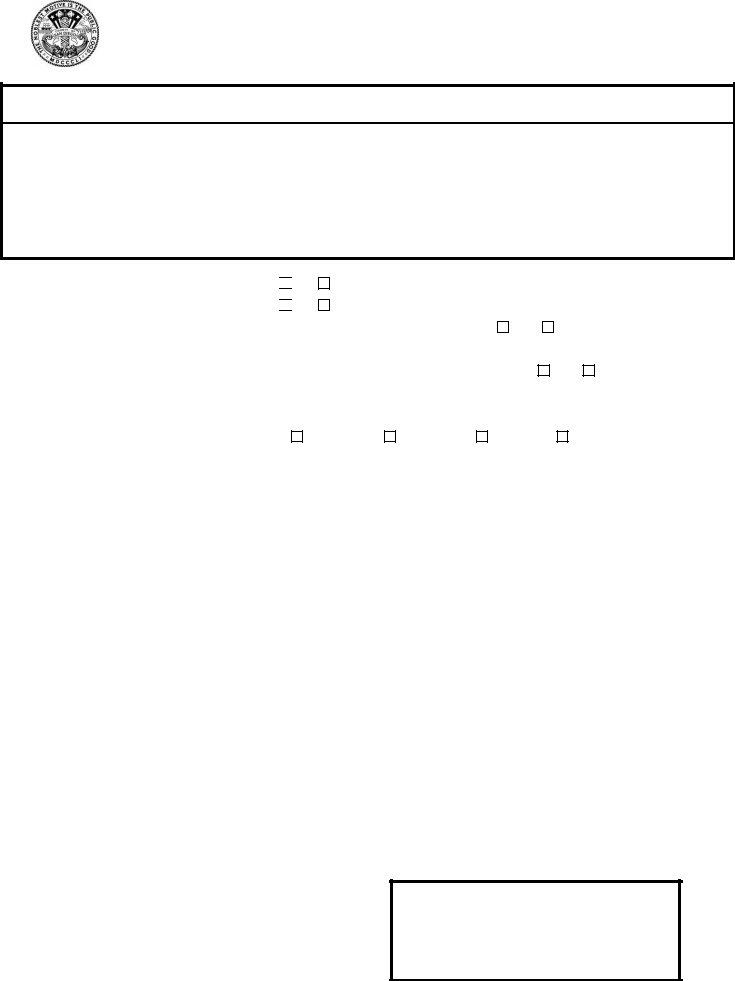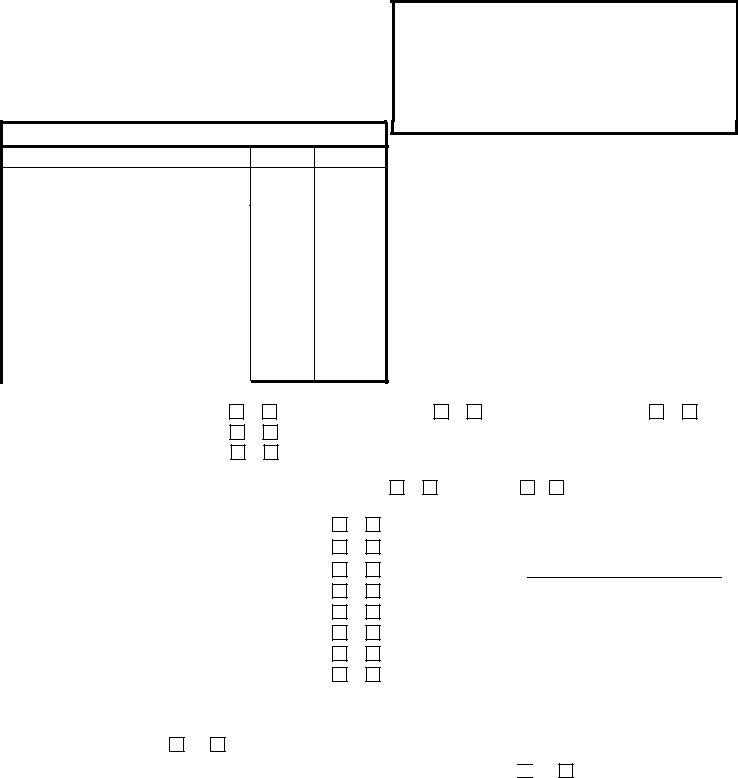It is possible to fill out Form Pds 346 effortlessly with the help of our PDFinity® online PDF tool. To maintain our editor on the forefront of practicality, we strive to put into operation user-oriented capabilities and improvements regularly. We are routinely looking for suggestions - help us with revolutionizing how we work with PDF files. To get the process started, consider these easy steps:
Step 1: Click on the "Get Form" button at the top of this webpage to access our PDF tool.
Step 2: This editor provides the capability to modify PDF documents in various ways. Modify it by writing customized text, correct existing content, and add a signature - all readily available!
This form will involve specific information; to guarantee accuracy, make sure you bear in mind the suggestions down below:
1. You will need to complete the Form Pds 346 properly, so take care while filling out the parts including these fields:
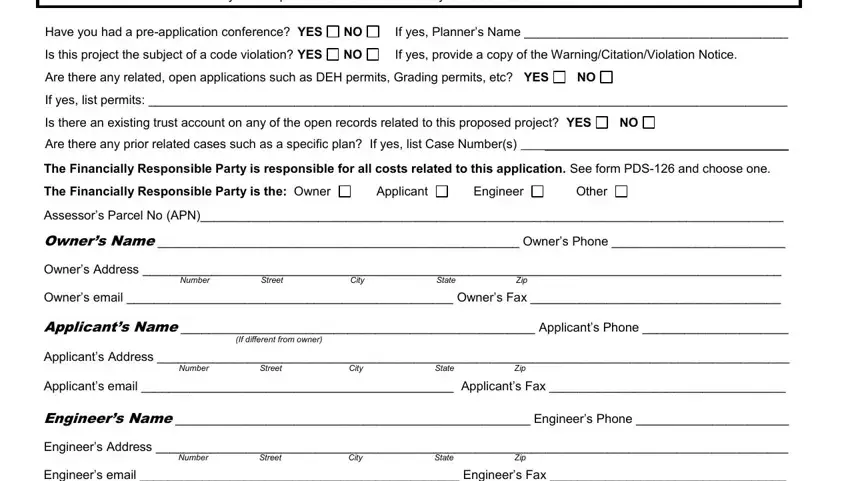
2. Right after filling out the last part, head on to the next part and enter the necessary details in all these blanks - If different from owner Applicants, NOTE If Agent signs below attach, OFFICIAL USE ONLY, and PDS PDSPLN.
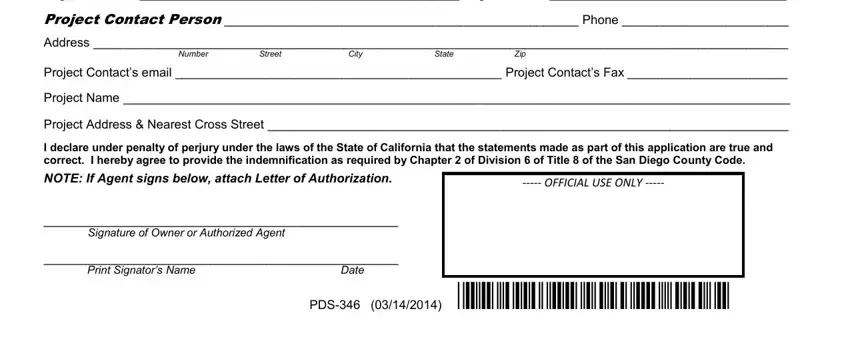
Be really careful while completing OFFICIAL USE ONLY and If different from owner Applicants, because this is the section where many people make a few mistakes.
Step 3: Before finalizing the form, you should make sure that all blank fields were filled in right. Once you verify that it's correct, click on “Done." Obtain the Form Pds 346 the instant you join for a free trial. Conveniently view the document inside your personal account page, along with any modifications and changes automatically synced! If you use FormsPal, you can complete forms without stressing about data incidents or entries getting shared. Our protected software ensures that your personal information is kept safely.