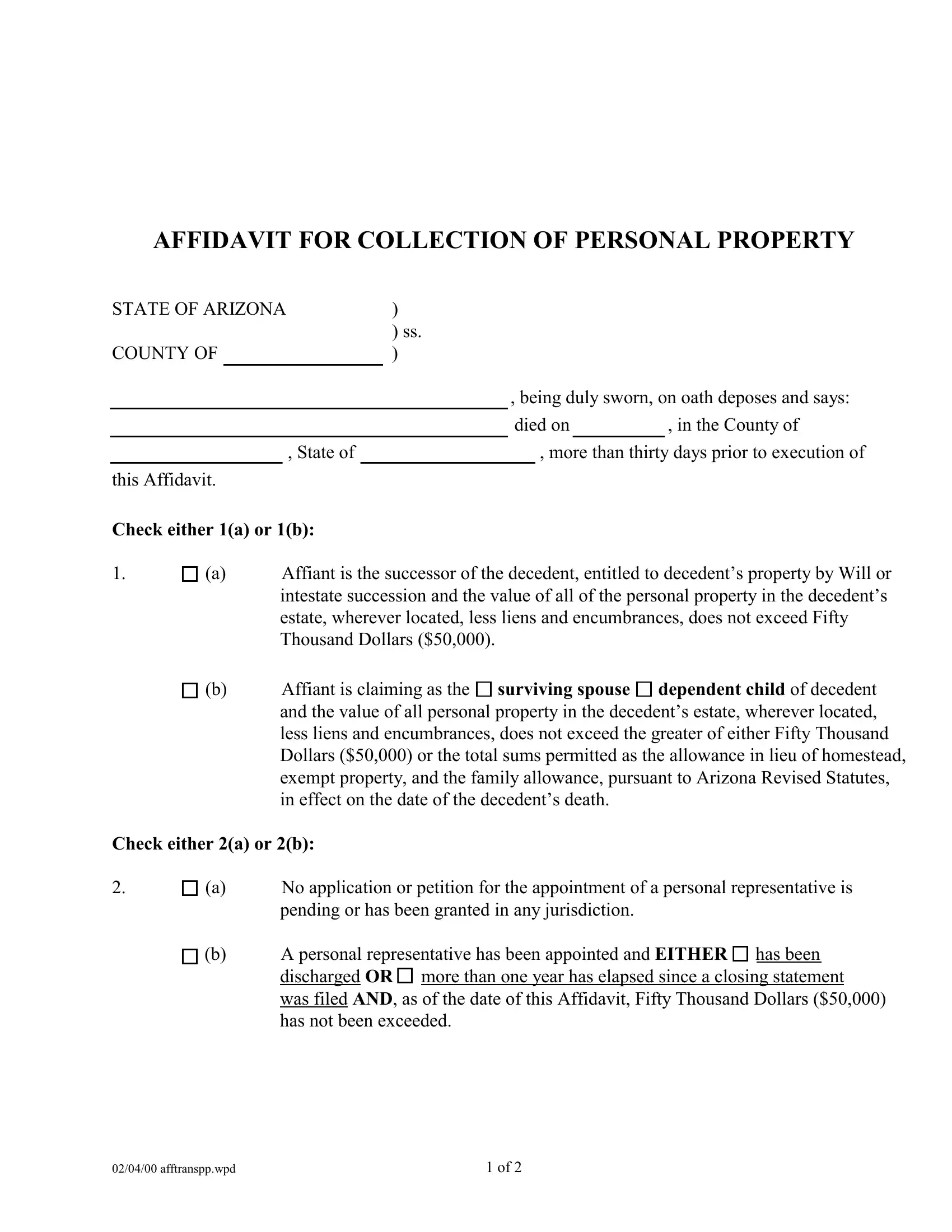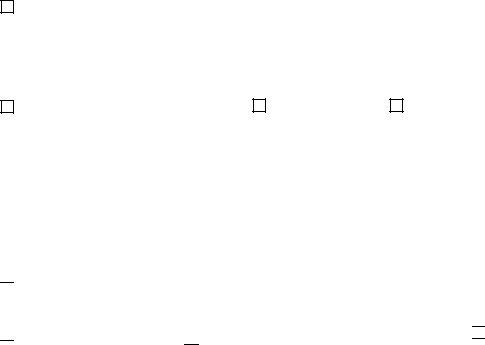With the online PDF editor by FormsPal, it is easy to fill in or change arizona affidavit collection right here and now. The editor is consistently upgraded by us, getting cool features and becoming better. All it takes is a few simple steps:
Step 1: Hit the "Get Form" button above. It will open our pdf editor so you could start filling in your form.
Step 2: Once you start the online editor, you will see the document prepared to be completed. Besides filling in different blank fields, you may also perform other sorts of actions with the PDF, particularly putting on your own textual content, changing the initial text, inserting illustrations or photos, affixing your signature to the document, and more.
As a way to fill out this document, make sure that you provide the information you need in every single field:
1. Complete your arizona affidavit collection with a selection of major fields. Consider all of the necessary information and make sure absolutely nothing is forgotten!
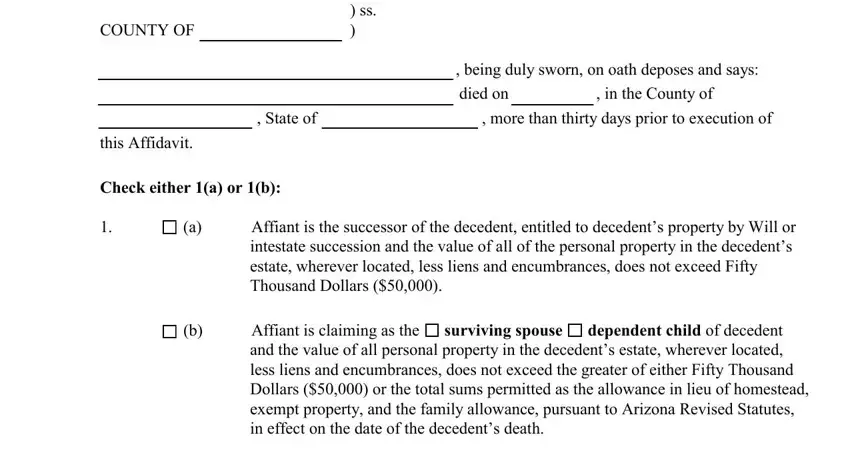
2. Just after finishing the last section, go to the subsequent part and fill in the essential particulars in all these blanks - No application or petition for the, A personal representative has been, and afftransppwpd.

3. This third stage is normally simple - complete every one of the blanks in Decedent owned the following, and The affiant is entitled to receive to finish this process.
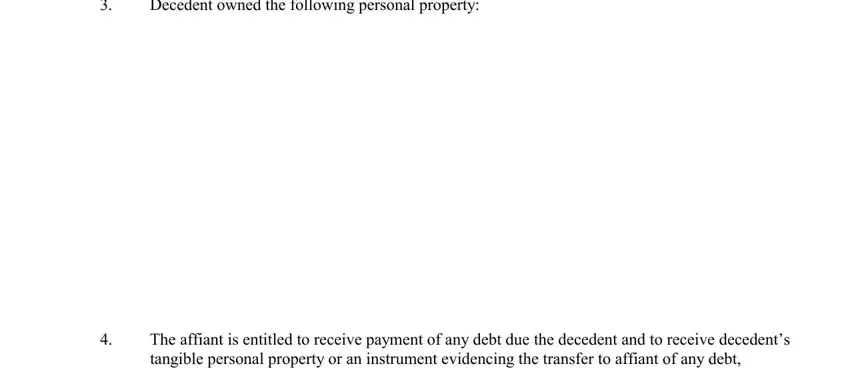
You can certainly get it wrong when filling in your The affiant is entitled to receive, hence make sure to reread it prior to deciding to submit it.
4. Now fill in this fourth form section! Here you've got all of these This Affidavit is made pursuant to, Date, Affiants Signature, Affiants Printed Name, SUBSCRIBED AND SWORN TO before me, My Commission Expires, and Notary Public form blanks to complete.
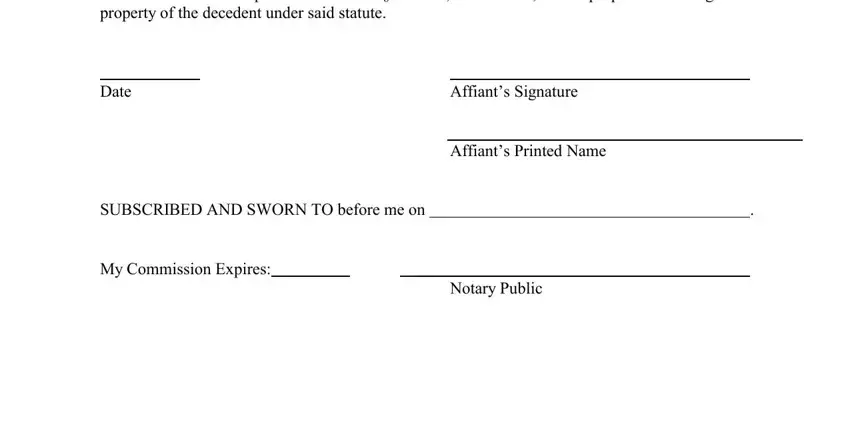
Step 3: Make sure that the details are accurate and press "Done" to finish the project. After starting a7-day free trial account here, you will be able to download arizona affidavit collection or email it right away. The document will also be available via your personal cabinet with all of your modifications. At FormsPal, we strive to ensure that all of your details are kept protected.