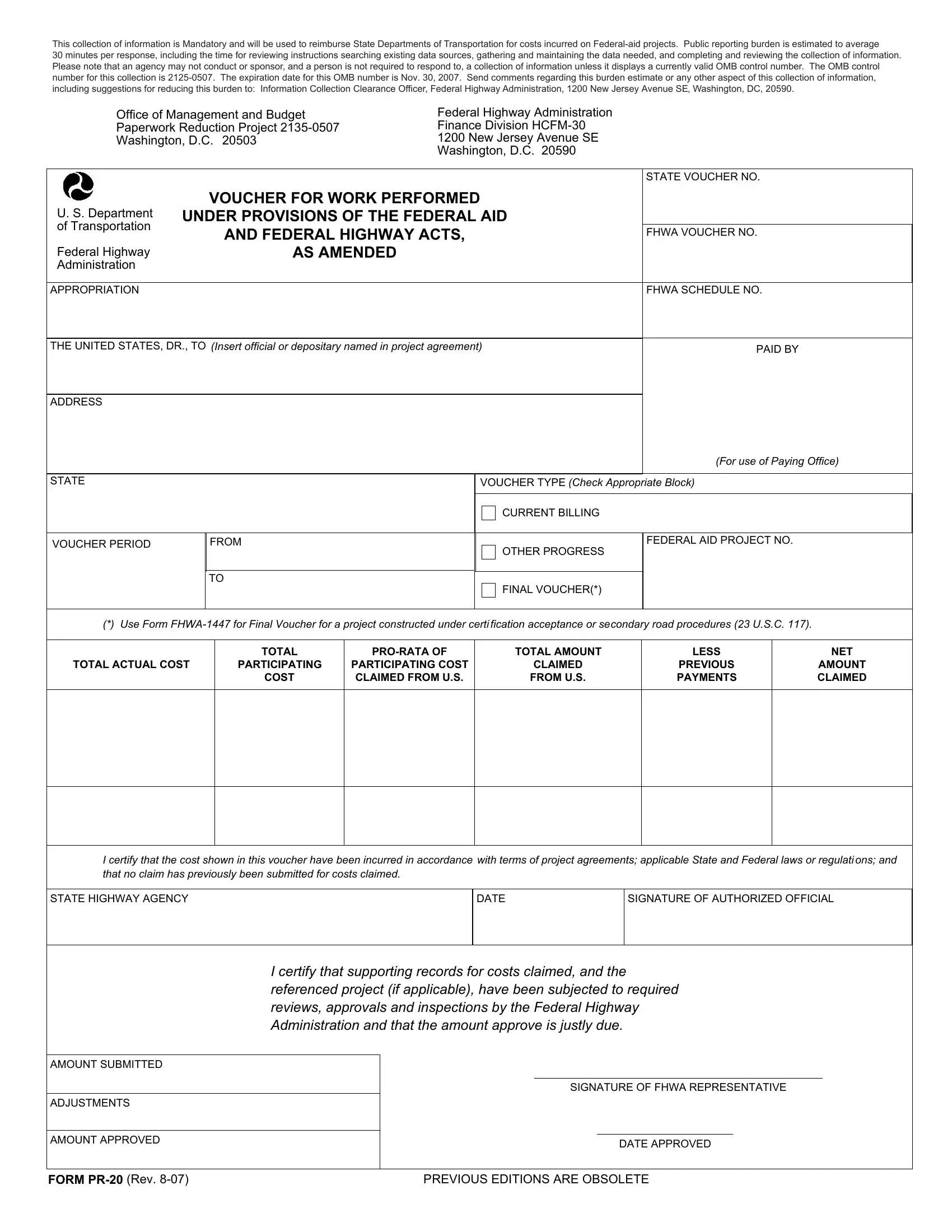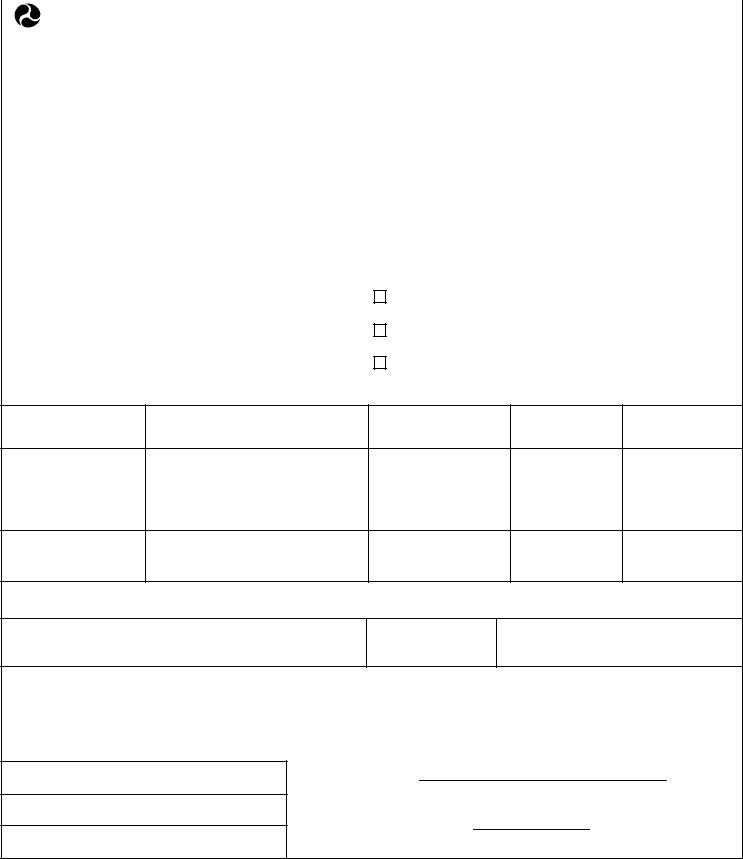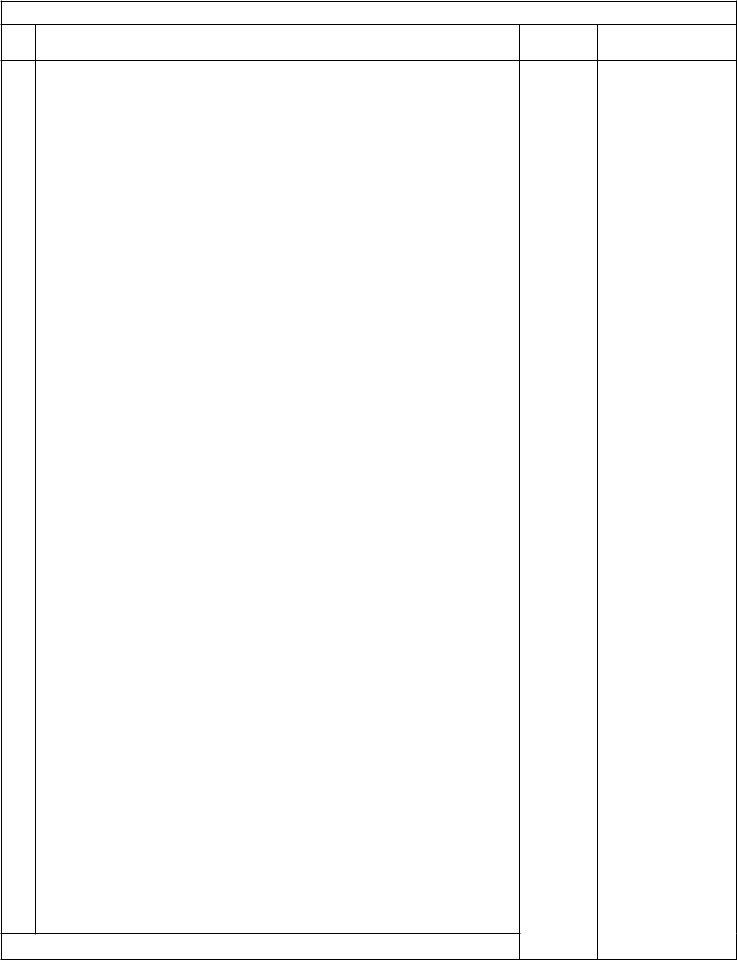Using PDF documents online is certainly super easy using our PDF tool. You can fill out PR-20 here painlessly. The editor is continually maintained by our staff, receiving new awesome features and turning out to be better. Here is what you'd have to do to get going:
Step 1: Hit the "Get Form" button in the top section of this page to access our editor.
Step 2: The editor will give you the capability to change your PDF in a variety of ways. Change it by adding customized text, correct what's originally in the PDF, and place in a signature - all within a few mouse clicks!
As a way to complete this document, make sure that you type in the necessary information in each and every area:
1. Whenever submitting the PR-20, ensure to complete all needed blank fields within its associated area. It will help expedite the process, allowing your details to be handled swiftly and accurately.
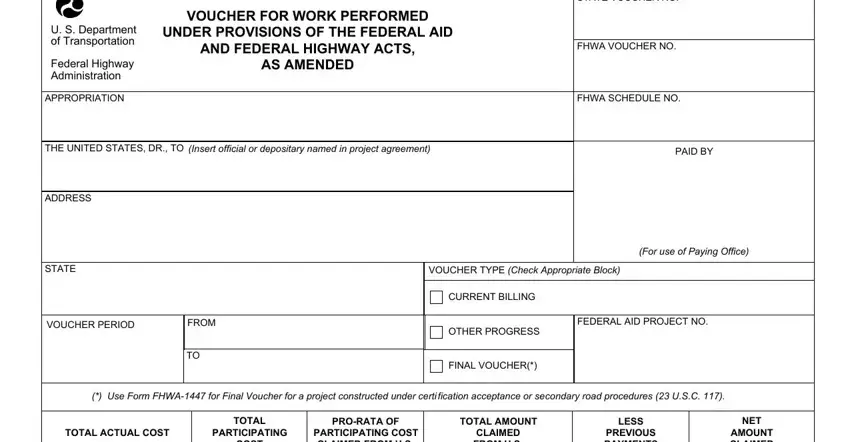
2. The subsequent part is usually to complete all of the following blanks: COST, PARTICIPATING COST CLAIMED FROM US, CLAIMED FROM US, PREVIOUS PAYMENTS, AMOUNT CLAIMED, I certify that the cost shown in, STATE HIGHWAY AGENCY, DATE, SIGNATURE OF AUTHORIZED OFFICIAL, I certify that supporting records, AMOUNT SUBMITTED, ADJUSTMENTS, AMOUNT APPROVED, SIGNATURE OF FHWA REPRESENTATIVE, and DATE APPROVED.
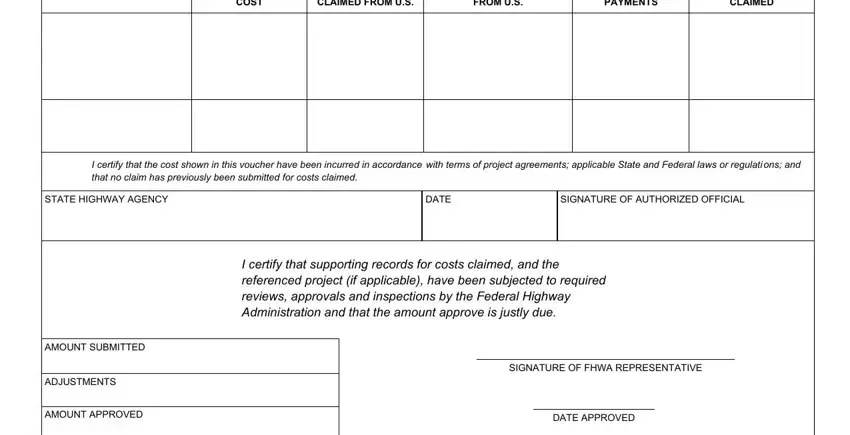
3. The next segment should also be rather uncomplicated, ITEM NO, ITEM, QUANTITY, UNIT, UNIT PRICE, AMOUNT, and Payee must not use this column - every one of these empty fields has to be filled in here.
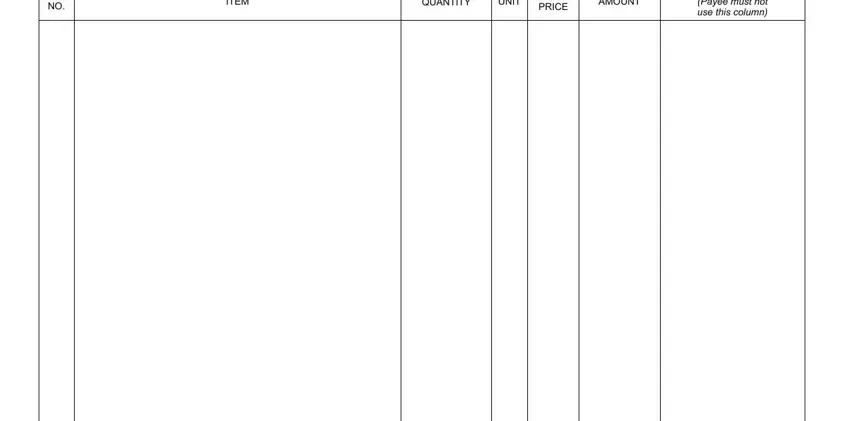
4. This next section requires some additional information. Ensure you complete all the necessary fields - - to proceed further in your process!
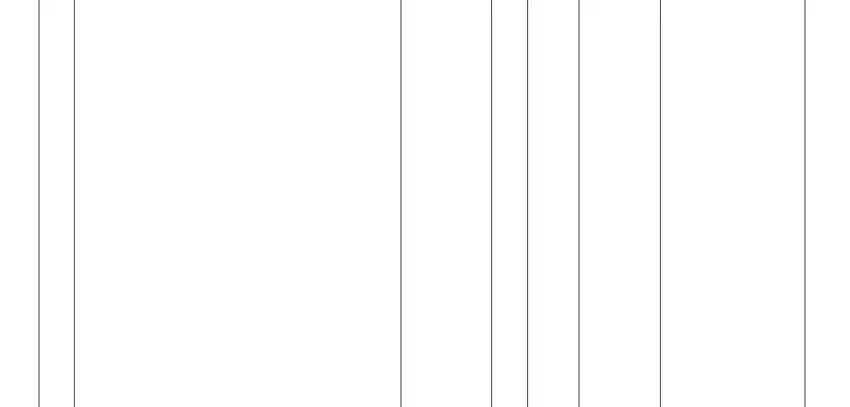
Be really mindful when completing this field and next field, since this is the part in which many people make some mistakes.
5. To conclude your form, the last area includes some additional blanks. Filling out AMOUNT CARRIED FORWARD will conclude everything and you'll be done very fast!
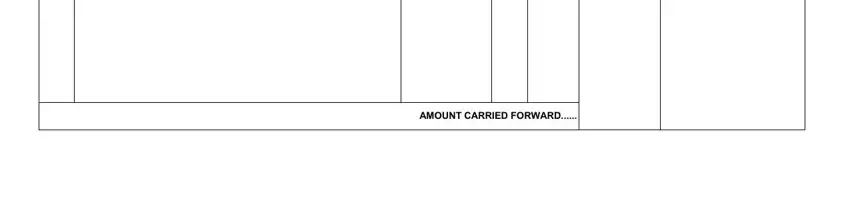
Step 3: Just after proofreading your entries, hit "Done" and you're done and dusted! Right after starting a7-day free trial account here, you'll be able to download PR-20 or email it promptly. The PDF file will also be easily accessible in your personal account menu with all your changes. FormsPal guarantees your data privacy via a secure system that in no way records or distributes any private data used. Feel safe knowing your paperwork are kept safe when you work with our service!