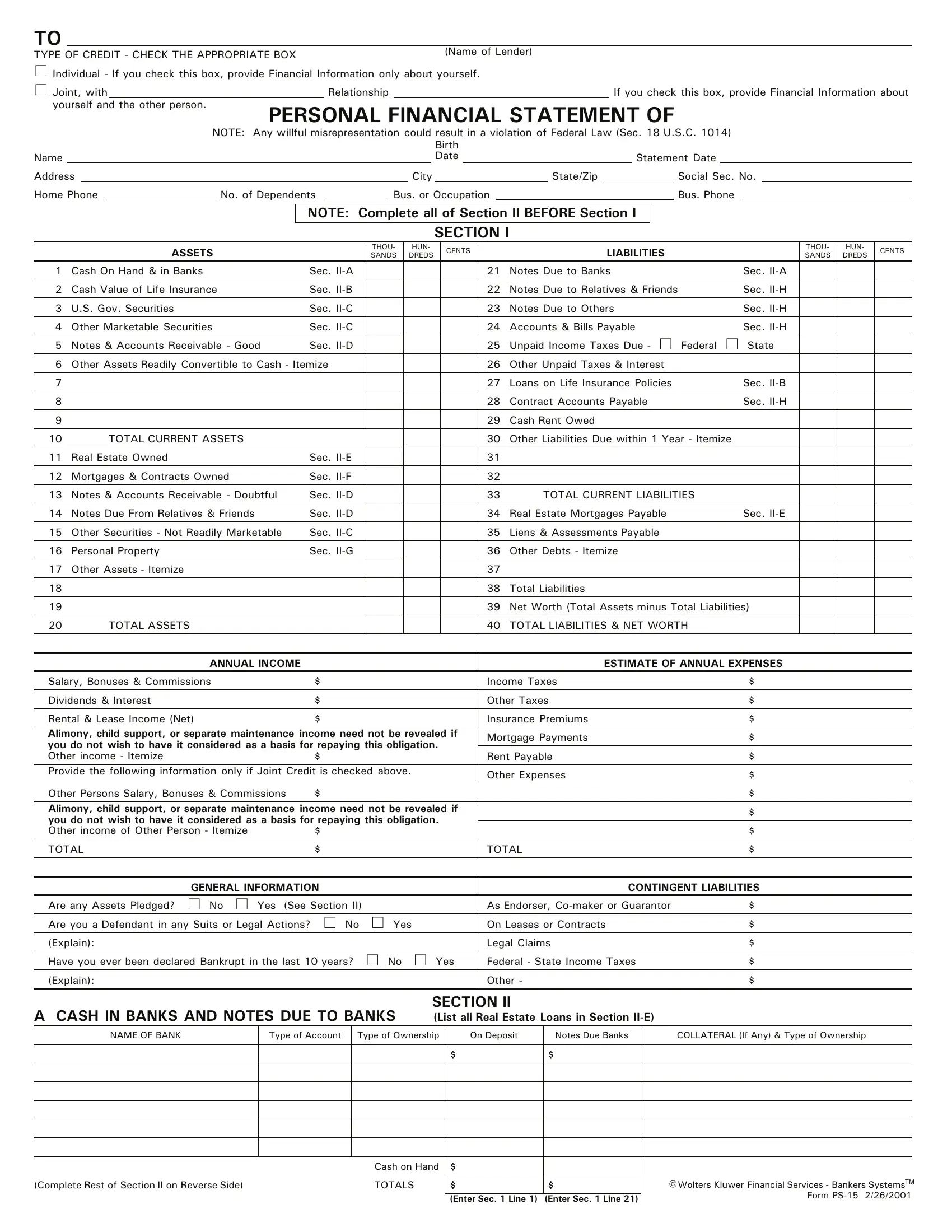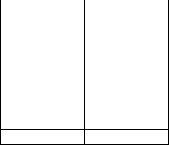form 15 ps can be filled in online in no time. Just make use of FormsPal PDF editing tool to finish the job in a timely fashion. FormsPal development team is ceaselessly working to improve the tool and insure that it is even better for clients with its extensive functions. Bring your experience one step further with continually improving and amazing options we offer! For anyone who is seeking to get started, this is what it takes:
Step 1: Click the "Get Form" button at the top of this webpage to get into our PDF editor.
Step 2: As soon as you access the PDF editor, you will find the document ready to be filled out. Besides filling out different blank fields, you might also do other sorts of things with the PDF, such as putting on any words, editing the original text, inserting illustrations or photos, putting your signature on the PDF, and a lot more.
This document will require some specific information; in order to guarantee accuracy, be sure to pay attention to the suggestions just below:
1. Start completing your form 15 ps with a number of essential blank fields. Collect all of the necessary information and make sure absolutely nothing is missed!
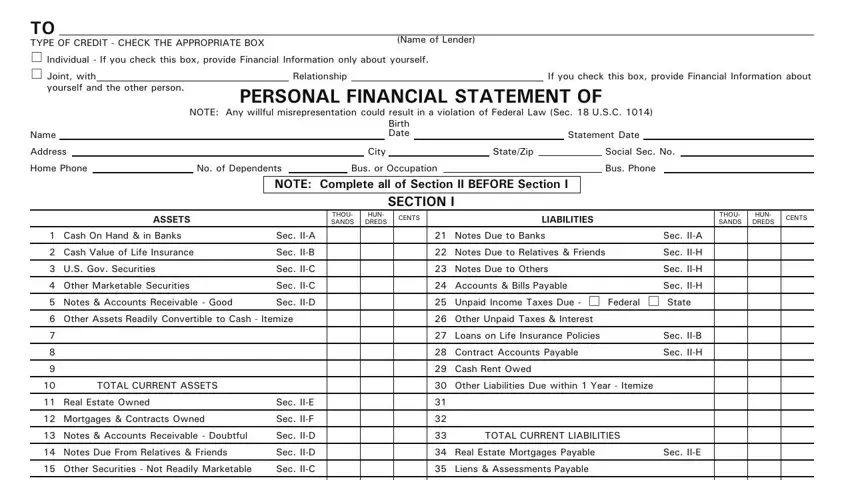
2. The third stage is to complete all of the following fields: Personal Property, Other Assets Itemize, TOTAL ASSETS, Sec IIG, Other Debts Itemize, Total Liabilities, Net Worth Total Assets minus Total, TOTAL LIABILITIES NET WORTH, ANNUAL INCOME, ESTIMATE OF ANNUAL EXPENSES, Salary Bonuses Commissions, Dividends Interest, Rental Lease Income Net Alimony, Provide the following information, and Other Persons Salary Bonuses.
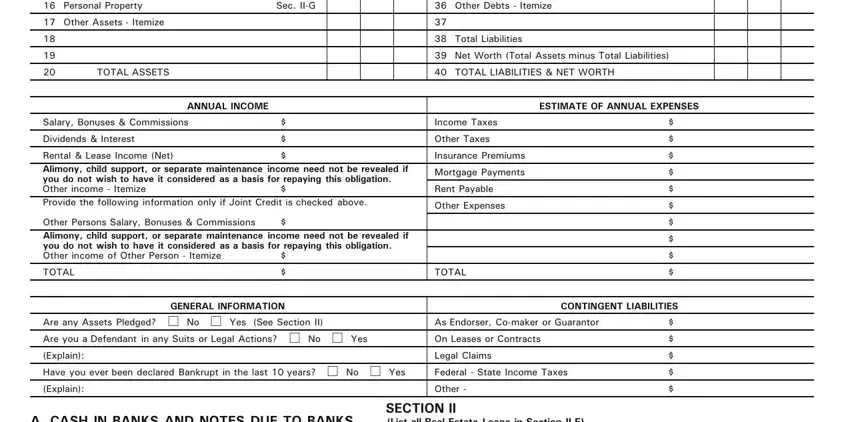
3. This next step will be straightforward - fill in all the fields in A CASH IN BANKS AND NOTES DUE TO, SECTION II List all Real Estate, NAME OF BANK, Type of Account, Type of Ownership, On Deposit, Notes Due Banks, COLLATERAL If Any Type of, Complete Rest of Section II on, TOTALS, Enter Sec Line, Enter Sec Line, Wolters Kluwer Financial Services, Form PS, and Cash on Hand in order to complete this process.
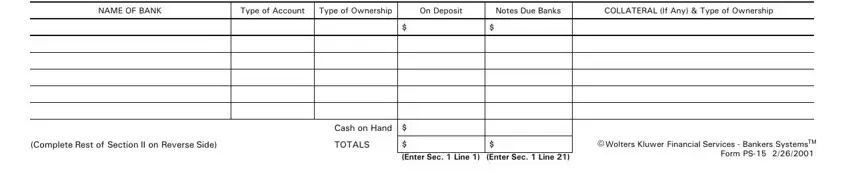
4. This next section requires some additional information. Ensure you complete all the necessary fields - COMPANY, Face of Policy, Cash Surrender Value, Policy Loan from, Insurance Co, Other Loans, Policy as Collateral, BENEFICIARY, C SECURITIES OWNED Face Value, Indicate those Not Registered in, DESCRIPTION, TOTALS, Enter Sec Line, Enter Sec Line, and Including US Govt Bonds and all - to proceed further in your process!
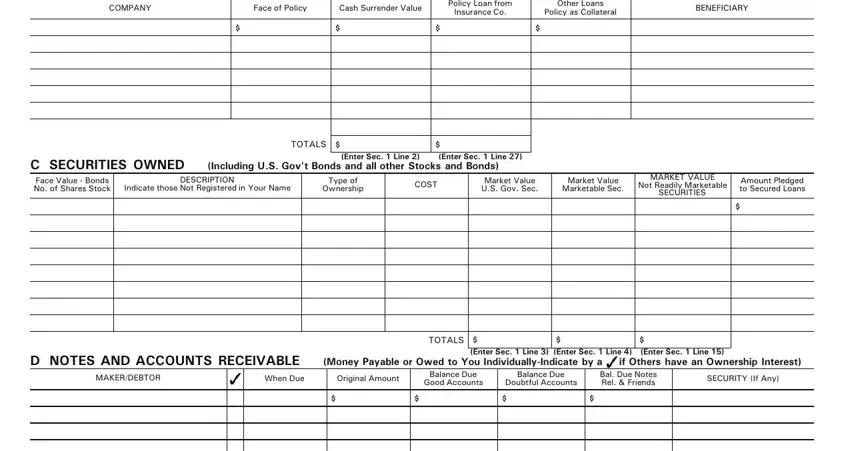
Be extremely careful while completing Indicate those Not Registered in and Face of Policy, since this is where a lot of people make mistakes.
5. This document has to be finalized with this part. Here you'll see a comprehensive listing of form fields that require accurate information in order for your form submission to be complete: E REAL ESTATE OWNED, Indicate by a, if Others have an Ownership, TOTALS, Enter Sec Line, Enter Sec Line Enter Sec Line, TITLE IN NAME OF, Description Location, Date, Acquired, Original, Cost, Present Value of Real Estate, Amount of Ins Carried, and MORTGAGE OR CONTRACT PAYABLE.
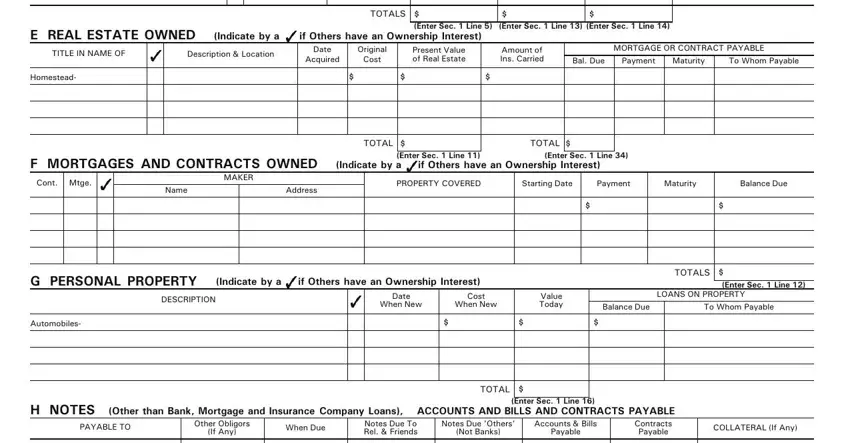
Step 3: Check everything you have typed into the form fields and then click the "Done" button. Join us today and immediately get access to form 15 ps, prepared for downloading. All adjustments made by you are saved , letting you customize the form later when required. At FormsPal.com, we strive to be sure that all your information is stored private.