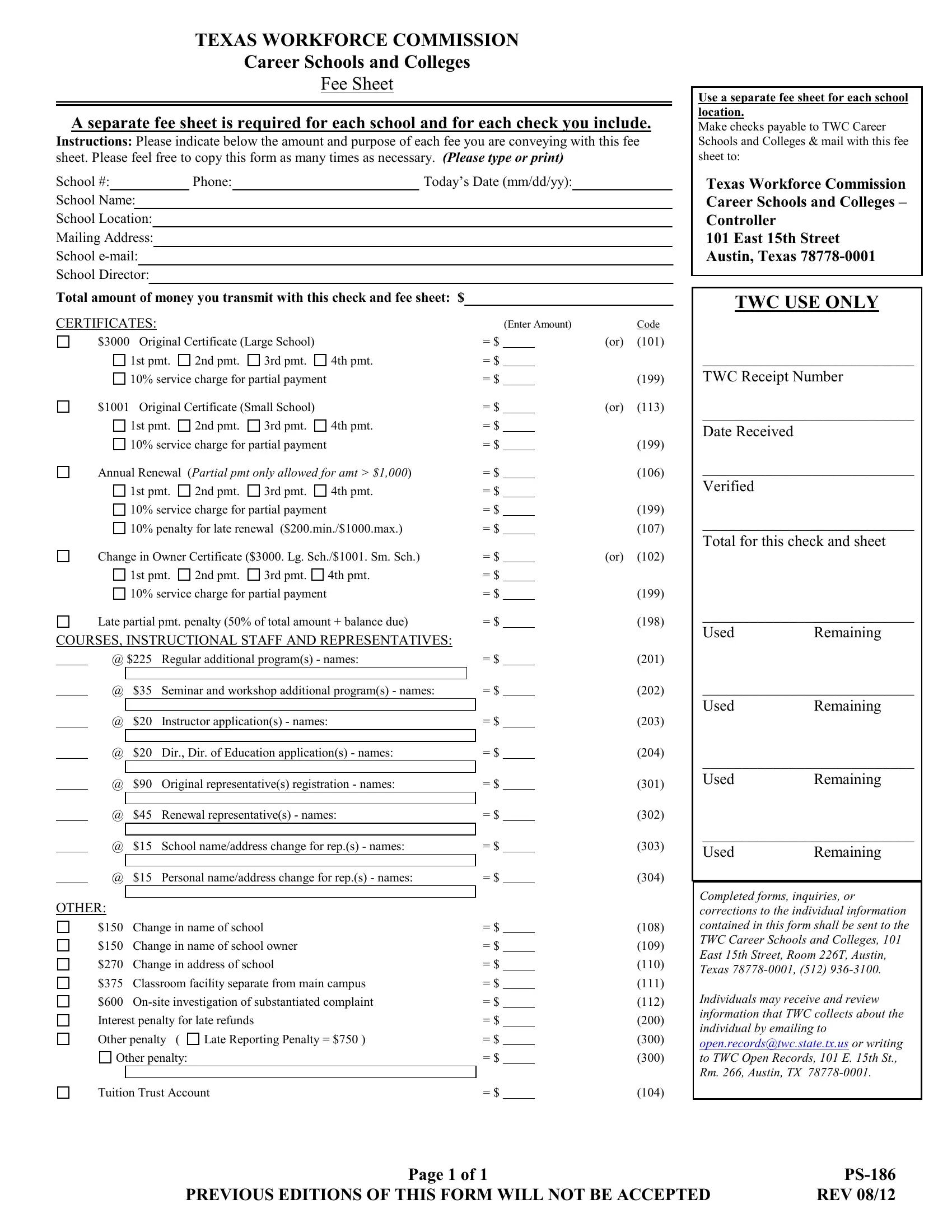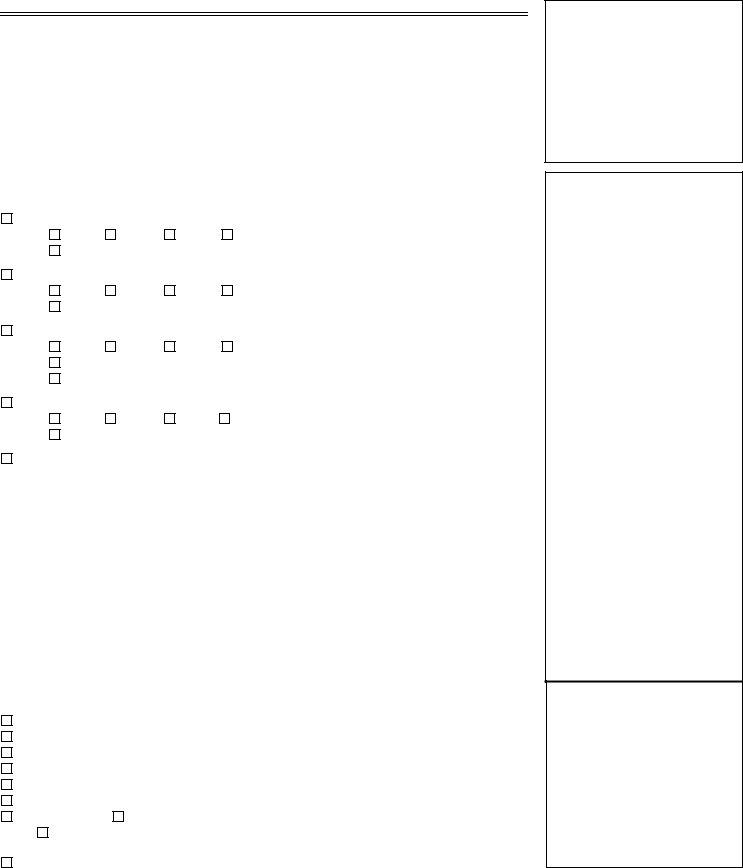Working with PDF forms online is actually very simple using our PDF editor. Anyone can fill in Form Ps 186 here effortlessly. Our editor is constantly developing to deliver the very best user experience attainable, and that's due to our commitment to continual development and listening closely to user opinions. Starting is easy! Everything you should do is stick to the following basic steps below:
Step 1: Open the form in our editor by pressing the "Get Form Button" in the top area of this page.
Step 2: The tool allows you to customize PDF forms in a range of ways. Change it by adding personalized text, adjust original content, and add a signature - all readily available!
This document will need specific info to be entered, hence you must take whatever time to provide what's asked:
1. While submitting the Form Ps 186, make sure to complete all essential blanks in their corresponding form section. It will help to facilitate the process, making it possible for your details to be processed fast and properly.
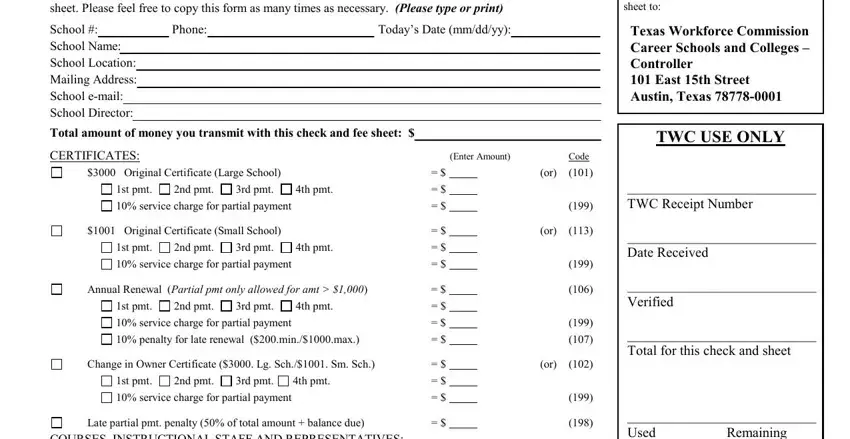
2. The third stage would be to complete these particular blanks: TWC Receipt Number Date Received, Remaining, Remaining, Remaining, Remaining, Completed forms inquiries or, COURSES INSTRUCTIONAL STAFF AND, Regular additional programs, Seminar and workshop additional, Instructor applications names, Dir Dir of Education, Original representatives, Renewal representatives names, School nameaddress change for, and Personal nameaddress change for.
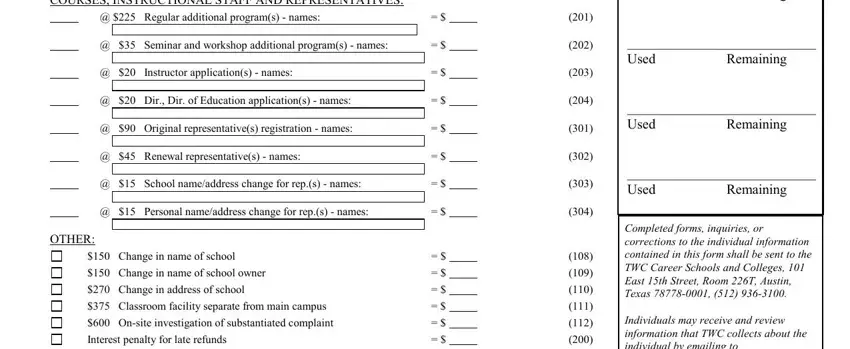
Be really attentive when filling out Original representatives and Regular additional programs, because this is the section in which many people make a few mistakes.
3. This third part is generally hassle-free - fill out every one of the empty fields in Completed forms inquiries or, Other penalty, Late Reporting Penalty, Other penalty, Tuition Trust Account, PREVIOUS EDITIONS OF THIS FORM, Page of, and PS REV to complete this segment.
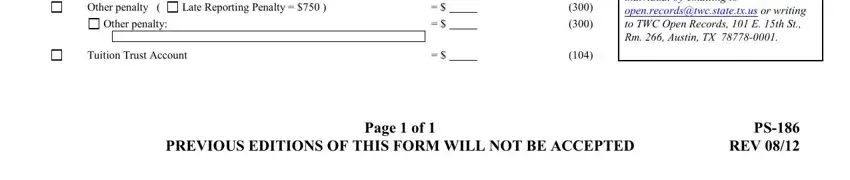
Step 3: Check the details you've typed into the blanks and then click the "Done" button. Obtain the Form Ps 186 after you subscribe to a free trial. Conveniently view the pdf document inside your personal account, along with any modifications and adjustments all kept! We do not share or sell the information that you type in when dealing with forms at our website.