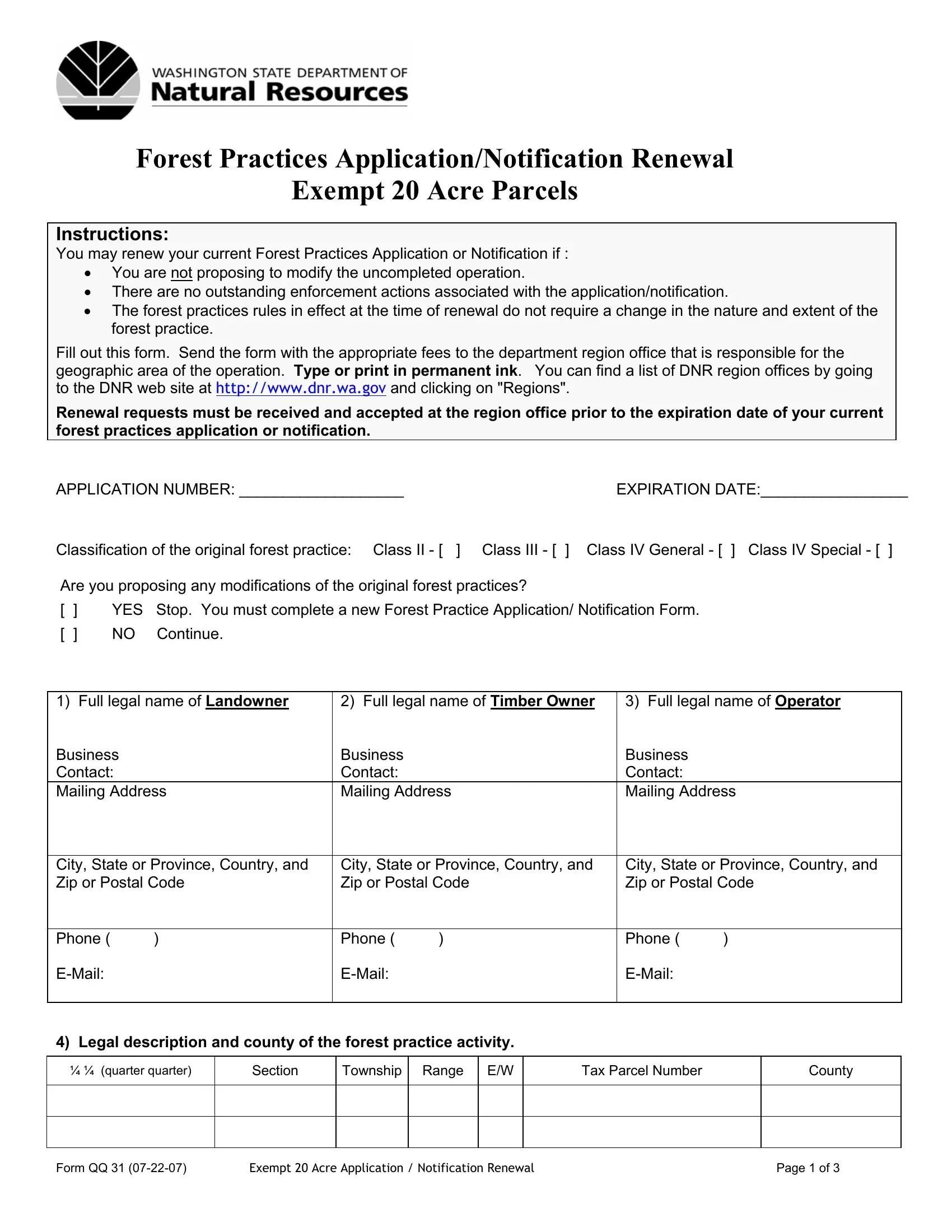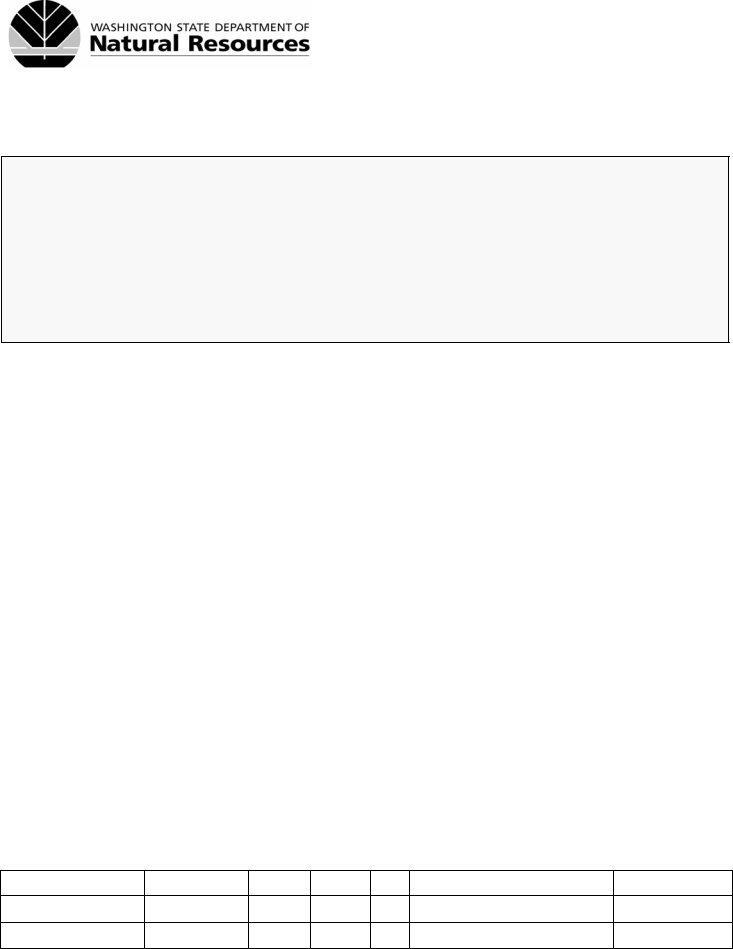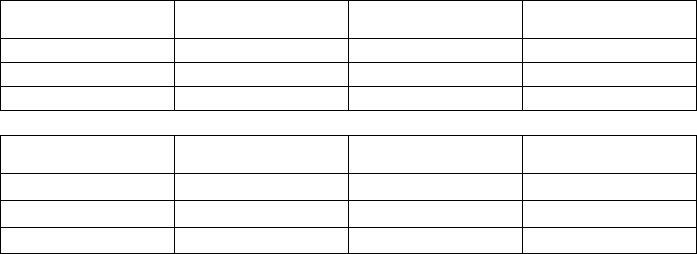Should you need to fill out Form Qq 31, you don't have to download and install any kind of software - just give a try to our PDF editor. To have our tool on the leading edge of practicality, we work to adopt user-oriented features and improvements regularly. We are at all times looking for suggestions - play a pivotal role in remolding PDF editing. All it takes is a few simple steps:
Step 1: Click the "Get Form" button at the top of this page to access our PDF editor.
Step 2: The editor helps you work with the majority of PDF forms in various ways. Modify it with any text, correct what's originally in the document, and include a signature - all doable in minutes!
As a way to fill out this document, make certain you enter the information you need in every blank field:
1. When filling in the Form Qq 31, be certain to include all necessary blanks in the associated part. This will help expedite the process, allowing your information to be processed promptly and correctly.
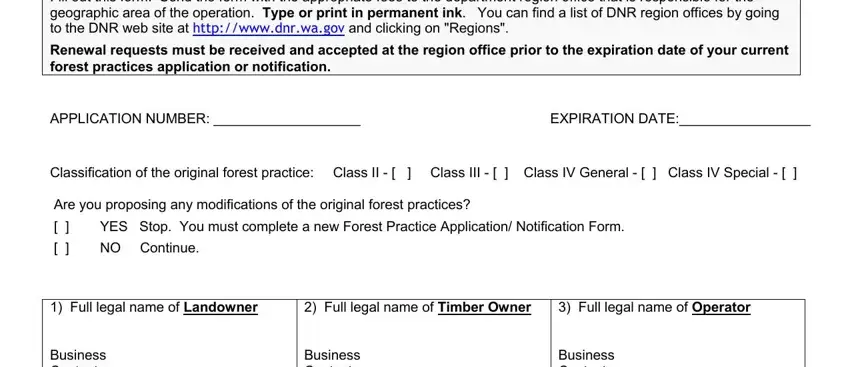
2. The third step is usually to submit these particular fields: Full legal name of Landowner, City State or Province Country and, Full legal name of Timber Owner, Full legal name of Operator, City State or Province Country and, City State or Province Country and, Phone EMail, Phone EMail, Legal description and county of, quarter quarter, Section, Township, Range, Tax Parcel Number, and County.
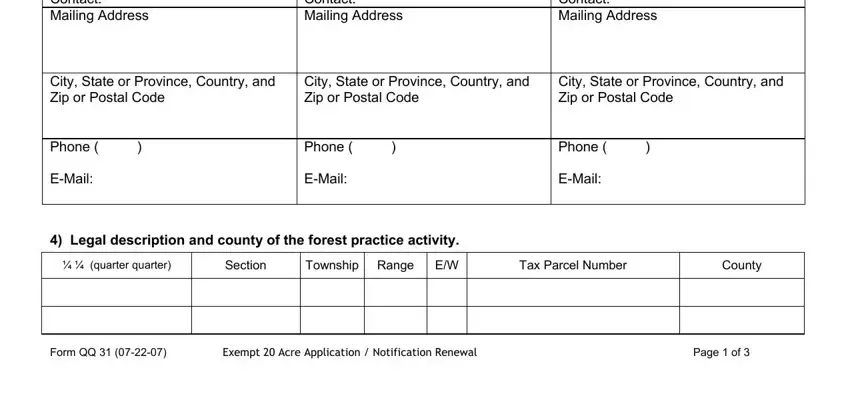
3. The following section will be focused on If harvesting within the Maximum, question of the Forest Practices, No Yes Was this parcel acres, No Yes Have you owned less, Are you harvesting within feet, No Skip to question, Yes Describe leave tree strategy, and Complete the table below for - type in each one of these fields.
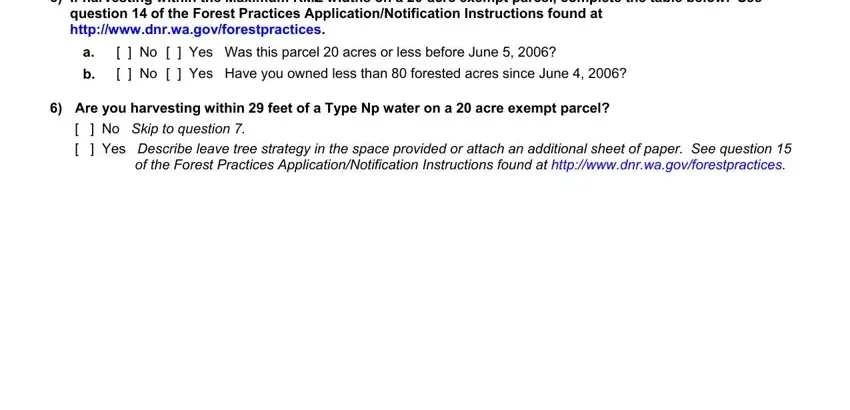
4. Your next part needs your input in the following places: Complete the table below for, widths See question of the Forest, Western Washington, Stream Segment Identifier, Letter, Water Type, S F, Stream Width Bankfull width, What is the Maximum RMZ Width, Eastern Washington, Stream Segment Identifier, Letter, Water Type, S or F, and Harvest Type. Make sure that you fill in all of the required info to move further.
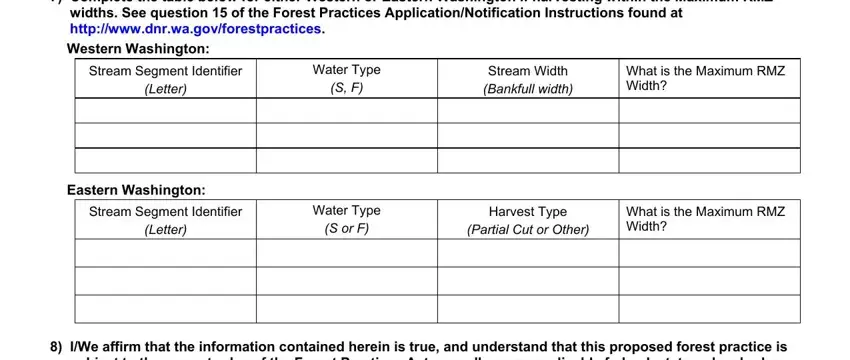
5. The form needs to be wrapped up by filling out this part. Here you will notice a full list of blank fields that must be filled in with specific details to allow your document usage to be faultless: Signature of Landowner, Date Print Landowner name, Signature of Timber Owner Date, Signature of Operator Date Print, Form QQ, Exempt Acre Application, and Page of.
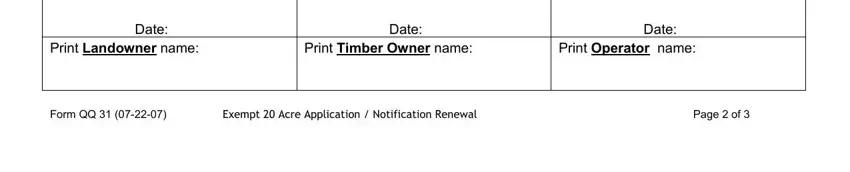
Those who work with this PDF often make some errors while completing Date Print Landowner name in this area. Ensure that you revise what you enter right here.
Step 3: Prior to getting to the next step, check that all blank fields are filled out right. The moment you verify that it's correct, press “Done." Right after creating a7-day free trial account with us, you will be able to download Form Qq 31 or email it immediately. The PDF file will also be accessible in your personal account page with all of your changes. FormsPal offers secure form editor with no personal data record-keeping or distributing. Rest assured that your details are secure here!