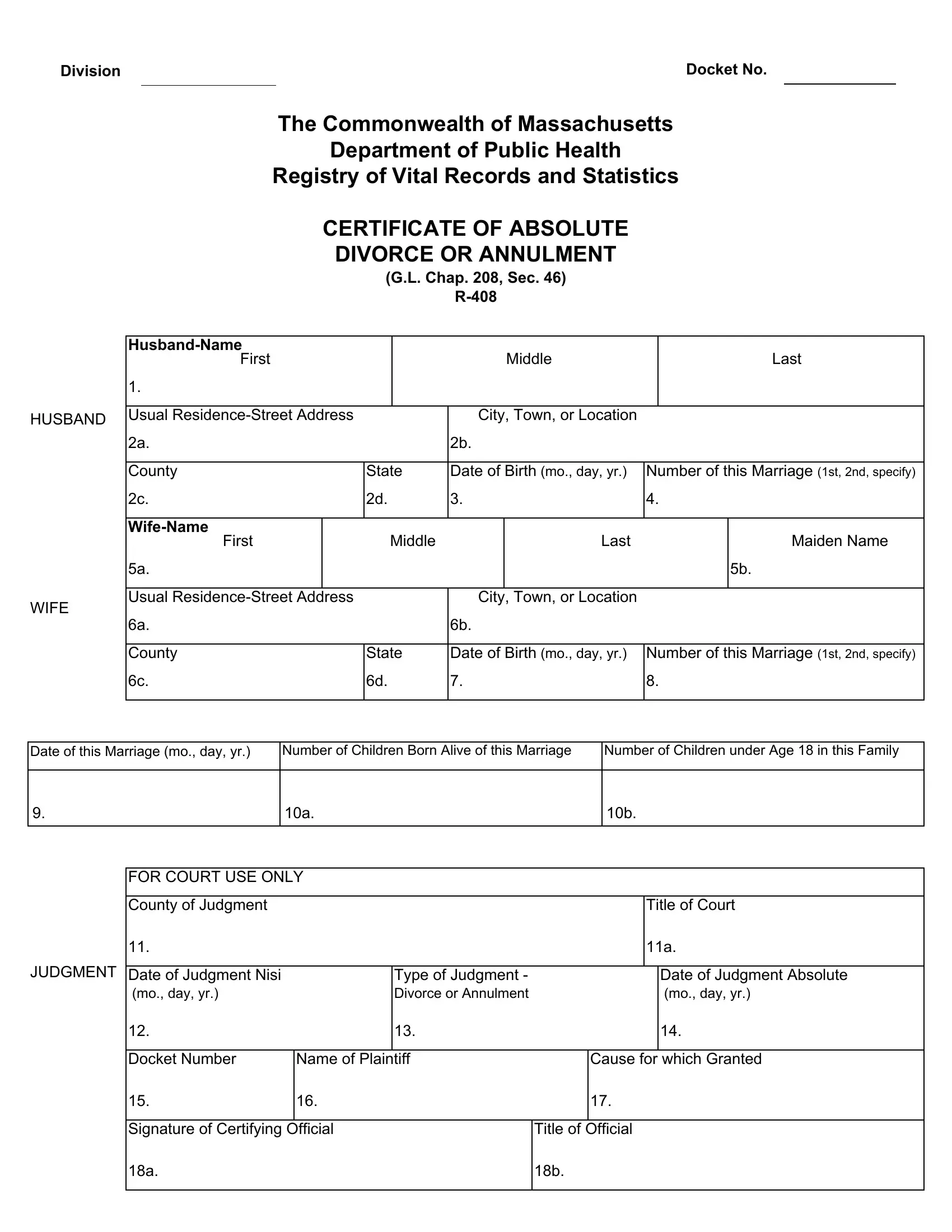You can fill in massachusetts r 408 effortlessly in our online editor for PDFs. Our tool is constantly evolving to give the very best user experience achievable, and that is due to our dedication to continuous development and listening closely to customer feedback. Here's what you'd need to do to start:
Step 1: Click the "Get Form" button above on this page to get into our editor.
Step 2: With our state-of-the-art PDF tool, you could accomplish more than just fill in blank fields. Edit away and make your documents look sublime with custom textual content added in, or modify the file's original content to perfection - all comes with an ability to insert any type of images and sign the document off.
When it comes to blank fields of this precise form, this is what you should do:
1. You have to fill out the massachusetts r 408 properly, so be mindful when filling out the parts comprising all these blank fields:
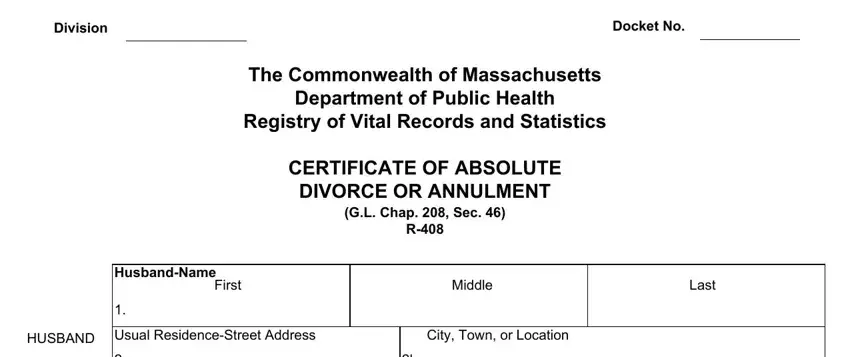
2. When the last part is completed, proceed to enter the applicable details in these: County, WifeName, First, Date of Birth mo day yr Number of, State, Middle, Last, Maiden Name, WIFE, Usual ResidenceStreet Address, City Town or Location, County, State, Date of Birth mo day yr Number of, and Date of this Marriage mo day yr.
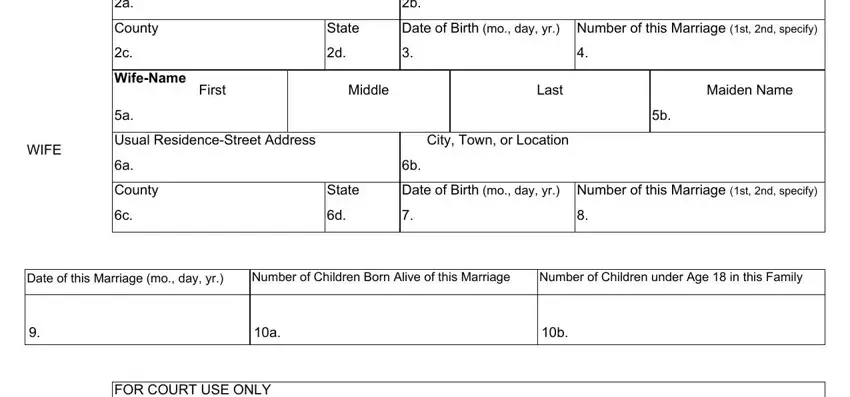
Those who work with this form often make mistakes when filling in Middle in this section. Be sure to read again what you enter right here.
Step 3: When you have looked over the details entered, just click "Done" to complete your FormsPal process. Sign up with us right now and immediately get access to massachusetts r 408, prepared for download. Each and every change made is handily saved , making it possible to change the file at a later stage if necessary. FormsPal is invested in the personal privacy of all our users; we make sure that all personal information put into our editor is kept confidential.