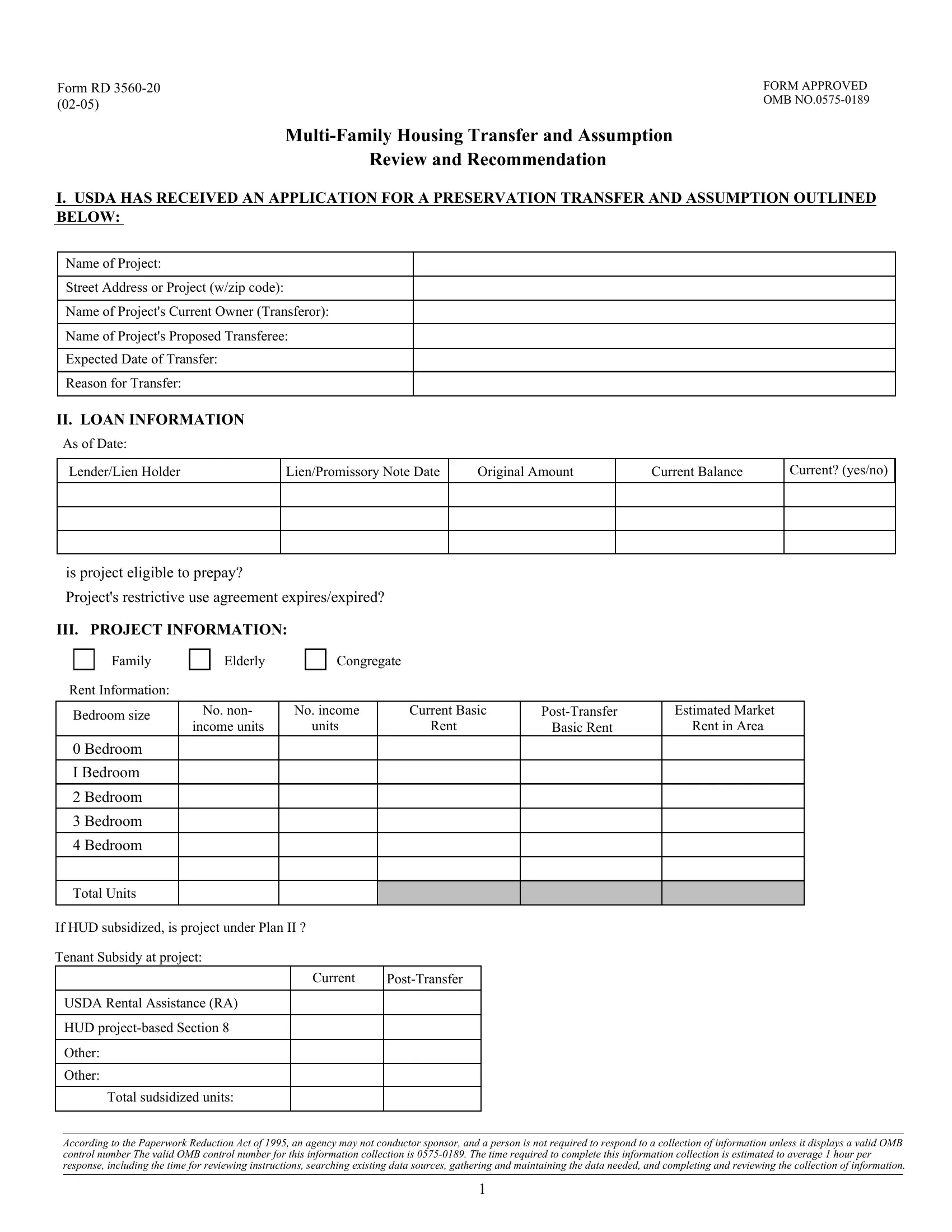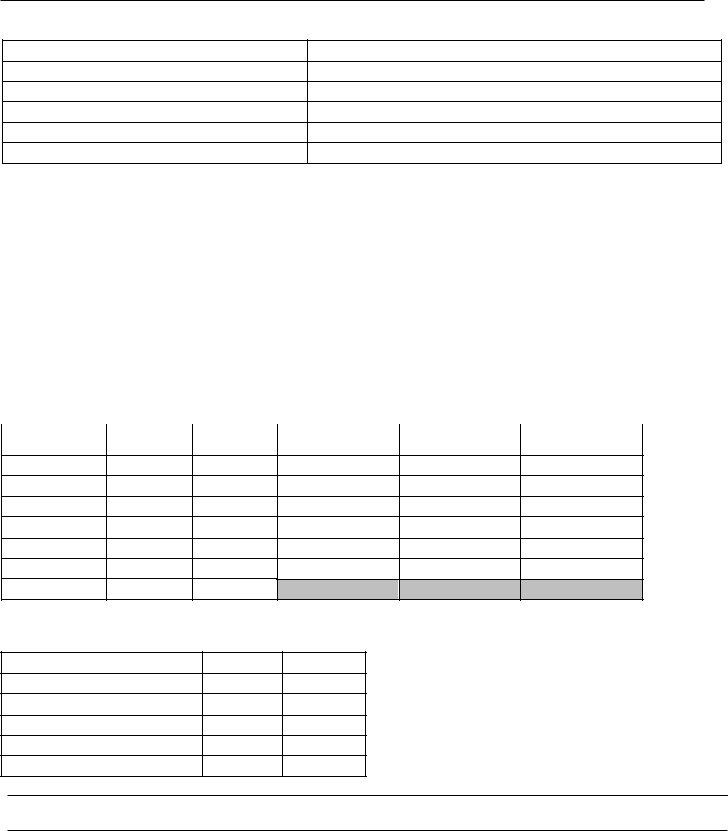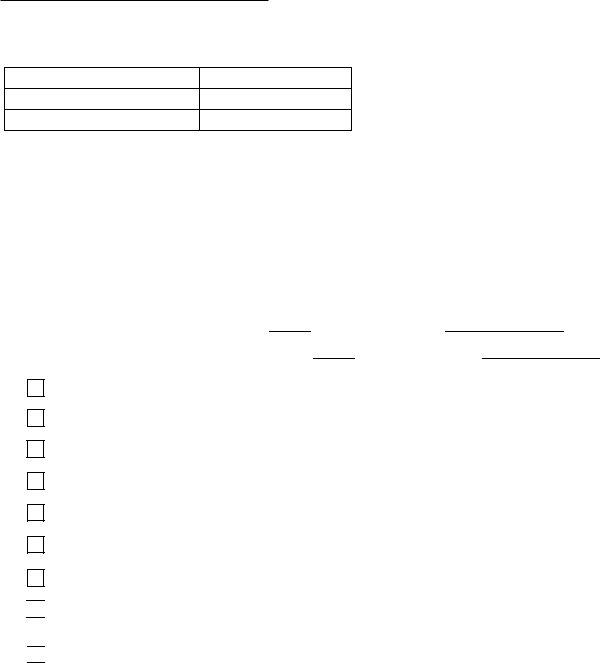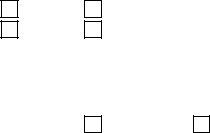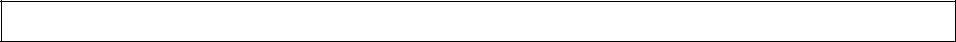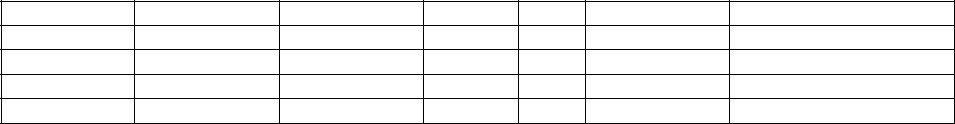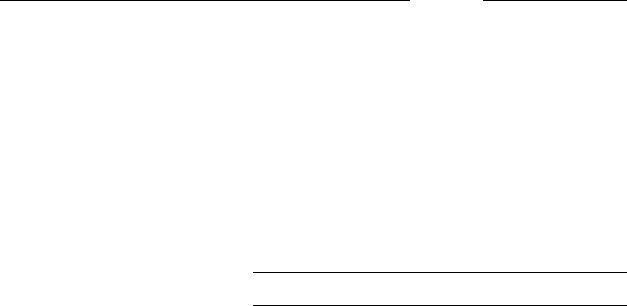When using the online PDF editor by FormsPal, you'll be able to fill out or change MFIS here. FormsPal development team is ceaselessly endeavoring to improve the tool and enable it to be even easier for users with its multiple features. Take your experience to a higher level with constantly improving and fantastic options we provide! Here's what you'd have to do to begin:
Step 1: Just click the "Get Form Button" at the top of this site to access our form editing tool. This way, you will find everything that is needed to fill out your file.
Step 2: The editor enables you to change your PDF document in a variety of ways. Improve it by writing personalized text, correct what's already in the document, and add a signature - all doable within minutes!
This PDF form requires specific info to be typed in, therefore you should definitely take your time to type in precisely what is expected:
1. While completing the MFIS, ensure to include all necessary blank fields in their corresponding form section. This will help to hasten the process, making it possible for your details to be processed fast and properly.
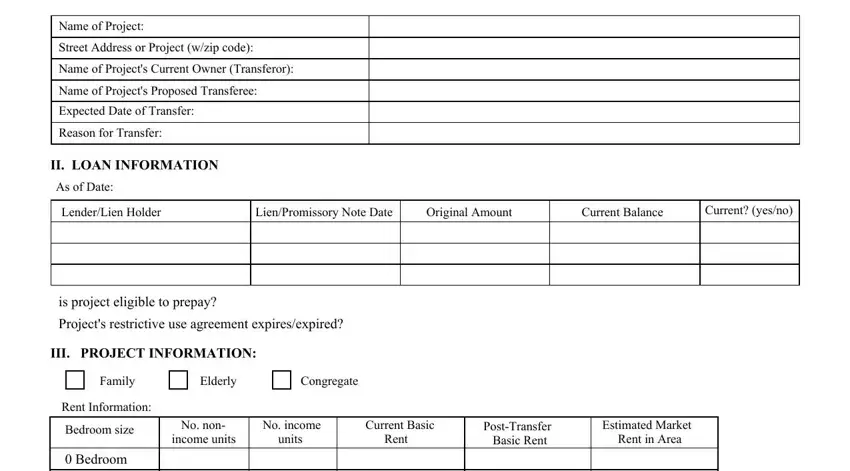
2. Soon after filling in the previous part, go on to the next stage and fill in all required details in all these blanks - I Bedroom, Bedroom, Bedroom, Bedroom, Total Units, If HUD subsidized is project under, Tenant Subsidy at project, Current, PostTransfer, USDA Rental Assistance RA, HUD projectbased Section, Other, Other, Total sudsidized units, and According to the Paperwork.
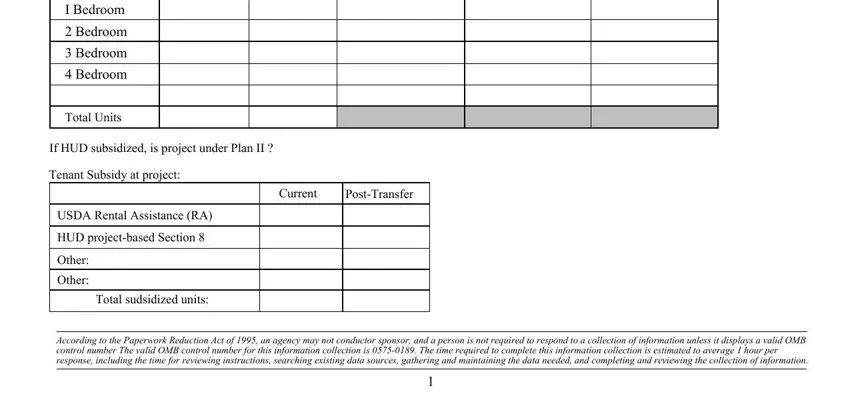
3. This part is usually easy - fill in all of the form fields in IV RESERVE ACCOUNT INFORMATION, Current annual reserve transfer, per unit, As of, Current reserve account balance, Required reserve account balance, Underfunded balance, V PROJECT CONDITION AND COMPLIANCE, MFIS Classification, Date of last supervisory visit, Date of last walkabout physical, Date of last compliance review, Note any accessibility issues, Estimated cost to correct, and Note any deferred maintenance in order to complete this segment.
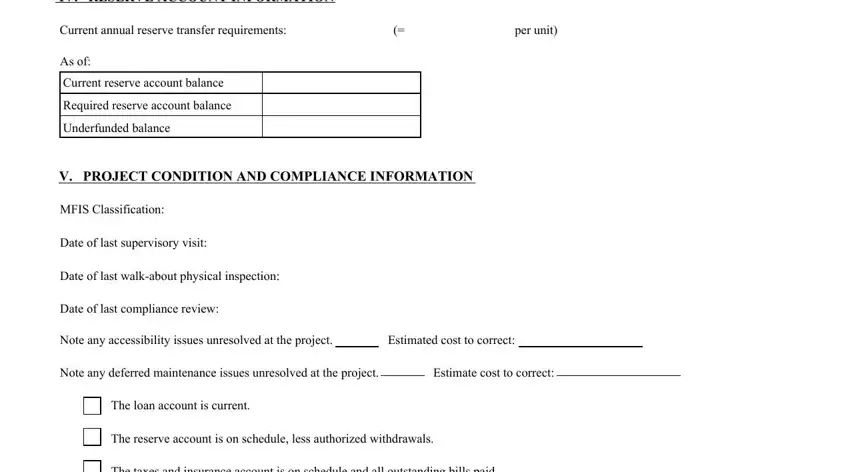
4. It's time to proceed to this next section! Here you will get these The taxes and insurance account is, The security deposit account if, There are no outstanding, Management is satisfactory, There are no open OIG audit, The borrower and members of the, workout plan for a minimum of, All necessary repairs to assure, applicant to enhance longterm, Last appraised value of project, and as of empty form fields to do.
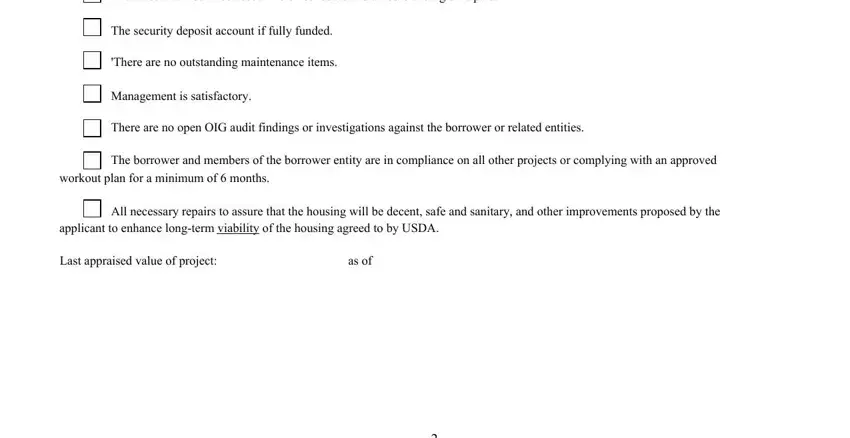
5. The pdf must be completed by going through this part. Below you'll find a full set of fields that have to be filled out with accurate details to allow your form usage to be complete: The proposed transaction, WILL, WILL, WILL NOT prevent or make more, WILL NOT reduce the efficiency of, The proposed transaction will, The following, damages or, benefits will result to this, VII OTHER, Are transferees occupying the, If any portion of the property is, Explain any change in marital, Agreement discloses the payment, and The assignment of property.
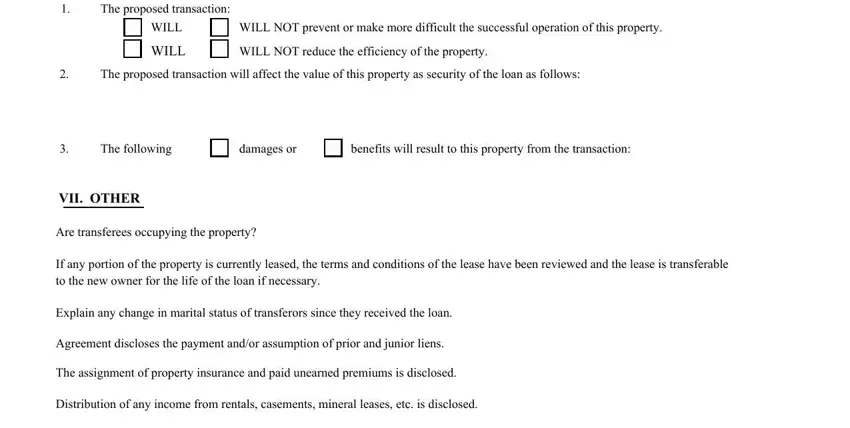
It's simple to make a mistake while filling in the WILL NOT reduce the efficiency of, hence make sure that you go through it again prior to when you submit it.
Step 3: Once you've reviewed the details provided, click "Done" to conclude your form at FormsPal. Right after creating a7-day free trial account with us, it will be possible to download MFIS or send it through email immediately. The PDF file will also be readily available from your personal cabinet with your each and every modification. FormsPal guarantees risk-free form editing with no personal information recording or sharing. Rest assured that your details are in good hands with us!