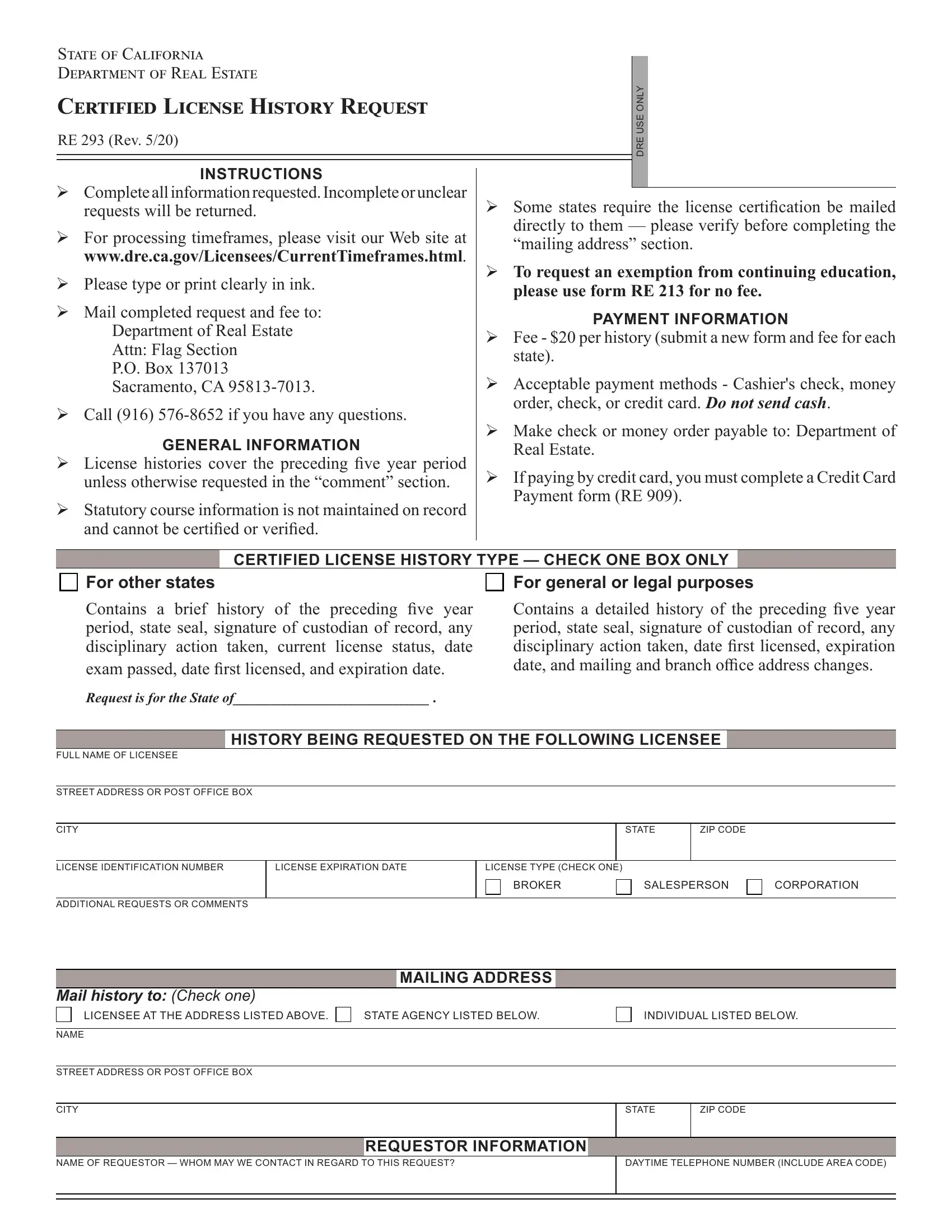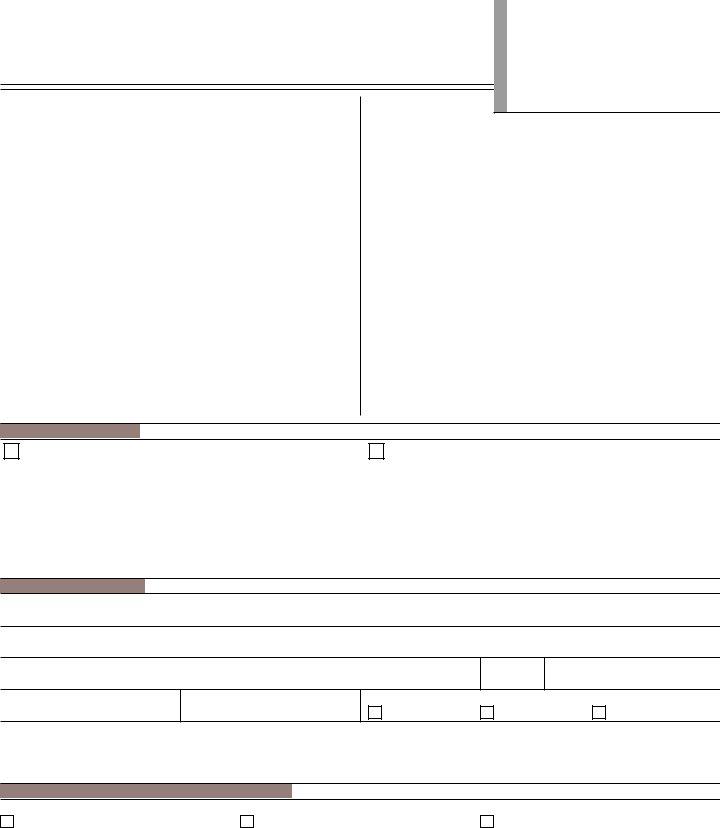When working in the online PDF tool by FormsPal, you can fill in or edit preceding here. To keep our tool on the leading edge of practicality, we work to put into practice user-oriented capabilities and enhancements regularly. We are routinely grateful for any suggestions - join us in revolutionizing PDF editing. To get started on your journey, go through these simple steps:
Step 1: Click the "Get Form" button above on this page to access our tool.
Step 2: The tool helps you customize your PDF in many different ways. Modify it with your own text, correct existing content, and put in a signature - all when it's needed!
Be mindful when filling out this pdf. Make certain all mandatory blanks are completed properly.
1. Start completing the preceding with a selection of major fields. Note all of the information you need and make sure there's nothing overlooked!
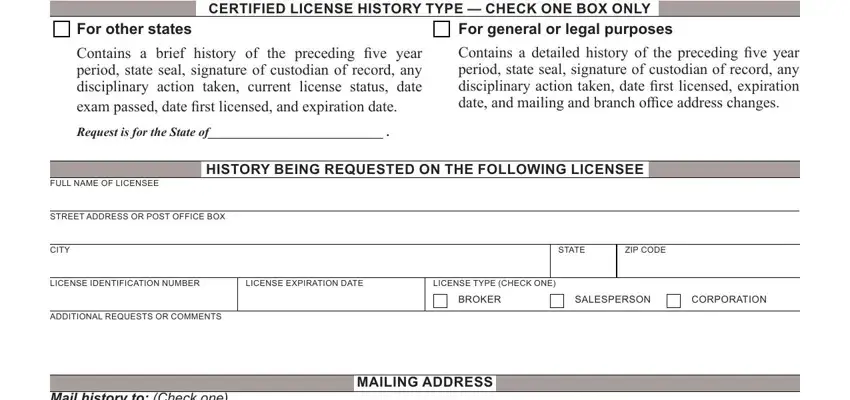
2. Once the last section is done, it is time to insert the required details in Mail history to Check one, LICENSEE AT THE ADDRESS LISTED, STATE AGENCY LISTED BELOW, INDIVIDUAL LISTED BELOW, NAME, STREET ADDRESS OR POST OFFICE BOX, CITY, STATE, ZIP CODE, NAME OF REQUESTOR WHOM MAY WE, DAYTIME TELEPHONE NUMBER INCLUDE, and REQUESTOR INFORMATION allowing you to go further.
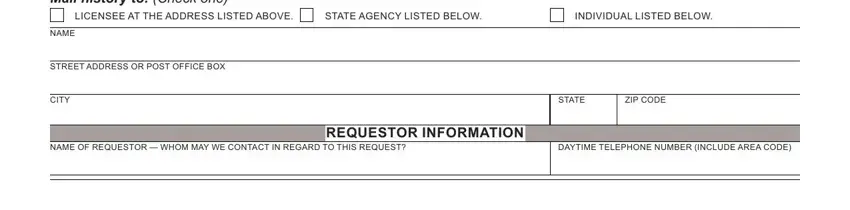
As to NAME OF REQUESTOR WHOM MAY WE and DAYTIME TELEPHONE NUMBER INCLUDE, be certain that you take another look in this section. Both these could be the most important fields in this form.
Step 3: Look through the information you have typed into the blanks and click on the "Done" button. Right after setting up afree trial account at FormsPal, it will be possible to download preceding or send it via email promptly. The PDF will also be at your disposal in your personal account with your every single edit. At FormsPal.com, we strive to guarantee that your details are kept protected.