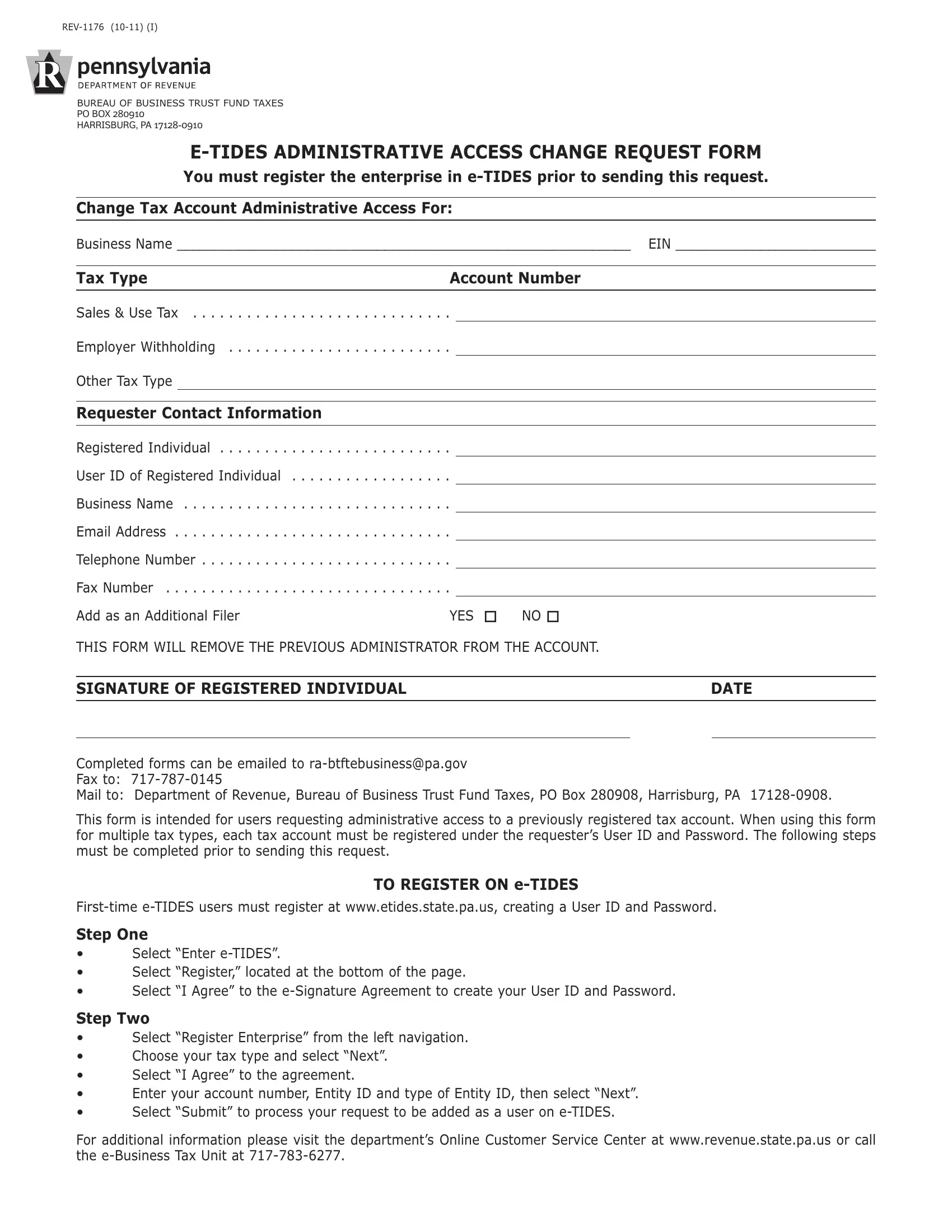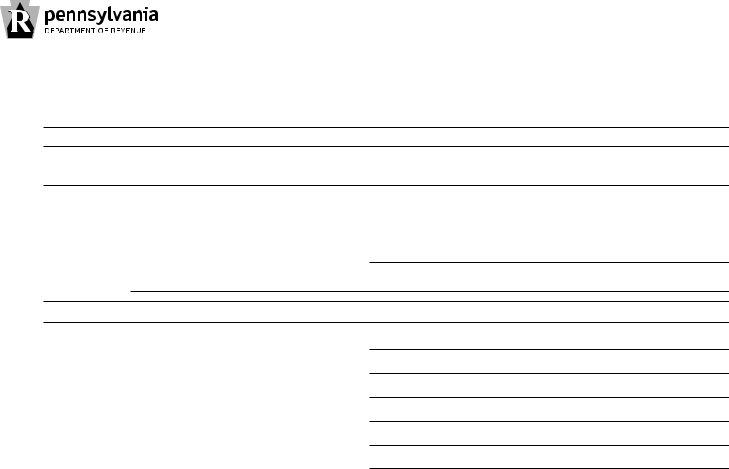Whenever you intend to fill out e-Signature, you won't have to download any sort of applications - just try using our PDF tool. Our expert team is relentlessly working to enhance the editor and make it much easier for people with its handy functions. Take full advantage of today's revolutionary prospects, and find a heap of unique experiences! It merely requires just a few basic steps:
Step 1: Simply click on the "Get Form Button" in the top section of this page to access our pdf form editor. There you'll find all that is necessary to fill out your document.
Step 2: With this online PDF editing tool, you'll be able to accomplish more than just fill in forms. Try all of the features and make your documents seem great with customized textual content incorporated, or tweak the file's original input to perfection - all that backed up by an ability to add almost any images and sign the PDF off.
It is straightforward to finish the document with our detailed tutorial! Here is what you want to do:
1. The e-Signature necessitates specific details to be inserted. Be sure the subsequent blanks are filled out:
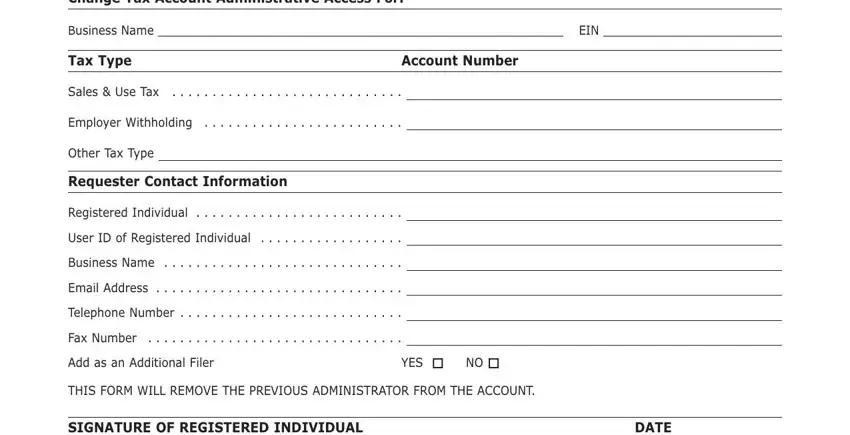
2. When this array of fields is completed, you're ready to put in the needed specifics in SIGNATURE OF REGISTERED INDIVIDUAL, DATE, Completed forms can be emailed to, This form is intended for users, TO REGISTER ON eTIDES, Firsttime eTIDES users must, Step One, Select Enter eTIDES Select, Step Two, Select Register Enterprise from, and For additional information please allowing you to go to the next stage.
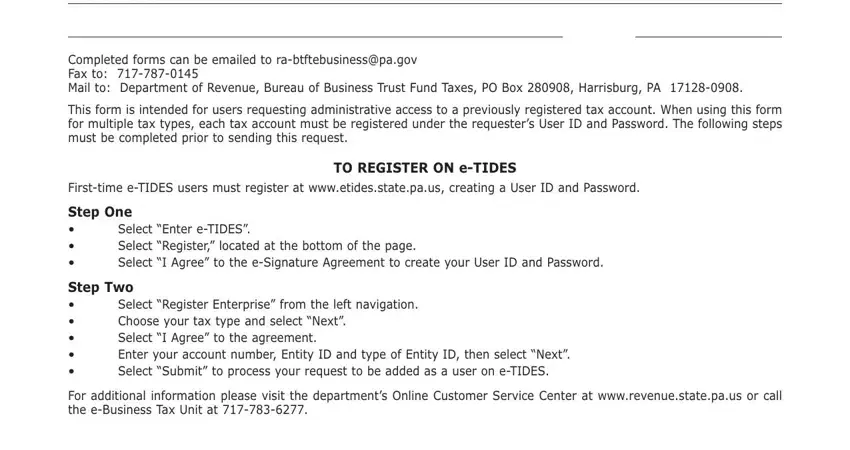
People generally make errors when filling in Step Two in this area. Don't forget to review everything you enter here.
Step 3: Reread everything you've entered into the blank fields and then click on the "Done" button. Create a free trial subscription with us and get direct access to e-Signature - download, email, or change inside your personal cabinet. FormsPal offers protected form editor without personal data record-keeping or any kind of sharing. Rest assured that your details are secure here!