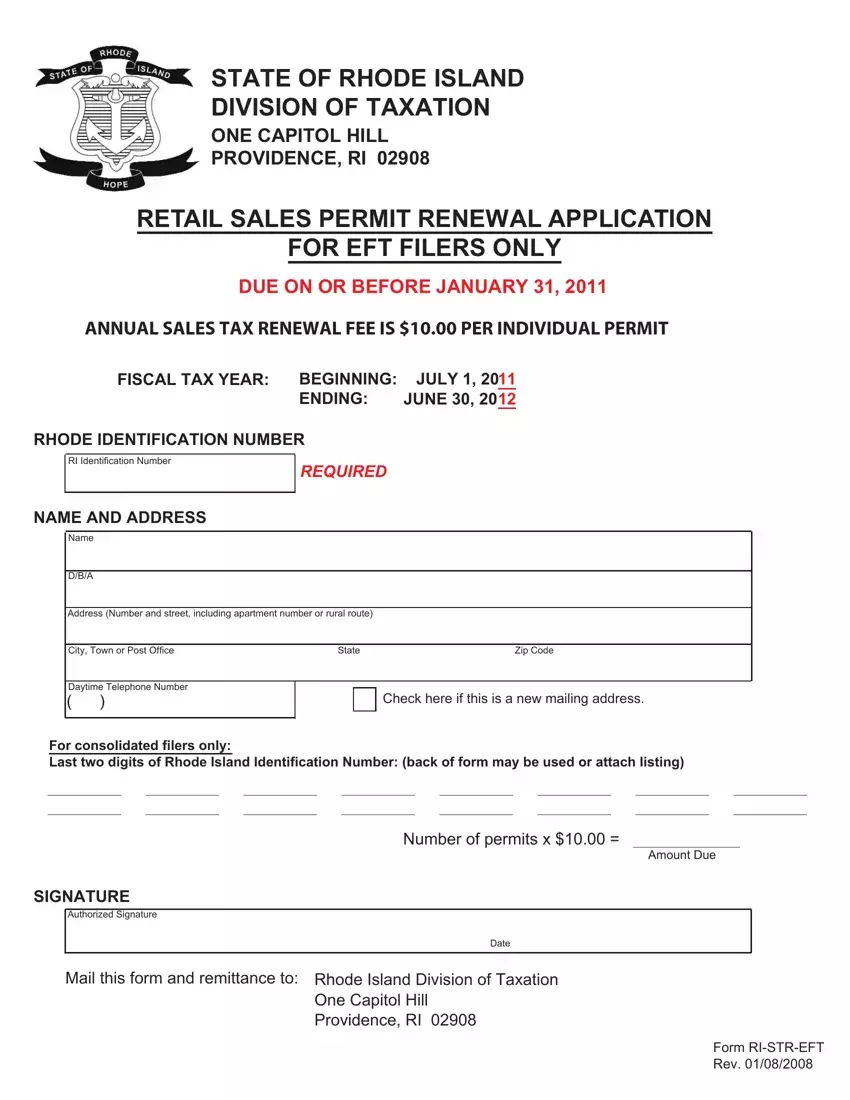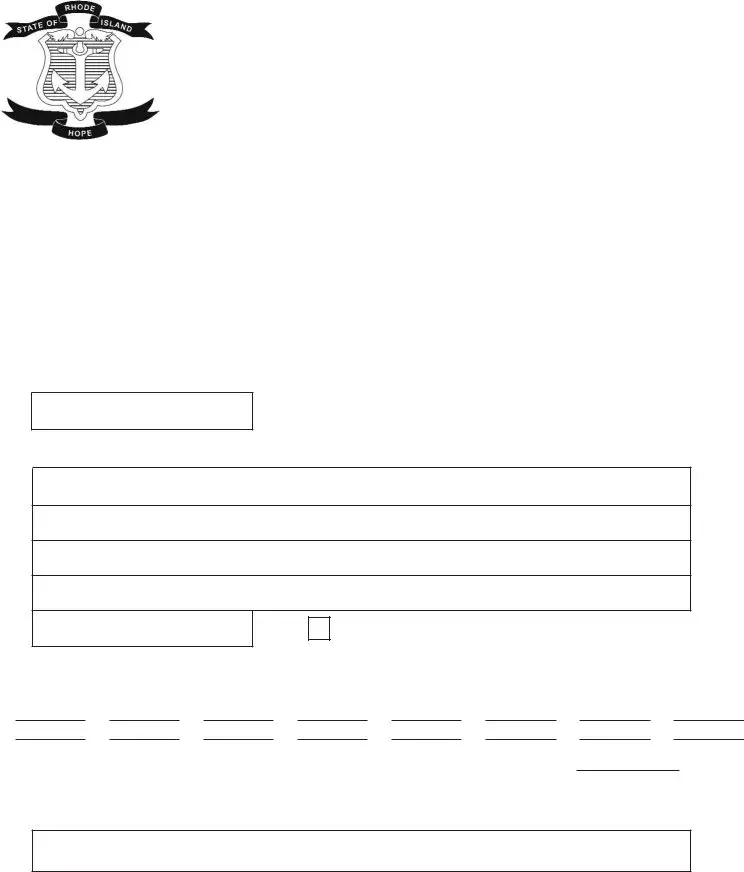It won't be hard to create TAXATION taking advantage of our PDF editor. This is the way you will be able conveniently build your form.
Step 1: Choose the button "Get Form Here".
Step 2: So, you are able to alter the TAXATION. The multifunctional toolbar makes it possible to include, eliminate, customize, highlight, as well as do other sorts of commands to the words and phrases and areas inside the form.
In order to create the template, enter the details the software will require you to for each of the appropriate areas:
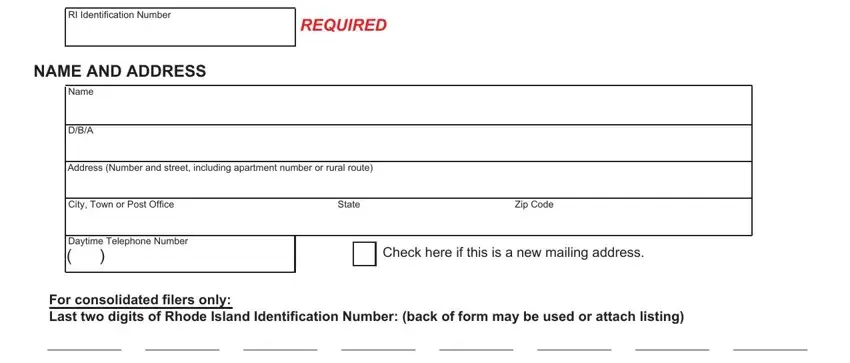
Within the segment Number of permits x, Amount Due, SIGNATURE, Authorized Signature, Mail this form and remittance to, One Capitol Hill Providence RI, Date, and Form RISTREFT Rev note the data the software requires you to do.
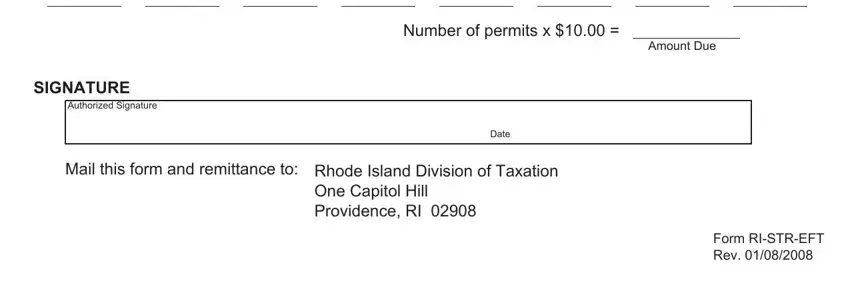
Step 3: The moment you hit the Done button, your finalized document is readily transferable to any kind of of your devices. Or alternatively, you can easily send it through mail.
Step 4: In order to prevent possible upcoming issues, be certain to get more than two or three duplicates of each and every file.