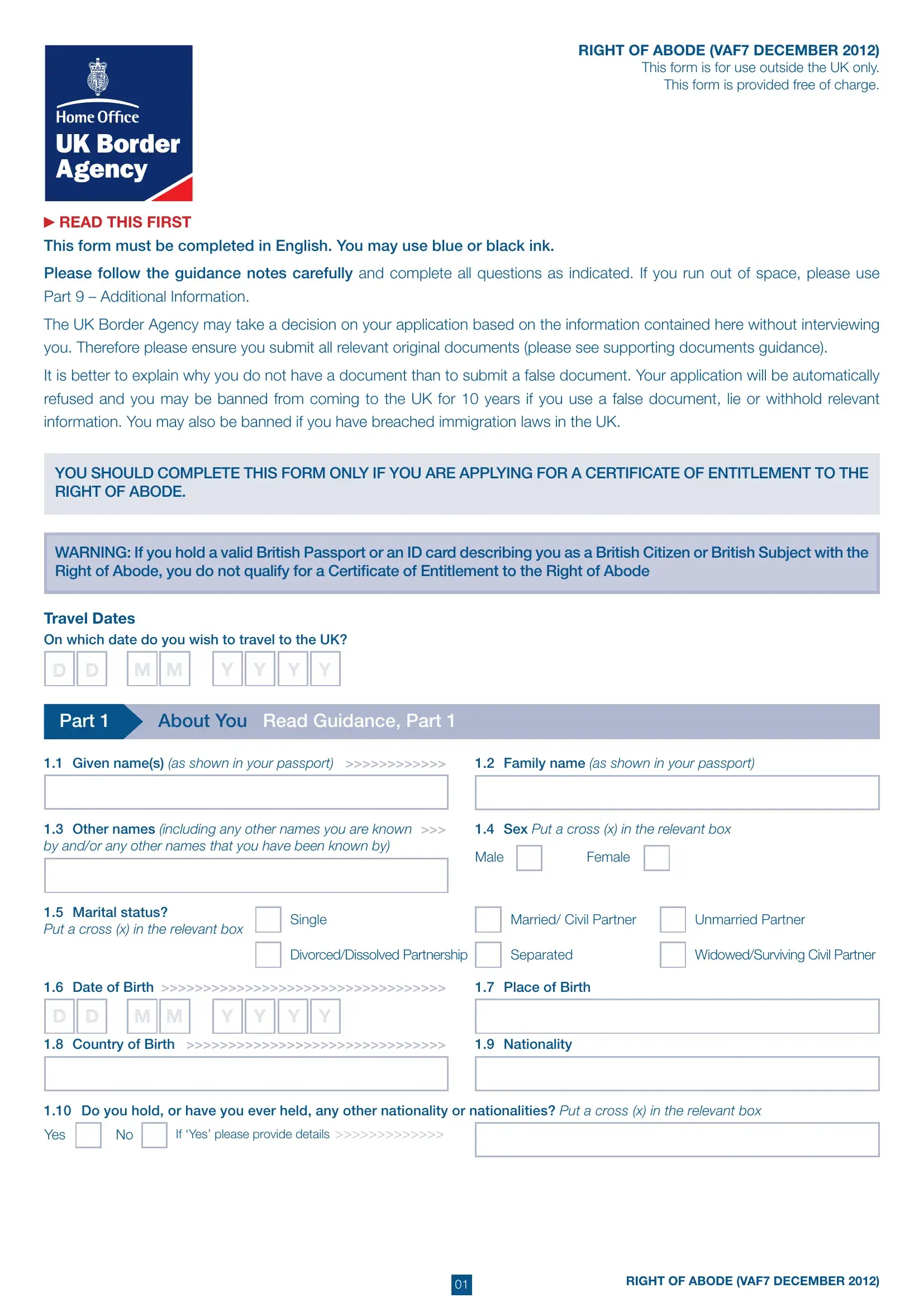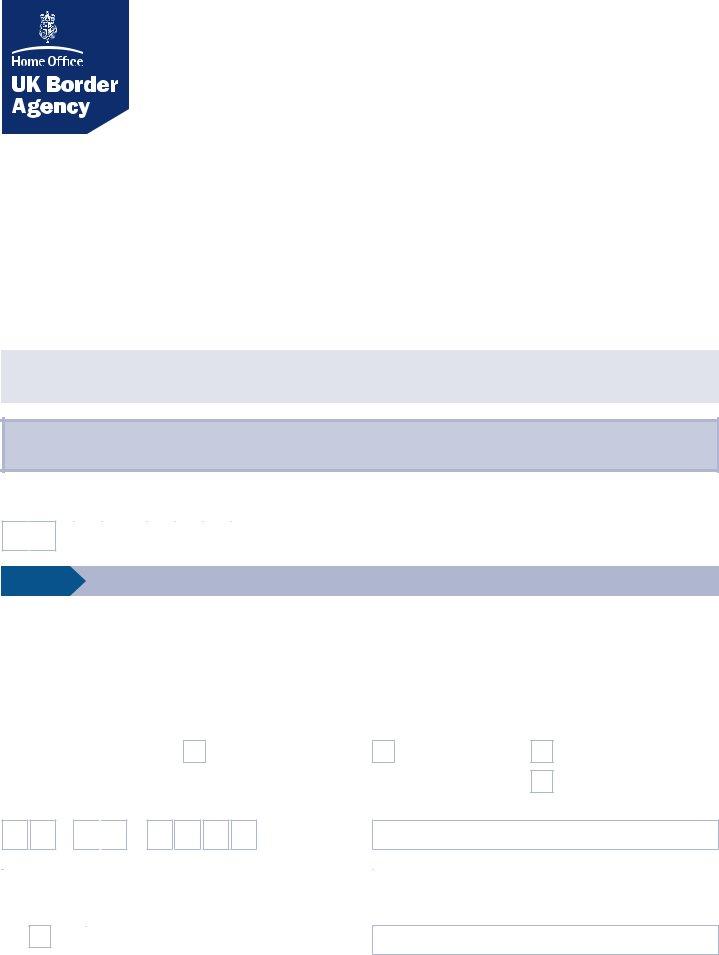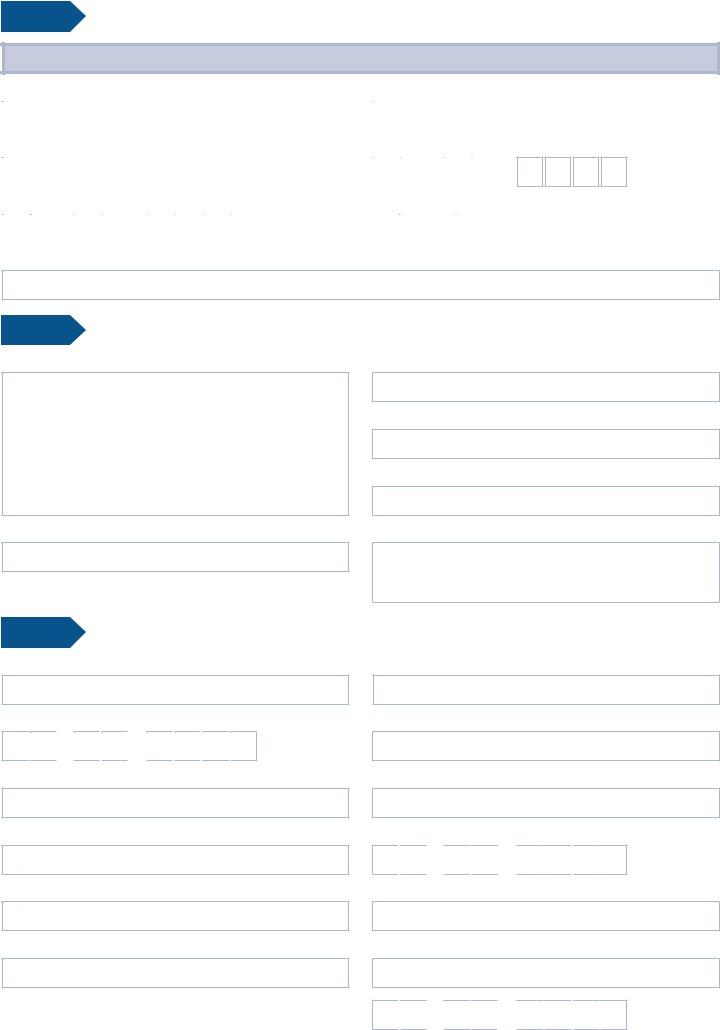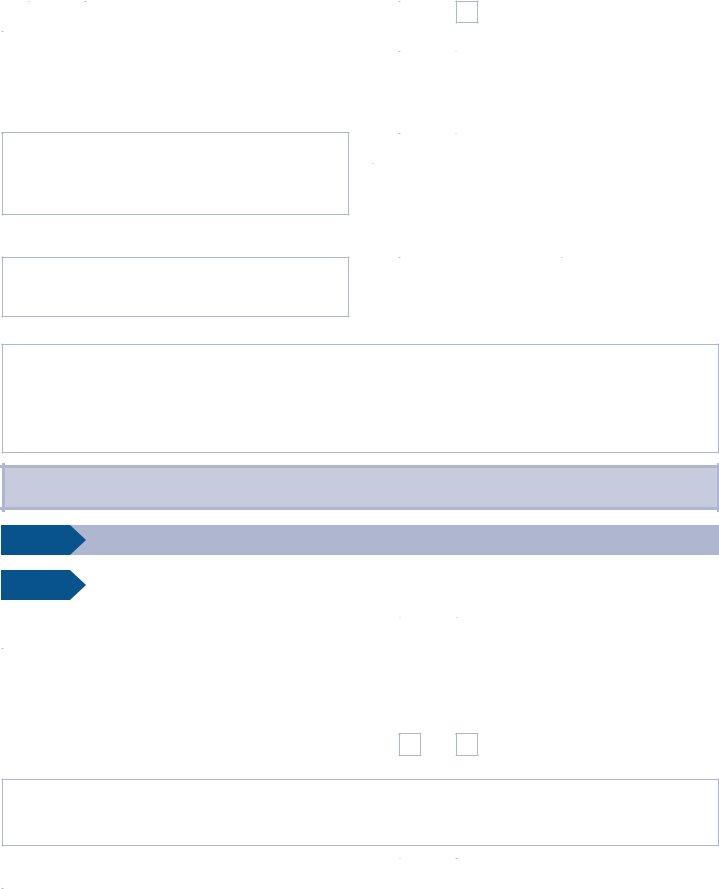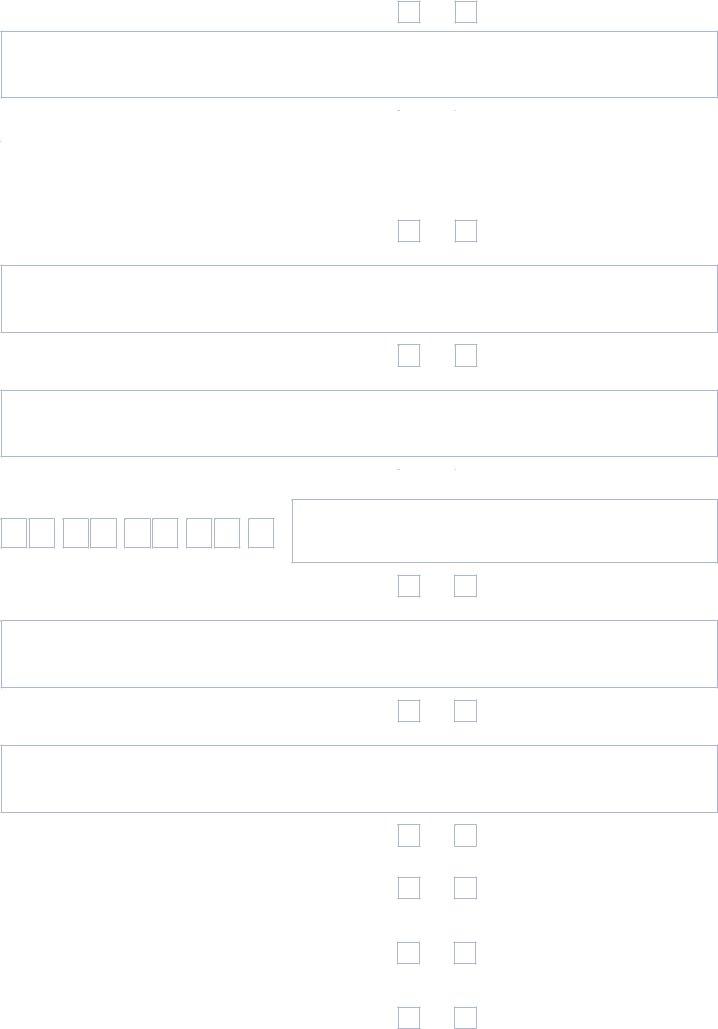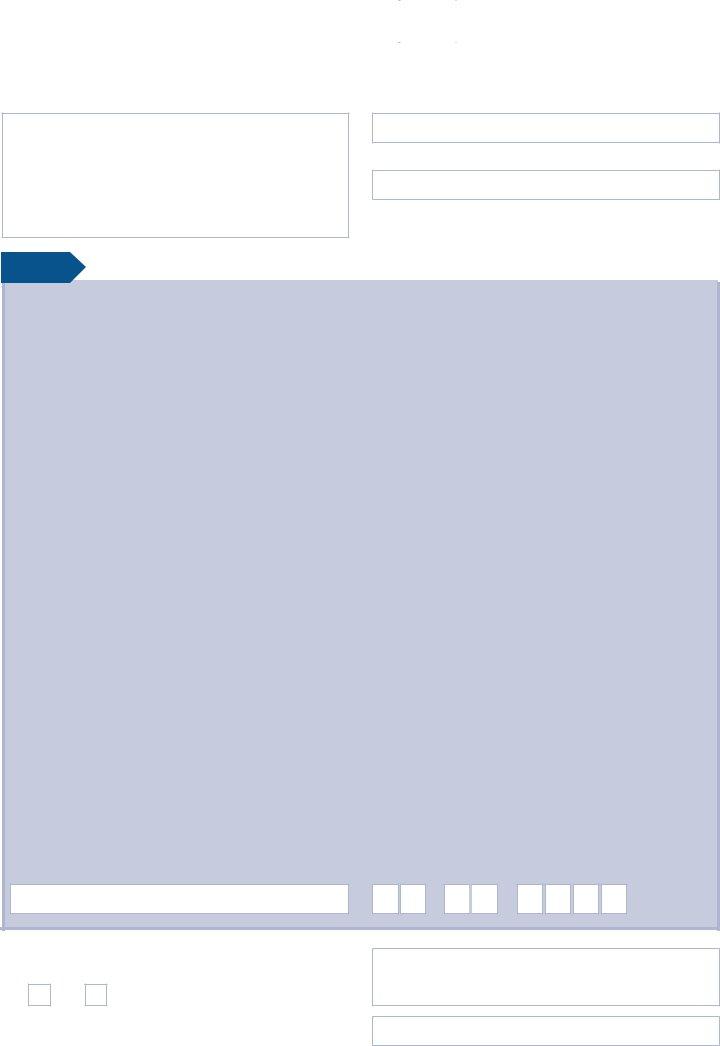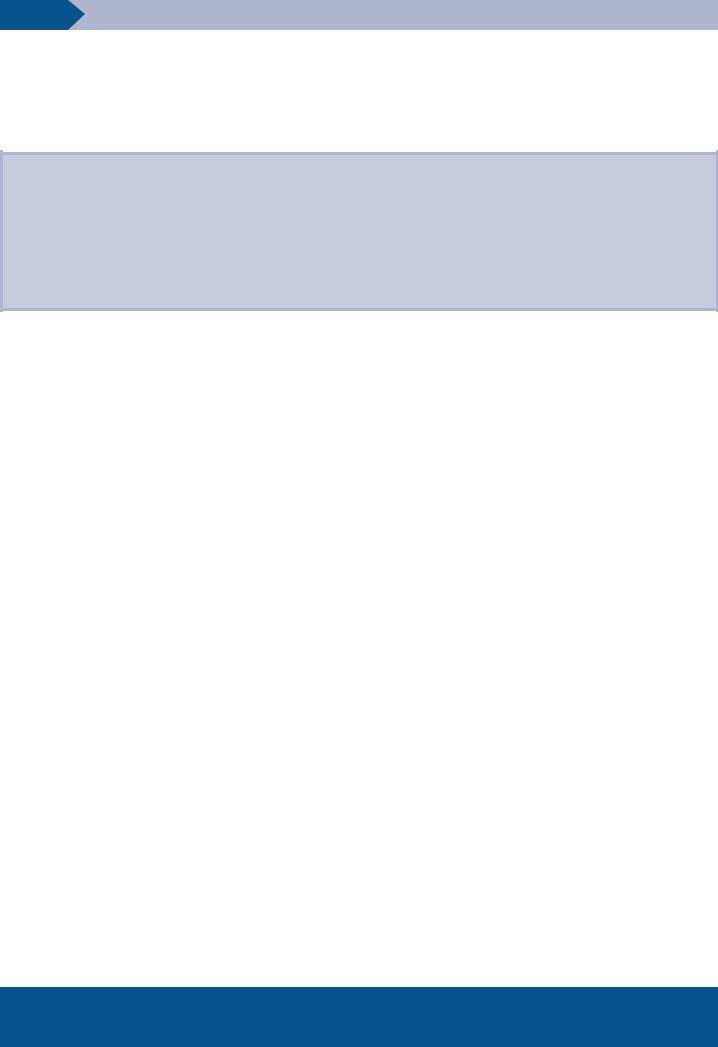When working in the online PDF editor by FormsPal, you'll be able to fill out or change form abode application here and now. FormsPal team is ceaselessly endeavoring to improve the editor and insure that it is much better for users with its extensive features. Make the most of today's revolutionary opportunities, and find a myriad of emerging experiences! With just several easy steps, you are able to begin your PDF editing:
Step 1: Access the form inside our tool by clicking the "Get Form Button" at the top of this page.
Step 2: With the help of our online PDF tool, you may do more than merely fill in blank fields. Try each of the features and make your documents appear professional with customized text put in, or modify the original input to excellence - all backed up by an ability to incorporate your personal graphics and sign the document off.
It will be an easy task to fill out the form adhering to our helpful tutorial! This is what you should do:
1. Begin completing your form abode application with a group of necessary blank fields. Consider all of the information you need and ensure not a single thing left out!
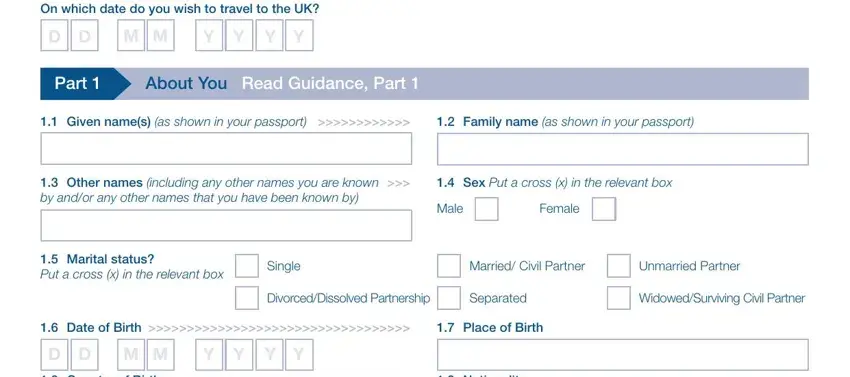
2. The subsequent step would be to fill out these particular blanks: Country of Birth, Nationality, Do you hold or have you ever held, Yes, If Yes please provide details, and RIGHT OF ABODE VAF DECEMBER.
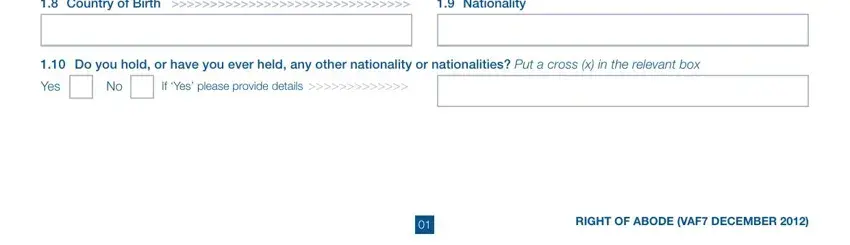
3. This next step is related to Current passport or travel, Place of Issue, Issuing Authority, Date of Issue, D D, M M, Y Y Y Y, Date of Expiry, Is this your first passport Put a, D D, M M, Y Y Y Y, Yes, If Yes go to Part, and Please give details of any - fill out all these blanks.
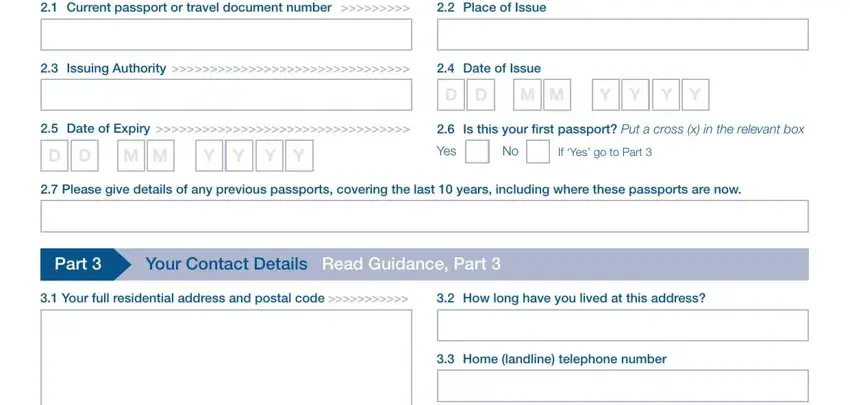
4. Filling out Your mobile telephone number, Email address, Contact details if different from, Part, Your Family Read Guidance Part, Fathers given names, Fathers family name, Fathers date of birth, Fathers place and country of birth, D D, M M, Y Y Y Y, Fathers nationalitynationalities, Mothers given names, and Mothers family name is crucial in this next stage - make sure you invest some time and fill in each and every empty field!
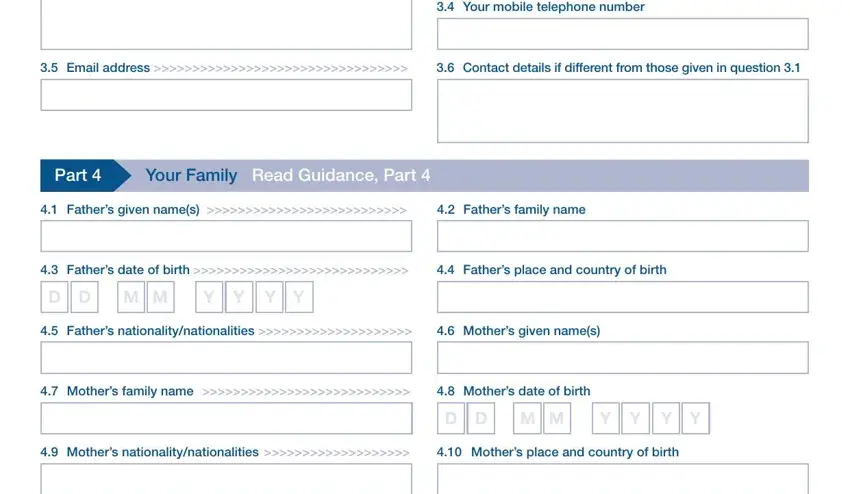
It's easy to make a mistake while filling out your Part, hence you'll want to go through it again prior to when you send it in.
5. As you approach the finalization of your file, you'll notice just a few extra things to complete. In particular, Full name of spousepartner If, Spousepartners, Spousepartners date of birth, D D, M M, Y Y Y Y, and RIGHT OF ABODE VAF DECEMBER should all be filled out.

Step 3: Once you've glanced through the information in the fields, simply click "Done" to finalize your FormsPal process. After creating a7-day free trial account here, you'll be able to download form abode application or send it via email directly. The file will also be available in your personal account page with all your adjustments. FormsPal guarantees protected form tools devoid of personal information record-keeping or any sort of sharing. Rest assured that your information is in good hands with us!