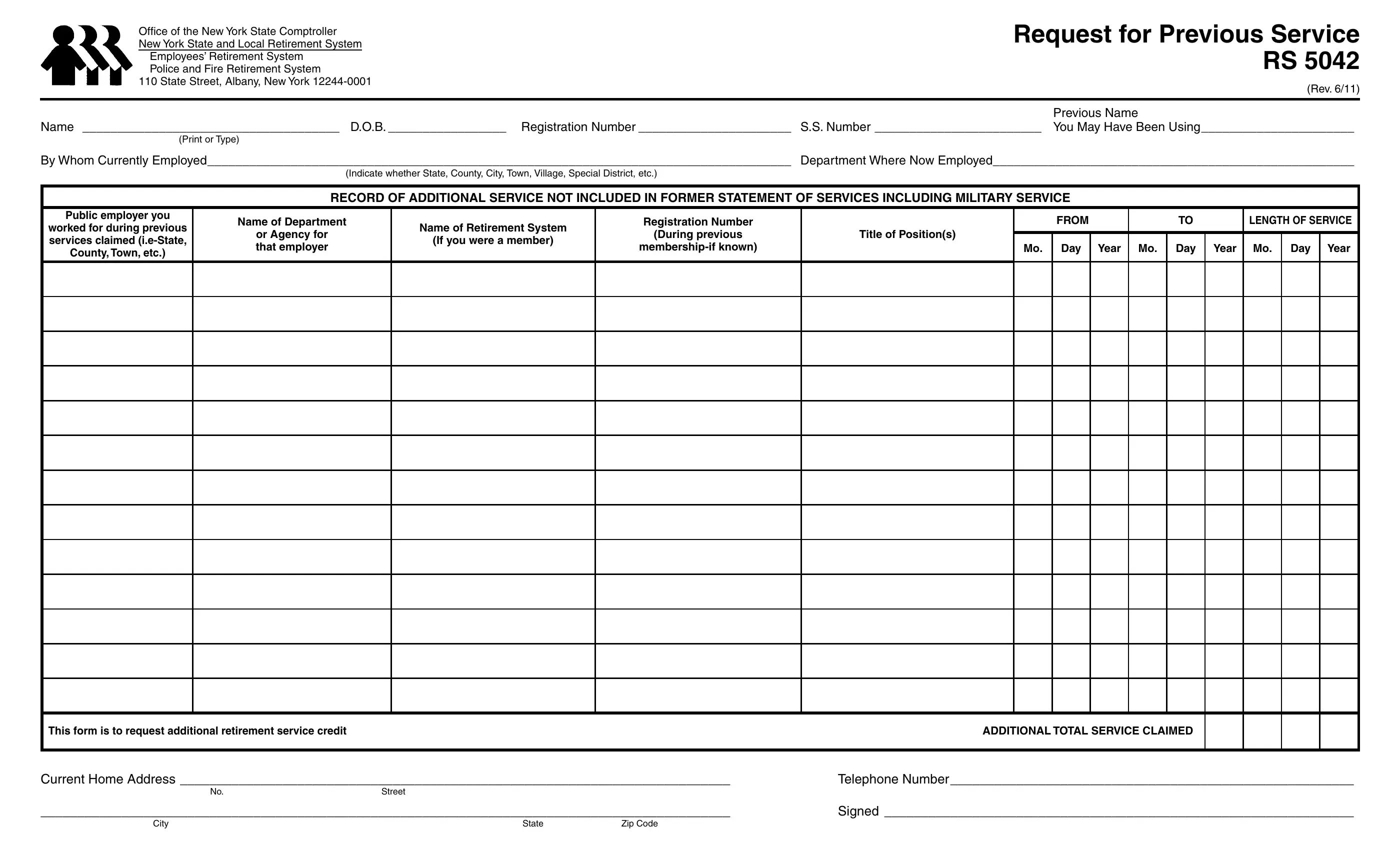Making use of the online editor for PDFs by FormsPal, you'll be able to fill in or modify rs 5042 here and now. Our tool is constantly evolving to give the best user experience attainable, and that's thanks to our resolve for continual development and listening closely to customer comments. With some simple steps, you may start your PDF journey:
Step 1: Press the "Get Form" button above. It'll open our pdf editor so that you could begin completing your form.
Step 2: With this online PDF tool, you can actually do more than merely complete blank form fields. Edit away and make your documents appear great with custom textual content incorporated, or tweak the file's original input to excellence - all comes with the capability to add your own photos and sign the PDF off.
This form will require specific information; in order to guarantee correctness, be sure to heed the suggestions just below:
1. The rs 5042 requires certain details to be inserted. Ensure that the following blanks are finalized:
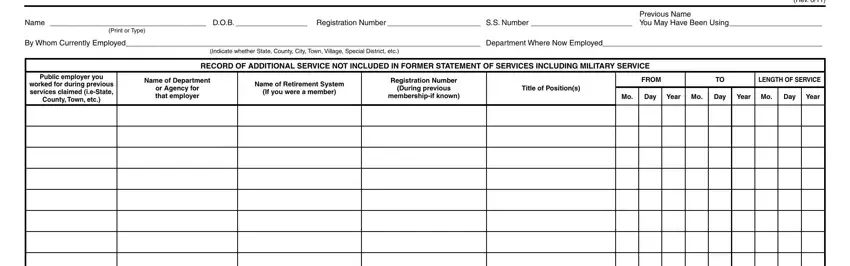
2. After the prior part is filled out, proceed to type in the suitable details in these: This form is to request additional, ADDITIONAL TOTAL SERVICE CLAIMED, Current Home Address, No Street, Telephone Number, City, State, Zip Code, and Signed.
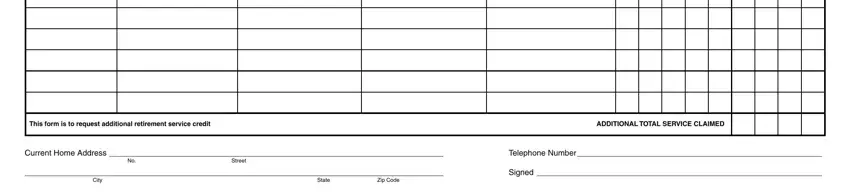
Be very careful while completing State and Telephone Number, because this is the part in which many people make mistakes.
Step 3: Before moving on, double-check that blanks have been filled in correctly. The moment you establish that it is correct, click on “Done." After creating afree trial account here, you will be able to download rs 5042 or send it via email directly. The PDF will also be readily accessible through your personal account page with your every edit. FormsPal offers secure document editing with no data recording or distributing. Rest assured that your information is in good hands with us!