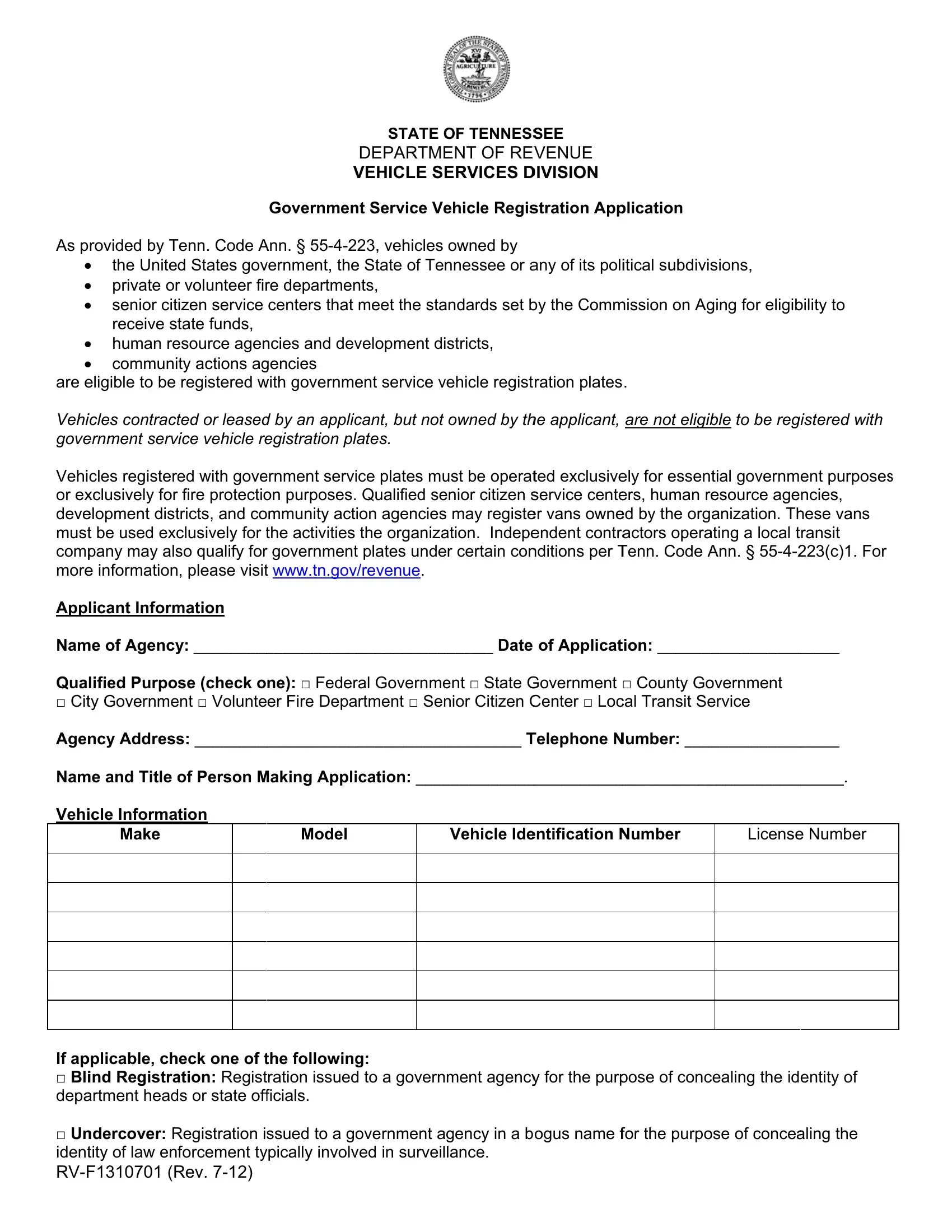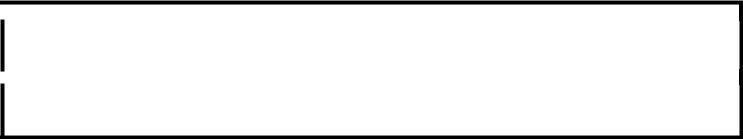When working in the online PDF editor by FormsPal, you can easily complete or change subdivisions right here. The tool is consistently improved by us, getting new functions and becoming greater. This is what you'd have to do to get going:
Step 1: Simply click on the "Get Form Button" in the top section of this site to see our pdf editor. This way, you'll find all that is necessary to work with your file.
Step 2: As you launch the online editor, you will get the document prepared to be filled in. Besides filling out different fields, it's also possible to perform other sorts of actions with the form, specifically putting on any words, modifying the original textual content, adding illustrations or photos, placing your signature to the document, and more.
It will be easy to complete the pdf using out detailed guide! This is what you want to do:
1. It is recommended to complete the subdivisions correctly, hence take care when filling out the areas including all of these blanks:
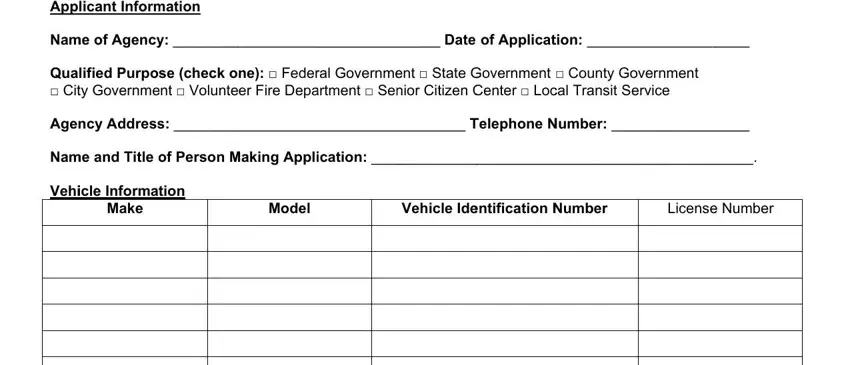
2. The subsequent step would be to fill out all of the following fields: entity of, If ap Bli depa Un ident RVF, pplicable ch ind Registra artment, eck one of t ation Regist ds or, the following tration issued, g d to a govern, ment agency, y for the purp, pose of conc, cealing the id, ndercover R tity of law en F R, Registration i forcement ty Rev, ssued to a go ypically involv, overnment a ved in surveil, and agency in a b llance.
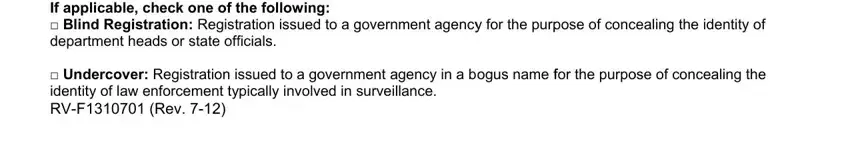
3. The following part is mostly about Under penalties of perjury I, Applicants Signature, Date, Notary Statement State of, Approved, For Revenue or County Clerk Use, and Denied - type in all of these blank fields.
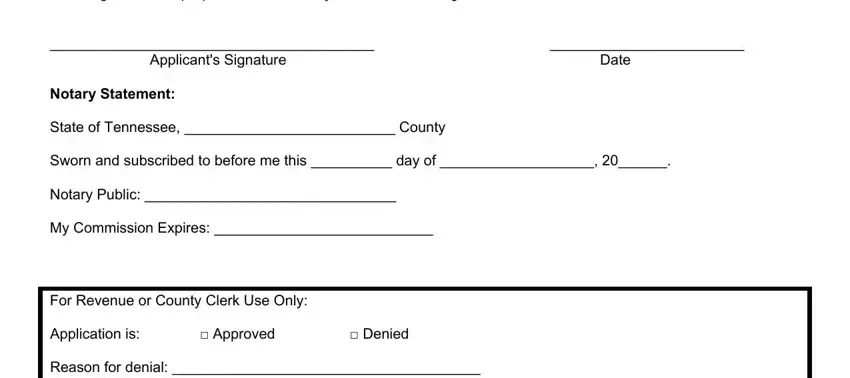
You can certainly make errors when filling out your Notary Statement State of, so be sure you take a second look prior to deciding to send it in.
Step 3: After going through your form fields you have filled out, press "Done" and you're good to go! Sign up with us now and easily gain access to subdivisions, all set for download. All alterations made by you are saved , making it possible to customize the file at a later point when required. We do not share or sell any information that you provide while working with forms at our website.